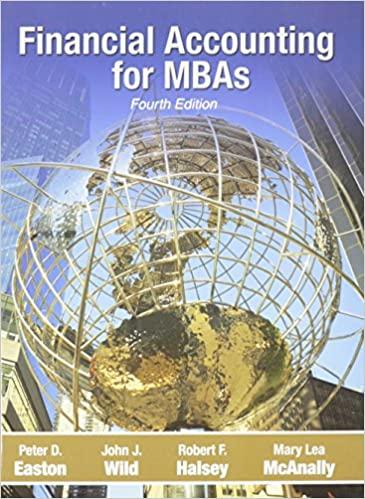Question
Group Assignment I. SCENARIO: You have been asked by the VP-Sales & Marketing to prepare a proposal to help sell some of the IT products
Group Assignment I. SCENARIO:
You have been asked by the VP-Sales & Marketing to prepare a proposal to help sell some of the IT products of the company, at the same time, present the proposal to the Senior Management Team of a potential client. You have been assigned to prepare a proposal, presentation materials, and sales presentation on any one product of the following categories, namely (Select one product under any of the following categories or sub-categories):
- Basic Computer Programming
- Basic Web Design and Development
- Basic Database Design and Development
- Basic Network Design and Development
- Basic Computer Repair and Maintenance
- Basic Computer Repair and Maintenance
- METHODOLOGY:
-
As students, organize yourselves into teams of 6 and assign a team leader. Team leader should submit the names of team members by uploading to moodle on schedule. Each member should actively participate and contribute to the team effort.
After presentation of the report, team leader should submit a separate report indicating the participation/contribution of each member to the team effort as follows (The report shall be used as basis for the grade of each team member):
GROUP:
Name
Report
Presentation
1.
X%
X%
2.
X%
X%
3
X%
X%
Total
100%
100%
Team leader should submit the product chosen chosen by their team by uploading to moodle on schedule.
Your report will account for 75% of your grade, and should have the following:
-
- Proposal using Word/PDF
- Presentation materials using PPT/PDF
- Video Presentation using Youtube/Vimeo/Moodle/Loom
- REPORT FORMAT:
-
Page design In report planning, page design needs to be decided upon to develop the look and feel of the report. This includes but not limited to the header and footer content, fonts to be used and colors. This will be controlled based on how the you want the document to look and feel.
Document Control will be based on your control of document procedure. Here are some recommended sections and contents.
-
- Cover Page This will show the report name, report version, date, the author/service provider name, cover page may also include document serial number and target organization name.
- Document Properties In a small table, this will show the document title, version, author, name of persons who reviewed the report, approved by whom and the document classification.
- Version control This will show the Version Control for the report. Version control will track the report changes by recording the change description, report version, date of the change and the change author.
-
List of Report Content
- Table of Content This will list all sections of the report in a sequence with the page numbers. Typically, for reports with less than 5 pages, a content page is not necessary. If the report includes some appendices, the titles of these should be listed but not page numbered.
- List of Illustrations If there are tables or charts included in the report, list them in this section with page numbers.
-
Scope Summary This is a special section, which summarizes the scope of your proposal.
Executive Summary "Write this after youve completed writing the report. Think of what youd say if you ran into an executive in the elevator and had one minute to summarize your proposal" (Snedaker, 2006). The Executive Summary summarizes the report content in a small paragraph containing a statement of your proposal. Executive summery target executives who will make the decision on the proposal. This section normally is written after writing the report.
- Scope of work clearly identifies the scope of the project and any other information that affect the time and budget of the project.
- Project Objectives Provide the objectives that the organization will gain from the proposed product.
- Assumptions Providing the assumption will help the report audiences to understand why proposal followed a specific direction.
- Timeline This will show the product implementation start and end dates. This will provide the report target audiences with information about:
- Implementation duration
- The risks and issues that may arise during this period
- Summary of Findings In a glance view, show the number of discovered issues based on priorities. "When you construct the report of your findings, be careful to avoid statements that are inflammatory, unsupported by the evidence, speculative, or overly frightening." (Smith et al, 2004).
- Summary of Recommendation Based on the analysis of risks and the high level finding, the high level recommendation for the target organization need to be described, including the proposed solution or product.
-
Methodology This section provides the needed information about the issues identified. What steps have been followed to collect the information, analyze them, methodology used to calculate the risk for each vulnerability or issue.
Detailed findings This section provides detailed information for each finding. Present the findings in the simplest way as possible. For each finding describe the threat level, vulnerability rating, analysis of the issue and the impact on the information asset (the IP address) if the threat agent was able to exploit the vulnerability, Risk Rating and Recommendation. Each one of these elements will be briefed in the next paragraphs. There are a number of ways in which results can be presented. Here are a few:
-
- Tables
- Graphs
- Pie or Bar charts
- Diagrams
- Recommendation Present potential solutions, mitigations, or other suggestions for reducing or eliminating the vulnerabilities or issues." (Smith et al., 2004).
-
References It is important to give precise details of all the work by other authors, which has been referred to within the report. Details should include:
- Authors name and initials
- Date of publication
- Title of the book, paper or journal
- Publisher
- Place of publication
- Page numbers
- Details of the journal volume in which the article has appeared. References should be listed in alphabetical order of the authors' names. Make sure that your references are accurate and comprehensive.
-
Appendices An appendix contains additional information related to the report but which is not essential to the main findings. This can be consulted if the reader wishes to but the report should not depend on this.
Glossary Define the meaning of technical terms.
Step by Step Solution
There are 3 Steps involved in it
Step: 1

Get Instant Access to Expert-Tailored Solutions
See step-by-step solutions with expert insights and AI powered tools for academic success
Step: 2

Step: 3

Ace Your Homework with AI
Get the answers you need in no time with our AI-driven, step-by-step assistance
Get Started