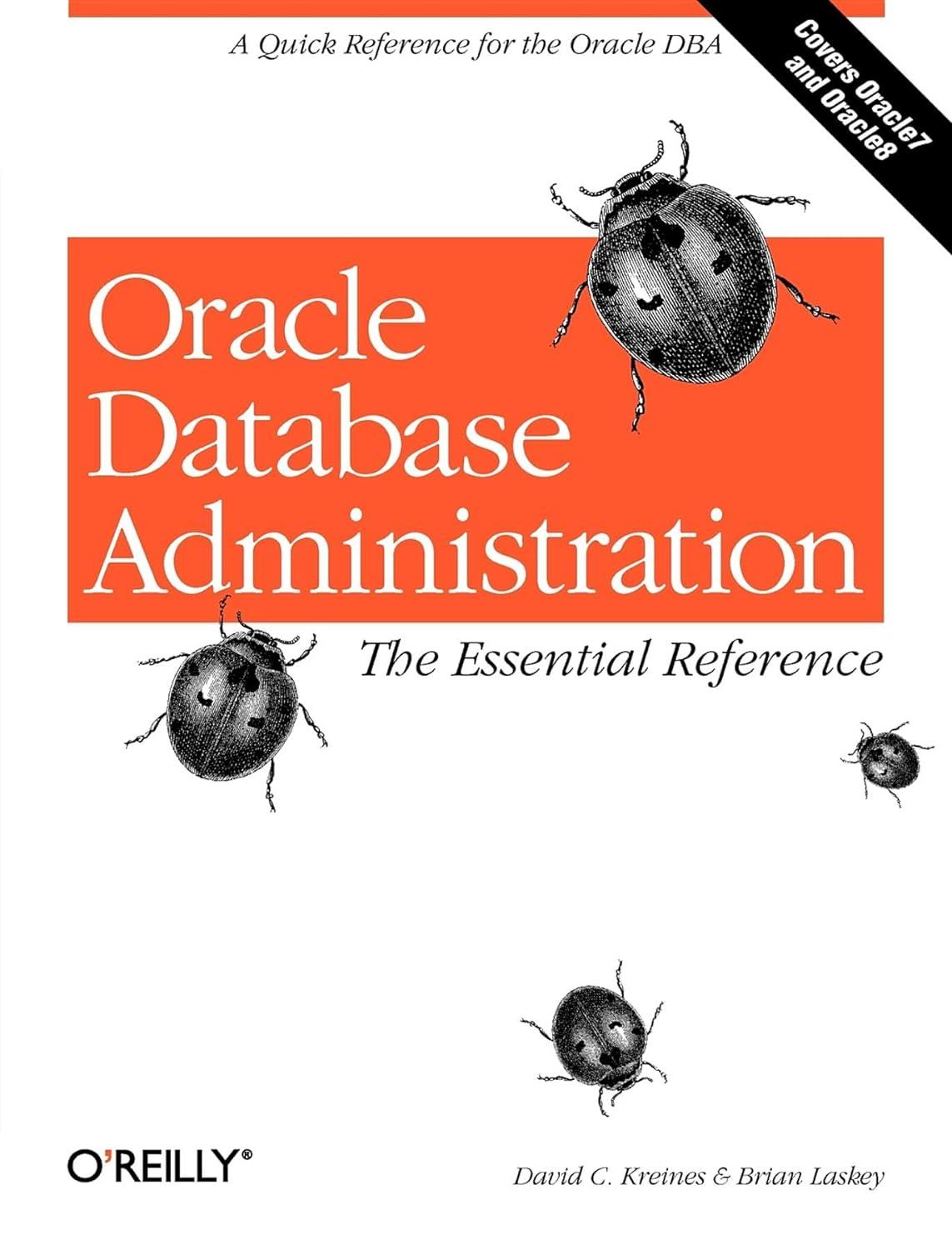Answered step by step
Verified Expert Solution
Question
1 Approved Answer
Guide %% Question 1 %% Initialization of variables h1 = ?; h2 = ?; ..... %% Calculating area and centroid [...] = geo_rectangle(...); y1 =

Guide
%% Question 1
%% Initialization of variables
h1 = ?; h2 = ?; .....
%% Calculating area and centroid
[...] = geo_rectangle(...);
y1 = y1 + h2 + h3;
[...] = geo_trapezoid(w3,w1,h2);
%% Geometric properties of bridge column
[areaCol,xCol,....] = geo_column(x1,x2,x3,.....);
%% Printing all outputs as table
fprintf('');
fprintf('')
1. A three-section bridge column consisting of two rectangular sections of different widths and connected with a trapezoidal section, with dimensions specified in Figure 2 within a Cartesian frame with the origin O located at the bottom-left corner. Write a MATLAB program using functions to determine the total area and the location o T 20 m 67 El hs Figure 1: Cross-section of a bridge column a) Create variables i. Save dimensions to variables wi, hi, ... h3 b) Build elementary functions: i. Define geo rectangle(width, height) ii. Define geo_trapezoid(width, height) (see uploaded file) iii. Within each function definition, calculate area, location of x,y coordinates of the centroid measured from the bottom-left corner, i.e. origin. iv. Save functions in lib/ folder. c) Geometric properties of bridge column: i. Compute area, x and y coods of each section. Save results in separate variables, i.e. areal, xl, yi, area2, x2, y2, area3, x3, y3. ii. Find x, y cood of the column, using the a function geo_column that determines the area, x and y cood of the column section. Within the function definition, use relations areaCol = areal + area2 + area3 xCol = (x1.*areal + x2. *area2 + x3. *area3)./ areaCol yCol = (y1. *areal + y2.*area2 + y3. *area3)./ areaCol Function inputs: areal, area2, area3, x1,y1,x2,y2, x3, y3 and outputs: areaCol, xCol, yCol d) Print results: Using fprintf, print area, x and y coordinates of each section measured from point o in the table format: column width=10, precision=3, alignment=left. area x_center y_center Section-1 areal x1 Section-2 area2x2 Section-3 area3 x3 Total areaCol xCol yCol y1 y2 y3 1. A three-section bridge column consisting of two rectangular sections of different widths and connected with a trapezoidal section, with dimensions specified in Figure 2 within a Cartesian frame with the origin O located at the bottom-left corner. Write a MATLAB program using functions to determine the total area and the location o T 20 m 67 El hs Figure 1: Cross-section of a bridge column a) Create variables i. Save dimensions to variables wi, hi, ... h3 b) Build elementary functions: i. Define geo rectangle(width, height) ii. Define geo_trapezoid(width, height) (see uploaded file) iii. Within each function definition, calculate area, location of x,y coordinates of the centroid measured from the bottom-left corner, i.e. origin. iv. Save functions in lib/ folder. c) Geometric properties of bridge column: i. Compute area, x and y coods of each section. Save results in separate variables, i.e. areal, xl, yi, area2, x2, y2, area3, x3, y3. ii. Find x, y cood of the column, using the a function geo_column that determines the area, x and y cood of the column section. Within the function definition, use relations areaCol = areal + area2 + area3 xCol = (x1.*areal + x2. *area2 + x3. *area3)./ areaCol yCol = (y1. *areal + y2.*area2 + y3. *area3)./ areaCol Function inputs: areal, area2, area3, x1,y1,x2,y2, x3, y3 and outputs: areaCol, xCol, yCol d) Print results: Using fprintf, print area, x and y coordinates of each section measured from point o in the table format: column width=10, precision=3, alignment=left. area x_center y_center Section-1 areal x1 Section-2 area2x2 Section-3 area3 x3 Total areaCol xCol yCol y1 y2 y3
Step by Step Solution
There are 3 Steps involved in it
Step: 1

Get Instant Access to Expert-Tailored Solutions
See step-by-step solutions with expert insights and AI powered tools for academic success
Step: 2

Step: 3

Ace Your Homework with AI
Get the answers you need in no time with our AI-driven, step-by-step assistance
Get Started