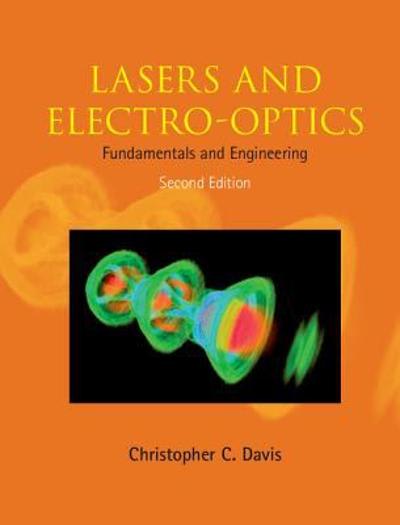Question
Half-Life Model with Coin Flips and Dice Rolls Purpose Radioactive decay is a random process and this exercise is designed to help you get a
Half-Life Model with Coin Flips and Dice Rolls
Purpose
Radioactive decay is a random process and this exercise is designed to help you get a feel for the randomness.
Learning Goals:
After this exercise you should be able to use data to a decay model.
Activity
You can setup with real coins and dice or with a coin flip simulator and spinner. You should start with at least 200 coins if you are using real coins, and 100 dice if you are using real dice. Sugar cubes with a food color dot on one side work as well. The rest of this handout is based on using the simulators.
Part I: Coins
1. Count your coins or start the coin simulator.http://www.shodor.org/interactivate/activities/Coin/
2. Turn off show cumulative results. Enter 200 as the Number of Tosses.
3. setup a table in a spreadsheet. It should be Toss Number, which is the surrogate of time, and Coins Remaining which is the surrogate for undecayed atoms. The first data point should be: Toss Number = Zero and Coins Remaining = 200.
4. Press the "Toss em!" button and count the number of Heads and Tails. The coins that landed as Heads represent the atoms that have decayed, so they are no longer active. Enter the number of Tails in the Coins Remaining column of your data table for Toss Number One, then change the value in the Number of Tosses box to this new number. Repeat this step until the number of coins left is zero.
5. Graph the Coins Remaining as a function of Toss Number.
6. The relationship between the Number Remaining (), or undecayed particles, the Initial Number of Particles () and the Decay Constant () is:
The half-life () of a radioactive sample is the average amount of time it takes for half of a sample to decay and can be found using:
7. Curve fit your data with the appropriate function. Find the decay constant and half-life.
8. Repeat the whole process and compare the results.
Part II: Dice
1. Count your dice or start the spinner simulator.
http://www.shodor.org/interactivate/activities/BasicSpinner/
2. Change number of sectors to 6, so that it is like a dice roll. Set number of spins to 100. Pick a color or a number to eliminate. Record the spin number and count of the color you have picked to eliminate.
3. a table in a spreadsheet to record Spin Number and Number Remaining. The first data point should be: Spin Number = Zero and Number Remaining = 100.
4. Press the "Spin!" button. Subtract the count for the color you have chosen from the total number of spins and record that at the Number Remaining along with the spin number of this spin. Enter the Number Remaining as the new number of spins. Repeat this step until there are no survivors.
5. Graph the Number Remaining as a function of Spin Number and curve fit as you did in Part I.
6. Find the decay constant and half-life.
7. Repeat the whole process and compare the results.
How do the results differ for the two sets of experiments? If you had used 400 coins instead of 200, how many more turns would you expect to have to make? How might this idea be applied to other areas? Give some examples.
Part III: Half- Life Lab
Procedure:
1. For this program you will be collecting data for a 10 second time interval that are spaced 1 minute apart. So your data table will look like a little like the one below. Your times should be reported more accurately, they will not just be even times.
| Total Time (s) (Approximately 1 minute intervals) | Time of count (Approximately 10 seconds) | Counts | Rate (Counts/ Time of count) |
0 | |||
60 | |||
120 | |||
180 | |||
240 | |||
300 | |||
360 | |||
420 | |||
480 | |||
540 |
2. Open up the program foundhere.
3. Clicking on the "Activity" box in the upper left corner of the lab will give you a fresh sample of your isotope. Find the sample with the greatest activity and use it for your lab.
Note that if you change samples it will reset to the initial rate and you will have to start this part over if you have already started it.
4. Your isotope will be decaying the moment create it, so be prepared as to what you must do to properly collect your data.
5. Allow your decade counter to count radioactive decay particles for about 10 seconds and then hit the "hold button". In your data table record this as time = 0 and record the counts equal to your counts for that interval.
6. Allow the program to continue to run until the total time reaches about 60 seconds. At this point, you want to reset the decade counter and collect data for about another 10 seconds.
7. Continue to collect about 10 s worth of data at the start of each new minute until you have collected a total of 10 data points.
8. Use Logger Pro to plot a graph of Rate vs Time (s) and curve fit it with an exponential function. Use the result to find the decay constant and half-life as you did in Parts I & II.
Step by Step Solution
There are 3 Steps involved in it
Step: 1

Get Instant Access to Expert-Tailored Solutions
See step-by-step solutions with expert insights and AI powered tools for academic success
Step: 2

Step: 3

Ace Your Homework with AI
Get the answers you need in no time with our AI-driven, step-by-step assistance
Get Started