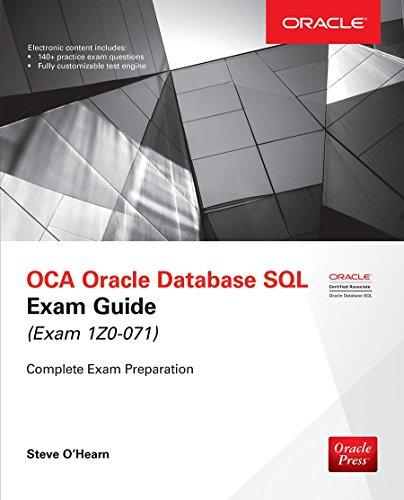Question
Halloween 10 Create a page that uses a table In this exercise, youll create a page that uses a table to present a list of
Halloween 10 Create a page that uses a table In this exercise, youll create a page that uses a table to present a list of products. When youre through, the page should look similar to this:
Specifications To create the product list page, you can copy the index.html file you worked on in exercise 7 to the products folder. Then, you can delete the content from the main section and modify the URLs on the page as necessary. Modify the horizontal navigation menu so it indicates that the product list page is the current page. Add a table to the section with a caption, a header, and a body as shown above. Be sure to merge the rows in the first column for each category so the category name is displayed only in the first row. Code the description for each product as a link to the page for that product. You can use any names you want for these product pages, but the pages should be stored in the products folder. (The exception is the page for the deranged cat, which should be named cat.html as indicated in exercise 9.) Create a new style sheet named summary.css for the product list page, and copy the styles you need from the main.css file to this style sheet. Then, modify the link element for the style sheet in the products/index.html file so it points to the correct style sheet. Align the caption, headings, and data, and apply any other required formatting as shown above. Use a structural pseudo-class selector to apply a background color of #F5DEB3 to the prices in the third column.
Step by Step Solution
There are 3 Steps involved in it
Step: 1

Get Instant Access to Expert-Tailored Solutions
See step-by-step solutions with expert insights and AI powered tools for academic success
Step: 2

Step: 3

Ace Your Homework with AI
Get the answers you need in no time with our AI-driven, step-by-step assistance
Get Started