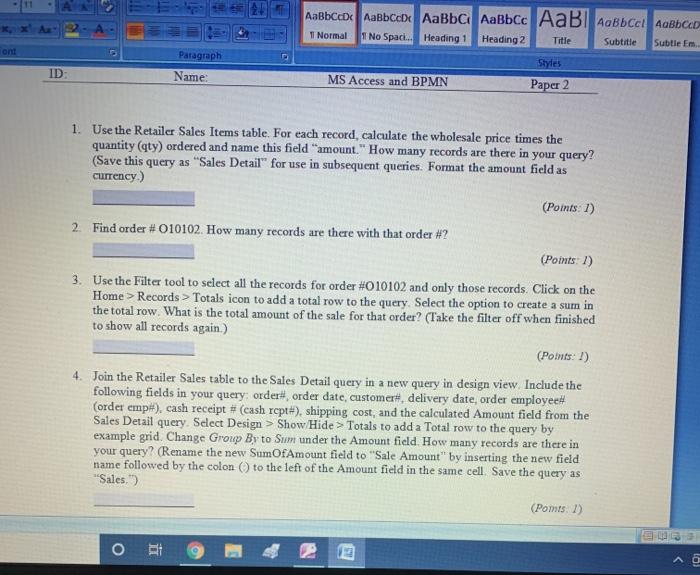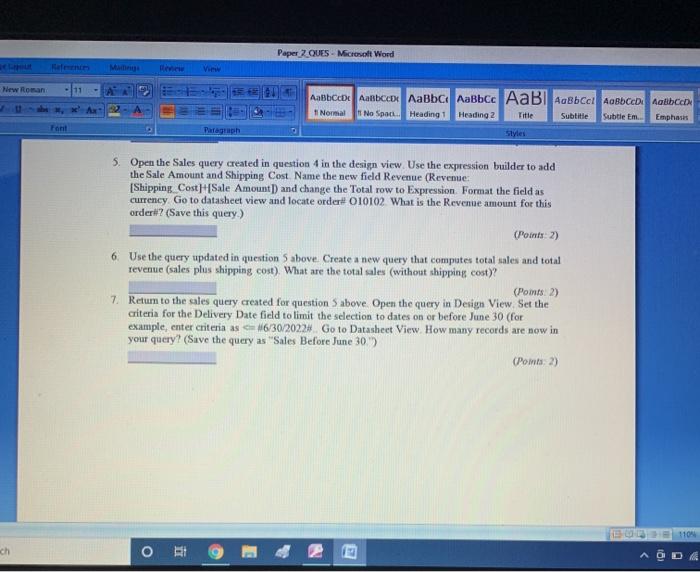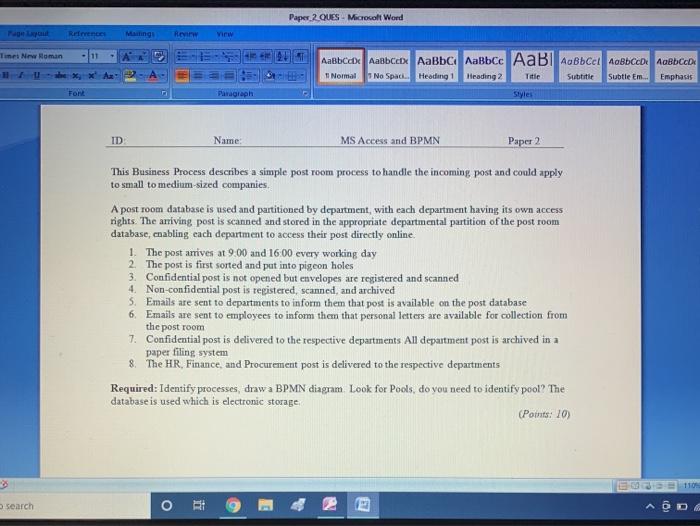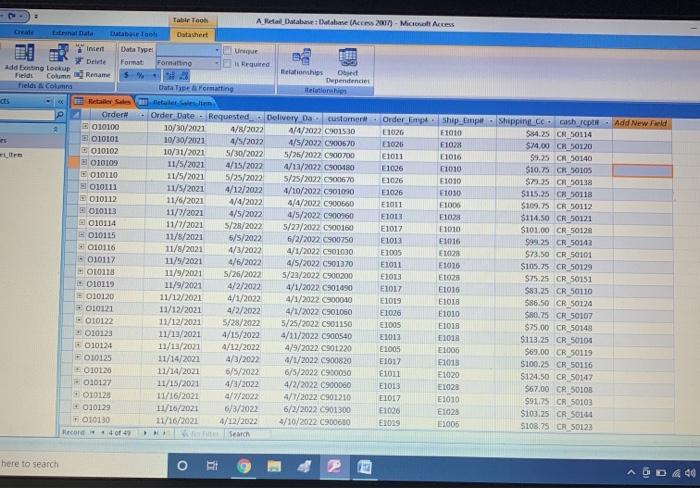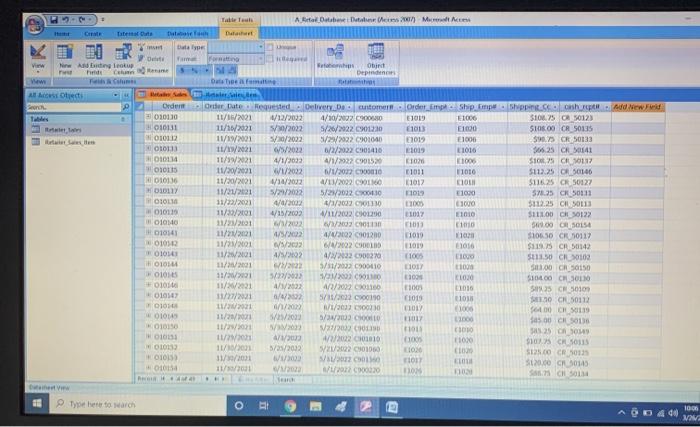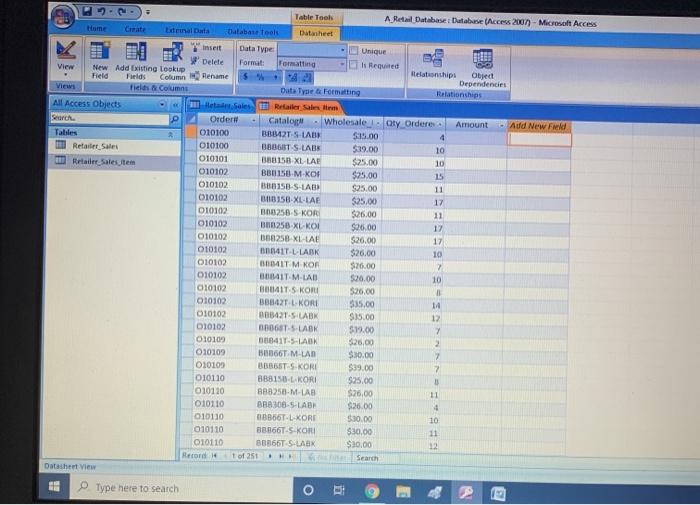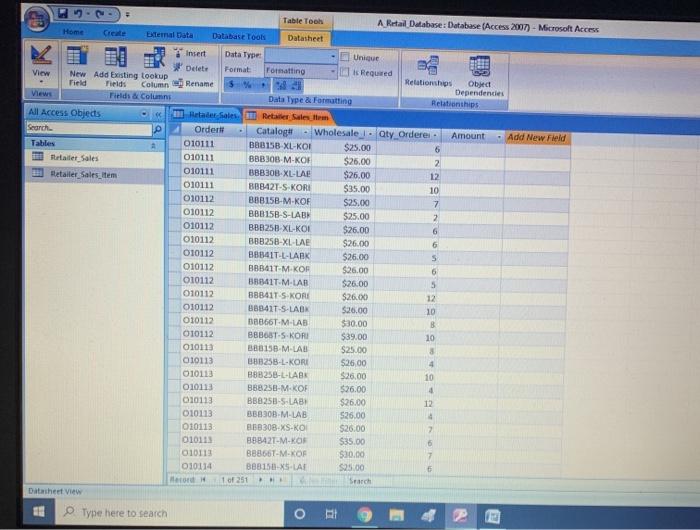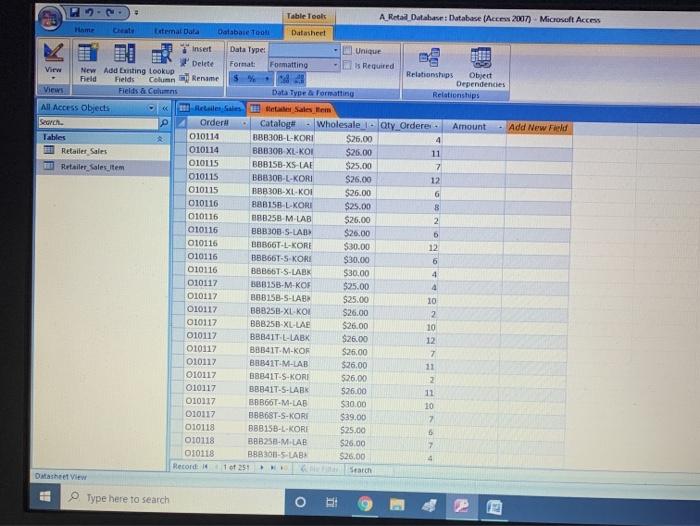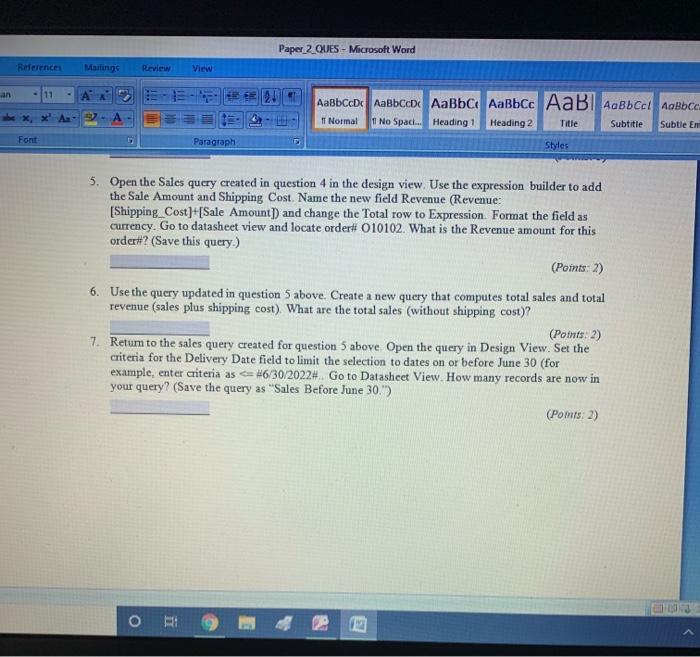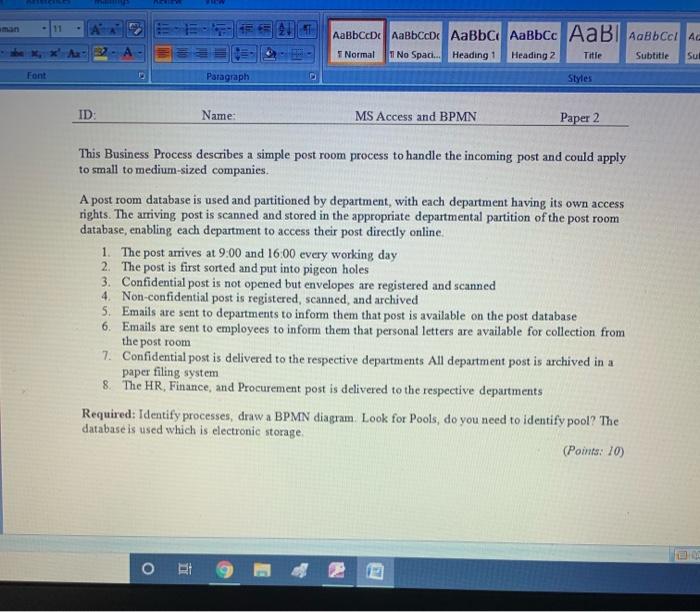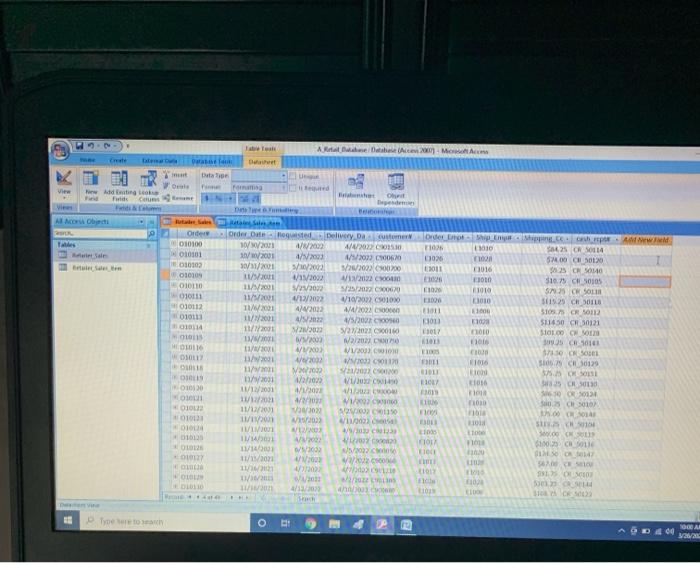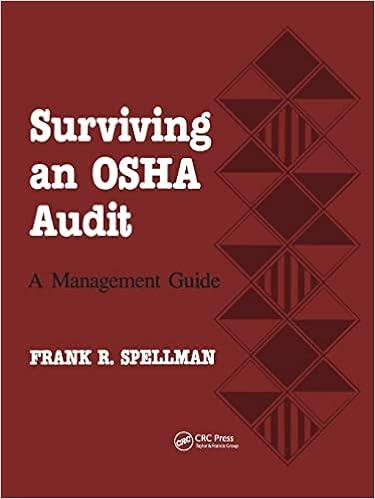. Heading 2 1 Normal 11 No Spaci... Heading 1 Title Subtitle Subtle Em ont Paragraph Name: Styles ID MS Access and BPMN Paper 2 1. Use the Retailer Sales Items table. For each record, calculate the wholesale price times the quantity (qty) ordered and name this field "amount." How many records are there in your query? (Save this query as "Sales Detail" for use in subsequent queries. Format the amount field as currency.) (Points: 1) 2. Find order #010102. How many records are there with that order #2 (Points: 1) 3. Use the Filter tool to select all the records for order #010102 and only those records. Click on the Home > Records > Totals icon to add a total row to the query. Select the option to create a sum in the total row. What is the total amount of the sale for that order? (Take the filter off when finished to show all records again) (Points: !) 4. Join the Retailer Sales table to the Sales Detail query in a new query in design view. Include the following fields in your query order order date, customer#, delivery date, order employee (order emp#). cash receipt # (cash rept #), shipping cost, and the calculated Amount field from the Sales Detail query. Select Design > Show/Hide > Totals to add a Total row to the query by example grid. Change Group By to Sum under the Amount field. How many records are there in your query? (Rename the new SumOfAmount field to "Sale Amount" by inserting the new field name followed by the colon () to the left of the Amount field in the same cell. Save the query as "Sales." (Pomt 1) OBRA L5 Paper 2 QUES- Microsoft Word New Roman 11 el 1 Normal t No Spac... Heading Heading 2 Title Subtitle Subtle Em. Emphasis Font Paragraph Styles 5. Open the Sales query created in question 4 in the design view Use the expression builder to add the Sale Amount and Shipping Cost Name the new field Revenue (Revenue: Shipping CostSale Amount) and change the Total row to Expression Format the field as currency Go to datasheet view and locate order# 010102 What is the Revenue amount for this order? (Save this query) (Points: 2) 6. Use the query updated in question above. Create a new query that computes total sales and total revenue (sales plus shipping cost). What are the total sales (without shipping cost)? (Points 2) 7. Return to the sales query created for question above Open the query in Design View Set the criteria for the Delivery Date field to limit the selection to dates on or before June 30 (for example, enter criteria as 46/30/2022# Go to Datasheet View. How many records are now in your query? (Save the query as "Sales Before June 30"> (Pom: 2) 1104 ch ORI Paper 2 QUES- Microsoft Word Renes Mailing Revirm Viru Times New Roman . 1 et HU 1 Normal 1 No Spac.. Heading 1 Heading 2 Tale Subtitle Subtle Em. Emphasis Font Paragraph Styles ID Name MS Access and BPMN Paper 2 This Business Process describes a simple post room process to handle the incoming post and could apply to small to medium-sized companies A post room database is used and partitioned by department, with each department having its own access rights. The arriving post is scanned and stored in the appropriate departmental partition of the post room database, enabling each department to access their post directly online 1. The post amives at 9.00 and 16:00 every working day 2. The post is first sorted and put into pigeon holes 3. Confidential post is not opened but envelopes are registered and scanned 4. Non-confidential post is registered, scanned, and archived 5. Emails are sent to departments to inform them that post is available on the post database 6. Emails are sent to employees to inform then that personal letters are available for collection from the post room 7. Confidential post is delivered to the respective departments All department post is archived in a paper filing system 8. The HR, Finance, and Procurement post is delivered to the respective departments Required: Identify processes, draw a BPMN diagram Look for Pools, do you need to identify pool? The database is used which is electronic storage, (Points: 10) E 1103 search ORI 2 A Rectal Database Database (Access 2007) - Micronet Access anal Data Table Tech Datasheet Database DataType: Format Formatting Unique Is Required Delete Additing lockup Fields Column Rename fields Columna Relationships Obed Dependencies Helation Data Formatting 2 Order B 010100 010101 010102 010109 -ultra 010110 010111 010112 2010113 010114 010115 010116 010117 O10118 NO10119 010120 10121 - 010122 *010123 010124 O10125 010120 010127 + 010120 010129 010130 Order Date - Requested Delivery customer Order Imp. Ship_tmpe ShippinLCC cash_cplx - Add New Field 10/30/2021 4/8/2022 1/1/2022 01530 E1020 E1010 $M1.25 CR 50114 19/30/2021 4/5/2072 4/5/2022 C900670 1026 F1078 SM4.00 CR_50120 10/31/2021 5/30/2022 5/26/2022 C900700 E1011 1016 $9.25 CR 50140 11/5/2021 4/15/2022 4/11/2022 C00130 E1026 1010 $10.75 CRL_50105 11/5/2021 5/25/2022 5/25/20220300670 1026 E1030 $79.25 CR 50138 11/5/2021 4/12/2022 1/10/2022 C901070 E1026 E1030 $115.25 CR_50118 11/6/2021 1/4/2022 4/4/2022 0900660 E1011 E100 $109.75 CR 30112 11/7/2021 4/5/2022 4/5/2022 0900960 E1013 F1028 $114,50 CR_50121 11/7/2021 5/28/2022 5/27/2022 C900160 E1017 F1010 $101.00 CR 50128 11/8/2021 6/5/2022 6/2/2022 C900750 E1013 E1016 $99.25 CR 50142 11/8/2021 4/3/2022 4/1/2022 C901030 E 1005 E1028 $73,50 CR 50101 11/9/2021 4/6/2022 4/5/2022 C901370 E1011 E1015 $105.75 CR 50129 11/9/2021 S/26/2002 5/22/2022 C900200 E1013 E102 $75.25 CR 50151 11/9/2021 4/2/2022 4/1/2022 C901090 E1017 F1015 $83.25 CR 50110 11/12/2021 4/1/2022 4/1/20220900040 E1019 E1018 $86.50 CR 50124 11/12/2021 4/2/2022 4/1/2022 C901060 E1026 E1010 $80.75 CR_50107 11/12/2021 5/28/2022 5/25/2022 C901150 E1005 E1018 $75.00 CR 50148 11/13/2021 4/15/2022 4/11/2022 C900540 E1013 E1018 $113.25 CR 50100 11/12/2001 4/12/2022 4/9/2022 C901220 E1005 E1006 $69.00 CR_50119 11/14/2021 4/3/2022 4/1/2022 C900820 E1017 E1018 $100.25 CR 50116 11/14/2021 6/5/2022 6/5/2022 C900050 E1011 E1020 $124,50 CR 50147 11/15/2021 4/3/2022 4/2/2022 C900060 E1013 E1028 567.00 CR 50108 11/16/2021 4/7/2022 4/1/2022 0901210 E1017 E1010 $91,75 CR 50103 11/16/2021 6/3/2022 6/2/2022 C901300 E1023 $103.25 CR 5014 11/16/2021 4/12/2022 4/10/2022 900630 E1029 E1005 $108.75 CR 50122 Search 1026 FOR 404 here to search 3 OD 40 H Taleh Arte Database Detalet Mures Date Out . Det ting View in Angloup be Obind Depind Dutem All Olet of FOTO VELIO GEOT 2013 TOTO TOTO ortoto OROLO moto CHOTO YOTO PHOTO PHOTO OTO ZHOTO WHO FOTO OOO TOOTOR CELOTO Coro TOTO Orden Orte Date Requested Delivery_Docutomer Orcie_fm Ship me. Shipping and New Frid 010110 11/16/2021 /12/2022 4/10/2002 E1019 E1006 $10.5.2 5012) 010131 11/10/2021 9/2022 5/26/222 C901230 1011 E1000 St. 00 CR 50135 010112 11/1W2021 6/2002 5/29/922 C9040 E1019 E1000 $90.5 CR 50133 11/19/2021 6/5/2022 6/2/2022305410 1016 0625 CR 50141 11/30/2021 4/1/2022 4/1/2015 1006 $10 11 OTO 11/30/2001 W1/2002 W/1/2012 10 01011 11010 $112.25 CL 50146 101 11/20/2001 1/02 1/11/2009.COM 1012 CHO $116.25 CR 50127 11/21/2021 21/2022 5/2002 C 109 1000 578.25 CK 50011 11/22/2001 4/8/2002 4/3/2002 C901110 100 1000 $112.25 C0013 11/30/2001 4/15/2002 w/11/2002 CR1200 10 E1010 $111.00 CR 50122 11/9/2001 1/20 W/200C 101 mo 900 OSL54 11/21/2001 /5/2002 W0322 0901200 11019 10 S10650 CR 11011 11/21/2001 5/2002 W/2002 COD 1019 1016 $11.5 CR 50142 11/2/201 4//202 4/8/202200020 100 1000 $211.50 C0102 11/21/2001 6/3/2022 5/11/2002 C900110 107 100 53.00 R 30150 11/01 5/9/2003 2010 1001 LOO $104.00 C300 11//2021 4/1/2002 1/3/2002 01160 100 S5 C50100 11/27/21 // 5/11/2010 1019 1018 30 CL50112 11/2001 // 1/1/2010 101 100 $600 CL1119 11/20/2001 SAW2022 571/2003 101 Sas 00 CH 10 11/2001 WV 1/2009 11011 CORO 25 CR19 11/20 17/02 2010 100 100 $10 Con 11// 5/23/2032 W/30201050 1020 CE SEO CR50115 11/19/201 WW 2020 ELO 50.00 C5010 11/01 20 2017 Co 110 tot DV Typ het to warch 1000 EEN Table Tools A Retail Database Database (Access 2007 - Microsoft Access ideal Data Database tools Datasheet Unique Field Data Type Delete Format View New Additing Lookup Formatting Is Required Itelatonships Fields Column Rename Object Dependencies Views Fields Columns DataType Formatting Relationships All Access Objects Head Sales Retailers Search P Order# Catalog Wholesale aty Ordere Amount Ad New Field Tables 010100 BBBT-S-LAB $15.00 4 Retailer Sales 010100 BBT S-LABS $39.00 10 010101 Retail Sales tem BR150 XL LAE $25.00 10 010102 BBD150-M-KOR $25.00 15 010102 B3015B-S-LAB $25.00 11 010102 B18158-XL-LAE $25.00 17 010102 BB250-S KOR $26.00 11 010102 BUE250 XL KOI $26.00 17 010102 B00258-XL-LAE $26.00 17 010102 BIT.L LARK $26.00 10 010102 BBIT M KOR $26.00 2 010102 BIT.M-LAB $20.00 10 010102 BITS KOR $26.00 0 010102 BBBAT KORI 335.00 14 010102 8342T 5 LABK $15.00 12 010102 0086ST 5 LABK $19.00 7 O10109 00411-5-LADK $26.00 2 010109 B0066T M-LAN $30.00 010109 BBBGST.S.KORI $39.00 7 010110 BB8150-L KORI $25.00 010110 BB8250-M-LAB $26,00 11 010110 BB308.5-LAB $26.00 4 010110 BB66T-L-XORI $30.00 10 010110 88866T 5-KORI $30,00 11 010110 B6866T S-LABK $10.00 12 Record t of 251 Search Date View 18 Type here to search o 2 Table Too A Retail Database: Database (Access 2007) - Microsoft Access Home CERE External Data Database tools Datasheet Insert Data Type: Unique Delete Format Formatting View New Add Existing tookup is required Relationships Field Tields Column Rename Object Dependencies Fields & Columns Data Type & Formatting Relationships All Access Objects 201 Header Sales Rete Sales Search Order Catalog - Wholesale 1. Qty_ordere. Amount Add New Field Tables 010111 BBB15B-XL-KOI $25.00 6 tailer_Sales 010111 BBB JOB-M-KOF $26.00 2 010111 a Retailer Salestem BBB308-XL-LAE $26.00 12 010111 BB842T-S-KORI $35.00 10 010112 BBB150-M-KOF $25.00 7 010112 BBB15B-S-LAB $25.00 2 010112 BBB250-XL-KOI $26.00 6 010112 BB8258-XL-LAE $26.00 6 010112 BBBAIT-L-LABK $26.00 010112 BB341T.M-KOR $26.00 6 010112 88841T.M-UAB $26.00 5 010112 888411-5-KORE $26.00 12 010112 BB0411-5-LAB $20.00 10 010112 18866T.M-LAB $30.00 8 010112 BBBOST 5 KORU $39.00 10 010110 BB0198-M-LA $25.00 8 010113 88253-L-KORI $26.00 4 010113 B88258-L-LAB $26.00 10 010113 BB8250-M-KOF $26.00 4 010113 BB8250-S-LABI $26.00 12 010113 BB8308-M-LAB $26.00 4 010113 EH30B-4S-BI $26.00 2 010113 B8B421-M-KOS $35.00 010113 88866T-M.KOR 530.00 010114 BHA 18 | LI $25.00 Hond 1 of 251 Search Datasheet View ER Type here to search o Delete EDE Views Table Tools A_Retail Database: Database (Access 2007 Microsoft Access Kemal Data Database tool Datasheet Insert DataType: Unique Format: Formatting Required View New Add Existing Lookup Relationships Field $ Object Fields Column Rename Dependencies Fields & Columns Data Type & Formatting Relationships All Access Objects 10 bailes Sales tem Search P Order Catalog - Wholesale_1 Qty Orderer Amount - Add New Field Tables 010114 BBB30B-L-KORI $26.00 4 3 Retailer Sales 010114 BBB308 XL-KOI $26.00 11 010115 Retailer Sales tem BBB150-XS-LAE $25.00 7 010115 BB630B-L-KORI $26.00 12 010115 BBB30B-XL-KOI $26.00 6 010116 888158-L-KORI $25.00 8 010116 BB0258 M UAB $26.00 2 010116 BBB300-S-LAB $26.00 D 010116 B0B66T-L-KORE $30.00 12 010116 BBB66T-5-KORE $30.00 6 010116 BB866T-S-LAB $30.00 4 010117 BBB150-M-KOF $25.00 4 010117 B8815B-S-LAB $25.00 10 O10117 B8B25B-XL KOL $26.00 2 010117 BBB250-XL-LAE $26.00 10 010117 BBB41T.L-LABK $26.00 12 010117 BBB41T.M-KOR $26.00 7 010117 B8841T-M-LAB $26.00 11 010117 38841T-S-KORI $26.00 2 010117 38841T-5-LAB 526.00 11 010117 B0B66T-M-LAB $30.00 10 010117 BB86ST-S-KORE $39.00 7 010118 BB815B-L-KORE $25.00 5 010118 BBB250-M-LAB $26.00 7 010118 898301-5-LAB $26.00 4 Record 14 1 of 251 Search Datasheet View U Type here to search O 2 Paper 2 QUES- Microsoft Word References Mailings Review View an - 11 . Heading 2 11 Normal 11 No Spach... Heading 1 Title Subtitle Subtle Em Font Paragraph Styles 5. Open the Sales qucry created in question 4 in the design view. Use the expression builder to add the Sale Amount and Shipping Cost. Name the new field Revenue (Revenue: [Shipping Cost]+[Sale Amount) and change the Total row to Expression. Format the field as currency. Go to datasheet view and locate order 010102. What is the Revenue amount for this order#? (Save this query) (Points: 2) 6. Use the query updated in question above. Create a new query that computes total sales and total revenue (sales plus shipping cost). What are the total sales (without shipping cost)? (Points: 2) 7. Return to the sales query created for question 5 above Open the query in Design View. Set the criteria for the Delivery Date field to limit the selection to dates on or before June 30 (for example, enter criteria as Records > Totals icon to add a total row to the query. Select the option to create a sum in the total row. What is the total amount of the sale for that order? (Take the filter off when finished to show all records again) (Points: !) 4. Join the Retailer Sales table to the Sales Detail query in a new query in design view. Include the following fields in your query order order date, customer#, delivery date, order employee (order emp#). cash receipt # (cash rept #), shipping cost, and the calculated Amount field from the Sales Detail query. Select Design > Show/Hide > Totals to add a Total row to the query by example grid. Change Group By to Sum under the Amount field. How many records are there in your query? (Rename the new SumOfAmount field to "Sale Amount" by inserting the new field name followed by the colon () to the left of the Amount field in the same cell. Save the query as "Sales." (Pomt 1) OBRA L5 Paper 2 QUES- Microsoft Word New Roman 11 el 1 Normal t No Spac... Heading Heading 2 Title Subtitle Subtle Em. Emphasis Font Paragraph Styles 5. Open the Sales query created in question 4 in the design view Use the expression builder to add the Sale Amount and Shipping Cost Name the new field Revenue (Revenue: Shipping CostSale Amount) and change the Total row to Expression Format the field as currency Go to datasheet view and locate order# 010102 What is the Revenue amount for this order? (Save this query) (Points: 2) 6. Use the query updated in question above. Create a new query that computes total sales and total revenue (sales plus shipping cost). What are the total sales (without shipping cost)? (Points 2) 7. Return to the sales query created for question above Open the query in Design View Set the criteria for the Delivery Date field to limit the selection to dates on or before June 30 (for example, enter criteria as 46/30/2022# Go to Datasheet View. How many records are now in your query? (Save the query as "Sales Before June 30"> (Pom: 2) 1104 ch ORI Paper 2 QUES- Microsoft Word Renes Mailing Revirm Viru Times New Roman . 1 et HU 1 Normal 1 No Spac.. Heading 1 Heading 2 Tale Subtitle Subtle Em. Emphasis Font Paragraph Styles ID Name MS Access and BPMN Paper 2 This Business Process describes a simple post room process to handle the incoming post and could apply to small to medium-sized companies A post room database is used and partitioned by department, with each department having its own access rights. The arriving post is scanned and stored in the appropriate departmental partition of the post room database, enabling each department to access their post directly online 1. The post amives at 9.00 and 16:00 every working day 2. The post is first sorted and put into pigeon holes 3. Confidential post is not opened but envelopes are registered and scanned 4. Non-confidential post is registered, scanned, and archived 5. Emails are sent to departments to inform them that post is available on the post database 6. Emails are sent to employees to inform then that personal letters are available for collection from the post room 7. Confidential post is delivered to the respective departments All department post is archived in a paper filing system 8. The HR, Finance, and Procurement post is delivered to the respective departments Required: Identify processes, draw a BPMN diagram Look for Pools, do you need to identify pool? The database is used which is electronic storage, (Points: 10) E 1103 search ORI 2 A Rectal Database Database (Access 2007) - Micronet Access anal Data Table Tech Datasheet Database DataType: Format Formatting Unique Is Required Delete Additing lockup Fields Column Rename fields Columna Relationships Obed Dependencies Helation Data Formatting 2 Order B 010100 010101 010102 010109 -ultra 010110 010111 010112 2010113 010114 010115 010116 010117 O10118 NO10119 010120 10121 - 010122 *010123 010124 O10125 010120 010127 + 010120 010129 010130 Order Date - Requested Delivery customer Order Imp. Ship_tmpe ShippinLCC cash_cplx - Add New Field 10/30/2021 4/8/2022 1/1/2022 01530 E1020 E1010 $M1.25 CR 50114 19/30/2021 4/5/2072 4/5/2022 C900670 1026 F1078 SM4.00 CR_50120 10/31/2021 5/30/2022 5/26/2022 C900700 E1011 1016 $9.25 CR 50140 11/5/2021 4/15/2022 4/11/2022 C00130 E1026 1010 $10.75 CRL_50105 11/5/2021 5/25/2022 5/25/20220300670 1026 E1030 $79.25 CR 50138 11/5/2021 4/12/2022 1/10/2022 C901070 E1026 E1030 $115.25 CR_50118 11/6/2021 1/4/2022 4/4/2022 0900660 E1011 E100 $109.75 CR 30112 11/7/2021 4/5/2022 4/5/2022 0900960 E1013 F1028 $114,50 CR_50121 11/7/2021 5/28/2022 5/27/2022 C900160 E1017 F1010 $101.00 CR 50128 11/8/2021 6/5/2022 6/2/2022 C900750 E1013 E1016 $99.25 CR 50142 11/8/2021 4/3/2022 4/1/2022 C901030 E 1005 E1028 $73,50 CR 50101 11/9/2021 4/6/2022 4/5/2022 C901370 E1011 E1015 $105.75 CR 50129 11/9/2021 S/26/2002 5/22/2022 C900200 E1013 E102 $75.25 CR 50151 11/9/2021 4/2/2022 4/1/2022 C901090 E1017 F1015 $83.25 CR 50110 11/12/2021 4/1/2022 4/1/20220900040 E1019 E1018 $86.50 CR 50124 11/12/2021 4/2/2022 4/1/2022 C901060 E1026 E1010 $80.75 CR_50107 11/12/2021 5/28/2022 5/25/2022 C901150 E1005 E1018 $75.00 CR 50148 11/13/2021 4/15/2022 4/11/2022 C900540 E1013 E1018 $113.25 CR 50100 11/12/2001 4/12/2022 4/9/2022 C901220 E1005 E1006 $69.00 CR_50119 11/14/2021 4/3/2022 4/1/2022 C900820 E1017 E1018 $100.25 CR 50116 11/14/2021 6/5/2022 6/5/2022 C900050 E1011 E1020 $124,50 CR 50147 11/15/2021 4/3/2022 4/2/2022 C900060 E1013 E1028 567.00 CR 50108 11/16/2021 4/7/2022 4/1/2022 0901210 E1017 E1010 $91,75 CR 50103 11/16/2021 6/3/2022 6/2/2022 C901300 E1023 $103.25 CR 5014 11/16/2021 4/12/2022 4/10/2022 900630 E1029 E1005 $108.75 CR 50122 Search 1026 FOR 404 here to search 3 OD 40 H Taleh Arte Database Detalet Mures Date Out . Det ting View in Angloup be Obind Depind Dutem All Olet of FOTO VELIO GEOT 2013 TOTO TOTO ortoto OROLO moto CHOTO YOTO PHOTO PHOTO OTO ZHOTO WHO FOTO OOO TOOTOR CELOTO Coro TOTO Orden Orte Date Requested Delivery_Docutomer Orcie_fm Ship me. Shipping and New Frid 010110 11/16/2021 /12/2022 4/10/2002 E1019 E1006 $10.5.2 5012) 010131 11/10/2021 9/2022 5/26/222 C901230 1011 E1000 St. 00 CR 50135 010112 11/1W2021 6/2002 5/29/922 C9040 E1019 E1000 $90.5 CR 50133 11/19/2021 6/5/2022 6/2/2022305410 1016 0625 CR 50141 11/30/2021 4/1/2022 4/1/2015 1006 $10 11 OTO 11/30/2001 W1/2002 W/1/2012 10 01011 11010 $112.25 CL 50146 101 11/20/2001 1/02 1/11/2009.COM 1012 CHO $116.25 CR 50127 11/21/2021 21/2022 5/2002 C 109 1000 578.25 CK 50011 11/22/2001 4/8/2002 4/3/2002 C901110 100 1000 $112.25 C0013 11/30/2001 4/15/2002 w/11/2002 CR1200 10 E1010 $111.00 CR 50122 11/9/2001 1/20 W/200C 101 mo 900 OSL54 11/21/2001 /5/2002 W0322 0901200 11019 10 S10650 CR 11011 11/21/2001 5/2002 W/2002 COD 1019 1016 $11.5 CR 50142 11/2/201 4//202 4/8/202200020 100 1000 $211.50 C0102 11/21/2001 6/3/2022 5/11/2002 C900110 107 100 53.00 R 30150 11/01 5/9/2003 2010 1001 LOO $104.00 C300 11//2021 4/1/2002 1/3/2002 01160 100 S5 C50100 11/27/21 // 5/11/2010 1019 1018 30 CL50112 11/2001 // 1/1/2010 101 100 $600 CL1119 11/20/2001 SAW2022 571/2003 101 Sas 00 CH 10 11/2001 WV 1/2009 11011 CORO 25 CR19 11/20 17/02 2010 100 100 $10 Con 11// 5/23/2032 W/30201050 1020 CE SEO CR50115 11/19/201 WW 2020 ELO 50.00 C5010 11/01 20 2017 Co 110 tot DV Typ het to warch 1000 EEN Table Tools A Retail Database Database (Access 2007 - Microsoft Access ideal Data Database tools Datasheet Unique Field Data Type Delete Format View New Additing Lookup Formatting Is Required Itelatonships Fields Column Rename Object Dependencies Views Fields Columns DataType Formatting Relationships All Access Objects Head Sales Retailers Search P Order# Catalog Wholesale aty Ordere Amount Ad New Field Tables 010100 BBBT-S-LAB $15.00 4 Retailer Sales 010100 BBT S-LABS $39.00 10 010101 Retail Sales tem BR150 XL LAE $25.00 10 010102 BBD150-M-KOR $25.00 15 010102 B3015B-S-LAB $25.00 11 010102 B18158-XL-LAE $25.00 17 010102 BB250-S KOR $26.00 11 010102 BUE250 XL KOI $26.00 17 010102 B00258-XL-LAE $26.00 17 010102 BIT.L LARK $26.00 10 010102 BBIT M KOR $26.00 2 010102 BIT.M-LAB $20.00 10 010102 BITS KOR $26.00 0 010102 BBBAT KORI 335.00 14 010102 8342T 5 LABK $15.00 12 010102 0086ST 5 LABK $19.00 7 O10109 00411-5-LADK $26.00 2 010109 B0066T M-LAN $30.00 010109 BBBGST.S.KORI $39.00 7 010110 BB8150-L KORI $25.00 010110 BB8250-M-LAB $26,00 11 010110 BB308.5-LAB $26.00 4 010110 BB66T-L-XORI $30.00 10 010110 88866T 5-KORI $30,00 11 010110 B6866T S-LABK $10.00 12 Record t of 251 Search Date View 18 Type here to search o 2 Table Too A Retail Database: Database (Access 2007) - Microsoft Access Home CERE External Data Database tools Datasheet Insert Data Type: Unique Delete Format Formatting View New Add Existing tookup is required Relationships Field Tields Column Rename Object Dependencies Fields & Columns Data Type & Formatting Relationships All Access Objects 201 Header Sales Rete Sales Search Order Catalog - Wholesale 1. Qty_ordere. Amount Add New Field Tables 010111 BBB15B-XL-KOI $25.00 6 tailer_Sales 010111 BBB JOB-M-KOF $26.00 2 010111 a Retailer Salestem BBB308-XL-LAE $26.00 12 010111 BB842T-S-KORI $35.00 10 010112 BBB150-M-KOF $25.00 7 010112 BBB15B-S-LAB $25.00 2 010112 BBB250-XL-KOI $26.00 6 010112 BB8258-XL-LAE $26.00 6 010112 BBBAIT-L-LABK $26.00 010112 BB341T.M-KOR $26.00 6 010112 88841T.M-UAB $26.00 5 010112 888411-5-KORE $26.00 12 010112 BB0411-5-LAB $20.00 10 010112 18866T.M-LAB $30.00 8 010112 BBBOST 5 KORU $39.00 10 010110 BB0198-M-LA $25.00 8 010113 88253-L-KORI $26.00 4 010113 B88258-L-LAB $26.00 10 010113 BB8250-M-KOF $26.00 4 010113 BB8250-S-LABI $26.00 12 010113 BB8308-M-LAB $26.00 4 010113 EH30B-4S-BI $26.00 2 010113 B8B421-M-KOS $35.00 010113 88866T-M.KOR 530.00 010114 BHA 18 | LI $25.00 Hond 1 of 251 Search Datasheet View ER Type here to search o Delete EDE Views Table Tools A_Retail Database: Database (Access 2007 Microsoft Access Kemal Data Database tool Datasheet Insert DataType: Unique Format: Formatting Required View New Add Existing Lookup Relationships Field $ Object Fields Column Rename Dependencies Fields & Columns Data Type & Formatting Relationships All Access Objects 10 bailes Sales tem Search P Order Catalog - Wholesale_1 Qty Orderer Amount - Add New Field Tables 010114 BBB30B-L-KORI $26.00 4 3 Retailer Sales 010114 BBB308 XL-KOI $26.00 11 010115 Retailer Sales tem BBB150-XS-LAE $25.00 7 010115 BB630B-L-KORI $26.00 12 010115 BBB30B-XL-KOI $26.00 6 010116 888158-L-KORI $25.00 8 010116 BB0258 M UAB $26.00 2 010116 BBB300-S-LAB $26.00 D 010116 B0B66T-L-KORE $30.00 12 010116 BBB66T-5-KORE $30.00 6 010116 BB866T-S-LAB $30.00 4 010117 BBB150-M-KOF $25.00 4 010117 B8815B-S-LAB $25.00 10 O10117 B8B25B-XL KOL $26.00 2 010117 BBB250-XL-LAE $26.00 10 010117 BBB41T.L-LABK $26.00 12 010117 BBB41T.M-KOR $26.00 7 010117 B8841T-M-LAB $26.00 11 010117 38841T-S-KORI $26.00 2 010117 38841T-5-LAB 526.00 11 010117 B0B66T-M-LAB $30.00 10 010117 BB86ST-S-KORE $39.00 7 010118 BB815B-L-KORE $25.00 5 010118 BBB250-M-LAB $26.00 7 010118 898301-5-LAB $26.00 4 Record 14 1 of 251 Search Datasheet View U Type here to search O 2 Paper 2 QUES- Microsoft Word References Mailings Review View an - 11 . Heading 2 11 Normal 11 No Spach... Heading 1 Title Subtitle Subtle Em Font Paragraph Styles 5. Open the Sales qucry created in question 4 in the design view. Use the expression builder to add the Sale Amount and Shipping Cost. Name the new field Revenue (Revenue: [Shipping Cost]+[Sale Amount) and change the Total row to Expression. Format the field as currency. Go to datasheet view and locate order 010102. What is the Revenue amount for this order#? (Save this query) (Points: 2) 6. Use the query updated in question above. Create a new query that computes total sales and total revenue (sales plus shipping cost). What are the total sales (without shipping cost)? (Points: 2) 7. Return to the sales query created for question 5 above Open the query in Design View. Set the criteria for the Delivery Date field to limit the selection to dates on or before June 30 (for example, enter criteria as