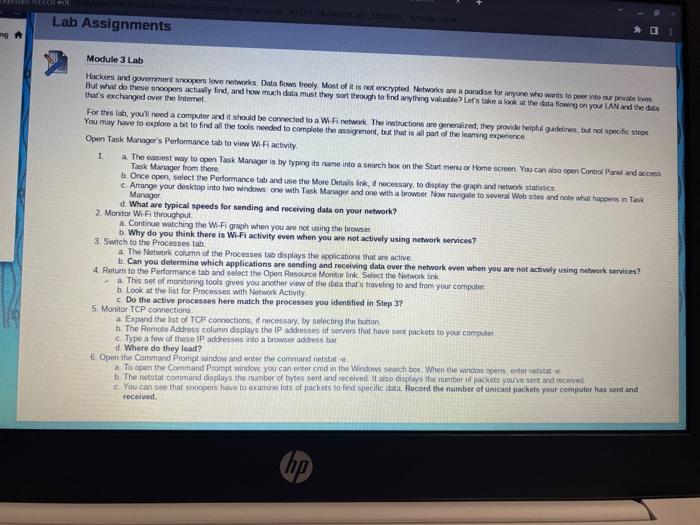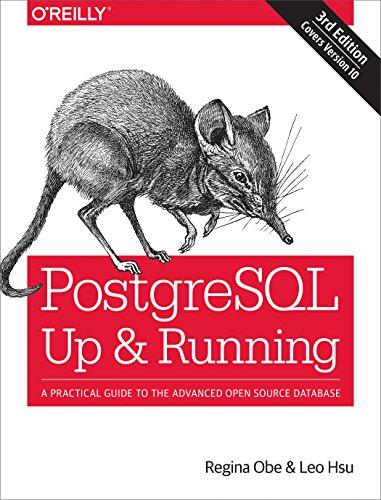Heckess and gowornment snoppers lowe networks. Data flows troely. Most of it is not encrypted Notworks are a parndise for anyone who wants to pere into our private iven. For this lab, youil need a computer and it should be conrectod lo a Whi netwock. The instructions are generalized, they provide helphid gudelines, but act specific sicgn You may hawe to explore a bit to find all the tools needed to complete the assigrmont, but that is all part of the leaming expenence: Open Task Maragor's Porlormance tah to view Wi-Fi activity 1. a. The easiest way to open Task Manager is by byping its name into a search box on the Stiut menu or Hame scieon. You can aso ogen Contios Pand and accens Task Managor from there. b Once open, select the Perlormance tab and use tho More Detalls link. I necessary, to diaplay the graph and retuork statistics. c. Arange your desktop into two windows: one with Task Manager and one with a browser. Now navigate to severd Web sites and rote what tageins in Task. d. What are typical speeds for sending and receiving data on your network? 2. Montar Wi-fi throughpeit. a. Continuo watching the W.Fi graph whion you ace not ising the browser. b. Why do you think there is Wi-Fi activity even when you are not actively using network services? 3. Swich to tho Processes tab. a. The Natwork column of the Processes tab displays the applications that are active, b. Can you determine which applications are sending and receiving data over the network even when you are not actively using sutwerk senices? 4. Petum to the Performarice tab and select the. Open Resource Monieor link. Select the Nehwork Irk:. a. This sef of mondoring tools gives you anceher view of the data that's traveling to and from your computer. b. Look at the list for Processes with Network Activity: 5. Do the active processes here match the processes you identified in Step 3? 5. Monitor TCP connections. a. Expand the lat of TCP coninections, if necessay; by seleching the bution. 6. The Remote Address column displays the IP addesses of seners that have sent packets lo your computet. c. Type a lew of these IP addresses into a browser address bat d. Where do they lead? 6. Open she Command Prompt window and enter the commarat neistal to. a. To apen the Command Prompt indowy you caen enter and in the Windows search box. When the window opents. erter netstat e b. The inetatat command disploys the number of bytes sent and received it aso displays the namber of puckets youve sere and tesened. c. You can see that snoopets have to examine lats of packets to find specilic dati. Rocold the number of unicast packeis your computer has sent and received