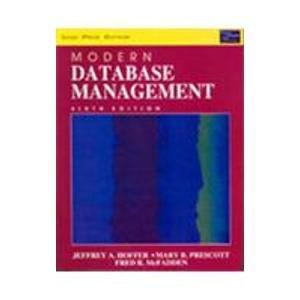Question
Hello, below is my code for a MULTIVARIATE LINEAR REGRESSION model. I am including a graph with the data points from the dataset and the
Hello, below is my code for a MULTIVARIATE LINEAR REGRESSION model. I am including a graph with the data points from the dataset and the line that it plots. I included a shot of what the graph looks like when the code runs. Is there any way to clean the graph to make it look more like a regression line? Thank You.
import numpy as np
import matplotlib.pyplot as plt
from sklearn.datasets import load_diabetes
from sklearn.linear_model import LinearRegression
from sklearn.preprocessing import PolynomialFeatures
import operator
# Load the diabetes dataset
diabetes = load_diabetes()
data = diabetes['data']
target = diabetes['target']
# Shuffle the dataset
np.random.shuffle(data)
indices = np.random.permutation(data.shape[0])
data, target = data[indices], target[indices]
# Split the data into train, dev, and test sets
train_data = data[:int(0.7 * data.shape[0])]
train_target = target[:int(0.7 * target.shape[0])]
dev_data = data[int(0.7 * data.shape[0]):int(0.85 * data.shape[0])]
dev_target = target[int(0.7 * target.shape[0]):int(0.85 * target.shape[0])]
test_data = data[int(0.85 * data.shape[0]):]
test_target = target[int(0.85 * target.shape[0]):]
# Add a column of ones for the bias term
train_data = np.hstack([np.ones((train_data.shape[0], 1)), train_data])
dev_data = np.hstack([np.ones((dev_data.shape[0], 1)), dev_data])
test_data = np.hstack([np.ones((test_data.shape[0], 1)), test_data])
# Create polynomial features
poly = PolynomialFeatures(degree=2)
train_data_poly = poly.fit_transform(train_data)
test_data_poly = poly.transform(test_data)
model = LinearRegression() #create the model
model.fit(train_data_poly, train_target) #fit the model
# Make predictions on the test set
test_predictions = model.predict(test_data_poly)
# Plot the points from the model
plt.scatter(test_target, test_predictions)
#sort the values of test_target before plotting the line
sort_axis = operator.itemgetter(0)
sorted_indices = np.argsort(train_data_poly[:, 0])
train_data_poly = train_data_poly[sorted_indices]
train_target = train_target[sorted_indices]
sorted_zip = zip(train_data_poly, train_target)
train_data_poly, train_target = zip(*sorted_zip)
plt.plot(test_target, test_predictions, color='r')
plt.xlabel("True Values")
plt.ylabel("Predictions")
plt.show()

Step by Step Solution
There are 3 Steps involved in it
Step: 1

Get Instant Access to Expert-Tailored Solutions
See step-by-step solutions with expert insights and AI powered tools for academic success
Step: 2

Step: 3

Ace Your Homework with AI
Get the answers you need in no time with our AI-driven, step-by-step assistance
Get Started