Question
Hello, Could you please help me fill in the below Sprint Backlog template using my PBL. I am having trouble deciding which Items should be
Hello,
Could you please help me fill in the below Sprint Backlog template using my PBL. I am having trouble deciding which Items should be included, the tasks, ideal hours, etc.
1. Select a subset of Items from your Product Backlog (see Schedule 3) for your Sprint Backlog
2. List at least two (2) tasks for each Item selected in your Sprint Backlog
3. Assign "ideal hours" for each task. NOTE: Ideal hours is the time it would take to complete the task without any interruptions or unplanned issues. Note: A task should a minimum of 1 hour and a maximum of 8-12 hours, that is, no more than what 1 or 2 individuals can complete in a single day. If your task is > 12 hours, it should be broken down into smaller tasks so that this limit isn't exceeded.
NOTE: Assume that 5 days of your Sprint has passed 4. fill in a Task Board - move tasks ("Status") to show hypothetical work completed during that time, based on the anticipated work output of your team members. NOTE: Assume some tasks are "In progress" and that one or more tasks are complete ("Verify" or "Done").
Update the Burndown chart (under the "Burndown" tab).
Note: Story Points ("Points") are only added once all tasks for a Sprint Backlog Item are complete; points accumulate each day; since we assume only data for 5 days should be entered - leave cells blank for days that haven't happened
PBL
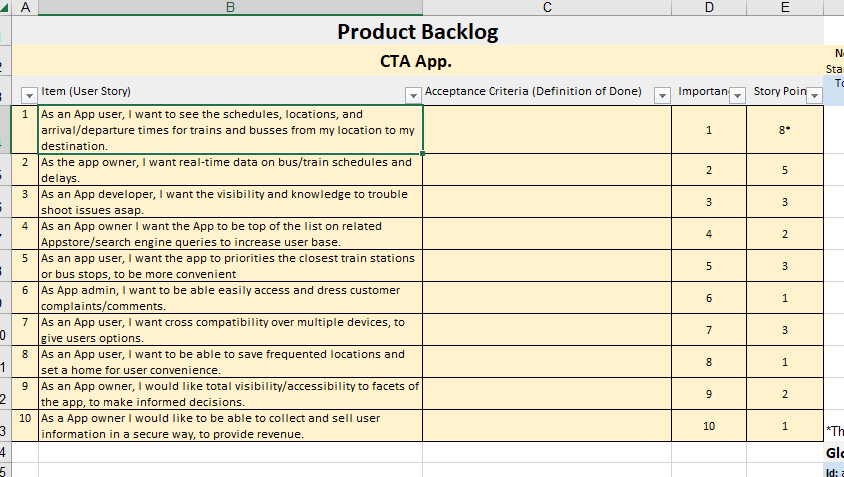
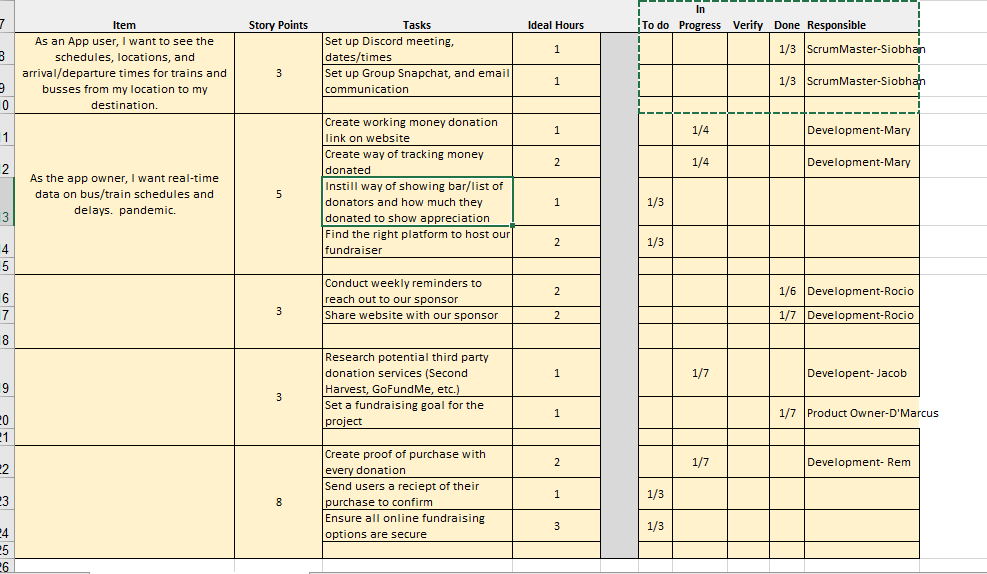
Step by Step Solution
There are 3 Steps involved in it
Step: 1

Get Instant Access to Expert-Tailored Solutions
See step-by-step solutions with expert insights and AI powered tools for academic success
Step: 2

Step: 3

Ace Your Homework with AI
Get the answers you need in no time with our AI-driven, step-by-step assistance
Get Started


