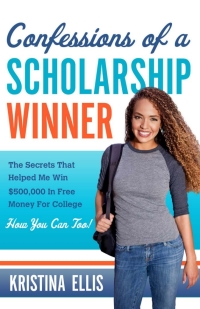Answered step by step
Verified Expert Solution
Question
1 Approved Answer
hello ..hope u will be fine dear expert.. please help me.. i know the term and condition of chagg. only 1 question allow. bt i
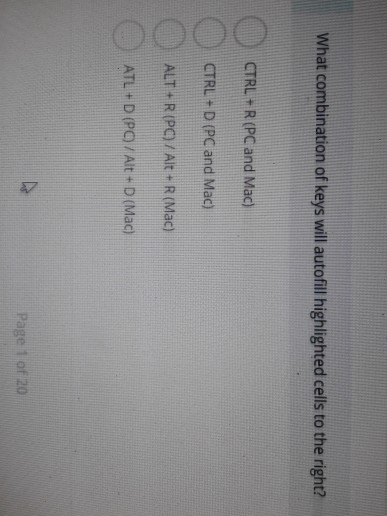
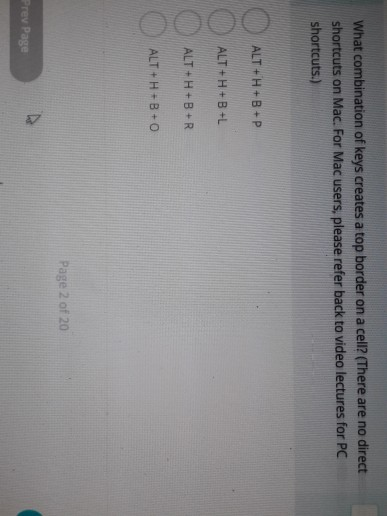
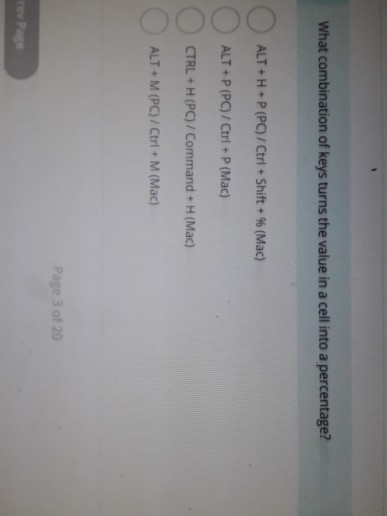
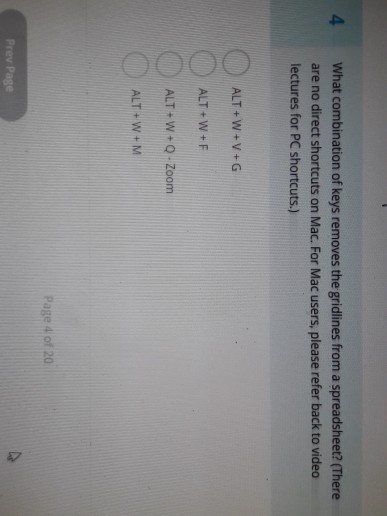
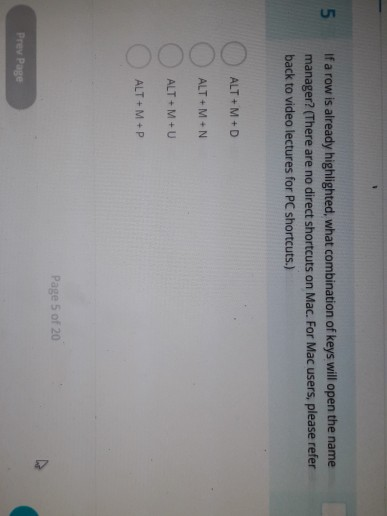
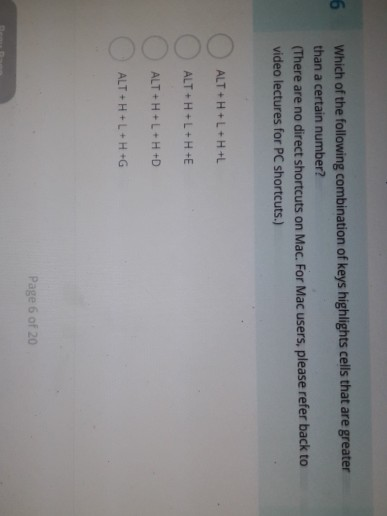
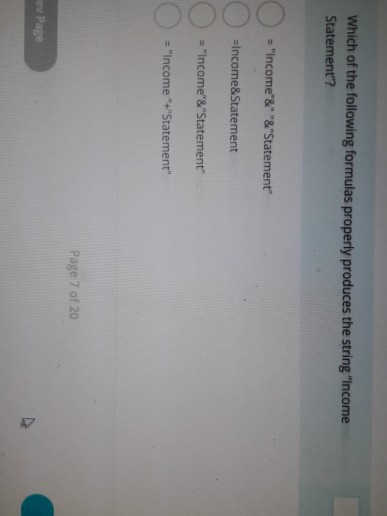
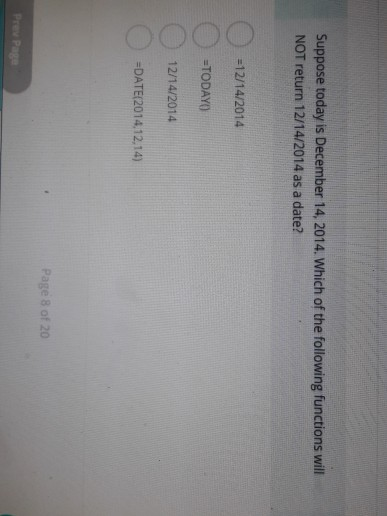
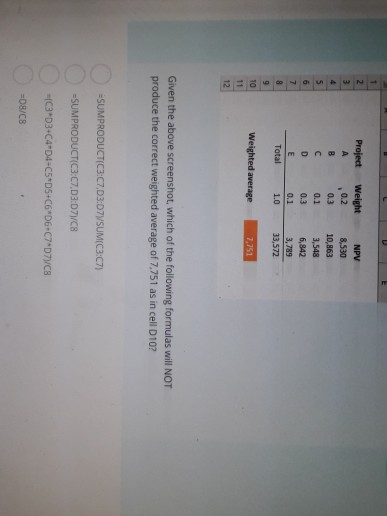
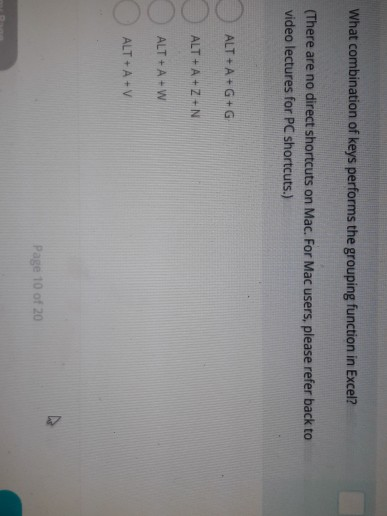
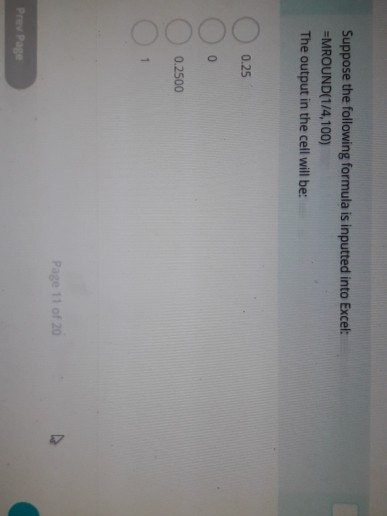
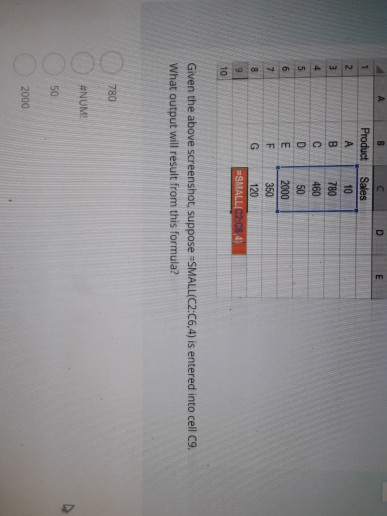
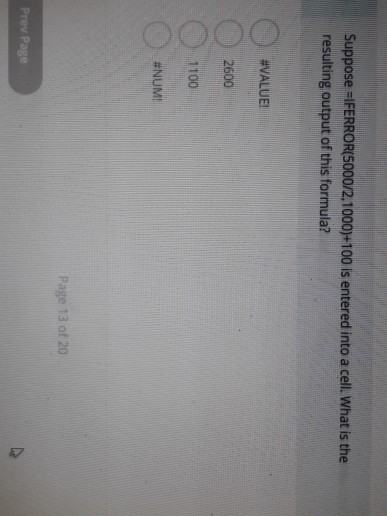
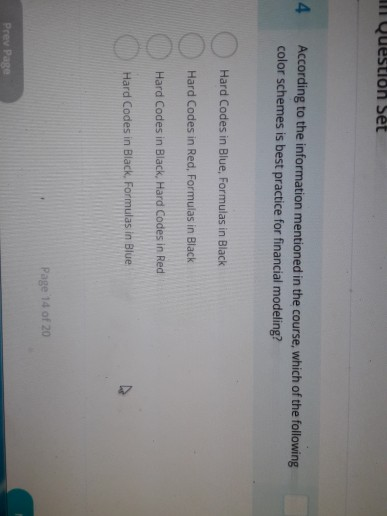
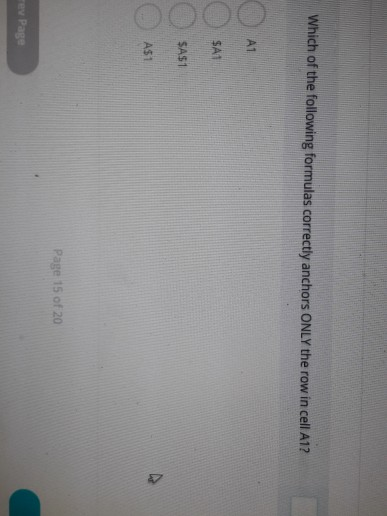
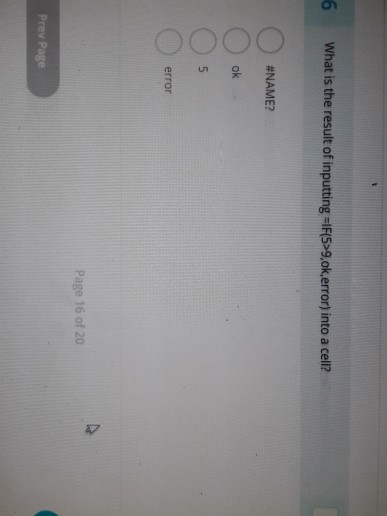
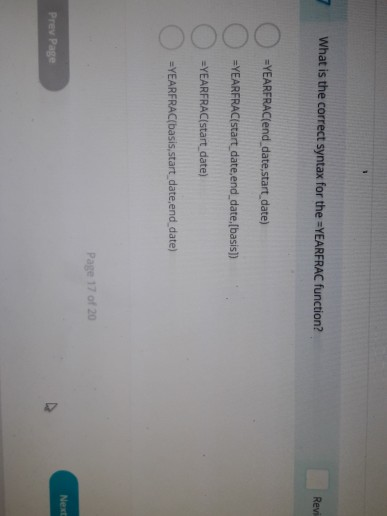
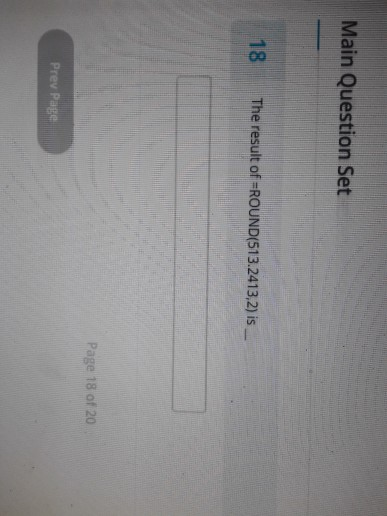
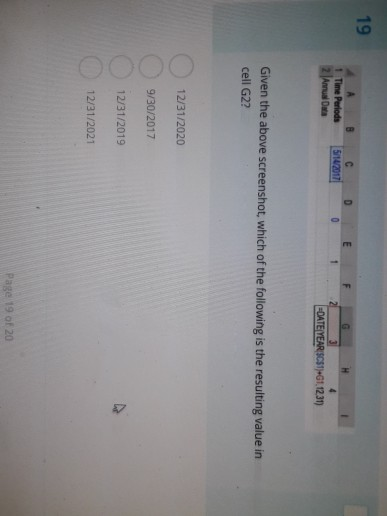
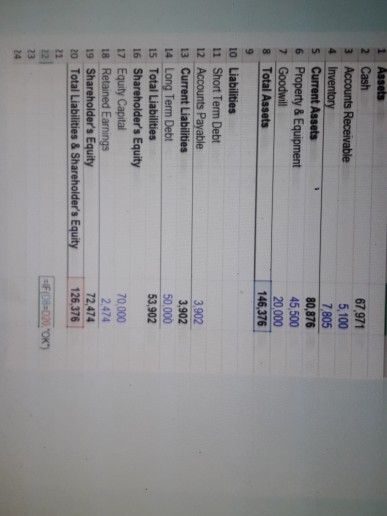
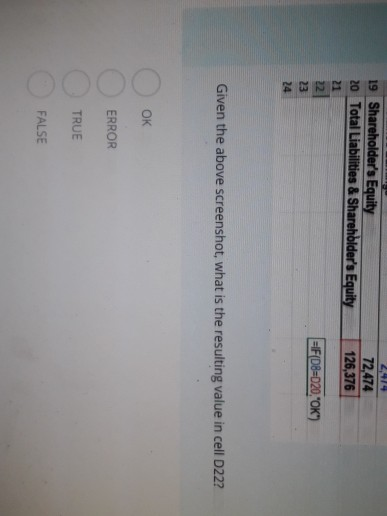
hello ..hope u will be fine dear expert.. please help me.. i know the term and condition of chagg. only 1 question allow. bt i am not giving to u heavy question i want to answer all 20 mcqs. urgent please expert due to chrona virus my bank is shutdown lockdown all areas so i have only one time to ask this question please help me and give me all 20 msqs answer i will be very very very thankfull to you. please
What combination of keys will autofill highlighted cells to the right? CTRL+R(PC and Mac CTRL+D (PC and Mac) ALT + R (PC) / Alt +R(Mac) ATL+D (PO / AltD (Mac) Page 1 of 20 What combination of keys creates a top border on a cell? (There are no direct shortcuts on Mac. For Mac users, please refer back to video lectures for PC shortcuts.) ALT + H+B+p ALT + H+B+L ALT + H+B+R ALT + H+B+0 Page 2 of 20 Prev Page What combination of keys turns the value in a cell into a percentage? O ALT+H+P (PC)/Ctrl + Shift + % (Mac) ALT +P (PC)/Ctrl + P (Mac) CTRL + H (PC) / Command + H (Mac) ALT + M (PC)/Ctrl + M (Mac) Page 3 of 20 TEN PR 4 What combination of keys removes the gridlines from a spreadsheet? (There are no direct shortcuts on Mac. For Mac users, please refer back to video lectures for PC shortcuts.) ALT+W+V+G ALT + W + F ALT +W+Q-Zoom ALT +W+M Page 4 of 20 Prev Page 5 If a row is already highlighted, what combination of keys will open the name manager? (There are no direct shortcuts on Mac. For Mac users, please refer back to video lectures for PC shortcuts.) ALT+M+D ALT +M+N ALT + M +U ALT + M + P Page 5 of 20 Prev Page Which of the following combination of keys highlights cells that are greater than a certain number? (There are no direct shortcuts on Mac. For Mac users, please refer back to video lectures for PC shortcuts.) O ALT+H+ L+H+L ALT + H+L+H E ALT + H+L+H+D ALT +H+ L+H+G Page 6 of 20 Which of the following formulas properly produces the string "Income Statement? = "Income"&" "&"Statement =Income&Statement = "income"&"Statement = "Income "+"Statement" Page 7 of 20 ev Page Suppose today is December 14, 2014. Which of the following functions will NOT return 12/14/2014 as a date? =12/14/2014 =TODAYO 12/14/2014 =DATE 2014,12,14) Page 8 of 20 Prev Page Project Weight 0.2 0.3 0. 1 0.3 0.1 1.0 8 C D E Total 3 NPV 8,530 10,863 ,548 6,842 3,789 33,572 Weighted average 7,751 Given the above screenshot, which of the following formulas will NOT produce the correct weighted average of 7,751 as in cell D10 =SUMPRODUCT(C3.07.03:07VSUM(C3:07) =SUMPRODUCT C3.07.03:07/08 -C3D3-C4D4-C5*D5+C6*D6-C7D71/08 =08/08 What combination of keys performs the grouping function in Excel? (There are no direct shortcuts on Mac. For Mac users, please refer back to video lectures for PC shortcuts.) ALT +A+G+G ALT + A+Z+N ALT + A+W ALT + A +V Page 10 of 20 Suppose the following formula is inputted into Excel: =MROUND(1/4,100) The output in the cell will be: O 0.25 0.2500 Page 11 of 20 Prev Page CDE Sales Product 10 780 460 50 mo 2000 350 120 =SMALL(C2:06,4 Given the above screenshot suppose =SMALL(C2:06,4) is entered into cell 09. What output will result from this formula? 780 #NUM! 50 2000 Suppose =IFERROR(5000/2,1000)+100 is entered into a cell. What is the resulting output of this formula? #VALUE! 2600 1100 #NUM! Page 13 of 20 Prev Page Question Set 4 According to the information mentioned in the course, which of the following color schemes is best practice for financial modeling? Hard Codes in Blue, Formulas in Black Hard Codes in Red, Formulas in Black Hard Codes in Black, Hard Codes in Red Hard Codes in Black, Formulas in Blue Page 14 of 20 Prev Page Which of the following formulas correctly anchors ONLY the row in cell A1? SA1 0000 $A$1 A5 Page 15 of 20 rev Page 16 What is the result of inputting =IF(5>9,0k, error) into a cell? #NAME? OOK Os error error Page 16 of 20 Prev Page 7 What is the correct syntax for the =YEARFRAC function? Revi =YEARFRAC(end_date, start date) =YEARFRAC(start date.end_date, (basis]) =YEARFRAC{start date) =YEARFRAC{basis,start date,end date) Page 17 of 20 Next Prev Page Main Question Set 18 The result of =ROUND(513.2413,2) is_ Page 18 of 20 Prev Page 19 B C 514/2017 D E A Time Periods 2 Annual Data F 0 EDATE YEARSSTJ+G1.12.31) Given the above screenshot, which of the following is the resulting value in cell G2? 12/31/2020 9/30/2017 12/31/2019 12/31/2021 Page 19 of 20 1 Assets 2 Cash 3 Accounts Receivable 4 Inventory 5 Current Assets 6 Property & Equipment 7 Goodwill 8 Total Assets 67.971 5,100 7,805 80,876 45,500 20,000 146,376 10 Liabilities 11 Short Term Debt 12 Accounts Payable 13 Current Liabilities 14 Long Term Debt 15 Total Liabilities 16 Shareholder's Equity 17 Equity Capital 18 Retained Earnings 19 Shareholder's Equity 20 Total Liabilities & Shareholder's Equity 3,902 3,902 50,000 53,902 70,000 2474 72,474 126,376 -IFD=D20. "OK") 19 Shareholder's Equity 20 Total Liabilities & Shareholder's Equity 72,474 126,376 MNE =IF (D8=D20, "OK") Given the above screenshot, what is the resulting value in cell D22? OK ERROR TRUE FALSEStep by Step Solution
There are 3 Steps involved in it
Step: 1

Get Instant Access to Expert-Tailored Solutions
See step-by-step solutions with expert insights and AI powered tools for academic success
Step: 2

Step: 3

Ace Your Homework with AI
Get the answers you need in no time with our AI-driven, step-by-step assistance
Get Started