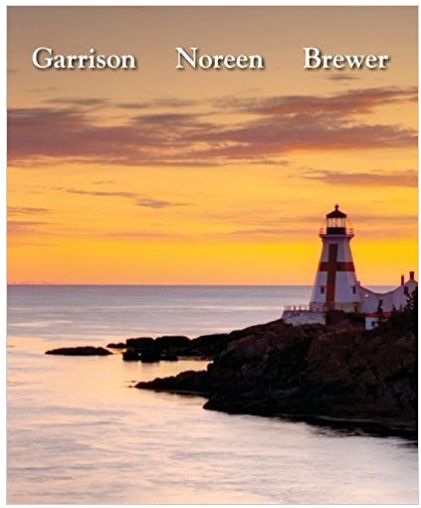Question
Hello. I am currently dealing with QuickBooks (QuickBooks Premier Accountant Edition 2019) through college and am working on a company call Curly's Cabinets. I am
Hello. I am currently dealing with QuickBooks (QuickBooks Premier Accountant Edition 2019) through college and am working on a company call Curly's Cabinets. I am working with a lot of different sections, ei., estimates, customer prepayments, credit card charges, etc.. For my question specifically, I am lost on a certain customer prepayment I have to do.
This is it here - Customer Prepayment: From M. T. House, $1,000.00 as deposit on Estimate #35, paid by credit card.Once it is entered, it becomes a deposit I have to record in the system. Now, I cannot seem to find out how to have it go to the record deposit section. I am unsure what I am doing wrong in the Customer Prepayment section to not show up as a deposit.
May someone please help me understand where I am going wrong?
Thank you.
Step by Step Solution
There are 3 Steps involved in it
Step: 1

Get Instant Access with AI-Powered Solutions
See step-by-step solutions with expert insights and AI powered tools for academic success
Step: 2

Step: 3

Ace Your Homework with AI
Get the answers you need in no time with our AI-driven, step-by-step assistance
Get Started