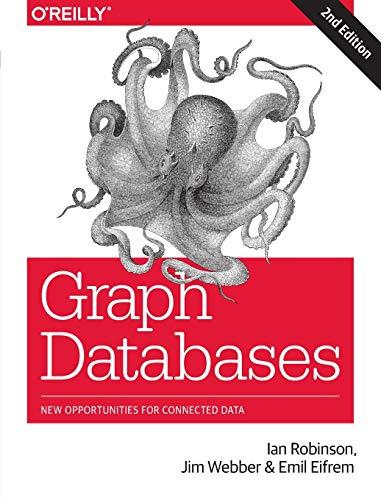Question
hello, i am stuck on this project, i can run it using nested switch statements but i dont know how to return to the previous
hello, i am stuck on this project, i can run it using nested switch statements but i dont know how to return to the previous menu and keep it continuous wiithout using java menu as i have not yet been introduced to it yet. Please help with this question.
The purpose of this problem is to develop a hierarchy of classes that represent different types of bank accounts and then to simulate the most common transactions upon these accounts. The first step is to create a data fields that holds the following basic information about a bank account:
Starting balance this month
Current balance this month
Total of deposits this month
Number of deposits this month
Total of withdrawals this month
Number of withdrawals this month
Annual interest rate
This months service charge
Current account status (to represent an active or inactive account)
Create an abstract class that defines the basic operations of the banking system. It will have as a class variable all the data fields. Make the data fields protected. The abstract super class should have the following member methods:
Constructor: Accepts arguments for the balance and annual interest rate
makeDeposit: A method that accepts an argument for the amount of the deposit. The method should add the argument to the account balance. It should also increment the variable holding the number of deposits.
makeWithdraw: A method that accepts an argument for the amount of the withdrawal. The method should subtract the argument from the balance. It should also increment the variable holding the number of withdrawals. calculateInterest: A method that updates the balance by calculating the monthly interest earned by the account, and adding the interest to the balance. This is performed by the following formulas:
Monthly Interest Rate = (Annual Interest Rate / 12) Monthly Interest = Balance * Monthly Interest Rate Balance = Balance + Monthly Interest
doMonthlyReport: A method that subtracts the monthly service charges from the balance, calls the calculateInterest method, and then sets the variables that hold the number of withdrawals, number of deposits, and monthly service charges to zero.
Create a savings account class that is a subclass of the abstract account class. It should have the following member methods:
makeWithdraw: A method that checks to see if the account is inactive before a withdrawal is made. A withdrawal is then made by calling the super class version of the method, if permitted.
makeDeposit: A method that checks to see if the account is inactive before a deposit is made. If the account is inactive and the deposit brings the balance above $25, the account becomes active again. The deposit is made by calling the super class version of the method.
doMonthlyReport: Before the super class method is called, this method checks the number of withdrawals. If the number of withdrawals for the month is more than 4, a service charge of $1 for each withdrawal above 4 is added to the monthly service charge in the data fields. If the balance of a savings account falls below $25, it becomes inactive (status is false). No more withdrawals may be made until the balance is raised above $25, at which time the account becomes active again.
Create a checking account class that is a subclass of the abstract account class. It should have the following member methods:
makeWithdraw: Before the super class method is called, this method will determine if a withdrawal (a check written) will cause the balance to go below $0. If the balance goes below $0, a service charge of $15 will be taken from the account. The withdrawal will not be made due to insufficient funds. If there isnt enough in the account to pay the service charge, the balance will become negative and the customer will owe the negative amount to the bank.
doMonthlyReport: Before the super class method is called, this method adds the monthly fee of $5 plus $0.10 per withdrawal to the monthly service charge in the data fields. The program will allow the end user to select an account type and make deposits and withdrawals. The reports show the activities for the month for the chosen account type. This is the starting balance, total amount of deposits, total amount of withdrawals, service charges, current balance and account status. After a report is displayed transfer the current balance to the starting balance and zero out all the other variables except starting balance and interest.
Use the following menus: Bank Menu- A: Savings B: Checking C: Exit
Savings Menu- A:Deposit B:Withdrawal C: Monthly Report D; Return to bank menu
Checking Menu A:Deposit B:Withdrawal C: Monthly Report D; Return to bank menu
You may add any additional classes, methods and variables as required.
If needed use the menu options that java has
Step by Step Solution
There are 3 Steps involved in it
Step: 1

Get Instant Access to Expert-Tailored Solutions
See step-by-step solutions with expert insights and AI powered tools for academic success
Step: 2

Step: 3

Ace Your Homework with AI
Get the answers you need in no time with our AI-driven, step-by-step assistance
Get Started