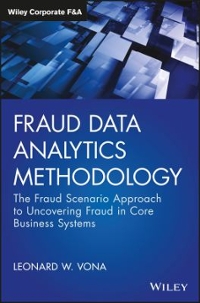Answered step by step
Verified Expert Solution
Question
1 Approved Answer
Hello, I need assistance with this project. Thank you very much! Objective : To improve your knowledge and/or technological application of the accounting cycle by
Hello,
I need assistance with this project. Thank you very much!
 Objective : To improve your knowledge and/or technological application of the accounting cycle by displaying either your learned skills or using Quickbooks Software package. ( The accounting cycle consists of (i) Analyze transactions (ii) Prepare journal entries (iii) Post journal entries (iv) Prepare Trial Balance (v) Prepare adjusting entries (vi) Prepare Adjusted Trial Balance (vii) Prepare Financial Statements (viii) Close the Books (ix) Prepare post-closing Trial Balance ). Project: On March 1, 2016 you created a new travel agency, Your Name ___________Travel Agency. The following transactions occurred during the company's first month. 1. March 1: You invested $20,000 cash and computer equipment worth $40,000 in the company. 2. March 2: The company rented furnished Office space by paying $1,700 cash for the first month's (March) rent. 3. March 3: The company purchased $1,100 of Supplies for cash. 4. March 10: The company paid $3,600 cash for the premium on a 12-month insurance policy. Coverage begins on March 11. 5. March 14: The company paid $1,800 cash for two weeks, salaries earned by employees. 6. March 24: The company collected $7,900 cash on commissions from airlines on tickets obtained from customers. 7. March 28: The company paid $1,800 cash for two weeks' salaries earned by employees. 8. March 29: The company paid $250. cash for minor repairs to the company's computer. 9. March 30: The company paid $650. cash for this month's telephone bill. 10. March 31: You withdrew $1,500 cash from the company for personal use. The Company 's Chart of Accounts follows: 101 Cash 405 Commissions Earned 106 Accounts Receivable 612 Depreciation Expense - Equip. 124 Supplies 622 Salaries Expense 128 Prepaid Insurance 637 Insurance Expense 167 Computer Equipment 640 Rent & Maintenance Expense 168 Accumulated Depreciation 650 Office Supplies Expense 209 Salaries Payable 684 Repairs Expense 301 Your name, Capital 688 Telephone Expense 1 302 Your name, Withdrawals 700 Income Summary Requirements: ( I have designed this project so that you can use either your learned accounting skills or using Quickbooks software. I recommend if possible use both approaches). Task 1: Create a New Company file / or Set up General Ledger System (only if using Quickbooks) 1. Open Quickbooks Premier and prepare easy step interview. Enter your company information Select your industry and type of company Select the folder to store your Quickbooks File in: eg. My Documents / USB Flash Drive Customize Quickbooks for your Business Set up Chart of Accounts ( see above). Create new accounts . Change or delete accounts. Task 2: Prepare journal entries to record March transactions: > Print journal entries per task #2 Task 3: Prepare or print Trial Balance at end of March: Task 4: Use the following information to journalize the adjusting Entries: (a) Two-thirds of one month's insurance coverage has expired. (b) At the end of the month, $700 of office supplies are still available. (c) This month's depreciation on the computer equipment is $600. (d) Employees earned $320. of unpaid and unrecorded salaries as of month-end. (e) The company earned $1,650 of commissions that are not yet billed at month-end (use the Accounts Receivable Account). Task 5: Prepare or print out the adjusting entries: Task 6: Prepare or print the Adjusted Trial Balance at end of March. Task 7: Prepare or print Income Statement (Profit & Loss) for March. Task 8. Prepare or print the Owners' Equity Statement for March. 2 Task 9: Prepare or print the Balance Sheet at end of March Task 10: Prepare the closing entries for March. Task 11. Prepare or print the Post Closing Trial Balance at end of March. Task 12: Close the Accounting period for March. Note: (Quickbooks only) Do not set up Users and passwords, just Click Closing date button Enter :3/31/2016 Then Click OK --- to close the Set Closing Date and Password Window. For Quickbooks users only ( Saving and restoring). Save your file on USB Flash Drive as follows: Pull down the File Menu Choose Save Copy or Back up Select the type of Back up ___recommend selecting Backup copy Click Next Choose local backup Click Next Select where you want to put the Backup: for example USB_F/: YourName Travel Agency Click Save it Now___ You will receive a message: F/: Your Name Travel Agency(Backup March 31, 2016 6p.m) QBB Click Save, then OK RESTORE A FILE ( open file). Put USB Flash drive into computer and Start up QUICKBOOKS Premium. Pull down the file Menu Choose open or restore company Select file type to Open or Restore for example: Open a company file 3 Click Next Select the file Click on Open Report Format: Your Final report must represent your own work and present in a professional manner. You are not asked to submit a General Ledger, but I recommend that you prepare one. 4
Objective : To improve your knowledge and/or technological application of the accounting cycle by displaying either your learned skills or using Quickbooks Software package. ( The accounting cycle consists of (i) Analyze transactions (ii) Prepare journal entries (iii) Post journal entries (iv) Prepare Trial Balance (v) Prepare adjusting entries (vi) Prepare Adjusted Trial Balance (vii) Prepare Financial Statements (viii) Close the Books (ix) Prepare post-closing Trial Balance ). Project: On March 1, 2016 you created a new travel agency, Your Name ___________Travel Agency. The following transactions occurred during the company's first month. 1. March 1: You invested $20,000 cash and computer equipment worth $40,000 in the company. 2. March 2: The company rented furnished Office space by paying $1,700 cash for the first month's (March) rent. 3. March 3: The company purchased $1,100 of Supplies for cash. 4. March 10: The company paid $3,600 cash for the premium on a 12-month insurance policy. Coverage begins on March 11. 5. March 14: The company paid $1,800 cash for two weeks, salaries earned by employees. 6. March 24: The company collected $7,900 cash on commissions from airlines on tickets obtained from customers. 7. March 28: The company paid $1,800 cash for two weeks' salaries earned by employees. 8. March 29: The company paid $250. cash for minor repairs to the company's computer. 9. March 30: The company paid $650. cash for this month's telephone bill. 10. March 31: You withdrew $1,500 cash from the company for personal use. The Company 's Chart of Accounts follows: 101 Cash 405 Commissions Earned 106 Accounts Receivable 612 Depreciation Expense - Equip. 124 Supplies 622 Salaries Expense 128 Prepaid Insurance 637 Insurance Expense 167 Computer Equipment 640 Rent & Maintenance Expense 168 Accumulated Depreciation 650 Office Supplies Expense 209 Salaries Payable 684 Repairs Expense 301 Your name, Capital 688 Telephone Expense 1 302 Your name, Withdrawals 700 Income Summary Requirements: ( I have designed this project so that you can use either your learned accounting skills or using Quickbooks software. I recommend if possible use both approaches). Task 1: Create a New Company file / or Set up General Ledger System (only if using Quickbooks) 1. Open Quickbooks Premier and prepare easy step interview. Enter your company information Select your industry and type of company Select the folder to store your Quickbooks File in: eg. My Documents / USB Flash Drive Customize Quickbooks for your Business Set up Chart of Accounts ( see above). Create new accounts . Change or delete accounts. Task 2: Prepare journal entries to record March transactions: > Print journal entries per task #2 Task 3: Prepare or print Trial Balance at end of March: Task 4: Use the following information to journalize the adjusting Entries: (a) Two-thirds of one month's insurance coverage has expired. (b) At the end of the month, $700 of office supplies are still available. (c) This month's depreciation on the computer equipment is $600. (d) Employees earned $320. of unpaid and unrecorded salaries as of month-end. (e) The company earned $1,650 of commissions that are not yet billed at month-end (use the Accounts Receivable Account). Task 5: Prepare or print out the adjusting entries: Task 6: Prepare or print the Adjusted Trial Balance at end of March. Task 7: Prepare or print Income Statement (Profit & Loss) for March. Task 8. Prepare or print the Owners' Equity Statement for March. 2 Task 9: Prepare or print the Balance Sheet at end of March Task 10: Prepare the closing entries for March. Task 11. Prepare or print the Post Closing Trial Balance at end of March. Task 12: Close the Accounting period for March. Note: (Quickbooks only) Do not set up Users and passwords, just Click Closing date button Enter :3/31/2016 Then Click OK --- to close the Set Closing Date and Password Window. For Quickbooks users only ( Saving and restoring). Save your file on USB Flash Drive as follows: Pull down the File Menu Choose Save Copy or Back up Select the type of Back up ___recommend selecting Backup copy Click Next Choose local backup Click Next Select where you want to put the Backup: for example USB_F/: YourName Travel Agency Click Save it Now___ You will receive a message: F/: Your Name Travel Agency(Backup March 31, 2016 6p.m) QBB Click Save, then OK RESTORE A FILE ( open file). Put USB Flash drive into computer and Start up QUICKBOOKS Premium. Pull down the file Menu Choose open or restore company Select file type to Open or Restore for example: Open a company file 3 Click Next Select the file Click on Open Report Format: Your Final report must represent your own work and present in a professional manner. You are not asked to submit a General Ledger, but I recommend that you prepare one. 4 Step by Step Solution
There are 3 Steps involved in it
Step: 1

Get Instant Access to Expert-Tailored Solutions
See step-by-step solutions with expert insights and AI powered tools for academic success
Step: 2

Step: 3

Ace Your Homework with AI
Get the answers you need in no time with our AI-driven, step-by-step assistance
Get Started