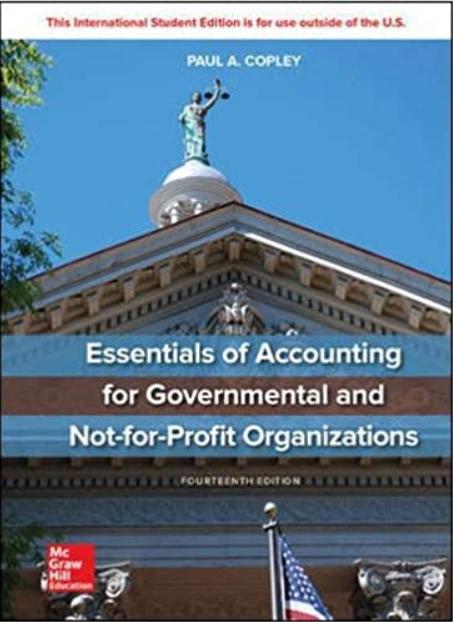Question
Hello I need help Case18.1 Practical Database Design , In two- to three-pages, answer questions 1 through 5at the end of the case . I
Hello I need help Case18.1 Practical Database Design, In two- to three-pages, answer questions 1 through 5at the end of the case.
I was able answer question number 1. Please see attach file.
CASE 18-1 Practical Database Design
Hands-on practice in database design is important. Use a relational DBMS to implement the integrated REA data model presented in this chapter, or one of the integrated data models from the homework problems, or a model provided by your instructor. Then, perform the following tasks:
1. Write a query to calculate total accounts receivable.
2. Write a query to calculate accounts receivable for a specific customer.
3. Create a sales invoice form that references the appropriate tables and inputs data about attributes into the proper tables.
4. Write queries to calculate as many financial statement items as possible from the data model you implement.
5. Design appropriate input controls to ensure the validity of data entered in the form created in step 3.
 CASE 18-1 Practical Database Design Hands-on practice in database design is important. Use a relational DBMS to implement the integrated REA data model presented in this chapter, or one of the integrated data models from the homework problems, or a model provided by your instructor. Then, perform the following tasks: 1. Write a query to calculate total accounts receivable. 2. Write a query to calculate accounts receivable for a specific customer. 3. Create a sales invoice form that references the appropriate tables and inputs data about attributes into the proper tables. 4. Write queries to calculate as many financial statement items as possible from the data model you implement. 5. Design appropriate input controls to ensure the validity of data entered in the form created in step 3. Case 18-1 Practical Database Design 1. Write a query to calculate total accounts receivable. Total Accounts Payable can be calculated in five steps, as follows: Step 1: Normally, only orders actually received are considered purchases for purposes of calculating accounts payable. Therefore, begin with a query of the Receive Inventory table (or M:N relationship table linking the Order Inventory and Receive Inventory events) to determine which orders have been received this fiscal period. Step 2: Query the Order Inventory - Inventory table to determine the total amount purchased this fiscal period by summing the product of quantity ordered by its unit cost for those purchase orders for which there is a corresponding receipt of inventory (from step 1). Step 3: Retrieve the total beginning balance of Accounts Payable by querying the Suppliers table and summing the beginning balance column. Step 4: Query the Disburse Cash table to calculate the total amount paid to suppliers this fiscal period by summing the amount column for every row in which the supplier number is not null. It is important to exclude rows where the supplier number is null, as those represent other types of payments (e.g., payroll). Step 5: Total Accounts Payable = Answer to Query 2 + Answer to Query 3 - Answer to Query 2. Write a query to calculate accounts receivable for a specific customer
CASE 18-1 Practical Database Design Hands-on practice in database design is important. Use a relational DBMS to implement the integrated REA data model presented in this chapter, or one of the integrated data models from the homework problems, or a model provided by your instructor. Then, perform the following tasks: 1. Write a query to calculate total accounts receivable. 2. Write a query to calculate accounts receivable for a specific customer. 3. Create a sales invoice form that references the appropriate tables and inputs data about attributes into the proper tables. 4. Write queries to calculate as many financial statement items as possible from the data model you implement. 5. Design appropriate input controls to ensure the validity of data entered in the form created in step 3. Case 18-1 Practical Database Design 1. Write a query to calculate total accounts receivable. Total Accounts Payable can be calculated in five steps, as follows: Step 1: Normally, only orders actually received are considered purchases for purposes of calculating accounts payable. Therefore, begin with a query of the Receive Inventory table (or M:N relationship table linking the Order Inventory and Receive Inventory events) to determine which orders have been received this fiscal period. Step 2: Query the Order Inventory - Inventory table to determine the total amount purchased this fiscal period by summing the product of quantity ordered by its unit cost for those purchase orders for which there is a corresponding receipt of inventory (from step 1). Step 3: Retrieve the total beginning balance of Accounts Payable by querying the Suppliers table and summing the beginning balance column. Step 4: Query the Disburse Cash table to calculate the total amount paid to suppliers this fiscal period by summing the amount column for every row in which the supplier number is not null. It is important to exclude rows where the supplier number is null, as those represent other types of payments (e.g., payroll). Step 5: Total Accounts Payable = Answer to Query 2 + Answer to Query 3 - Answer to Query 2. Write a query to calculate accounts receivable for a specific customer Step by Step Solution
There are 3 Steps involved in it
Step: 1

Get Instant Access to Expert-Tailored Solutions
See step-by-step solutions with expert insights and AI powered tools for academic success
Step: 2

Step: 3

Ace Your Homework with AI
Get the answers you need in no time with our AI-driven, step-by-step assistance
Get Started