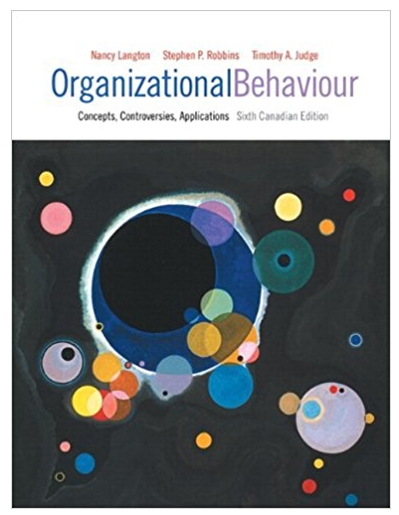Question
Hello, I need help with a few things. If you are not 100 percent sure, please don't take this gi Complete the requested query and
Hello, I need help with a few things.
If you are not 100 percent sure, please don't take this gi Complete the requested query and run. Paste your query code and then a screen snip of your resulting table under the question line.
Use this link to do tables: https://www.w3schools.com/sql/trysql.asp?filename=trysql_select_all
this will help you: https://www.w3schools.com/sql/sql_top.asp
1. Who are the first 5 customers in the table? Return customerid and customername only.
2. List the first 5 customers in the table.
3. Select the top 35% of customers. How many customers are selected?
4. Find the top 10 Germany based customers only.
5. List the top 10% of orders? Show all the column fields.
6. Show only 10 orders from the orders table.
7a. Using customers table, find all the customers in UK
7b. Find top 10% of customers in UK
Why did we get only 1 customer when in 7a we return 7?
provide the SQL query code and a snip of the table result.
Show the actual table results. DO NOT just show this ->
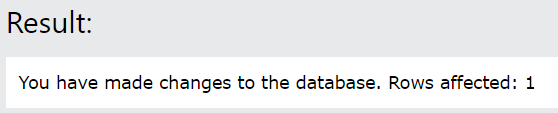
Show the result Number of Records
- Show employeeid, lastname, firstname and birthdate for employees with employeeID 10 or less.
- Update the record for CustomerID = 48, ContactName = Henry Hines, City = Reeds
- Add this new record to the customers table:
Food King, Jennifer Brown, 33 Main Street, Bethel, 06801, USA - From the Orders table, show all order information where customerid is 14 and shipperid is 2;
- Show the largest quantity ordered in the OrderDetails table.
- Using the Customers table, how many customers do we have? HINT: use the CustomerID
- Select all from the customers table, but show only the ContactName that begin with M and ends with N
- Using the Products table, find the average product price for each SupplierID, group by SupplierID and ONLY display average prices less than $30.
- Extract only ONE (1) instance of each City in the Customers table and Order by City ascending.
The list will be long, show the first 10 results WITH THE Number of Records - Select all records in customers table, except for cities Albuquerque and Barcelona then Order By City. (Use the NOT modifier in the where clause)
Result: You have made changes to the database. Rows affected: 1
Step by Step Solution
There are 3 Steps involved in it
Step: 1

Get Instant Access to Expert-Tailored Solutions
See step-by-step solutions with expert insights and AI powered tools for academic success
Step: 2

Step: 3

Ace Your Homework with AI
Get the answers you need in no time with our AI-driven, step-by-step assistance
Get Started