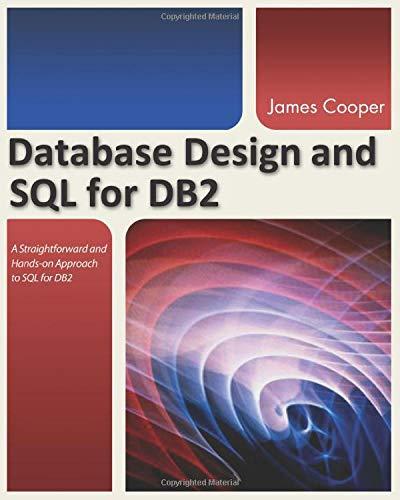Question
Hello, I need help with the following steps, or questions: 11 Select the range B3:D3 and apply these formats: wrap text and Align Right horizontal
Hello, I need help with the following steps, or questions:
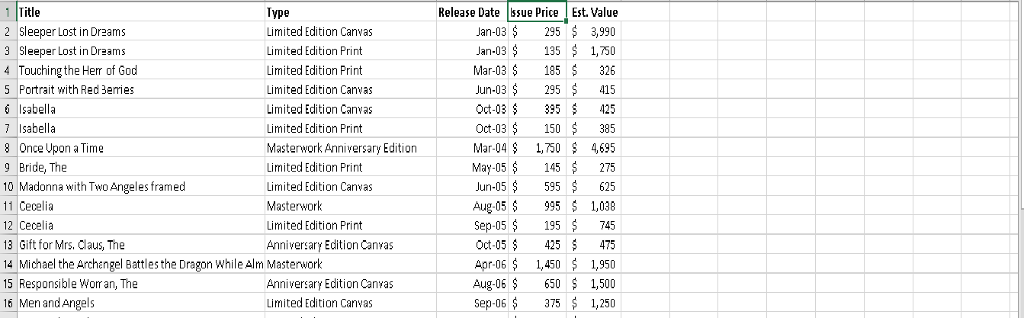
| 11 | Select the range B3:D3 and apply these formats: wrap text and Align Right horizontal alignment. Set the height of Row 3 to 60 and set the width of Columns B through D to 10. (Columns B:D). Type Type of Art in cell A3 and Average of All Art in cell A11. | 2 |
| 12 | Set a filter to display only sold-out art (indicated by Yes). | 2 |
| 13 | Apply Light Blue, Pivot Style Light 23 and display banded columns. Note, depending upon Office version used, style name may be Pivot Style Light 23. | 2 |
| 14 | Insert a slicer for the Sold Out field, change the slicer height to 1.5 inches and apply the Light Blue, Slicer Style Dark 1. Move the slider below the PivotTable. Note, depending upon the Office version used, the style name may be Slicer Style Dark 1. | 2 |
| 15 | Insert a timeline for the Release Date field, change the time period to YEARS, change the timeline width to 4 inches, and move the timeline below the slicer. Note, Mac users continue to the next step. | 1 |
| 16 | Create a clustered bar PivotChart from the PivotTable. Move the PivotChart to a new sheet named PivotChart. Hide the field buttons in the PivotChart. Note, Mac users, select the range A3:D10 and insert a clustered bar chart. Ensure that the legend displays the field names from row 3, and then move the chart to a new sheet named PivotChart. | 2 |
| 17 | Add a chart title and type Values for Sold-Out Art. Apply chart Style 12. | 2 |
| 18 | Apply 11 pt font size to the value axis and the legend. | 2 |
| 19 | Create a footer on all worksheets (except Art) with your name in the left section, the sheet name code in the center section, and the file name code in the right section. | 2 |
| 20 | Ensure that the worksheets are correctly named and placed in the following order in the workbook: Subtotals, PivotChart, Sold Out, Art. Save the workbook. Close the workbook and then exit Excel. Submit the workbook as directed. | 0 |
Step by Step Solution
There are 3 Steps involved in it
Step: 1

Get Instant Access to Expert-Tailored Solutions
See step-by-step solutions with expert insights and AI powered tools for academic success
Step: 2

Step: 3

Ace Your Homework with AI
Get the answers you need in no time with our AI-driven, step-by-step assistance
Get Started