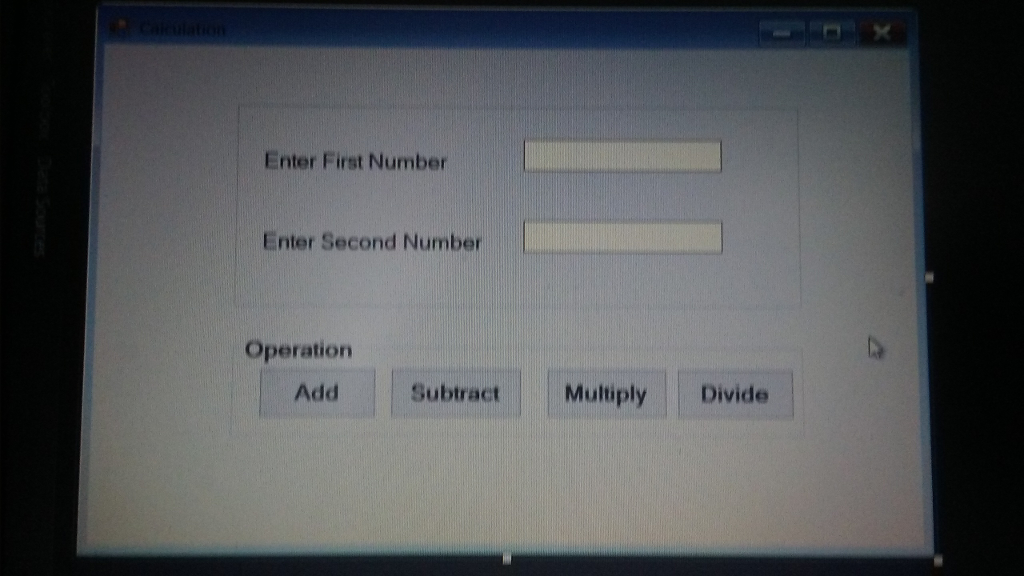Hello, I need some help from C# programmers. I am a beginner in C#. I am learning through tutorials, and I usually get stuck because if I don't see the big picture of the code I get bored and discouraged. // Comments of explanation are how I have been learning best lately. Can anyone help me? Thank you.
Instructions: In the previous tutorial, you were asked to create a simple Windows application that allowed the user to input two values and then add, subtract, multiply, or divide.
Now, you will add error handling into this project. Recall that you are using the int.TryParse() function to parse out the values entered by the user.
(Part that I have to add) Using the Try/Catch statement, you want to handle any possible exceptions that may occur as a result of performing the operation on the two numbers. Use at least one specific Exception in your catch statement and handle any general exceptions.
Here is the code that I have from another person that helped me understand the last tutorial I did:
1. Form1.cs CODE:
amespace WindowsFormsApplication1 { public partial class Form1 : Form { // two integer variables to hold the numbers entered by user int firstNumber; int secondNumber; //class constructor public Form1() { InitializeComponent(); } //tryParse() method is used to check whether valid input is entered by user or not public bool tryParse() { if (!(int.TryParse(txtFirstNumber.Text, out firstNumber)) || !(int.TryParse(txtSecondNumber.Text, out secondNumber))) { // if conversion fails display result using MessageBox.Show(); MessageBox.Show("Please enter a valid number."); //return false - that is invalid input return false; } //if conversion is valid return true for input return true;
}
//Addition of two numbers private void btnAdd_Click(object sender, EventArgs e) { //calling tryParse() method to check if it is returning true or false if (tryParse()) { //addition of firstNumber with secondNumber lblResult.Text = String.Format($"Addition of {firstNumber} and {secondNumber} is :{firstNumber + secondNumber}"); } } //subtraction of two numbers private void btnSubtract_Click(object sender, EventArgs e) { //calling tryParse() method to check if it is returning true or false if (tryParse()) { //subtraction of firstNumber from secondNumber lblResult.Text = String.Format($"Subtraction of {firstNumber} and {secondNumber} is :{firstNumber - secondNumber}"); } } //Multiplication of two numbers private void btnMultiply_Click(object sender, EventArgs e) { //calling tryParse() method to check if it is returning true or false if (tryParse()) { //multiplication of firstNumber with secondNumber lblResult.Text = String.Format($"Multiplication of {firstNumber} and {secondNumber} is :{firstNumber * secondNumber}"); } } //Division of two numbers private void btnDivide_Click(object sender, EventArgs e) { //calling tryParse() method to check if it is returning true or false if (tryParse()) { //dividing of firstNumber by secondNumber lblResult.Text = String.Format($"Division of {firstNumber} and {secondNumber} is :{firstNumber / secondNumber}"); } } private void Form1_Load(object sender, EventArgs e) {
} } }
2. Form1.Designer.cs CODE:
{ partial class Form1 { /// /// Required designer variable. /// private System.ComponentModel.IContainer components = null;
/// /// Clean up any resources being used. /// /// true if managed resources should be disposed; otherwise, false. protected override void Dispose(bool disposing) { if (disposing && (components != null)) { components.Dispose(); } base.Dispose(disposing); }
#region Windows Form Designer generated code
/// /// Required method for Designer support - do not modify /// the contents of this method with the code editor. /// private void InitializeComponent() { this.groupBox1 = new System.Windows.Forms.GroupBox(); this.txtFirstNumber = new System.Windows.Forms.TextBox(); this.txtSecondNumber = new System.Windows.Forms.TextBox(); this.label2 = new System.Windows.Forms.Label(); this.label1 = new System.Windows.Forms.Label(); this.lblResult = new System.Windows.Forms.Label(); this.btnAdd = new System.Windows.Forms.Button(); this.btnSubtract = new System.Windows.Forms.Button(); this.btnMultiply = new System.Windows.Forms.Button(); this.btnDivide = new System.Windows.Forms.Button(); this.groupBox2 = new System.Windows.Forms.GroupBox(); this.groupBox1.SuspendLayout(); this.groupBox2.SuspendLayout(); this.SuspendLayout(); // // groupBox1 // this.groupBox1.Controls.Add(this.txtFirstNumber); this.groupBox1.Controls.Add(this.txtSecondNumber); this.groupBox1.Controls.Add(this.label2); this.groupBox1.Controls.Add(this.label1); this.groupBox1.Font = new System.Drawing.Font("Microsoft Sans Serif", 11F, System.Drawing.FontStyle.Regular, System.Drawing.GraphicsUnit.Point, ((byte)(0))); this.groupBox1.Location = new System.Drawing.Point(116, 42); this.groupBox1.Margin = new System.Windows.Forms.Padding(4); this.groupBox1.Name = "groupBox1"; this.groupBox1.Padding = new System.Windows.Forms.Padding(4); this.groupBox1.Size = new System.Drawing.Size(489, 188); this.groupBox1.TabIndex = 0; this.groupBox1.TabStop = false; // // txtFirstNumber // this.txtFirstNumber.Location = new System.Drawing.Point(249, 39); this.txtFirstNumber.Margin = new System.Windows.Forms.Padding(4); this.txtFirstNumber.Name = "txtFirstNumber"; this.txtFirstNumber.Size = new System.Drawing.Size(173, 28); this.txtFirstNumber.TabIndex = 8; // // txtSecondNumber // this.txtSecondNumber.Location = new System.Drawing.Point(249, 111); this.txtSecondNumber.Margin = new System.Windows.Forms.Padding(4); this.txtSecondNumber.Name = "txtSecondNumber"; this.txtSecondNumber.Size = new System.Drawing.Size(173, 28); this.txtSecondNumber.TabIndex = 7; // // label2 // this.label2.AutoSize = true; this.label2.Location = new System.Drawing.Point(19, 118); this.label2.Margin = new System.Windows.Forms.Padding(4, 0, 4, 0); this.label2.Name = "label2"; this.label2.Size = new System.Drawing.Size(200, 24); this.label2.TabIndex = 1; this.label2.Text = "Enter Second Number"; // // label1 // this.label1.AutoSize = true; this.label1.Location = new System.Drawing.Point(19, 47); this.label1.Margin = new System.Windows.Forms.Padding(4, 0, 4, 0); this.label1.Name = "label1"; this.label1.Size = new System.Drawing.Size(169, 24); this.label1.TabIndex = 0; this.label1.Text = "Enter First Number"; // // lblResult // this.lblResult.AutoSize = true; this.lblResult.BackColor = System.Drawing.Color.FromArgb(((int)(((byte)(255)))), ((int)(((byte)(255)))), ((int)(((byte)(128))))); this.lblResult.Font = new System.Drawing.Font("Microsoft Sans Serif", 12F, System.Drawing.FontStyle.Regular, System.Drawing.GraphicsUnit.Point, ((byte)(0))); this.lblResult.Location = new System.Drawing.Point(245, 377); this.lblResult.Margin = new System.Windows.Forms.Padding(4, 0, 4, 0); this.lblResult.Name = "lblResult"; this.lblResult.Size = new System.Drawing.Size(0, 25); this.lblResult.TabIndex = 2; // // btnAdd // this.btnAdd.Location = new System.Drawing.Point(23, 28); this.btnAdd.Margin = new System.Windows.Forms.Padding(4); this.btnAdd.Name = "btnAdd"; this.btnAdd.Size = new System.Drawing.Size(100, 43); this.btnAdd.TabIndex = 3; this.btnAdd.Text = "Add"; this.btnAdd.UseVisualStyleBackColor = true; this.btnAdd.Click += new System.EventHandler(this.btnAdd_Click); // // btnSubtract // this.btnSubtract.Location = new System.Drawing.Point(135, 28); this.btnSubtract.Margin = new System.Windows.Forms.Padding(4); this.btnSubtract.Name = "btnSubtract"; this.btnSubtract.Size = new System.Drawing.Size(113, 43); this.btnSubtract.TabIndex = 4; this.btnSubtract.Text = "Subtract"; this.btnSubtract.UseVisualStyleBackColor = true; this.btnSubtract.Click += new System.EventHandler(this.btnSubtract_Click); // // btnMultiply // this.btnMultiply.Location = new System.Drawing.Point(269, 28); this.btnMultiply.Margin = new System.Windows.Forms.Padding(4); this.btnMultiply.Name = "btnMultiply"; this.btnMultiply.Size = new System.Drawing.Size(104, 43); this.btnMultiply.TabIndex = 5; this.btnMultiply.Text = "Multiply"; this.btnMultiply.UseVisualStyleBackColor = true; this.btnMultiply.Click += new System.EventHandler(this.btnMultiply_Click); // // btnDivide // this.btnDivide.Location = new System.Drawing.Point(381, 28); this.btnDivide.Margin = new System.Windows.Forms.Padding(4); this.btnDivide.Name = "btnDivide"; this.btnDivide.Size = new System.Drawing.Size(100, 43); this.btnDivide.TabIndex = 6; this.btnDivide.Text = "Divide"; this.btnDivide.UseVisualStyleBackColor = true; this.btnDivide.Click += new System.EventHandler(this.btnDivide_Click); // // groupBox2 // this.groupBox2.Controls.Add(this.btnDivide); this.groupBox2.Controls.Add(this.btnMultiply); this.groupBox2.Controls.Add(this.btnAdd); this.groupBox2.Controls.Add(this.btnSubtract); this.groupBox2.Font = new System.Drawing.Font("Microsoft Sans Serif", 11F, System.Drawing.FontStyle.Bold, System.Drawing.GraphicsUnit.Point, ((byte)(0))); this.groupBox2.Location = new System.Drawing.Point(116, 254); this.groupBox2.Margin = new System.Windows.Forms.Padding(4); this.groupBox2.Name = "groupBox2"; this.groupBox2.Padding = new System.Windows.Forms.Padding(4); this.groupBox2.Size = new System.Drawing.Size(489, 87); this.groupBox2.TabIndex = 9; this.groupBox2.TabStop = false; this.groupBox2.Text = "Operation"; // // Form1 // this.AutoScaleDimensions = new System.Drawing.SizeF(8F, 16F); this.AutoScaleMode = System.Windows.Forms.AutoScaleMode.Font; this.ClientSize = new System.Drawing.Size(703, 431); this.Controls.Add(this.groupBox2); this.Controls.Add(this.groupBox1); this.Controls.Add(this.lblResult); this.Margin = new System.Windows.Forms.Padding(4); this.Name = "Form1"; this.Text = " Calculation"; this.groupBox1.ResumeLayout(false); this.groupBox1.PerformLayout(); this.groupBox2.ResumeLayout(false); this.ResumeLayout(false); this.PerformLayout();
}
#endregion
private System.Windows.Forms.GroupBox groupBox1; private System.Windows.Forms.TextBox txtFirstNumber; private System.Windows.Forms.TextBox txtSecondNumber; private System.Windows.Forms.Label lblResult; private System.Windows.Forms.Label label2; private System.Windows.Forms.Label label1; private System.Windows.Forms.Button btnAdd; private System.Windows.Forms.Button btnSubtract; private System.Windows.Forms.Button btnMultiply; private System.Windows.Forms.Button btnDivide; private System.Windows.Forms.GroupBox groupBox2; } }
3. And here is the design Form:
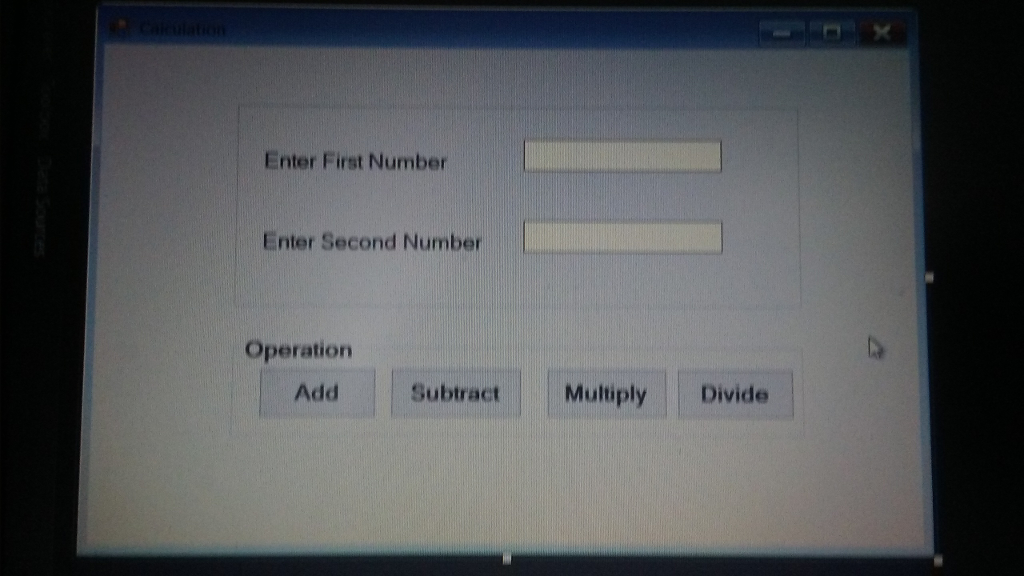
Enter First Number Enter Second Number Operation Add Subtract Multiply Divide