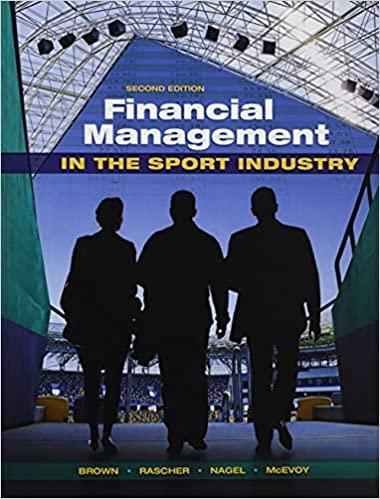Question
Hello, I need someone to explain how to do this on my excel. I need step by step instructions and pictures if possible. Thank you
Hello, I need someone to explain how to do this on my excel. I need step by step instructions and pictures if possible. Thank you
In an Excel spreadsheet, set up four column headings: Division; Assets; Operating Income; Revenue. Input the 2016 data (use division name abbreviations). (Do not include the total of all divisions.) Expand column widths as needed.
Use the Number section of the menu bar to format the data as currency (dollar signs and commas). Use the decimal remove button to delete unnecessary decimals.
Use Format as a Table or shading to improve the visual look of your data table. Play around with the different design options.
Next, you will be adding a graph to visually display this data. To do this, highlight the entire table. Then click on the insert tab on the menu bar. Then click on the Column Chart. Choose an appropriate layout from those available. Add a title to your chart. Expand the chart size if needed.
Step by Step Solution
There are 3 Steps involved in it
Step: 1

Get Instant Access to Expert-Tailored Solutions
See step-by-step solutions with expert insights and AI powered tools for academic success
Step: 2

Step: 3

Ace Your Homework with AI
Get the answers you need in no time with our AI-driven, step-by-step assistance
Get Started