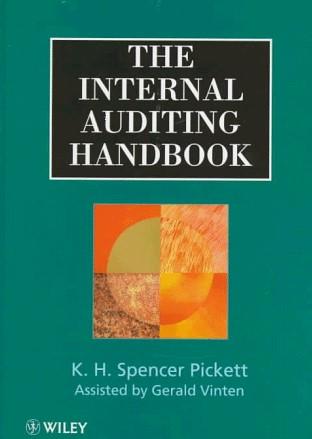Hello,
Please, I really need help with this assignment. I submitted the assignment already, and I got feedbacks to solve the mistakes in my first submissions.
I will attach the submissions ( The excel file ). Also, the feedbacks that include the mistakes in the excel submission. Please, I only need to fix the mistakes so I can submit the second submission. THANKKKKKYOU for your time I really appreciate it!
The two pictures of excel page is what I submitted already, and the mistakes showing is based on that picture I submitted. Please I only need to solve the mistakes. THANKYOU SO MUCH!

You have decided to purchase a new car. You plan to take out a loan to pay for the car. The loan amount is $18,900. You will pay 6.5% interest and will pay off the car in 48 months. You are interested in calculating the total amount of money and the total amount of interest you will pay over the course of the loan. To help you with these calculations, you decide to construct an amortization table. An amortization table provides details about the payment, interest amount, principle amount, and loan balance for every month of the loan. Complete the amortization table and the summary calculations below. Loan Amount Term (months) Interest Rate -$18,900.00 48 6.50% $21.514.21 Loan Summary Total Amount Paid Total Interest Paid SUM Check Calculation Buy new in Period 367 $2,614.21 $2,614.21 Payment $448.21 No Period Payment Interest $448.21 $448.21 $448.21 $448.21 $448.21 $448.21 $448.21 $448.21 $448.21 $102.38 $100.50 $98.62 $96.72 $94.82 $92.91 $90.98 $89.05 $87.10 $85.15 $448.21 $448.21 Principle Balance $18,900.00 $345.84 $18,554.16 $347.71 $18,206.45 $349.59.... $17,856.86 $351.49 $17,505.37 $353.39 $17,151.98 $355.31 $16,796.67 $357.23 $16,439.44 $359.17 $16,080.27 $361.11 $15,719.16 $363.07 $15,356.10 $365.03 $14,991.06 $367.01 $14,624.05 $369.00 $14,255.05 $371.00 $13,884.06 $373.01 .$13,511.05 $375.03 $13,136.02 $377.06 $12,758.96 $379.10 $12,379.86 $381.16 $11,998.70 $383.22 $11,615.48 $385.30 $11,230.19 $387.38 $10,842.81 ARS $448.21 $448.21 $448.21 $448.21 $448.21 $448.21 $448.21 $448.21 $448.21 $448.21 $448.21 $83.18 $81.20 $79.21 $77.21 $75.21 $72.18 $71.15 $69.11 $67.06 $64.99 $62.92 $60.83 Home Insert Draw Page Layout Formulas Data Review View Assignment nstruction Sheet Task Guide Submit View Report D 73.21 $72.18 $71.15 $69.11 $67.06 $64.99 $62.92 $60.83 $58.73 $56.62 $54.50 $52.37 3440.21 $448.21 $448.21 $448.21 $448.21 $448.21 $448.21 $448.21 $448.21 $448.21 $448.21 $448.21 $448.21 $448.21 $448.21 $448.21 $448.21 $448.21 $448.21 $448.21 $448.21 $448.21 $448.21 $448.21 $448.21 $448.21 $448.21 $448.21 $448.21 $448.21 $448.21 $448.21 $448.21 $448.21 $50.22 $48.07 $45.90 $43.72 $41.53 $39.33 $37.11 $34.89 $32.65 $30.40 373.01.315,311.05 $375.03 $13,136.02 $377.06 $12,758.96 $379.10 $12,379.86 $381.16. $11,998.70 $383.22 $11,615.48 $385.30 $11,230.19 $387.38 $10,842.81 $389.48 $10,453.33 $391.59 $10,061.74 $393.71 $9,668.02 $395.84 $9,272.18 $397.99 $8,874.19 $400.14 $8,474.05 $402.31 $8,071.74 $404.49 $7,667.25 $406.68 $7,260.56 $408.88 $6,851.68 $411.10 $6,440.58 $413.33 $6,027.25 $415.56 $5,611.69 $417.82 $5,193.87 $420.08 $4,773.79 $422.35 $4,351.44 $424.64 $3,926.80 $426.94 $3,499.85 $429.26 $3,070.60 $431.58 $2,639.02 $433.92 $2,205.10 $436.27 $1,768.83 $438.63 $1,330.20 $441.40 $889.19 $443.40 $445.80 $445,80 $0.00 $28.13 $25.86 $23.57 $21.27 $18.96 $16.63 $14.29 $11.94 $9.58 $7.21 $4.82 $2.41 Calculate the payment amount for the loan in cell C15. Reference the cells containing the appropriate loan information as the arguments for the function that you use. (Notice that "Payment on the table fills with the payment amount in cell C15.) FEEDBACK 0/9 (0.0%) Feedback: [-3] The formula to calculate payment amount in cell C15 is not correct [-3] The value in cell C15 is not correct [-3] The formula in cell C15 does not use the correct references Calculate the interest amount for period 1 in cell D20 by multiplying balance in period 0 (cell F19) by the loan interest rate (cell C13) divided by 12 (to create a montly interest rate). This formula is reusable. The interest for a given period is always the monthly interest rate times the balance from the previous period. FEEDBACK 0/6 (0.0%) Feedback: [-3] The interest amount in cell D20 is incorrect. (-3) The interest formula in cell D20 does not reference the correct cells. Copy the interest amount calculation down to complete the "Interest" column of the amortization table. FEEDBACK 0/3 (0.0%) Feedback: [-3] The interest values in column D are not correct 4 Calculate the principle amount for period 1 in cell E20. The principle amount is the difference between the payment amount (cell C20) and the interest amount (cell D20) for period 1. Construct your formula in such a way that it can be reused to complete the interest column of the amortization table. FEEDBACK 0/6 (0.0%) Feedback: (-3) The principle value in cell E20 is incorrect (-3) The principle formula does not reference the correct cells. 5 Copy the principle amount calculation down to complete the "Principle' column of the amortization table. FEEDBACK 0/3 (0.0%) Feedback: (-3) Some of the principle values in column E are incorrect 6 Calculate the balance for period 1 in cell F20. The balance is the difference between the balance for period 0 (cell F19) and the principle amount for period 1 (cell E20). This formula is reusable. The balance is always calculated as the difference between the balance from the previous period and the principle amount for the current period. FEEDBACK 3/6 (50.0%) Feedback: (-3) The formula used to calculate the balance in cell F20 does not reference the correct cells. Copy the balance amount calculation down to complete the "Balance" column of the amortization table. FEEDBACK 0/3 (0.0%) Feedback: (-3] The formula in cell F20 was not reused to complete the rest of the balance column. 8 Calculate the "Total Amount Paid" in cell G12 by multiplying the payment amount (cell C15) by the term of the loan (cell C12). FEEDBACK 0/6 (0.0%) Feedback: -3] The total amount paid in vell G12 is not correct Calculate the total interest paid in cell G13. The total interest paid is the sum of all interest paid on the amortization table. FEEDBACK 0/9 (0.0%) Feedback: (-3) The total interest paid in cell G13 is not correct 1-3 The SUM function was not used in cell G13. 1-31 The formula in cell G12 is not correct You can check to see if the total interest calculation from the amortization table is correct. The total interest paid is also equal to the difference between the Total Amount Paid" over the course of the loan and the original loan amount. Insert a formula into cell G14 to check the result of the SUM calculation you just made in cell G13. This formula should calculate the difference between the total amount paid and the original loan amount (notice the negative sign associated with the original loan amount). FEEDBACK 3/6 (50.0%) Feedback: (-3) The formula for the SUM check calculation in cell G13 is incorrect You have decided to purchase a new car. You plan to take out a loan to pay for the car. The loan amount is $18,900. You will pay 6.5% interest and will pay off the car in 48 months. You are interested in calculating the total amount of money and the total amount of interest you will pay over the course of the loan. To help you with these calculations, you decide to construct an amortization table. An amortization table provides details about the payment, interest amount, principle amount, and loan balance for every month of the loan. Complete the amortization table and the summary calculations below. Loan Amount Term (months) Interest Rate -$18,900.00 48 6.50% $21.514.21 Loan Summary Total Amount Paid Total Interest Paid SUM Check Calculation Buy new in Period 367 $2,614.21 $2,614.21 Payment $448.21 No Period Payment Interest $448.21 $448.21 $448.21 $448.21 $448.21 $448.21 $448.21 $448.21 $448.21 $102.38 $100.50 $98.62 $96.72 $94.82 $92.91 $90.98 $89.05 $87.10 $85.15 $448.21 $448.21 Principle Balance $18,900.00 $345.84 $18,554.16 $347.71 $18,206.45 $349.59.... $17,856.86 $351.49 $17,505.37 $353.39 $17,151.98 $355.31 $16,796.67 $357.23 $16,439.44 $359.17 $16,080.27 $361.11 $15,719.16 $363.07 $15,356.10 $365.03 $14,991.06 $367.01 $14,624.05 $369.00 $14,255.05 $371.00 $13,884.06 $373.01 .$13,511.05 $375.03 $13,136.02 $377.06 $12,758.96 $379.10 $12,379.86 $381.16 $11,998.70 $383.22 $11,615.48 $385.30 $11,230.19 $387.38 $10,842.81 ARS $448.21 $448.21 $448.21 $448.21 $448.21 $448.21 $448.21 $448.21 $448.21 $448.21 $448.21 $83.18 $81.20 $79.21 $77.21 $75.21 $72.18 $71.15 $69.11 $67.06 $64.99 $62.92 $60.83 Home Insert Draw Page Layout Formulas Data Review View Assignment nstruction Sheet Task Guide Submit View Report D 73.21 $72.18 $71.15 $69.11 $67.06 $64.99 $62.92 $60.83 $58.73 $56.62 $54.50 $52.37 3440.21 $448.21 $448.21 $448.21 $448.21 $448.21 $448.21 $448.21 $448.21 $448.21 $448.21 $448.21 $448.21 $448.21 $448.21 $448.21 $448.21 $448.21 $448.21 $448.21 $448.21 $448.21 $448.21 $448.21 $448.21 $448.21 $448.21 $448.21 $448.21 $448.21 $448.21 $448.21 $448.21 $448.21 $50.22 $48.07 $45.90 $43.72 $41.53 $39.33 $37.11 $34.89 $32.65 $30.40 373.01.315,311.05 $375.03 $13,136.02 $377.06 $12,758.96 $379.10 $12,379.86 $381.16. $11,998.70 $383.22 $11,615.48 $385.30 $11,230.19 $387.38 $10,842.81 $389.48 $10,453.33 $391.59 $10,061.74 $393.71 $9,668.02 $395.84 $9,272.18 $397.99 $8,874.19 $400.14 $8,474.05 $402.31 $8,071.74 $404.49 $7,667.25 $406.68 $7,260.56 $408.88 $6,851.68 $411.10 $6,440.58 $413.33 $6,027.25 $415.56 $5,611.69 $417.82 $5,193.87 $420.08 $4,773.79 $422.35 $4,351.44 $424.64 $3,926.80 $426.94 $3,499.85 $429.26 $3,070.60 $431.58 $2,639.02 $433.92 $2,205.10 $436.27 $1,768.83 $438.63 $1,330.20 $441.40 $889.19 $443.40 $445.80 $445,80 $0.00 $28.13 $25.86 $23.57 $21.27 $18.96 $16.63 $14.29 $11.94 $9.58 $7.21 $4.82 $2.41 Calculate the payment amount for the loan in cell C15. Reference the cells containing the appropriate loan information as the arguments for the function that you use. (Notice that "Payment on the table fills with the payment amount in cell C15.) FEEDBACK 0/9 (0.0%) Feedback: [-3] The formula to calculate payment amount in cell C15 is not correct [-3] The value in cell C15 is not correct [-3] The formula in cell C15 does not use the correct references Calculate the interest amount for period 1 in cell D20 by multiplying balance in period 0 (cell F19) by the loan interest rate (cell C13) divided by 12 (to create a montly interest rate). This formula is reusable. The interest for a given period is always the monthly interest rate times the balance from the previous period. FEEDBACK 0/6 (0.0%) Feedback: [-3] The interest amount in cell D20 is incorrect. (-3) The interest formula in cell D20 does not reference the correct cells. Copy the interest amount calculation down to complete the "Interest" column of the amortization table. FEEDBACK 0/3 (0.0%) Feedback: [-3] The interest values in column D are not correct 4 Calculate the principle amount for period 1 in cell E20. The principle amount is the difference between the payment amount (cell C20) and the interest amount (cell D20) for period 1. Construct your formula in such a way that it can be reused to complete the interest column of the amortization table. FEEDBACK 0/6 (0.0%) Feedback: (-3) The principle value in cell E20 is incorrect (-3) The principle formula does not reference the correct cells. 5 Copy the principle amount calculation down to complete the "Principle' column of the amortization table. FEEDBACK 0/3 (0.0%) Feedback: (-3) Some of the principle values in column E are incorrect 6 Calculate the balance for period 1 in cell F20. The balance is the difference between the balance for period 0 (cell F19) and the principle amount for period 1 (cell E20). This formula is reusable. The balance is always calculated as the difference between the balance from the previous period and the principle amount for the current period. FEEDBACK 3/6 (50.0%) Feedback: (-3) The formula used to calculate the balance in cell F20 does not reference the correct cells. Copy the balance amount calculation down to complete the "Balance" column of the amortization table. FEEDBACK 0/3 (0.0%) Feedback: (-3] The formula in cell F20 was not reused to complete the rest of the balance column. 8 Calculate the "Total Amount Paid" in cell G12 by multiplying the payment amount (cell C15) by the term of the loan (cell C12). FEEDBACK 0/6 (0.0%) Feedback: -3] The total amount paid in vell G12 is not correct Calculate the total interest paid in cell G13. The total interest paid is the sum of all interest paid on the amortization table. FEEDBACK 0/9 (0.0%) Feedback: (-3) The total interest paid in cell G13 is not correct 1-3 The SUM function was not used in cell G13. 1-31 The formula in cell G12 is not correct You can check to see if the total interest calculation from the amortization table is correct. The total interest paid is also equal to the difference between the Total Amount Paid" over the course of the loan and the original loan amount. Insert a formula into cell G14 to check the result of the SUM calculation you just made in cell G13. This formula should calculate the difference between the total amount paid and the original loan amount (notice the negative sign associated with the original loan amount). FEEDBACK 3/6 (50.0%) Feedback: (-3) The formula for the SUM check calculation in cell G13 is incorrect