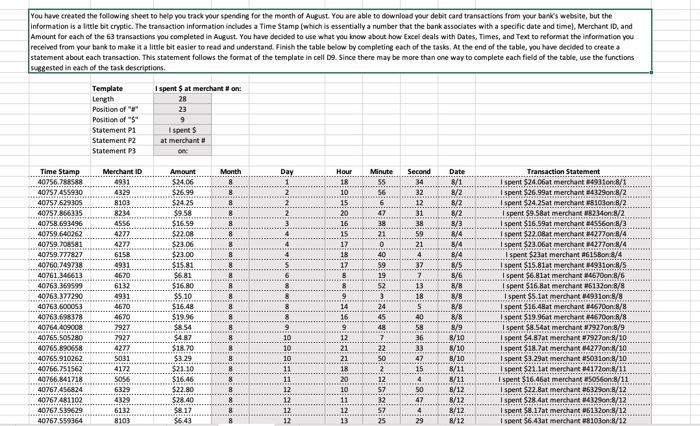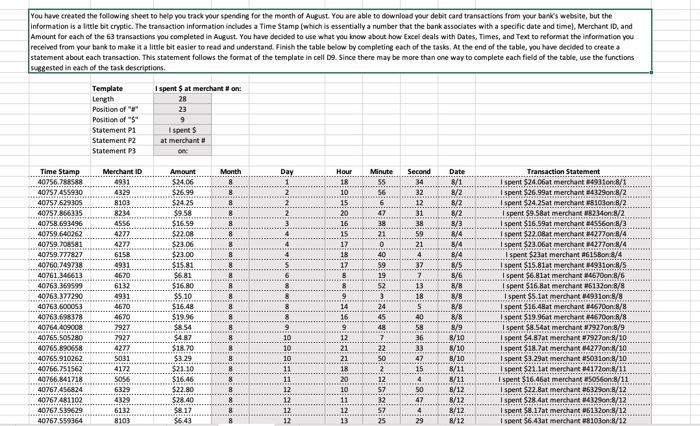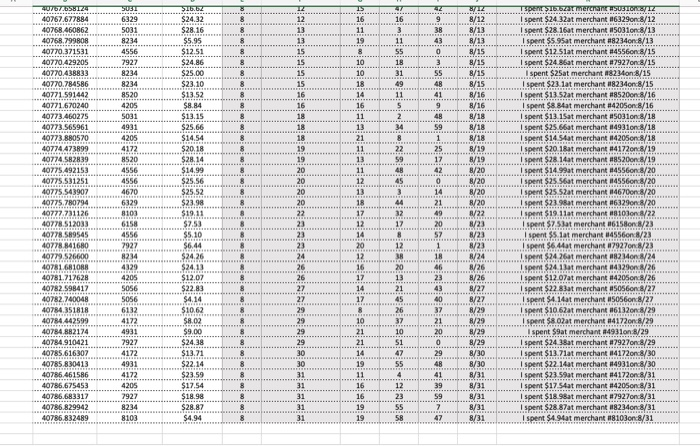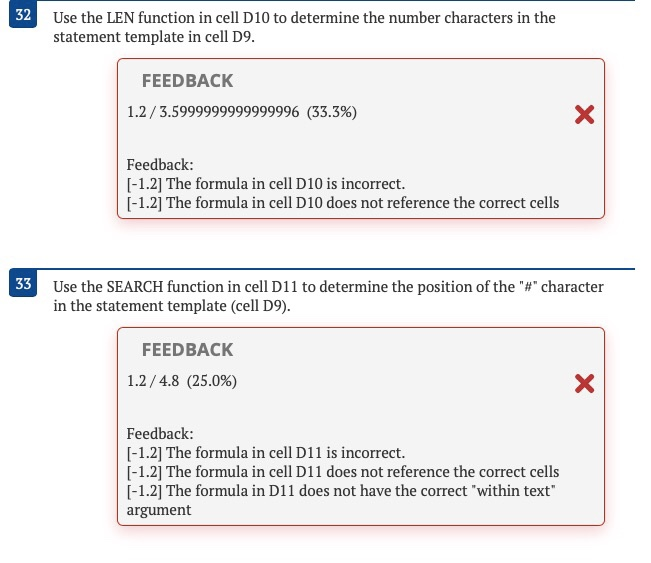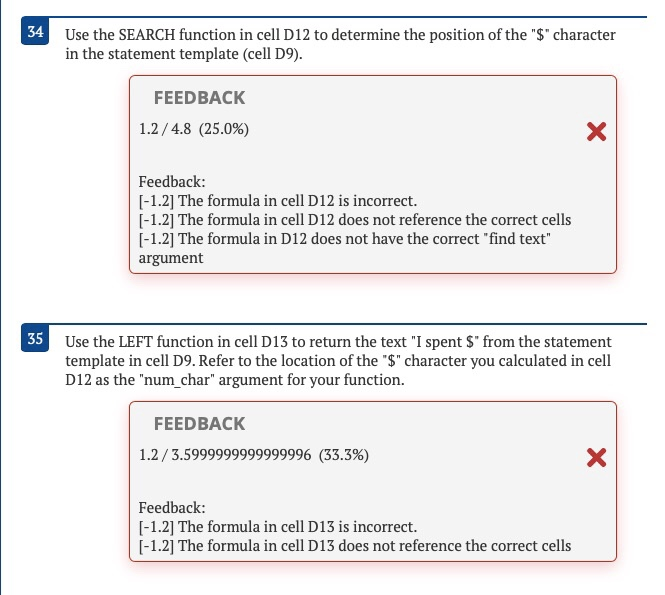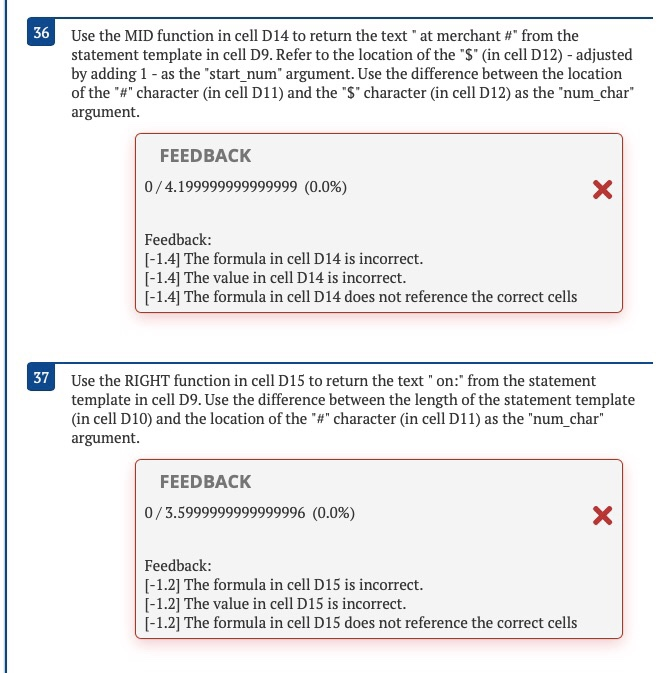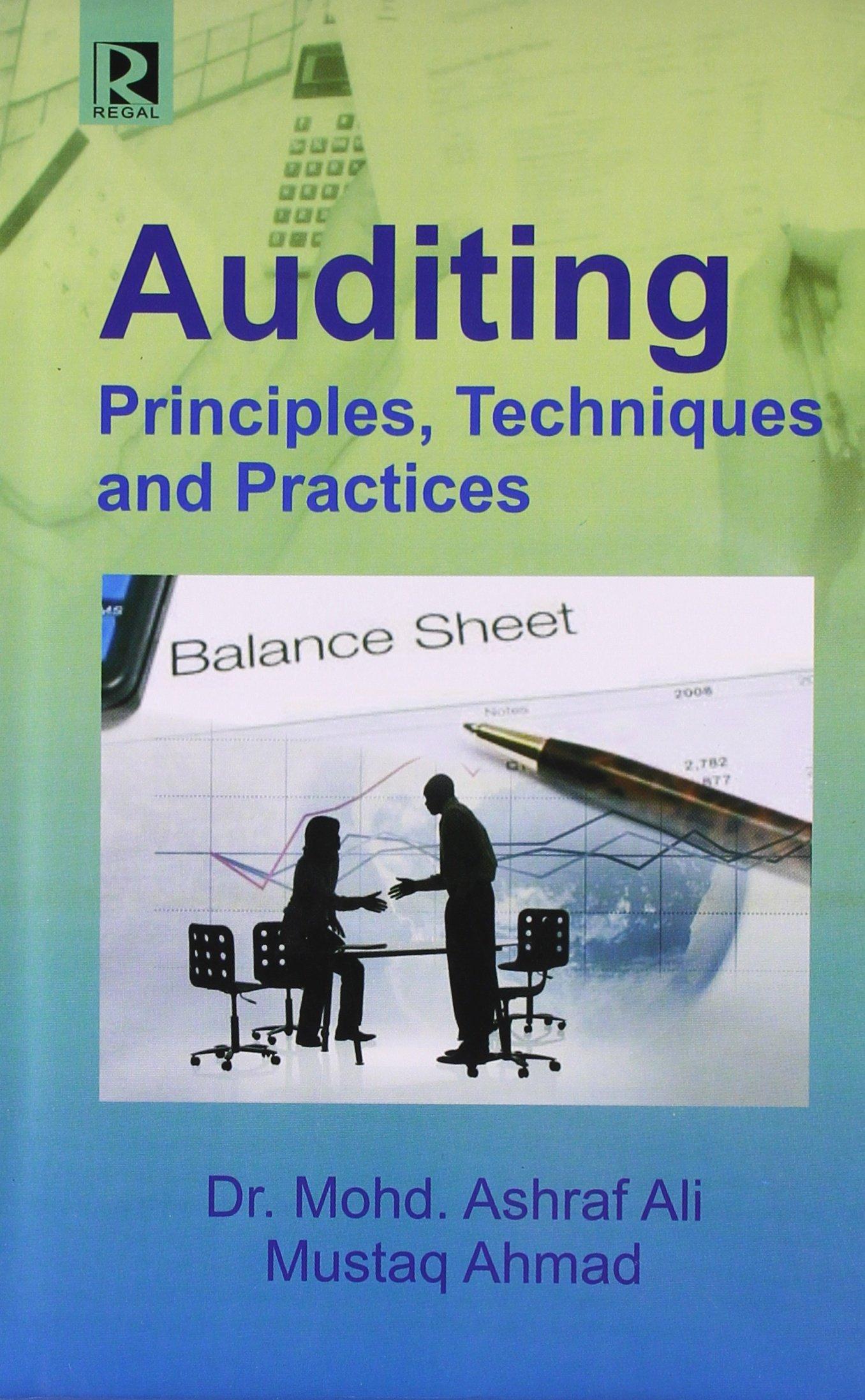Hello,
Please, I really need help with this assignment. I submitted the assignment already, and I got feedbacks to solve the mistakes in my first submissions.
I will attach the submissions ( The excel file ). Also, the feedbacks that include the mistakes in the excel submission. Please, I only need to fix the mistakes so I can submit the second submission. THANKKKKKYOU for your time I really appreciate it! ( PLEASE HELP! )
The first two pictures of excel page is what I submitted already! the mistakes in the other pictures has the details. Please I only want to solve the mistakes please help me :(!!
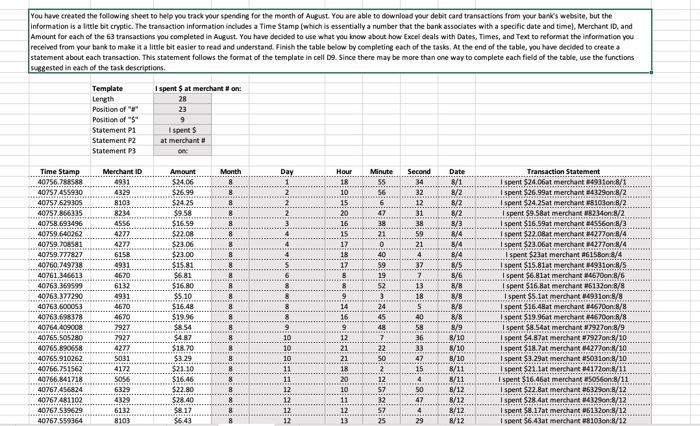
You have created the following sheet to help you track your spending for the month of August. You are able to download your debit card transactions from your bank's website, but the information is a little bit cryptic. The transaction information includes a Time Stamp (which is essentially a number that the bank associates with a specific date and time), Merchant ID, and Amount for each of the 63 transactions you completed in August. You have decided to use what you know about how Excel deals with Dates, Times, and Text to reformat the information you received from your bank to make it a little bit easier to read and understand. Finish the table below by completing each of the tasks. At the end of the table, you have decided to create a statement about each transaction. This statement follows the format of the template in cell D. Since there may be more than one way to complete each field of the table, use the functions suggested in each of the task descriptions Template Length Position of Position of Statement P1 Statement P2 Statement P3 I spent $ at merchant Merchant ID Date Time Stamp 40756.788588 Amount $24.06 $26.99 $24.25 $9.58 $16.59 /2 40759.640262 $22.08 $23.06 $23.00 40763.369599 $16.80 Transaction Statement I spent $24.06at merchant #4931on:8/1 spent $26.99at merchant #43290n8/2 spent $24.25at merchant #8103on:8/2 at $9.58at merchant 8234ong/ I spent $16.59at merchant 4556en8 I spent $22.08at merchant #4277on:B/4 spent $23.06at merchant #4277onc8/4 spent $23at merchant 1615 I spent $15.81at merchant 14931on:8/5 I spent $6.8lat merchant #4670on 8/6 I spent $16.8at merchant #6132on:8/8 I spent $5.1at merchant 4931onc8/8 ........ I spent $16.48at merchant #4670on 8/8 int $19.96at merchant #4670on:B/8 I spent $8.54at merchant #7927onc8/9 I spent $4.87at merchant #7927on:8/10 I spent $18.7at merchant 14277onc8/10 I spent $3.29 at merchant #5031on 8/10 I spent $21. lat merchant #4172 en 8/11 I spent $16.46at merchant S056onc8/11 I spent $22.Bat merchant 86329on:8/12 I spent $28.4at merchant 4329en:8/12 I spent $8.17at merchant #6132on:8/12 I spent $6.43at merchant #8103on:8/12 8/8 8/10 40765.505280 40765.890658 40765.910262 40766.751562 40766.841718 40767.456824 40267,481102 40767.539629 40767.559364 $3.29 $2110 $16.46 $22.80 SM 8/12 9/12 $8.17 $6.43 8/12 - bio WER $28.16 RE 8/13 $24.86 40770.429205 40770.438833 40770.784586 40771.591442 40721.670240 40773.460275 40773 565961 40773.880570 40774,473899 8/18 8/18 $14.54 $20.18 8/19 40775.492153 $14.99 $25.56 8/20 8/20 8/20 8/20 40775.780794 8/22 spent $15.52 merchant USUS TORTIZ I spent $24.32at merchant #6329on-8/12 I spent $28 16at merchant 503ion-8/13 I spent 5.95at merchant 1823don-8/13 I spent $12.5lat merchant #4556on: 8/15 I spent $24.86at merchant #7927onc8/15 I spent $25at merchant 182340n;8/15 I spent $23 lat merchant #8234on-8/15 I spent $13.52at merchant 8520on 8/16 I spent $8.84at merchant 114205on 8/16 I spent $13 15at merchant #5031on 8/18 I spent $25.66at merchant #4931on: 8/18 I spent $1454at merchant #4205on:8/18 I spent $20.18at merchant #4172on 8/19 I spent $28. 14at merchant #8520on 8/19 I spent $14.99at merchant 114556on:8/20 I spent $25 56at merchant 84556on:&/20 I spent $25.52at merchant #4670on-8/20 I spent $23.98at merchant 86329on8/20 I spent $19.11at merchant 8101on 8/22 I spent $7.5lat merchant 86158on 8/23 I spent $5 lat merchant #4556on: 8/23 .....spent 56 at merchant 17927on 8/23 I spent $24 26 merchant 48234on 8/24 I spent $24 11at merchant 4120 /26 I spent $12.07at merchant #4205on 8/26 spent $22.83at merchantsoson 8/27 I spent $4.14at merchant #50560n8/27 I spent $10.62at merchant 161320n-8/29 spent $8.02at merchant #4172on:8/29 I spent $at merchant 14931on 8/29 I spent $24.38at merchant #7927on-8/29 spent $13.71at merchant #4172on-8/30 I spent $22 14at merchant #493ion:8/30 I spent $23.59at merchant #4172on 8/31 I spent $17.54at merchant #42050n8/31 I spent $18.98at merchant #7927onc8/31 I spent $28.87at merchant 118234onc8/31 I spent $494at merchant #8103on:8/31 1/23 8/23 $23.98 $19.11 $7.53 $5.10 $6.44 $2426 $24.13 $12.07 $22.83 $4.14 $10.62 8/23 24 8/26 8/26 8/27 8/27 8/29 8/29 8/29 8/30 8/30 8/31 8/31 32 Use the LEN function in cell D10 to determine the number characters in the statement template in cell 09. FEEDBACK 1.2/3.5999999999999996 (33.3%) Feedback: [-1.2] The formula in cell D10 is incorrect. [-1.2] The formula in cell D10 does not reference the correct cells 33 Use the SEARCH function in cell D11 to determine the position of the "#" character in the statement template (cell D9). FEEDBACK 1.2 / 4.8 (25.0%) Feedback: [-1.2] The formula in cell D11 is incorrect. [-1.2] The formula in cell D11 does not reference the correct cells [-1.2] The formula in D11 does not have the correct "within text" argument Use the SEARCH function in cell D12 to determine the position of the "$" character in the statement template (cell D9). FEEDBACK 1.2 / 4.8 (25.0%) Feedback: [-1.2] The formula in cell D12 is incorrect. [-1.2] The formula in cell D12 does not reference the correct cells [-1.2] The formula in D12 does not have the correct "find text" argument Use the LEFT function in cell D13 to return the text "I spent $" from the statement template in cell D9. Refer to the location of the "$" character you calculated in cell D12 as the "num_char" argument for your function. FEEDBACK 1.2/3.5999999999999996 (33.3%) Feedback: [-1.2] The formula in cell D13 is incorrect. [-1.2] The formula in cell D13 does not reference the correct cells 36 Use the MID function in cell D14 to return the text "at merchant #" from the statement template in cell D9. Refer to the location of the "$" (in cell D12) - adjusted by adding 1 -as the "start num" argument. Use the difference between the location of the "#" character in cell D11) and the "$" character in cell D12) as the "num_char" argument. FEEDBACK 0/4.199999999999999 (0.0%) Feedback: [-1.4] The formula in cell D14 is incorrect. [-1.4] The value in cell D14 is incorrect. (-1.4] The formula in cell D14 does not reference the correct cells 37 Use the RIGHT function in cell D15 to return the text "on:" from the statement template in cell D9. Use the difference between the length of the statement template (in cell D10) and the location of the "#" character in cell D11) as the "num_char" argument. FEEDBACK 0/3.5999999999999996 (0.0%) Feedback: [-1.2] The formula in cell D15 is incorrect. [-1.2] The value in cell D15 is incorrect. [-1.2] The formula in cell D15 does not reference the correct cells You have created the following sheet to help you track your spending for the month of August. You are able to download your debit card transactions from your bank's website, but the information is a little bit cryptic. The transaction information includes a Time Stamp (which is essentially a number that the bank associates with a specific date and time), Merchant ID, and Amount for each of the 63 transactions you completed in August. You have decided to use what you know about how Excel deals with Dates, Times, and Text to reformat the information you received from your bank to make it a little bit easier to read and understand. Finish the table below by completing each of the tasks. At the end of the table, you have decided to create a statement about each transaction. This statement follows the format of the template in cell D. Since there may be more than one way to complete each field of the table, use the functions suggested in each of the task descriptions Template Length Position of Position of Statement P1 Statement P2 Statement P3 I spent $ at merchant Merchant ID Date Time Stamp 40756.788588 Amount $24.06 $26.99 $24.25 $9.58 $16.59 /2 40759.640262 $22.08 $23.06 $23.00 40763.369599 $16.80 Transaction Statement I spent $24.06at merchant #4931on:8/1 spent $26.99at merchant #43290n8/2 spent $24.25at merchant #8103on:8/2 at $9.58at merchant 8234ong/ I spent $16.59at merchant 4556en8 I spent $22.08at merchant #4277on:B/4 spent $23.06at merchant #4277onc8/4 spent $23at merchant 1615 I spent $15.81at merchant 14931on:8/5 I spent $6.8lat merchant #4670on 8/6 I spent $16.8at merchant #6132on:8/8 I spent $5.1at merchant 4931onc8/8 ........ I spent $16.48at merchant #4670on 8/8 int $19.96at merchant #4670on:B/8 I spent $8.54at merchant #7927onc8/9 I spent $4.87at merchant #7927on:8/10 I spent $18.7at merchant 14277onc8/10 I spent $3.29 at merchant #5031on 8/10 I spent $21. lat merchant #4172 en 8/11 I spent $16.46at merchant S056onc8/11 I spent $22.Bat merchant 86329on:8/12 I spent $28.4at merchant 4329en:8/12 I spent $8.17at merchant #6132on:8/12 I spent $6.43at merchant #8103on:8/12 8/8 8/10 40765.505280 40765.890658 40765.910262 40766.751562 40766.841718 40767.456824 40267,481102 40767.539629 40767.559364 $3.29 $2110 $16.46 $22.80 SM 8/12 9/12 $8.17 $6.43 8/12 - bio WER $28.16 RE 8/13 $24.86 40770.429205 40770.438833 40770.784586 40771.591442 40721.670240 40773.460275 40773 565961 40773.880570 40774,473899 8/18 8/18 $14.54 $20.18 8/19 40775.492153 $14.99 $25.56 8/20 8/20 8/20 8/20 40775.780794 8/22 spent $15.52 merchant USUS TORTIZ I spent $24.32at merchant #6329on-8/12 I spent $28 16at merchant 503ion-8/13 I spent 5.95at merchant 1823don-8/13 I spent $12.5lat merchant #4556on: 8/15 I spent $24.86at merchant #7927onc8/15 I spent $25at merchant 182340n;8/15 I spent $23 lat merchant #8234on-8/15 I spent $13.52at merchant 8520on 8/16 I spent $8.84at merchant 114205on 8/16 I spent $13 15at merchant #5031on 8/18 I spent $25.66at merchant #4931on: 8/18 I spent $1454at merchant #4205on:8/18 I spent $20.18at merchant #4172on 8/19 I spent $28. 14at merchant #8520on 8/19 I spent $14.99at merchant 114556on:8/20 I spent $25 56at merchant 84556on:&/20 I spent $25.52at merchant #4670on-8/20 I spent $23.98at merchant 86329on8/20 I spent $19.11at merchant 8101on 8/22 I spent $7.5lat merchant 86158on 8/23 I spent $5 lat merchant #4556on: 8/23 .....spent 56 at merchant 17927on 8/23 I spent $24 26 merchant 48234on 8/24 I spent $24 11at merchant 4120 /26 I spent $12.07at merchant #4205on 8/26 spent $22.83at merchantsoson 8/27 I spent $4.14at merchant #50560n8/27 I spent $10.62at merchant 161320n-8/29 spent $8.02at merchant #4172on:8/29 I spent $at merchant 14931on 8/29 I spent $24.38at merchant #7927on-8/29 spent $13.71at merchant #4172on-8/30 I spent $22 14at merchant #493ion:8/30 I spent $23.59at merchant #4172on 8/31 I spent $17.54at merchant #42050n8/31 I spent $18.98at merchant #7927onc8/31 I spent $28.87at merchant 118234onc8/31 I spent $494at merchant #8103on:8/31 1/23 8/23 $23.98 $19.11 $7.53 $5.10 $6.44 $2426 $24.13 $12.07 $22.83 $4.14 $10.62 8/23 24 8/26 8/26 8/27 8/27 8/29 8/29 8/29 8/30 8/30 8/31 8/31 32 Use the LEN function in cell D10 to determine the number characters in the statement template in cell 09. FEEDBACK 1.2/3.5999999999999996 (33.3%) Feedback: [-1.2] The formula in cell D10 is incorrect. [-1.2] The formula in cell D10 does not reference the correct cells 33 Use the SEARCH function in cell D11 to determine the position of the "#" character in the statement template (cell D9). FEEDBACK 1.2 / 4.8 (25.0%) Feedback: [-1.2] The formula in cell D11 is incorrect. [-1.2] The formula in cell D11 does not reference the correct cells [-1.2] The formula in D11 does not have the correct "within text" argument Use the SEARCH function in cell D12 to determine the position of the "$" character in the statement template (cell D9). FEEDBACK 1.2 / 4.8 (25.0%) Feedback: [-1.2] The formula in cell D12 is incorrect. [-1.2] The formula in cell D12 does not reference the correct cells [-1.2] The formula in D12 does not have the correct "find text" argument Use the LEFT function in cell D13 to return the text "I spent $" from the statement template in cell D9. Refer to the location of the "$" character you calculated in cell D12 as the "num_char" argument for your function. FEEDBACK 1.2/3.5999999999999996 (33.3%) Feedback: [-1.2] The formula in cell D13 is incorrect. [-1.2] The formula in cell D13 does not reference the correct cells 36 Use the MID function in cell D14 to return the text "at merchant #" from the statement template in cell D9. Refer to the location of the "$" (in cell D12) - adjusted by adding 1 -as the "start num" argument. Use the difference between the location of the "#" character in cell D11) and the "$" character in cell D12) as the "num_char" argument. FEEDBACK 0/4.199999999999999 (0.0%) Feedback: [-1.4] The formula in cell D14 is incorrect. [-1.4] The value in cell D14 is incorrect. (-1.4] The formula in cell D14 does not reference the correct cells 37 Use the RIGHT function in cell D15 to return the text "on:" from the statement template in cell D9. Use the difference between the length of the statement template (in cell D10) and the location of the "#" character in cell D11) as the "num_char" argument. FEEDBACK 0/3.5999999999999996 (0.0%) Feedback: [-1.2] The formula in cell D15 is incorrect. [-1.2] The value in cell D15 is incorrect. [-1.2] The formula in cell D15 does not reference the correct cells