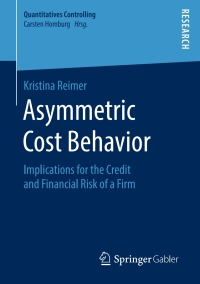hello there i need help with network 204 week 2 assuagement and i see that you answerd someone with the same assignment can you please help me i need this as soon as possible thank u .
HOMEWORK ASSIGNMENT Week 2 30 Points Maximum Name ______________________________________ NETW204 Homework #2 Due Date _____________________________________ Professor ______________________________________ VLAN 1. A network engineer typed the following command on a switch hostname S1 and observed the output below. Explain each entry in the output and the possible source for each MAC address in the MAC Address Table. (10 points) SW1#sh mac-address-table Mac Address Table ---------------------------------------------------------------------Vlan Mac Address Type Ports ---------------------------------------------------------------------10 1 1 45 0001.c7ad.cd5a 00d0.5883.5001 00d0.5883.5002 00d0.d3aa.ec3a STATIC DYNAMIC DYNAMIC STATIC Fa0/2 Fa0/1 Fa0/4 Fa0/15 1. Explain the significance of each of the following types of VLAN: Data, Management, Native, and Blackhole. Explain where each type of VLAN fits into a LAN network. In addition, what is the default VLAN on a Cisco switch for Data, Management, and Native frames? Justify your answer (10 points) 2. List the range of Normal VLANs. What VLANs are reserved in that range? List the Extended VLAN range. What, if any, VLANs are reserved in that range? (10 points) Lab Title ____________________________________ Your Name: _________________________________________ DSI Number: _________________________________________ NETW204 DeVry University Date: _________________________________________ Professor Name: _________________________________________ Table of Contents Introduction......................................................................................................................................................3 Procedure..........................................................................................................................................................3 Results...............................................................................................................................................................3 Application and Analysis...................................................................................................................................3 Questions..........................................................................................................................................................3 Conclusion and Recommendation...................................................................................................................4 Lessons Learned...............................................................................................................................................4 References........................................................................................................................................................4 2 Introduction Discuss what you will do in this lab. Provide some background information on the main idea in this lab and discuss the purpose of the lab activity. Procedure How did you go about implementing the lab activity? Describe the steps you took to ensure that the final implementation meets the original business goal. For example, did you design a new IP scheme and assign IP addresses to devices based on a given range of IP addresses? Did you assign IP addresses manually, dynamically, or both? Did you name devices based on location? Did you or would you connect switches first or routers first, why? Did you configure the end devices or the infrastructure devices first? What was the plan to verify that the network work? Note that the procedure must take into consideration not only the steps you took to implement the lab solution but also the order in which you carried out those steps and a rationale for doing so. Results Discuss your findings here. You devise some steps to complete the lab. Did the lab work? Did you make adjustments to your original procedure? How can you tell that the lab activity implemented meets the business needs? Application and Analysis Below are some sample questions that will guide you as you complete this lab section. From the information given, can you develop a set of instructions to implement the solution in a small-to medium-sized network? What, if anything, would you change before applying the lab activity in a production (live) network? What vertical market (Financial, Manufacturing, Education, Healthcare, Telecommunications, etc.) does this lab activity align with the most? Why? How was this lab activity similar to other labs that you have done in the past? Can you distinguish between concepts and application? Questions 1. What new concepts or theories have you learned about after completing this lab activity? 2. In this class, we use the three steps approach to complete the lab activity. The steps include plan, implement, and verify. Discuss and explain how you execute each step in this lab activity. 3 3. What challenges, if any, have you encountered in this lab? How have you addressed those challenges? If you have not experienced any challenge, tell us what new troubleshooting commands you have learned this week and how that command has helped you complete the lab activity. 4. How would you apply what you have learned this week in future courses or in the IS/IT field? Conclusion and Recommendation In the conclusion, you need to address what you intended to do and correlate that with what you actually did. Did the two differ in any way? Please explain any difference between expectation and observation. What would you suggest that we do differently to improve the lab experience? If you do not have any suggestions for this week, then what do you wish we add or remove from this week's lab to enhance your overall learning experience? How did the lab activity align with today's technology? Lessons Learned This is the take-away message. What have you learned from this lab activity? Assume this question comes from your grandma, what would you tell her? She does not need to have a technical background to understand what you did. In brief, make it plain and simple. References Please provide any external references used to complete this lab assignment. 4 HOMEWORK ASSIGNMENT Week 2 30 Points Maximum Name ______________________________________ NETW204 Homework #2 Due Date _____________________________________ Professor ______________________________________ VLAN 1. A network engineer typed the following command on a switch hostname S1 and observed the output below. Explain each entry in the output and the possible source for each MAC address in the MAC Address Table. (10 points) SW1#sh mac-address-table Mac Address Table ---------------------------------------------------------------------Vlan Mac Address Type Ports ---------------------------------------------------------------------- 10 0001.c7ad.cd5a STATIC Fa0/2 1 00d0.5883.5001 DYNAMIC Fa0/1 1 00d0.5883.5002 DYNAMIC Fa0/4 45 00d0.d3aa.ec3a STATIC Fa0/15 address aging-time count dynamic Address to lookup in the table MAC address table aging parameters Number of MAC addresses in the table List dynamic MAC addresses interface List MAC adresses on a specific interface learning Display learning on VLAN or interface move MAC Move information multicast List multicast MAC addresses notification MAC notification parameters and history table secure List secure MAC addresses static List static MAC addresses vlan List MAC addresses on a specific vlan 1. Explain the significance of each of the following types of VLAN: Data, Management, Native, and Blackhole. Explain where each type of VLAN fits into a LAN network. In addition, what is the default VLAN on a Cisco switch for Data, Management, and Native frames? Justify your answer (10 points) Data VLAN is a VLAN that is configured to carry user generated traffic. Data VLANs are used to separate the networks into groups of devices or users. Thus, it is common practice to separate the voice and management traffic from the data traffic. Management VLAN is a VLAN that is configured to access the management capabilities of a switch. VLAN 1 is the management VLAN by default. However, to create the management VLAN, the switch virtual interface (SVI) of that VLAN is assigned an IP address and subnet mask, thus allowing the switch to be managed through HTTP, Telnet, SSH, or SNMP. Native VLAN is a VLAN assigned to an 802.1Q trunk port. Trunk ports are the connections between switches that support the transmission of traffic coming from many VLANs as well as traffic that does not come from VLAN (untagged traffic). However, native VLANS are defined in the IEEE 802.1Q specification to maintain backward compatibility with untagged traffic common to legacy LAN scenarios. Therefore, it serves as a common identifier on opposite ends of a trunk link. Trunk mode determines how a trunk port attempts to negotiate a trunk. 2. List the range of Normal VLANs. What VLANs are reserved in that range? List the Extended VLAN range. What, if any, VLANs are reserved in that range? (10 points) Normal range VLANs are the ones utilized in switched networks, since most networks do not need over 1000 VLANs. Identified by a VLAN ID between 1 and 1005 IDs 1 and 1002 to 1005 are automatically created and cannot be removed Configurations are stored within the VLAN database file known as vlan.dat. the vlan.dat file is located in the flash memory of the switch. The VLAN trunking Protocol (VTP), that helps manage VLAN configurations between switches, can only learn and store normal range VLANs. Extended Range VLANs These are usually in metropolitan service provider networks requiring over 1000 VLANs to support the various customers. Enable service providers to extend their infrastructure to a greater number of customers. However, some global enterprises could be large enough to need extended range VLAN IDs. They are identified by a VLAN ID between 1006 and 4094 Configurations are not written to the vlan.dat file. VTP does not learn extended range VLANs