Answered step by step
Verified Expert Solution
Question
1 Approved Answer
help me in programming project plz QI) Create a complete project using Object oriented modelling and java programing language to achieve the following requirement to
help me in programming project plz 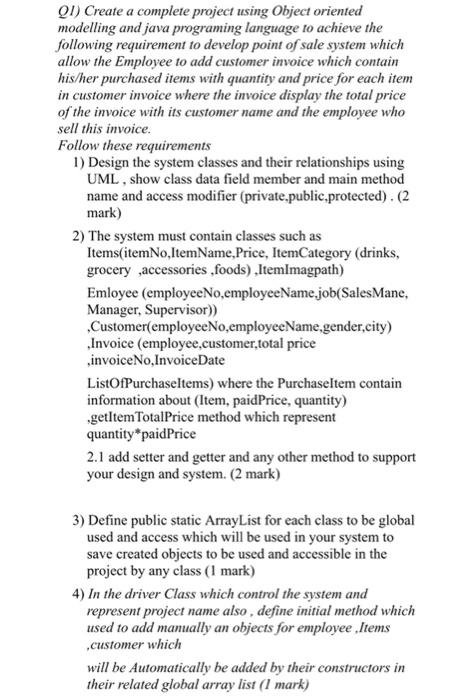
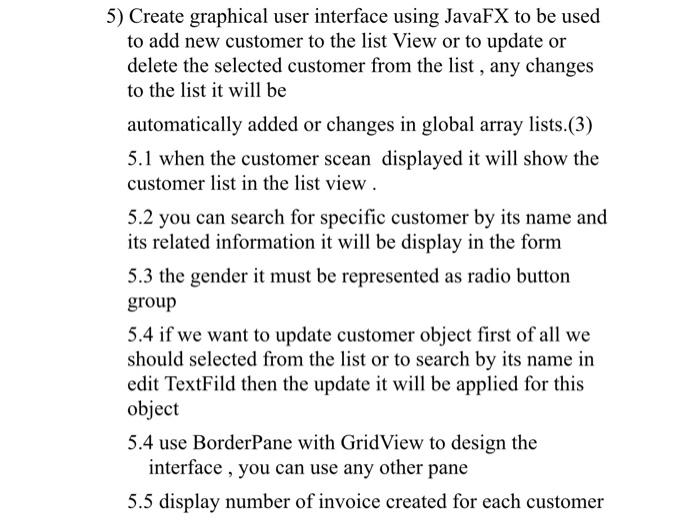
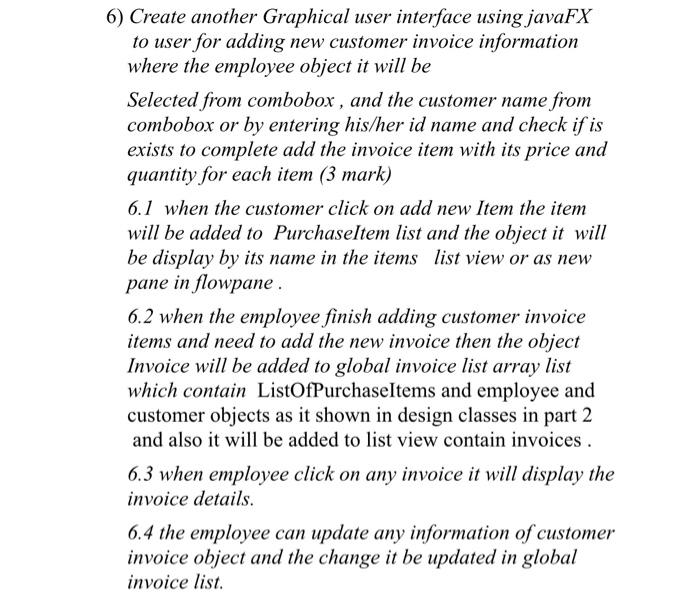
QI) Create a complete project using Object oriented modelling and java programing language to achieve the following requirement to develop point of sale system which allow the Employee to add customer invoice which contain his/her purchased items with quantity and price for each item in customer invoice where the invoice display the total price of the invoice with its customer name and the employee who sell this invoice. Follow these requirements 1) Design the system classes and their relationships using UML , show class data field member and main method name and access modifier (private.public.protected). (2 mark) 2) The system must contain classes such as Items(itemNo, ItemName, Price, ItemCategory (drinks, grocery accessories ,foods) .ItemImagpath) Emloyee (employeeNo,employee Name job(Sales Mane, Manager, Supervisor)) Customer(employeeNo,employee Name, gender,city) Invoice (employee.customer total price invoiceNo, InvoiceDate ListOfPurchaseltems) where the Purchaseltem contain information about (Item, paidPrice, quantity) getItem TotalPrice method which represent quantity*paid Price 2.1 add setter and getter and any other method to support your design and system. (2 mark) 3) Define public static ArrayList for each class to be global used and access which will be used in your system to save created objects to be used and accessible in the project by any class (1 mark) 4) In the driver Class which control the system and represent project name also define initial method which used to add manually an objects for employee Items customer which will be Automatically be added by their constructors in their related global array list (1 mark) 5) Create graphical user interface using JavaFX to be used to add new customer to the list View or to update or delete the selected customer from the list, any changes to the list it will be automatically added or changes in global array lists (3) 5.1 when the customer scean displayed it will show the customer list in the list view. 5.2 you can search for specific customer by its name and its related information it will be display in the form 5.3 the gender it must be represented as radio button group 5.4 if we want to update customer object first of all we should selected from the list or to search by its name in edit TextFild then the update it will be applied for this object 5.4 use BorderPane with Grid View to design the interface , you can use any other pane 5.5 display number of invoice created for each customer 6) Create another Graphical user interface using javaFX to user for adding new customer invoice information where the employee object it will be Selected from combobox, and the customer name from combobox or by entering his/her id name and check if is exists to complete add the invoice item with its price and quantity for each item (3 mark) 6.1 when the customer click on add new Item the item will be added to Purchaseltem list and the object it will be display by its name in the items list view or as new pane in flowpane. 6.2 when the employee finish adding customer invoice items and need to add the new invoice then the object Invoice will be added to global invoice list array list which contain ListOfPurchaseItems and employee and customer objects as it shown in design classes in part 2 and also it will be added to list view contain invoices. 6.3 when employee click on any invoice it will display the invoice details. 6.4 the employee can update any information of customer invoice object and the change it be updated in global invoice list QI) Create a complete project using Object oriented modelling and java programing language to achieve the following requirement to develop point of sale system which allow the Employee to add customer invoice which contain his/her purchased items with quantity and price for each item in customer invoice where the invoice display the total price of the invoice with its customer name and the employee who sell this invoice. Follow these requirements 1) Design the system classes and their relationships using UML , show class data field member and main method name and access modifier (private.public.protected). (2 mark) 2) The system must contain classes such as Items(itemNo, ItemName, Price, ItemCategory (drinks, grocery accessories ,foods) .ItemImagpath) Emloyee (employeeNo,employee Name job(Sales Mane, Manager, Supervisor)) Customer(employeeNo,employee Name, gender,city) Invoice (employee.customer total price invoiceNo, InvoiceDate ListOfPurchaseltems) where the Purchaseltem contain information about (Item, paidPrice, quantity) getItem TotalPrice method which represent quantity*paid Price 2.1 add setter and getter and any other method to support your design and system. (2 mark) 3) Define public static ArrayList for each class to be global used and access which will be used in your system to save created objects to be used and accessible in the project by any class (1 mark) 4) In the driver Class which control the system and represent project name also define initial method which used to add manually an objects for employee Items customer which will be Automatically be added by their constructors in their related global array list (1 mark) 5) Create graphical user interface using JavaFX to be used to add new customer to the list View or to update or delete the selected customer from the list, any changes to the list it will be automatically added or changes in global array lists (3) 5.1 when the customer scean displayed it will show the customer list in the list view. 5.2 you can search for specific customer by its name and its related information it will be display in the form 5.3 the gender it must be represented as radio button group 5.4 if we want to update customer object first of all we should selected from the list or to search by its name in edit TextFild then the update it will be applied for this object 5.4 use BorderPane with Grid View to design the interface , you can use any other pane 5.5 display number of invoice created for each customer 6) Create another Graphical user interface using javaFX to user for adding new customer invoice information where the employee object it will be Selected from combobox, and the customer name from combobox or by entering his/her id name and check if is exists to complete add the invoice item with its price and quantity for each item (3 mark) 6.1 when the customer click on add new Item the item will be added to Purchaseltem list and the object it will be display by its name in the items list view or as new pane in flowpane. 6.2 when the employee finish adding customer invoice items and need to add the new invoice then the object Invoice will be added to global invoice list array list which contain ListOfPurchaseItems and employee and customer objects as it shown in design classes in part 2 and also it will be added to list view contain invoices. 6.3 when employee click on any invoice it will display the invoice details. 6.4 the employee can update any information of customer invoice object and the change it be updated in global invoice list 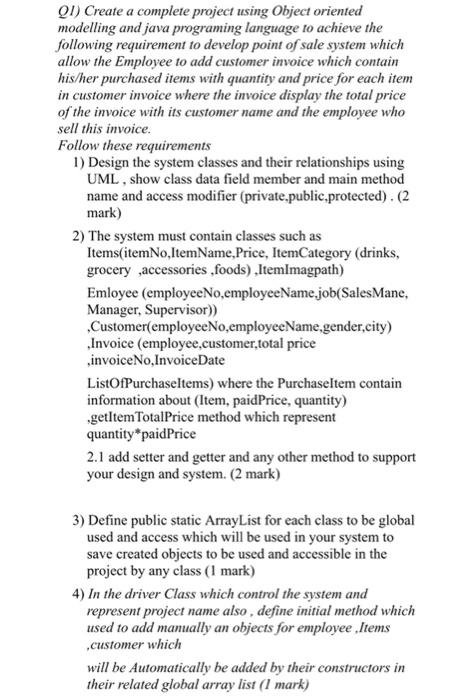
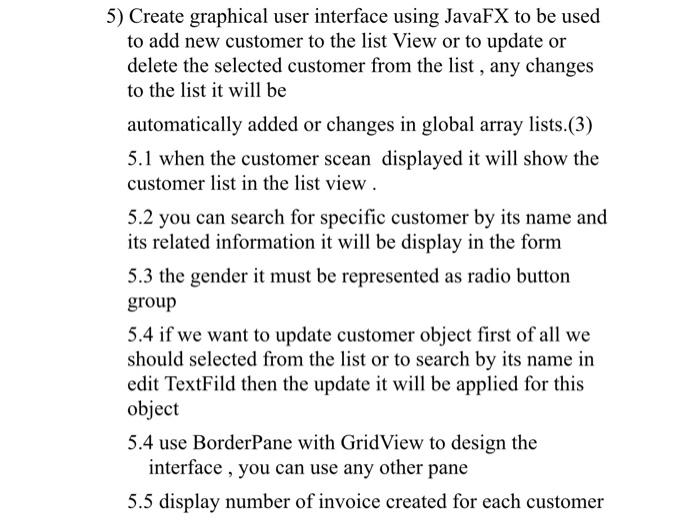
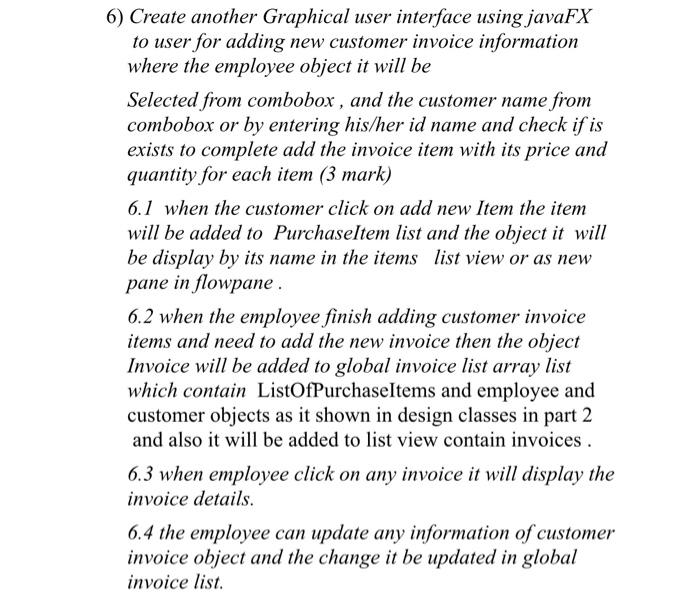
Step by Step Solution
There are 3 Steps involved in it
Step: 1

Get Instant Access to Expert-Tailored Solutions
See step-by-step solutions with expert insights and AI powered tools for academic success
Step: 2

Step: 3

Ace Your Homework with AI
Get the answers you need in no time with our AI-driven, step-by-step assistance
Get Started


