Answered step by step
Verified Expert Solution
Question
1 Approved Answer
help me my Java program to fix it. Thanks em.out.println(3. 2560 x 1440); em.out.println(4. 3840 x 2160); em.out.print( Please select one of the choices above:
help me my Java program to fix it. Thanks
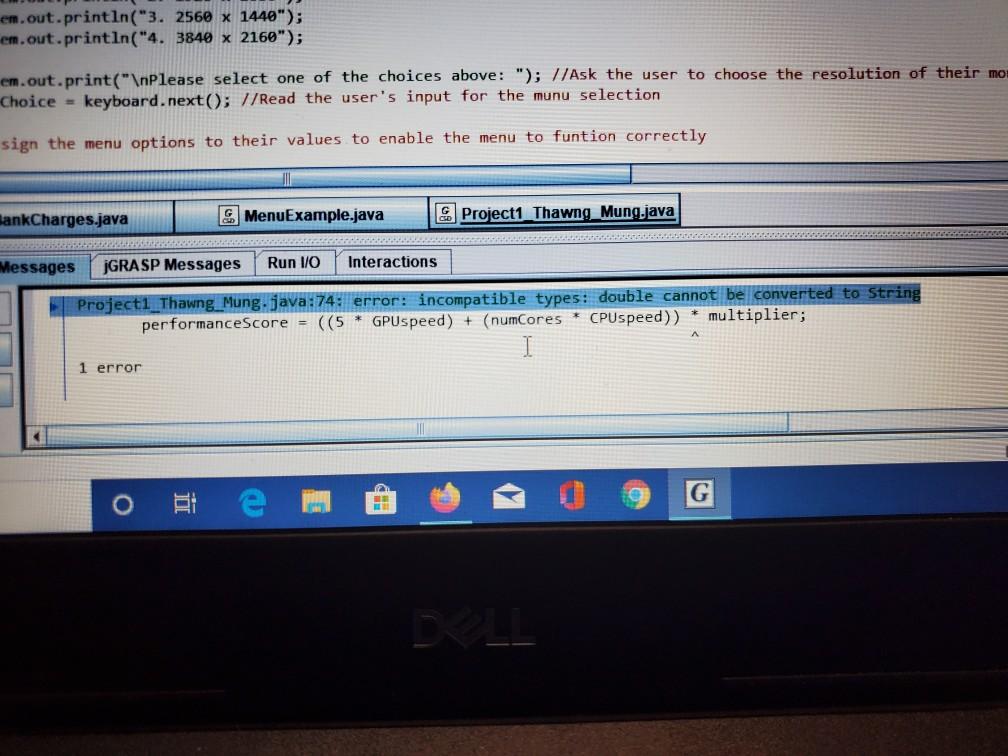
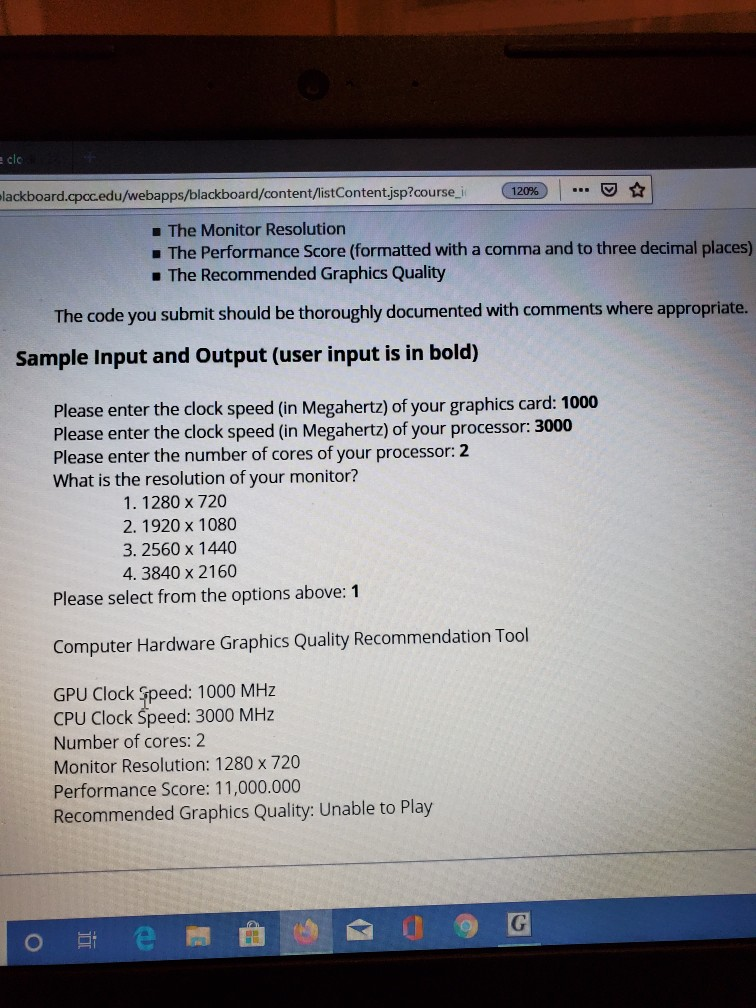
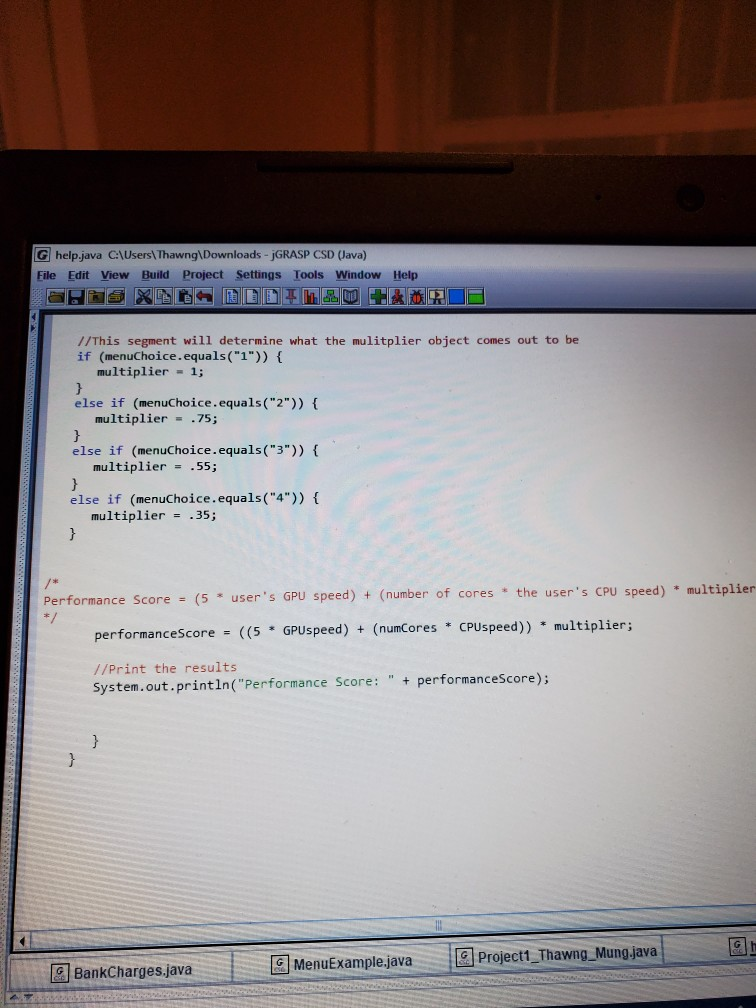
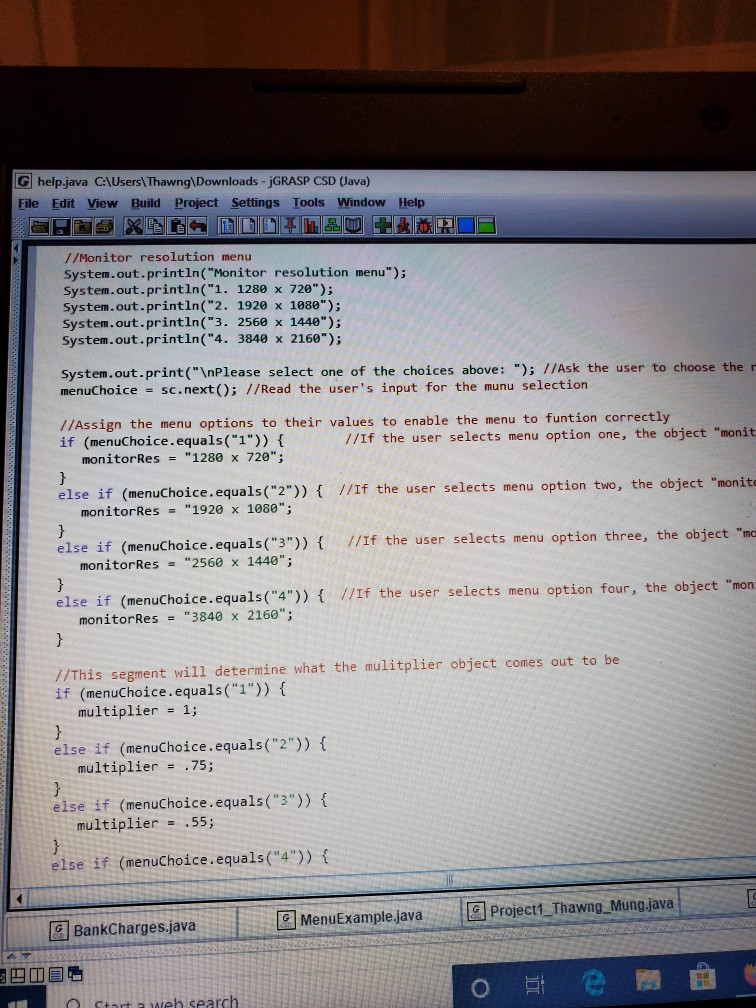
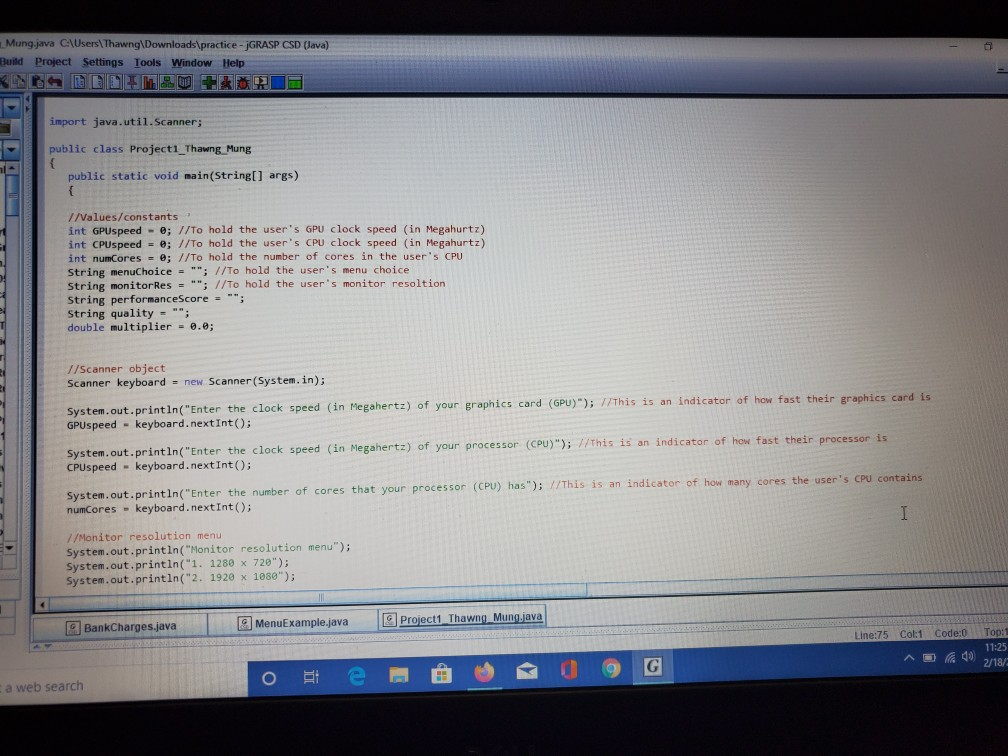
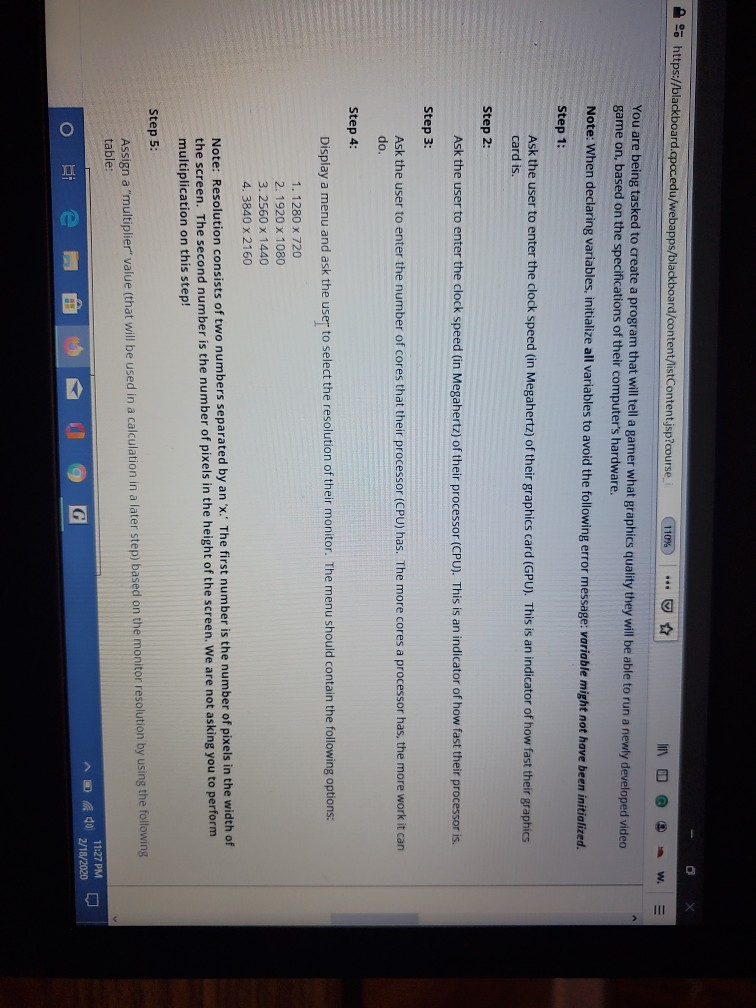
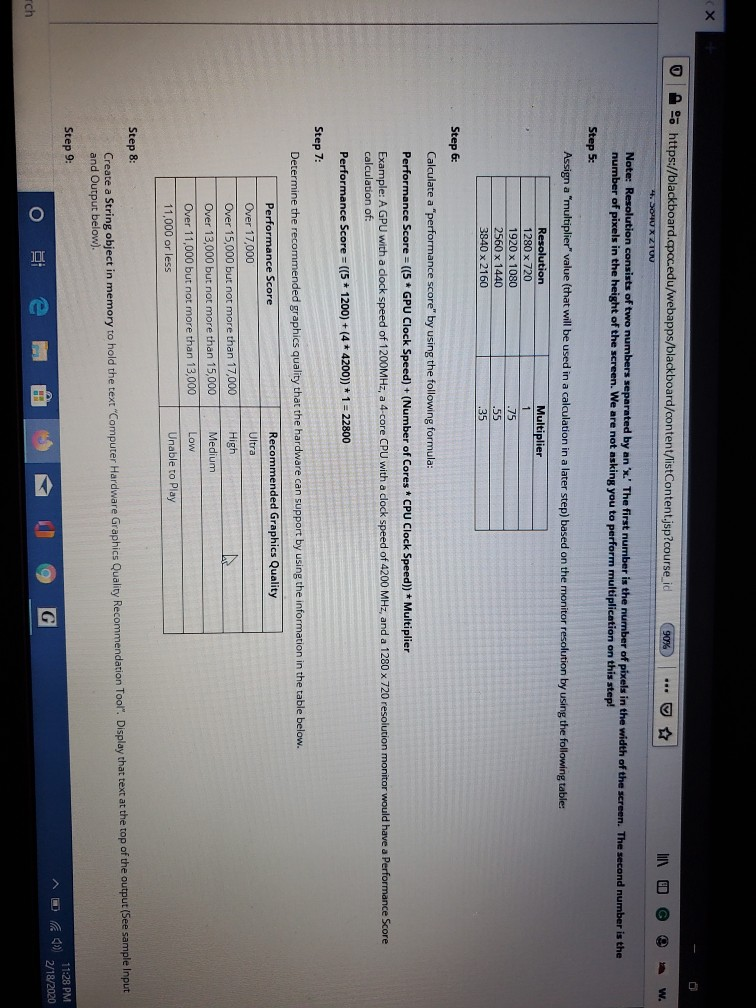
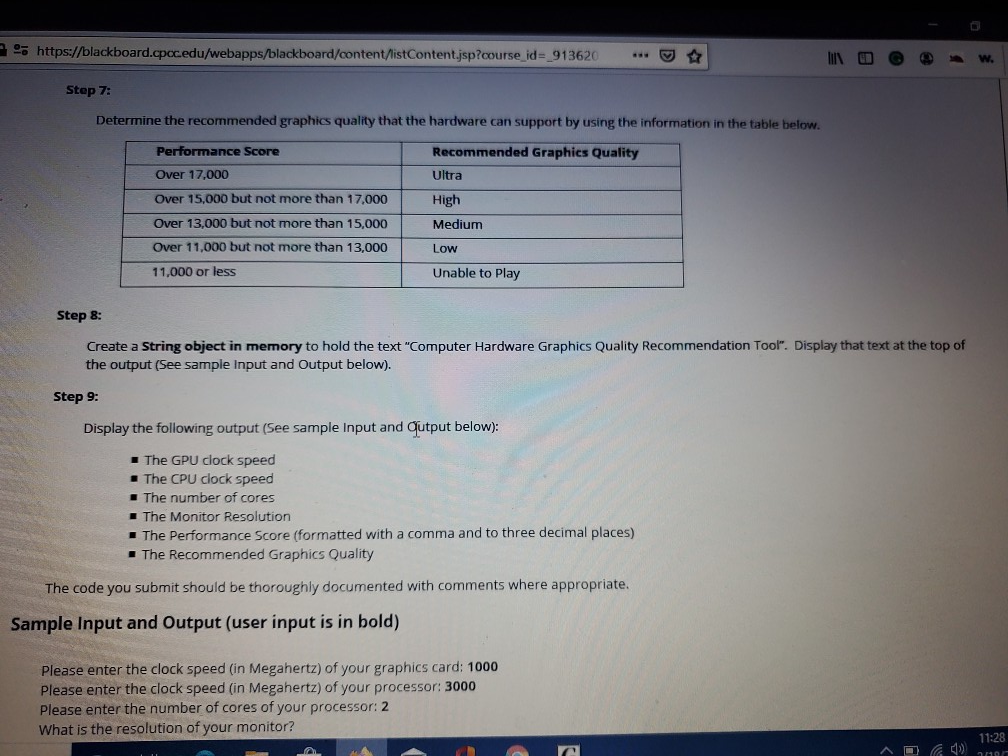
em.out.println("3. 2560 x 1440"); em.out.println("4. 3840 x 2160"); em.out.print(" Please select one of the choices above: "); //Ask the user to choose the resolution of their me Choice = keyboard.next(); //Read the user's input for the munu selection sign the menu options to their values to enable the menu to funtion correctly ankCharges.java 9 MenuExample.java Project1 Thawng_Mung.java Messages GRASP Messages Run 1/0 Interactions Projecti Thawng_Mung.java:74: error: incompatible types: double cannot be converted to String performanceScore = ((5 * GPUspeed) + (numCores * CPUspeed)) * multiplier; 1 error ote L Q 9 G Ecle blackboard.cpcc.edu/webapps/blackboard/content/listContent.jsp?course_id 120% ... - The Monitor Resolution - The Performance Score (formatted with a comma and to three decimal places) The Recommended Graphics Quality The code you submit should be thoroughly documented with comments where appropriate. Sample Input and Output (user input is in bold) Please enter the clock speed (in Megahertz) of your graphics card: 1000 Please enter the clock speed (in Megahertz) of your processor: 3000 Please enter the number of cores of your processor: 2 What is the resolution of your monitor? 1. 1280 x 720 2. 1920 x 1080 3. 2560 x 1440 4.3840 x 2160 Please select from the options above: 1 Computer Hardware Graphics Quality Recommendation Tool GPU Clock Speed: 1000 MHz CPU Clock Speed: 3000 MHz Number of cores: 2 Monitor Resolution: 1280 x 720 Performance Score: 11,000.000 Recommended Graphics Quality: Unable to play o e S O G G help.java C:\Users\Thawng\Downloads -GRASP CSD (Java) File Edit View Build Project Settings Tools Window Help //This segment will determine what the mulitplier object comes out to be if (menuChoice.equals("1")) { multiplier = 1; else if (menuChoice.equals("2")) { multiplier = .75; else if (menuChoice.equals("3")) { multiplier = .55; else if (menuChoice.equals("4")) { multiplier = .35; Performance Score = (5 * user's GPU speed) + (number of cores * the user's CPU speed) * multiplier performance Score - ((5 * GPUspeed) + (numCores * CPUspeed)) * multiplier; //Print the results System.out.println("Performance Score: " + performanceScore); G MenuExample.java 1 G BankCharges.java Project1_Thawng_Mung.java G help.java C:\Users\Thawng\Downloads - GRASP CSD (Java) File Edit View Build Project Settings Tools Window Help //Monitor resolution menu System.out.println("Monitor resolution menu"); System.out.println("1. 1280 x 720"); System.out.println("2. 1920 x 1080"); System.out.println("3. 2560 x 1440"); System.out.println("4. 3840 x 2160"); System.out.print(" Please select one of the choices above: "); //Ask the user to choose the menuChoice = sc.next(); //Read the user's input for the munu selection 7/Assign the menu options to their values to enable the menu to funtion correctly if (menuChoice.equals("1")) { //If the user selects menu option one, the object "monit monitorRes = "1280 x 720"; else if (menuChoice.equals("2")) { //If the user selects menu option two, the object "monito monitorRes = "1920 x 1080"; // If the user selects menu option three, the object "mc else if (menuChoice.equals("3")) { monitorRes = "2560 x 1440"; else if (menuChoice.equals("4")) { //If the user selects menu option four, the object "mon monitores = "3840 x 2160"; //This segment will determine what the mulitplier object comes out to be if (menuChoice.equals("1")) { multiplier = 1; else if (menuChoice.equals("2")) { multiplier = .75; else if (menuChoice.equals("3")) { multiplier = .55; else if (menuChoice.equals("4")) { 1. MenuExample.java 1 9 Projecti_inawng mung.Java BankCharges.java 2006 Tot e Start weh search Mung.java C:\Users\Thawng\Downloads\practice-JGRASP CSD (Java) Build Project Settings Tools Window Help import java.util.Scanner; public class Project1_Thawng_Mung public static void main(String[] args) //Values/constants int GPUspeed - ; // To hold the user's GPU clock speed (in Megahurtz) int CPUspeed = %; //To hold the user's CPU clock speed (in Megahurtz) int numCores - ; //To hold the number of cores in the user's CPU String menuChoice = ""; //To hold the user's menu choice String monitorRes = ""; //To hold the user's monitor resoltion String performance Score = ""; String quality = ""; double multiplier - 0.; 1/Scanner object Scanner keyboard = new Scanner(System.in); System.out.println("Enter the clock speed (in Megahertz) of your graphics card (GPU)"); //This is an indicator of how fast their graphics card is GPUspeed - keyboard.nextInt(); System.out.println("Enter the clock speed (in Megahertz) of your processor (CPU)"); //This is an indicator of how fast their processor is CPUspeed - keyboard.nextInt(); System.out.println("Enter the number of cores that your processor (CPU) has"); //This is an indicator of how many cores the user's CPU contains numCores - keyboard.nextInt(); //Monitor resolution menu System.out.println("Monitor resolution menu"); System.out.println("1. 1280 x 720"); System.out.println("2. 1920 x 1080"); BankCharges.java MenuExample.java Project1_Thawng_Mung.java Line:75 Col:1 Code:0 Top:1 11:25 ^ 49 2/18/ ote - OG a web search https://blackboard.cpocedu/webapps/blackboard/content/listContent.jsp?course (110% O @ @ w. You are being tasked to create a program that will tell a gamer what graphics quality they will be able to run a newly developed video game on, based on the specifications of their computer's hardware. Note: When declaring variables, initialize all variables to avoid the following error message: variable might not have been initialized. Step 1: Ask the user to enter the clock speed (in Megahertz) of their graphics card (GPU). This is an indicator of how fast their graphics card is. Step 2: Ask the user to enter the clock speed (in Megahertz) of their processor (CPU). This is an indicator of how fast their processor is. Step 3: Ask the user to enter the number of cores that their processor (CPU) has. The more cores a processor has, the more work it can do. Step 4: Display a menu and ask the user to select the resolution of their monitor. The menu should contain the following options: 1. 1280 x 720 2. 1920 x 1080 3. 2560 x 1440 4.3840 x 2160 Note: Resolution consists of two numbers separated by an 'x.' The first number is the number of pixels in the width of the screen. The second number is the number of pixels in the height of the screen. We are not asking you to perform multiplication on this step! Step 5: Assign a "multiplier" value (that will be used in a calculation in a later step) based on the monitor resolution by using the following table: A 11:27 PM 40 2/18/2020 o e 6 o9G 0 - w. https://blackboard.cpocedu/webapps/blackboard/content/listContent.jsp?course_id 90% IN O @ @ 4.500XZTU Note: Resolution consists of two numbers separated by an 'x. The first number is the number of pixels in the width of the screen. The second number is the number of pixels in the height of the screen. We are not asking you to perform multiplication on this step! Step 5: Assign a "multiplier" value (that will be used in a calculation in a later step) based on the monitor resolution by using the following table: Resolution 1280 x 720 1920 x 1080 2560 x 1440 3840 x 2160 Multiplier 1 .75 .55 .35 Step 6: Calculate a "performance score" by using the following formula: Performance Score = ((5 * GPU Clock Speed) + (Number of Cores CPU Clock Speed)) * Multiplier Example: A GPU with a clock speed of 1200MHz, a 4-core CPU with a clock speed of 4200 MHz, and a 1280 x 720 resolution monitor would have a Performance Score calculation of: Performance Score = ((5 * 1200) + (4 * 4200)) * 1 = 22800 Step 7: Determine the recommended graphics quality that the hardware can support by using the information in the table below. Performance Score Recommended Graphics Quality Over 17,000 Ultra Over 15,000 but not more than 17,000 High Over 13,000 but not more than 15,000 Medium Over 11,000 but not more than 13,000 Low 11,000 or less Unable to Play Step 8: Create a String object in memory to hold the text "Computer Hardware Graphics Quality Recommendation Tool". Display that text at the top of the output (See sample Input and Output below). Step 9 11:28 PM ^ 1 o 2/18/2020 e M 9 G Tch https://blackboard.cpocedu/webapps/blackboard/content/listContent.jsp?course id=913620 - Now. Step 7: Determine the recommended graphics quality that the hardware can support by using the information in the table below. Performance Score Recommended Graphics Quality Over 17,000 Ultra Over 15,000 but not more than 17.000 High Over 13,000 but not more than 15,000 Medium Over 11,000 but not more than 13,000 Low 11,000 or less Unable to play Step 8: Create a String object in memory to hold the text "Computer Hardware Graphics Quality Recommendation Tool". Display that text at the top of the output (See sample Input and Output below). Step 9: Display the following output (See sample Input and qutput below): The GPU clock speed The CPU clock speed The number of cores The Monitor Resolution The Performance Score (formatted with a comma and to three decimal places) The Recommended Graphics Quality The code you submit should be thoroughly documented with comments where appropriate. Sample Input and Output (user input is in bold) Please enter the clock speed (in Megahertz) of your graphics card: 1000 Please enter the clock speed (in Megahertz) of your processor: 3000 Please enter the number of cores of your processor: 2 What is the resolution of your monitor
Step by Step Solution
There are 3 Steps involved in it
Step: 1

Get Instant Access to Expert-Tailored Solutions
See step-by-step solutions with expert insights and AI powered tools for academic success
Step: 2

Step: 3

Ace Your Homework with AI
Get the answers you need in no time with our AI-driven, step-by-step assistance
Get Started


