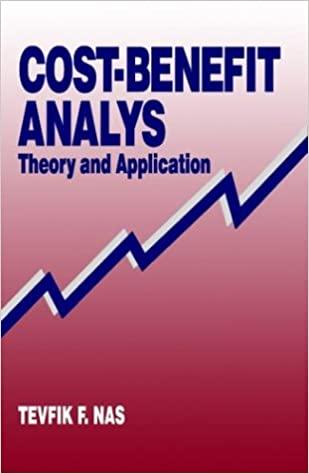Answered step by step
Verified Expert Solution
Question
1 Approved Answer
help me pls solve on excel and show formula as well .. thanks solve all parts 4. Use the RANDBETWEEN function to generate random numbers


help me pls solve on excel and show formula as well .. thanks solve all parts
4. Use the RANDBETWEEN function to generate random numbers between 40% more than the UCL and 40% less than the LCL. Your table will generate random and different numbers but should look like the following table. However, in your case, there must be 20 samples, not 5 . 5. Use two digits for all numbers. 6. Calculate each sample's mean and standard deviation using the proper MS Excel 4. Use the RANDBETWEEN function to generate random numbers between 40% more than the UCL and 40% less than the LCL. Your table will generate random and different numbers but should look like the following table. However, in your case, there must be 20 samples, not 5 . 5. Use two digits for all numbers. 6. Calculate each sample's mean and standard deviation using the proper MS Excel commands (AVERAGE and STDEV). 7. Draw the x-chart by using the randomly generated data. Show data, UCLx and LCLx, on the same chart. 8. Calculate the UCLr and LCLR for the R chart. 9. Draw the R chart. Show data, UCLR and LCLR on the same chart. 10. Make sure the charts are automatically updated every time you click F9. 4. Use the RANDBETWEEN function to generate random numbers between 40% more than the UCL and 40% less than the LCL. Your table will generate random and different numbers but should look like the following table. However, in your case, there must be 20 samples, not 5 . 5. Use two digits for all numbers. 6. Calculate each sample's mean and standard deviation using the proper MS Excel 4. Use the RANDBETWEEN function to generate random numbers between 40% more than the UCL and 40% less than the LCL. Your table will generate random and different numbers but should look like the following table. However, in your case, there must be 20 samples, not 5 . 5. Use two digits for all numbers. 6. Calculate each sample's mean and standard deviation using the proper MS Excel commands (AVERAGE and STDEV). 7. Draw the x-chart by using the randomly generated data. Show data, UCLx and LCLx, on the same chart. 8. Calculate the UCLr and LCLR for the R chart. 9. Draw the R chart. Show data, UCLR and LCLR on the same chart. 10. Make sure the charts are automatically updated every time you click F9Step by Step Solution
There are 3 Steps involved in it
Step: 1

Get Instant Access to Expert-Tailored Solutions
See step-by-step solutions with expert insights and AI powered tools for academic success
Step: 2

Step: 3

Ace Your Homework with AI
Get the answers you need in no time with our AI-driven, step-by-step assistance
Get Started