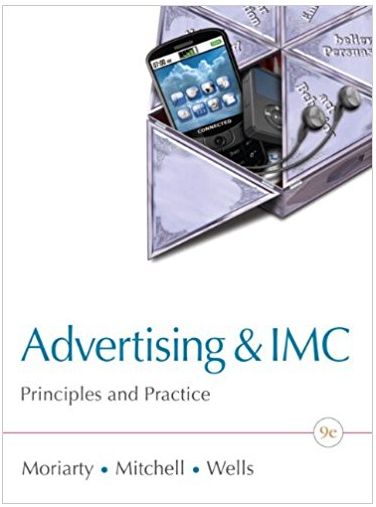Question
Help me with this by answering it in your way. PLEASE HELP. I NEED HELP IN ORDER TO PASS I DO NOT INTEND TO SUBMIT
Help me with this by answering it in your way.
PLEASE HELP. I NEED HELP IN ORDER TO PASS
I DO NOT INTEND TO SUBMIT THIS AS MY OWN WORK.
Community = CMA (Census Metropolitan Area), City or Town preferred.
Your company is about to launch a new, major product/program.As the Marketing Manager, it is your responsibility to identify asuitable test market, where the new application would have the best chance of success.This Community must have a higher percentage(%) of your Primary Target Customers than the Canadian average.
Assignment Requirements:
1.Company Assigned with short description (1/2 page) -IN YOUR OWN WORDS.
2.PrimaryTarget Customer:
a.Full explanation of theDemographic criteria used (2 minimum) to describe your Primary Target Customer
b.Reasoning why these criteria suit your Company
3.Based upon the criteria selected above, identify a Community that you feel is suitable for this test, and explain why it is a good fit for your Primary Target Customer.
a.The Community chosen must have a percentage (%)higher than the Canadian national average, not simply a higher overall number of consumers in this group.
b.Defend your choice by providing the suitable calculations (EXCEL).
4.Include a screen shot of the appropriateStatistics Canada chart(s)- Raw Data - for this Community in comparison to the Canadian average that supports your choice.Highlightthe information you are using to support your recommendation.
5.Provide theEXCEL spreadsheetthat shows how your analysis supports your choice (calculation of percentages - your chosen Communityvsthe Canadian average).Ensure your spreadsheet and all columns are properly labelled.
6.Cautions when choosing aCommunity or Demographic Criteria:
a.Do not use Toronto, Vancouver or Montreal.You can use smaller Communities within these areas(ex/ Vaughan, Toronto Centre, Abbottsford).
b.Do not use a comparison of the average Canadian population density (3.9 persons/KM squared).
c.If you are using an Age Range as a Demographic criteria, ensure the range is not too wide (ex/ ages 15-64) or too restrictive (ex/ 20-24 years) to be useful.
Creating Documents needed to Support your Recommendation
Part A:Statistics Canada Census 2016 Raw Data Tables:
1.To locate the Statistics Canada Census Profiles 2016:
http://www12.statcan.gc.ca/census-recensement/2016/dp-pd/prof/index.cfm?Lang=E
orStatistics Canada/Home/Census/2016 Census Profile
2.To find the Census information for the Community you are researching, enter its name in thePlace Namebox and hit theSearchbutton.
3.The Community chosen will appear benchmarked to the next largest type of community, such as the Province it is located in.To change this benchmark to Canada, hit the'Change Geography'button under the far right title box.Type Canada into thePlace Namebox and hit theSearchbutton.ChooseCanada (Map)and hit theSearchbutton.Your report should now show your Community's Census information lined up with Canada's overall figures.
4.In order to support your recommended Community with Census statistics, you must provide a screen shot of the appropriate Census 2016 report of Raw Data, showing the factors you are comparing to the Canadian average (ex/ CMA-X is younger than the Canadian average, using the information showing the breakdown of residents by age group).
Do not picture the entire report.Use the drop-down menu in the top left-hand corner titled'Select a View'to go from 'All Data'to the characteristic you are referencing. Hit'Select'.
The characteristic groupings available are:Aboriginal Peoples/ Education/ Ethnic Origin/ Families, Households & Marital Status/Housing/Immigration & Citizenship/Income/Journey to Work/Labour/Language/Language of Work/Mobility/Population*/Visible Minorities
*Population includes age characteristics.
5.The screen shots of the RAW DATA tables comparing the Community chosen to the Canadian average is a required component of your assignment.Print it off and include it in your submission.Highlight those stats that are key to your recommendation.
Part B:Exporting Statistics Canada Census Information into EXCEL:
6.In order to download this information into an EXCEL spreadsheet:
a.In the top right hand corner, hit DOWNLOAD.
b.Choose Option 1 with File format = CSV.
c.When saving, change the format to 'EXCEL workbook'.
7.Using the information provided in the EXCEL spreadsheet that you have built, support your recommendation that the CMA/City you have chosen would be a suitable test area for the product being tested.This means that for the criteria(s) you have chosen, the CMA/City has a higher % to total population of the characteristic you are looking for.
8.Ensure your EXCEL spreadsheet is properly labelled and easy to read.
9.This EXCEL spread sheet with your calculations supporting your recommendation is a required component of your assignment.Print it off and include it in your submission.
Assignment Rubric:
Overall Professional Presentation including Bibliography= 1.0 marks
Company Description + Description of Primary Target Customer= 1.0 marks
Selection of Community (incl Rationale - comparison to CDN averages)=2.0 marks
Statistics Canada Report (screen shots of Raw data tables)= 1.0 marks
Excel Spreadsheet= 1.0 marks
Assignment Presentation Requirements:
All reports must include a title page including:
oCompany Name, the name and section of this course, title of the assignment,Instructor's name, Student Name and Number, Due date.
This assignment requires students to analyze an actual company operating in Canada.At no time should a student use corporate materials without proper citations.
All reports must include a bibliography, listing all sources of information used.A report handed in without a bibliography will not be marked.
All reports must be submitted in soft copy using the Assignment Sheet provided on Blackboard.Assignments must be submitted by midnight of the due date provided.
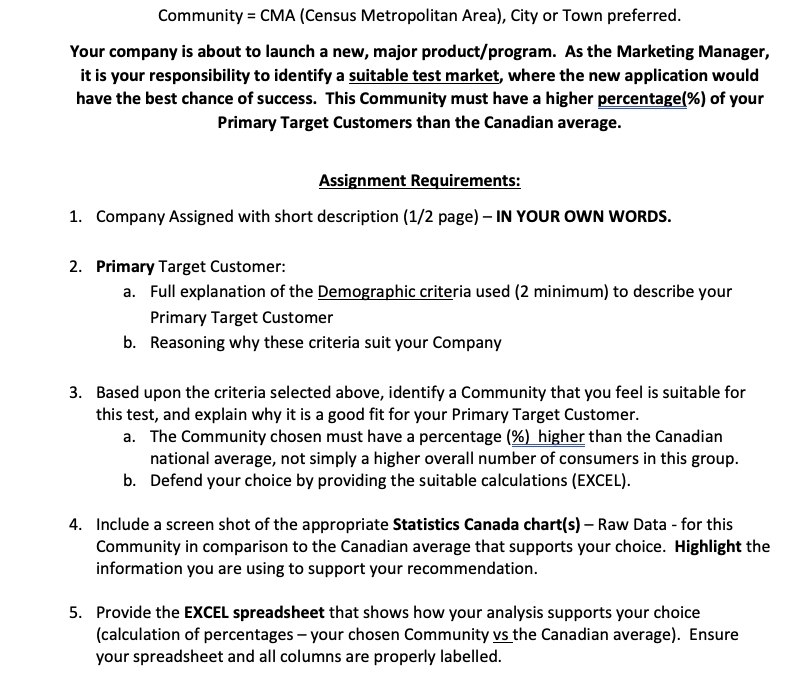
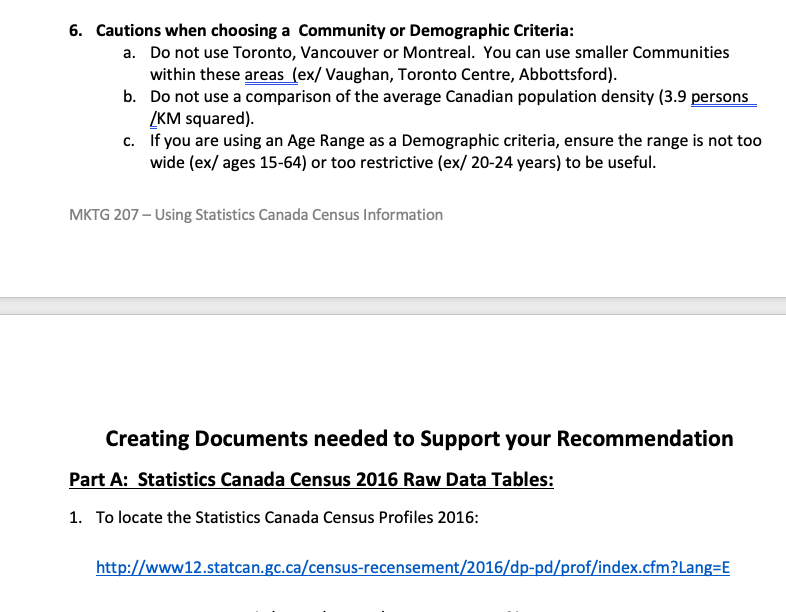
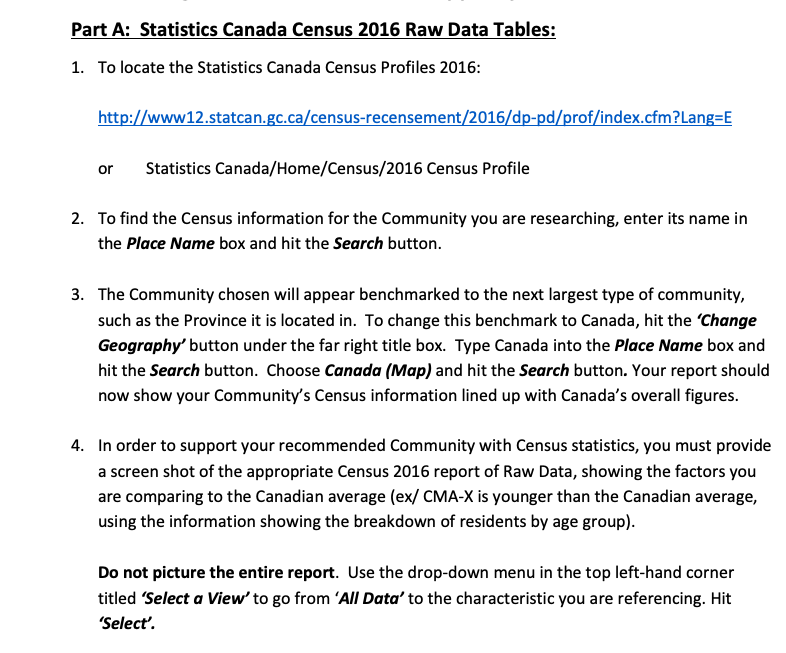
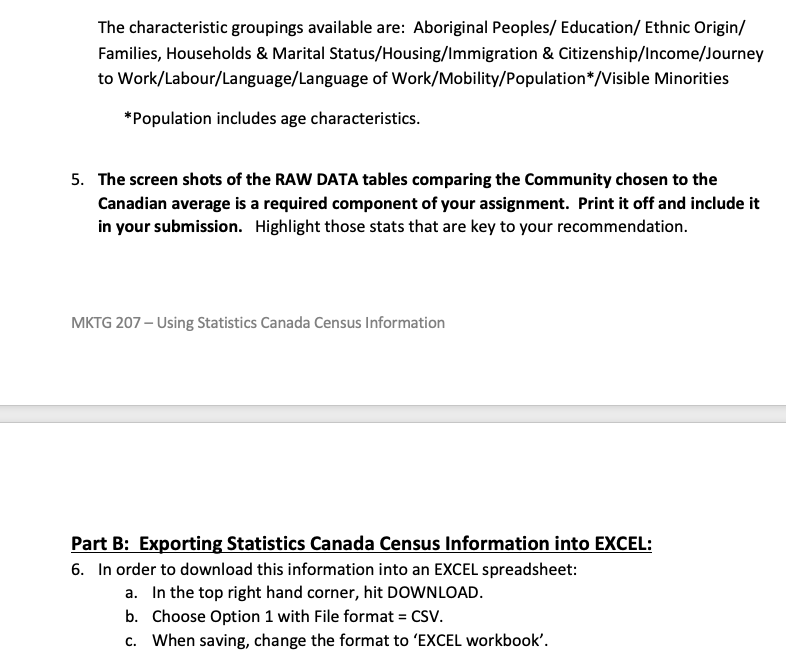
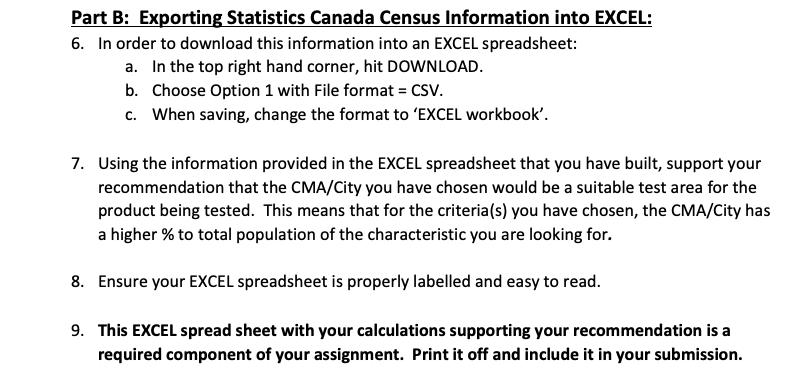
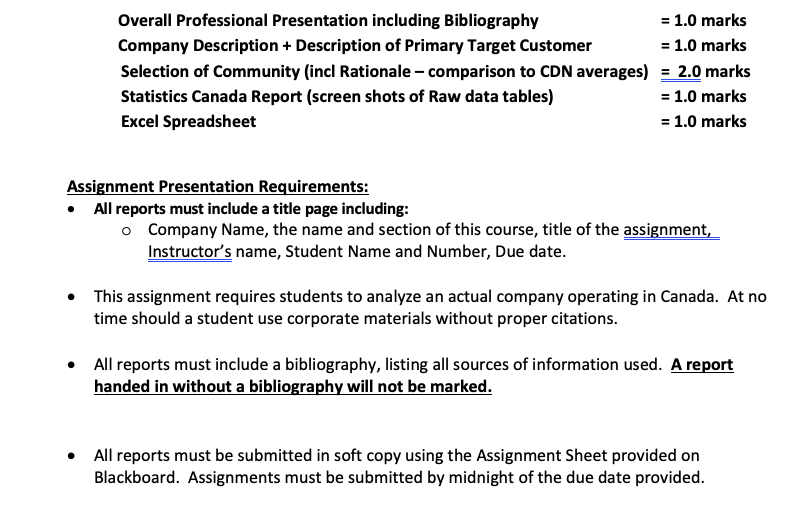
Step by Step Solution
There are 3 Steps involved in it
Step: 1

Get Instant Access to Expert-Tailored Solutions
See step-by-step solutions with expert insights and AI powered tools for academic success
Step: 2

Step: 3

Ace Your Homework with AI
Get the answers you need in no time with our AI-driven, step-by-step assistance
Get Started