Answered step by step
Verified Expert Solution
Question
1 Approved Answer
help needed COMP 1020 Lab-1 Rykalova Evil Hangman Prerequisite Knowledge This lab assumes you have completed Computing I at UMass Lowell and that you already
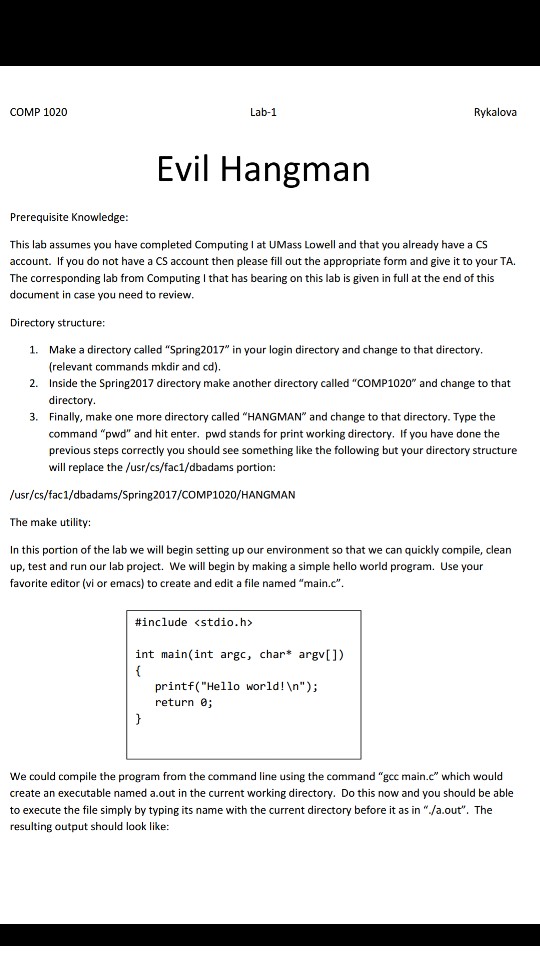
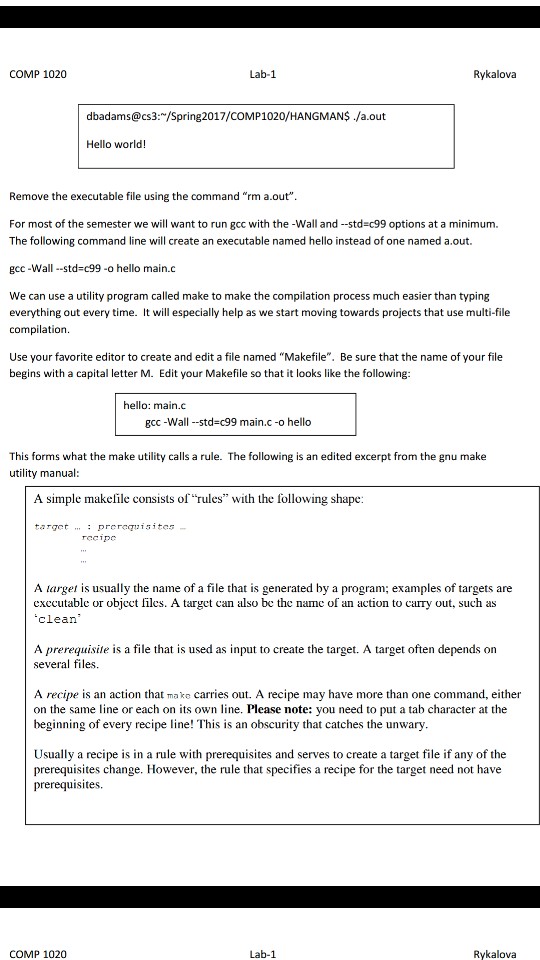
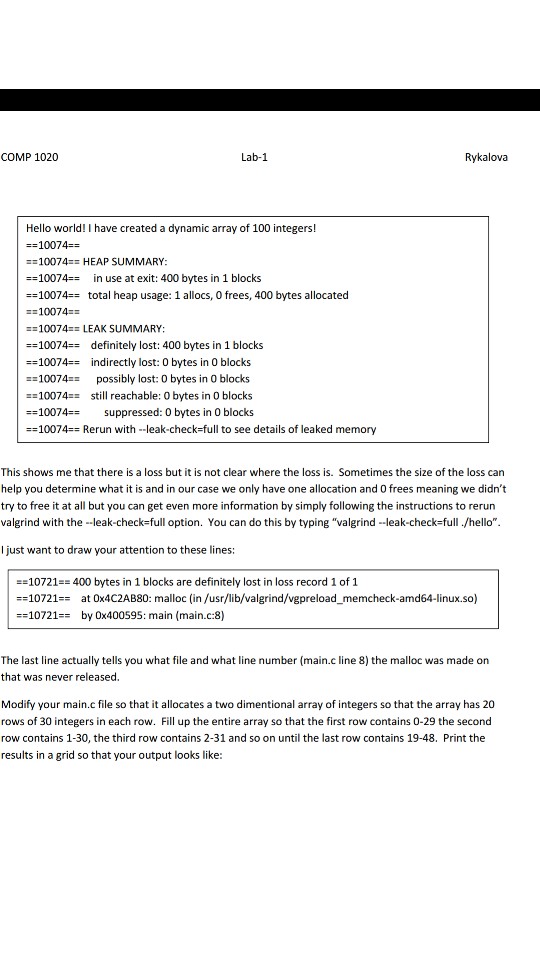
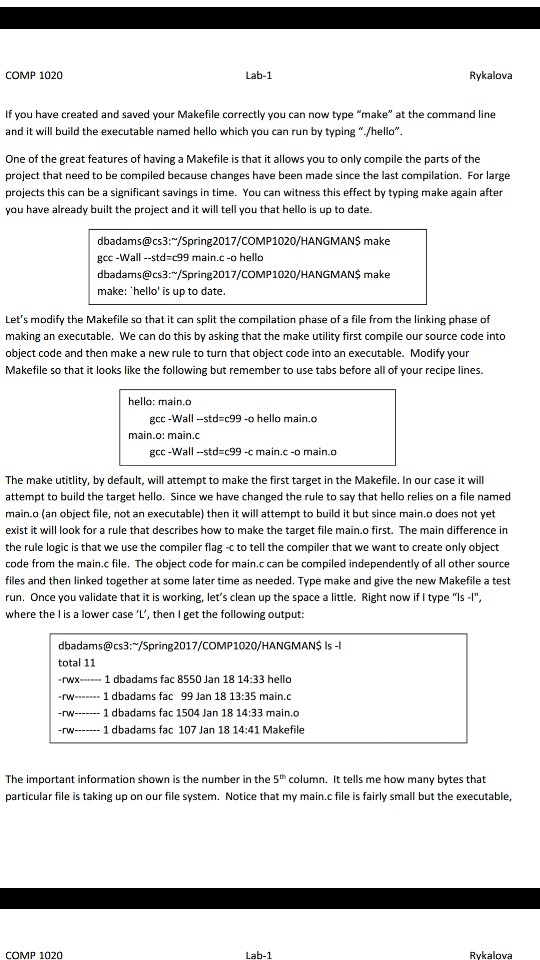
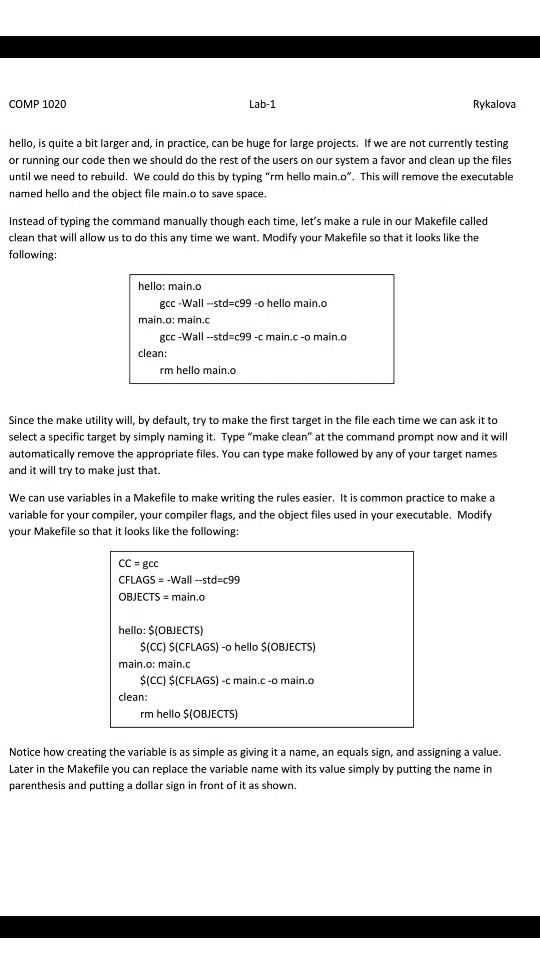
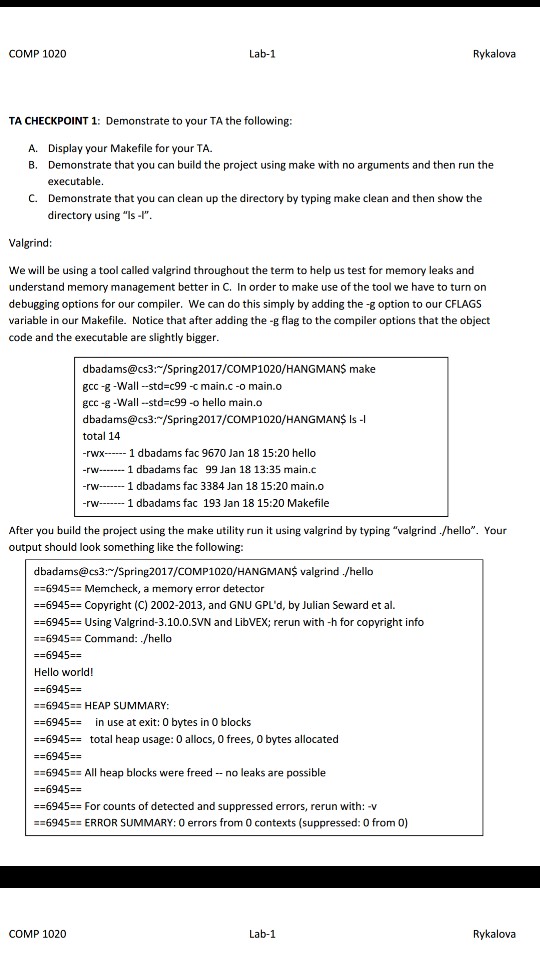
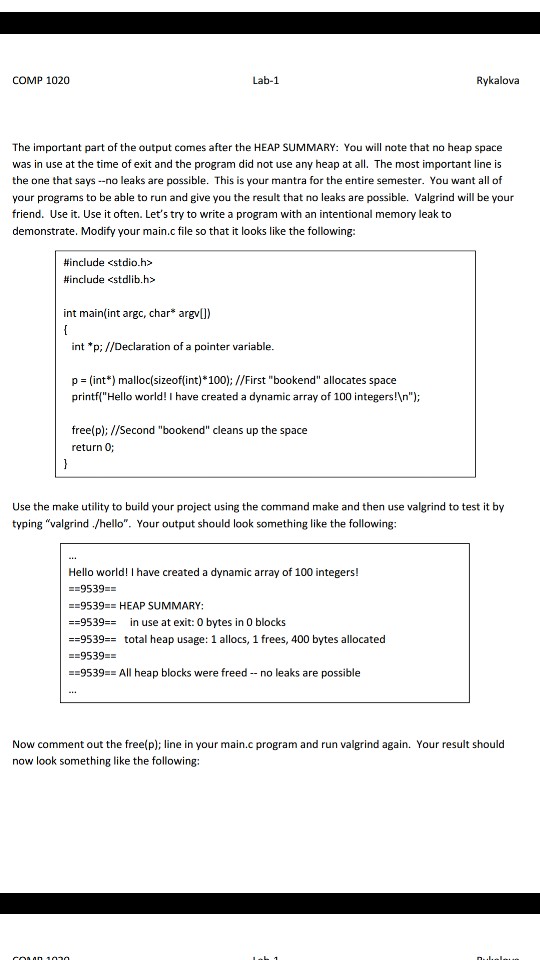
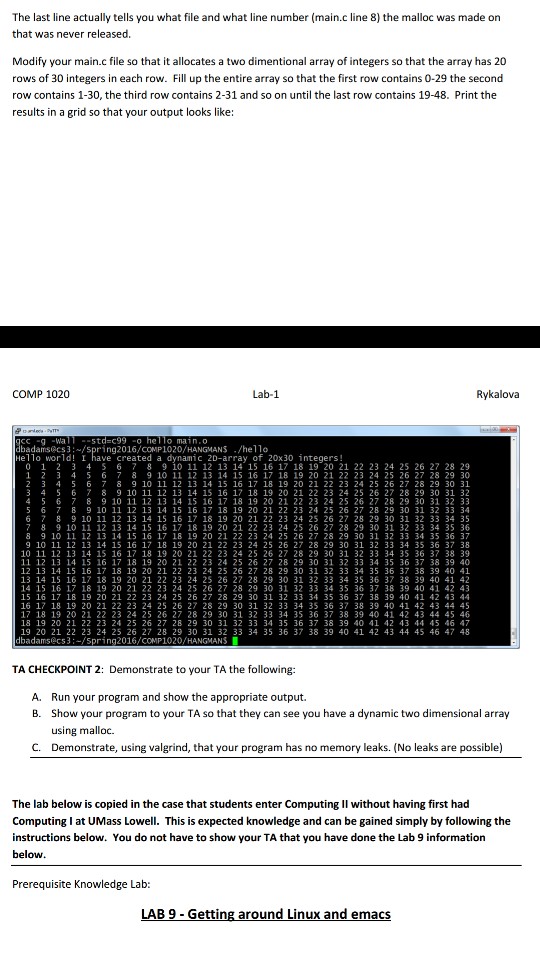
help needed
COMP 1020 Lab-1 Rykalova Evil Hangman Prerequisite Knowledge This lab assumes you have completed Computing I at UMass Lowell and that you already have a CS account. If you do not have a CS account then please fill out the appropriate form and give it to your TA. The corresponding lab from Computing I that has bearing on this lab is given in full at the end of this document in case you need to review Directory structure 1. Make a directory called "Spring2017 in your login directory and change to that directory 2. Inside the Spring2017 directory make another directory called "COMP1020" and change to that 3. Finally, make one more directory called "HANGMAN" and change to that directory. Type the relevant commands mkdir and cd) directory command "pwd" and hit enter. pwd stands for print working directory. If you have done the previous steps correctly you should see something like the following but your directory structure will replace the /usr/cs/fac1/dbadams portion: /usr/cs/fac1/dbadams/Spring2017/COMP1020/HANGMAN The make utility: In this portion of the lab we will begin setting up our environment so that we can quickly compile, clean up, test and run our lab project. We will begin by making a simple hello world program. Use your favorite editor (vi or emacs) to create and edit a file named main.c" #includeStep by Step Solution
There are 3 Steps involved in it
Step: 1

Get Instant Access to Expert-Tailored Solutions
See step-by-step solutions with expert insights and AI powered tools for academic success
Step: 2

Step: 3

Ace Your Homework with AI
Get the answers you need in no time with our AI-driven, step-by-step assistance
Get Started


