Answered step by step
Verified Expert Solution
Question
1 Approved Answer
help please 1. Change the NIC Card configuration from dynamic DHCP setting to an IP address of 10.254.1.42 with a subnet mask of 255.255.0.0 and
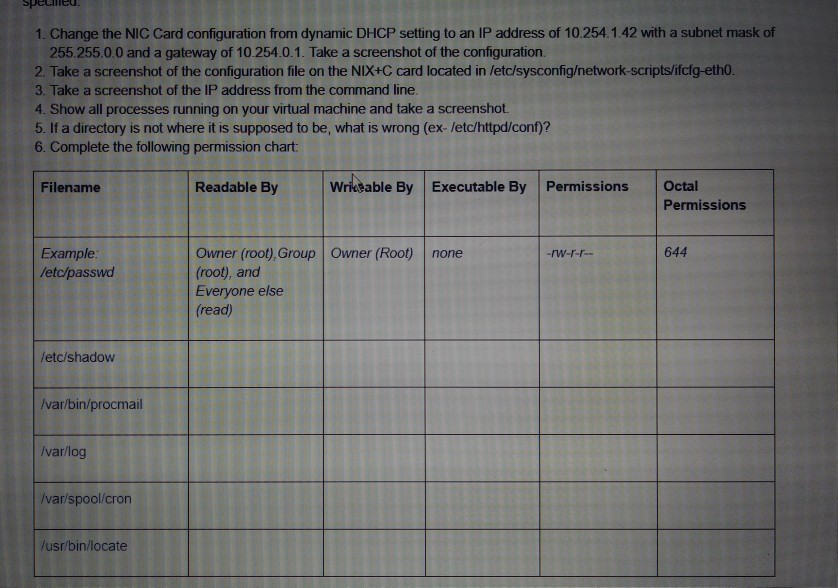
help please
1. Change the NIC Card configuration from dynamic DHCP setting to an IP address of 10.254.1.42 with a subnet mask of 255.255.0.0 and a gateway of 10.254.0.1. Take a screenshot of the configuration. 2. Take a screenshot of the configuration file on the NIX+C card located in /etc/sysconfigetwork-scripts/ifcfg-etho 3. Take a screenshot of the IP address from the command line 4. Show all processes running on your virtual machine and take a screenshot 5. If a directory is not where it is supposed to be, what is wrong (ex- letc/httpd/conf)? 6. Complete the following permission chart Readable By Wrisable By Executable By Permissions Octal Filename Permissions Owner (root),Group Owner (Root) none (root), and Everyone else fread) 644 Example /etc/passwd -w-r-r- /etc/shadow /var/bin/procmail /var/log /var/spool/cron /usr/bin/locateStep by Step Solution
There are 3 Steps involved in it
Step: 1

Get Instant Access to Expert-Tailored Solutions
See step-by-step solutions with expert insights and AI powered tools for academic success
Step: 2

Step: 3

Ace Your Homework with AI
Get the answers you need in no time with our AI-driven, step-by-step assistance
Get Started


