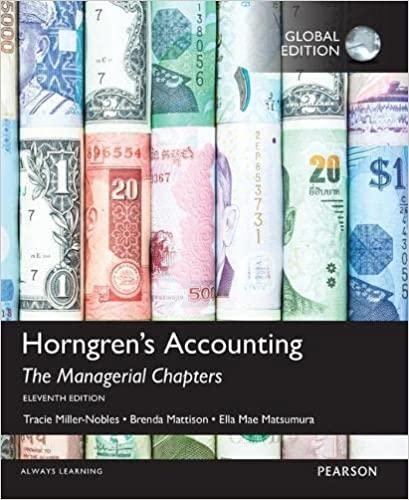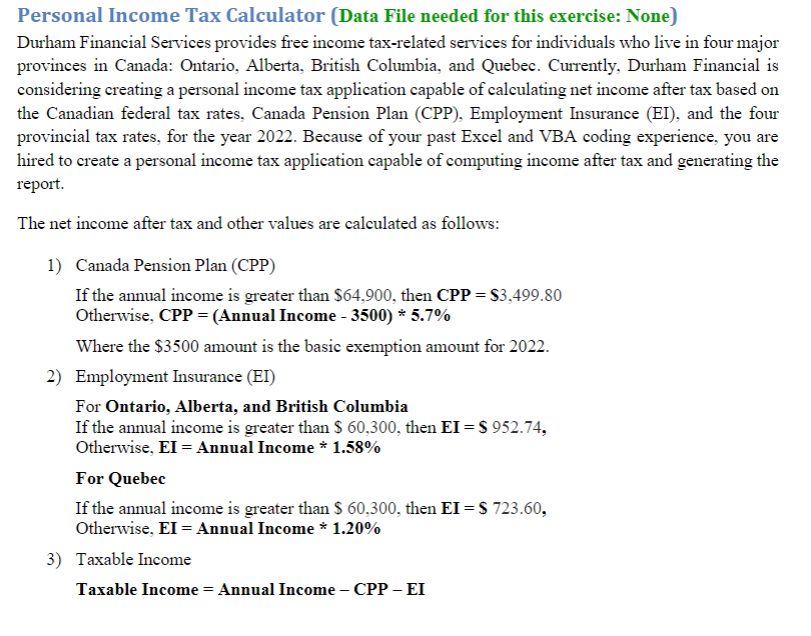
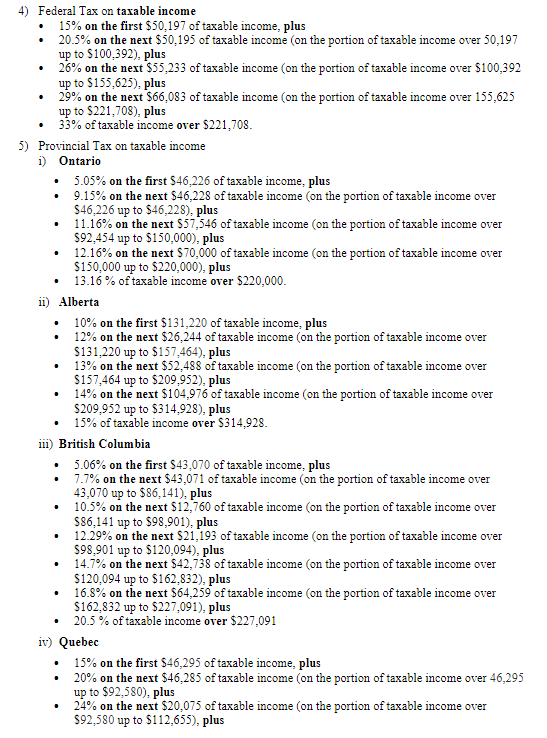
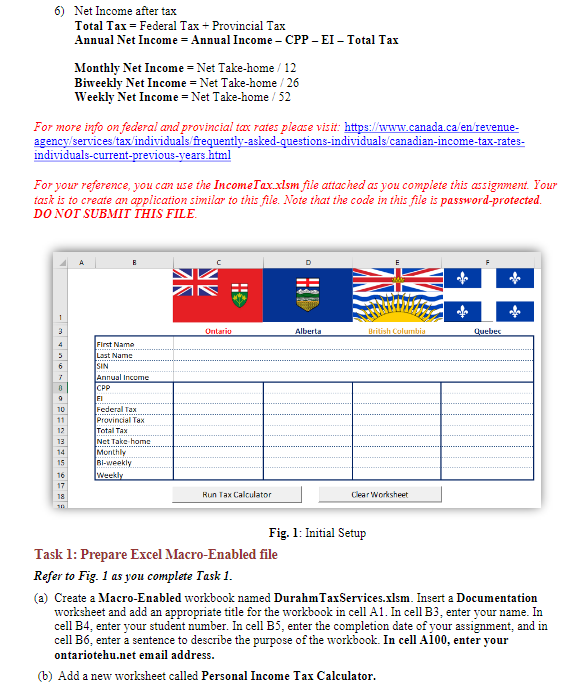
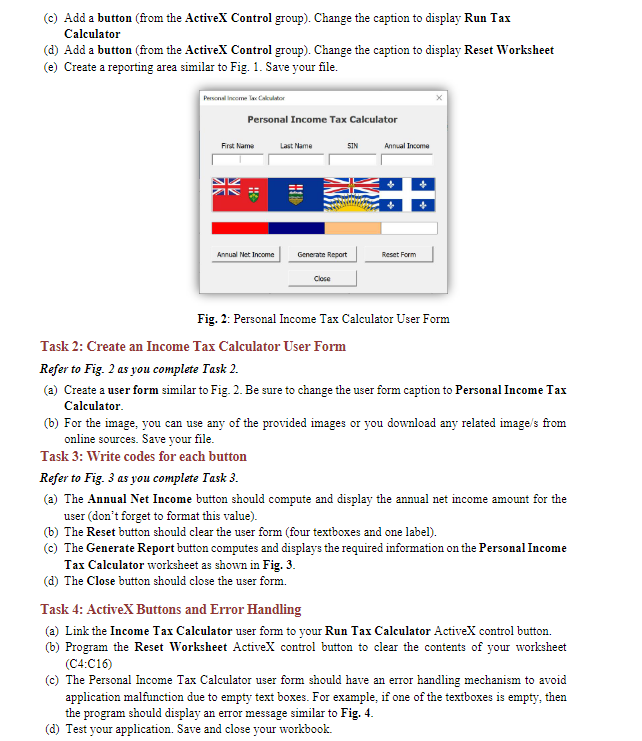 help please
help please
Personal Income Tax Calculator (Data File needed for this exercise: None) Durham Financial Services provides free income tax-related services for individuals who live in four major provinces in Canada: Ontario, Alberta, British Columbia, and Quebec. Currently, Durham Financial is considering creating a personal income tax application capable of calculating net income after tax based on the Canadian federal tax rates, Canada Pension Plan (CPP), Employment Insurance (EI), and the four provincial tax rates, for the year 2022. Because of your past Excel and VBA coding experience, you are hired to create a personal income tax application capable of computing income after tax and generating the report. The net income after tax and other values are calculated as follows: 1) Canada Pension Plan (CPP) If the annual income is greater than $64,900, then CPP=$3,499.80 Otherwise, CPP=( Annual Income 3500)5.7% Where the $3500 amount is the basic exemption amount for 2022 . 2) Employment Insurance (EI) For Ontario, Alberta, and British Columbia If the annual income is greater than $60,300, then EI=$952.74, Otherwise, EI = Annual Income * 1.58% For Quebec If the annual income is greater than $60,300, then EI=$723.60, Otherwise, EI = Annual Income * 1.20% 3) Taxable Income Taxable Income = Annual Income CPP EI 4) Federal Tax on taxable income - 15% on the first $50,197 of taxable income, plus - 20.5% on the next $50,195 of taxable income (on the portion of taxable income over 50,197 up to $100,392 ), plus - 26% on the next $55,233 of taxable income (on the portion of taxable income over $100,392 up to $155,625 ), plus - 29% on the next $66,083 of taxable income (on the portion of taxable income over 155,625 up to $221,708), plus - 33% of taxable income over $221,708. 5) Provincial Tax on taxable income i) Ontario - 5.05% on the first $46,226 of taxable income, plus - 9.15% on the next $46,228 of taxable income (on the portion of taxable income over $46,226 up to $46,228 ), plus - 11.16% on the next $57,546 of taxable income (on the portion of taxable income over $92,454 up to $150,000 ), plus - 12.16% on the next $70,000 of taxable income (on the portion of taxable income over $150,000 up to $220,000 ), plus - 13.16% of taxable income over $220,000. ii) Alberta - 10% on the first $131,220 of taxable income, plus - 12% on the next $26,244 of taxable income (on the portion of taxable income over $131,220 up to $157,464), plus - 13% on the next $52,488 of taxable income (on the portion of taxable income over $157,464 up to $209,952 ), plus - 14% on the next $104,976 of taxable income (on the portion of taxable income over $209,952 up to $314,928), plus - 15% of taxable income over $314,928. iii) British Columbia - 5.06% on the first $43,070 of taxable income, plus - 7.7% on the next $43,071 of taxable income (on the portion of taxable income over 43,070 up to $86,141 ), plus - 10.5% on the next $12,760 of taxable income (on the portion of taxable income over $86,141 up to $98,901 ), plus - 12.29% on the next $21,193 of taxable income (on the portion of taxable income over $98,901 up to $120,094 ), plus - 14.7% on the next $42,738 of taxable income (on the portion of taxable income over $120,094 up to $162,832 ), plus - 16.8% on the next $64,259 of taxable income (on the portion of taxable income over $162,832 up to $227,091 ), plus - 20.5% of taxable income over $227,091 iv) Quebec - 15% on the first $46,295 of taxable income, plus - 20% on the next $46,285 of taxable income (on the portion of taxable income over 46,295 up to $92,580 ), plus - 24% on the next $20,075 of taxable income (on the portion of taxable income over $92,580 up to $112,655 ), plus 6) Net Income after tax Total Tax = Federal Tax + Provincial Tax Annual Net Income = Annual Income - CPP - EI - Total Tax Monthly Net Income = Net Take-home /12 Biweekly Net Income = Net Take-home /26 Weekly Net Income = Net Take-home /52 For more info on federal and provincial tax rates please visit: https://www.canada.ca/en/revenueagency/services/tax/individuals/frequently-asked-questions-individuals/canadian-income-tax-ratesindividuals-current-previous-years.html For your reference, you can use the Income Tax.xlsm file attached as you complete this assignment. Your task is to create an application similar to this file. Note that the code in this file is password-protected. DO NOT SUBMIT THIS FILE. Fig. 1: Initial Setup Task 1: Prepare Excel Macro-Enabled file Refer to Fig. 1 as you complete Task 1. (a) Create a Macro-Enabled workbook named DurahmTaxServices.xlsm. Insert a Documentation worksheet and add an appropriate title for the workbook in cell A1. In cell B3, enter your name. In cell B4, enter your student number. In cell B5, enter the completion date of your assignment, and in cell B6, enter a sentence to describe the purpose of the workbook. In cell Al00, enter your ontariotehu.net email address. (b) Add a new worksheet called Personal Income Tax Calculator. (c) Add a button (from the ActiveX Control group). Change the caption to display Run Tax Calculator (d) Add a button (from the ActiveX Control group). Change the caption to display Reset Worksheet (e) Create a reporting area similar to Fig. 1. Save your file. Fig. 2: Personal Income Tax Calculator User Form Task 2: Create an Income Tax Calculator User Form Refer to Fig. 2 as you complete Task 2. (a) Create a user form similar to Fig. 2. Be sure to change the user form caption to Personal Income Tax Calculator. (b) For the image, you can use any of the provided images or you download any related image/s from online sources. Save your file. Task 3: Write codes for each button Refer to Fig. 3 as you complete Task 3. (a) The Annual Net Income button should compute and display the annual net income amount for the user (don't forget to format this value). (b) The Reset button should clear the user form (four textboxes and one label). (c) The Generate Report button computes and displays the required information on the Personal Income Tax Calculator worksheet as shown in Fig. 3 . (d) The Close button should close the user form. Task 4: ActiveX Buttons and Error Handling (a) Link the Income Tax Calculator user form to your Run Tax Calculator ActiveX control button. (b) Program the Reset Worksheet ActiveX control button to clear the contents of your worksheet (C4:C16) (c) The Personal Income Tax Calculator user form should have an error handling mechanism to avoid application malfunction due to empty text boxes. For example, if one of the textboxes is empty, then the program should display an error message similar to Fig. 4. (d) Test your application. Save and close your workbook. Personal Income Tax Calculator (Data File needed for this exercise: None) Durham Financial Services provides free income tax-related services for individuals who live in four major provinces in Canada: Ontario, Alberta, British Columbia, and Quebec. Currently, Durham Financial is considering creating a personal income tax application capable of calculating net income after tax based on the Canadian federal tax rates, Canada Pension Plan (CPP), Employment Insurance (EI), and the four provincial tax rates, for the year 2022. Because of your past Excel and VBA coding experience, you are hired to create a personal income tax application capable of computing income after tax and generating the report. The net income after tax and other values are calculated as follows: 1) Canada Pension Plan (CPP) If the annual income is greater than $64,900, then CPP=$3,499.80 Otherwise, CPP=( Annual Income 3500)5.7% Where the $3500 amount is the basic exemption amount for 2022 . 2) Employment Insurance (EI) For Ontario, Alberta, and British Columbia If the annual income is greater than $60,300, then EI=$952.74, Otherwise, EI = Annual Income * 1.58% For Quebec If the annual income is greater than $60,300, then EI=$723.60, Otherwise, EI = Annual Income * 1.20% 3) Taxable Income Taxable Income = Annual Income CPP EI 4) Federal Tax on taxable income - 15% on the first $50,197 of taxable income, plus - 20.5% on the next $50,195 of taxable income (on the portion of taxable income over 50,197 up to $100,392 ), plus - 26% on the next $55,233 of taxable income (on the portion of taxable income over $100,392 up to $155,625 ), plus - 29% on the next $66,083 of taxable income (on the portion of taxable income over 155,625 up to $221,708), plus - 33% of taxable income over $221,708. 5) Provincial Tax on taxable income i) Ontario - 5.05% on the first $46,226 of taxable income, plus - 9.15% on the next $46,228 of taxable income (on the portion of taxable income over $46,226 up to $46,228 ), plus - 11.16% on the next $57,546 of taxable income (on the portion of taxable income over $92,454 up to $150,000 ), plus - 12.16% on the next $70,000 of taxable income (on the portion of taxable income over $150,000 up to $220,000 ), plus - 13.16% of taxable income over $220,000. ii) Alberta - 10% on the first $131,220 of taxable income, plus - 12% on the next $26,244 of taxable income (on the portion of taxable income over $131,220 up to $157,464), plus - 13% on the next $52,488 of taxable income (on the portion of taxable income over $157,464 up to $209,952 ), plus - 14% on the next $104,976 of taxable income (on the portion of taxable income over $209,952 up to $314,928), plus - 15% of taxable income over $314,928. iii) British Columbia - 5.06% on the first $43,070 of taxable income, plus - 7.7% on the next $43,071 of taxable income (on the portion of taxable income over 43,070 up to $86,141 ), plus - 10.5% on the next $12,760 of taxable income (on the portion of taxable income over $86,141 up to $98,901 ), plus - 12.29% on the next $21,193 of taxable income (on the portion of taxable income over $98,901 up to $120,094 ), plus - 14.7% on the next $42,738 of taxable income (on the portion of taxable income over $120,094 up to $162,832 ), plus - 16.8% on the next $64,259 of taxable income (on the portion of taxable income over $162,832 up to $227,091 ), plus - 20.5% of taxable income over $227,091 iv) Quebec - 15% on the first $46,295 of taxable income, plus - 20% on the next $46,285 of taxable income (on the portion of taxable income over 46,295 up to $92,580 ), plus - 24% on the next $20,075 of taxable income (on the portion of taxable income over $92,580 up to $112,655 ), plus 6) Net Income after tax Total Tax = Federal Tax + Provincial Tax Annual Net Income = Annual Income - CPP - EI - Total Tax Monthly Net Income = Net Take-home /12 Biweekly Net Income = Net Take-home /26 Weekly Net Income = Net Take-home /52 For more info on federal and provincial tax rates please visit: https://www.canada.ca/en/revenueagency/services/tax/individuals/frequently-asked-questions-individuals/canadian-income-tax-ratesindividuals-current-previous-years.html For your reference, you can use the Income Tax.xlsm file attached as you complete this assignment. Your task is to create an application similar to this file. Note that the code in this file is password-protected. DO NOT SUBMIT THIS FILE. Fig. 1: Initial Setup Task 1: Prepare Excel Macro-Enabled file Refer to Fig. 1 as you complete Task 1. (a) Create a Macro-Enabled workbook named DurahmTaxServices.xlsm. Insert a Documentation worksheet and add an appropriate title for the workbook in cell A1. In cell B3, enter your name. In cell B4, enter your student number. In cell B5, enter the completion date of your assignment, and in cell B6, enter a sentence to describe the purpose of the workbook. In cell Al00, enter your ontariotehu.net email address. (b) Add a new worksheet called Personal Income Tax Calculator. (c) Add a button (from the ActiveX Control group). Change the caption to display Run Tax Calculator (d) Add a button (from the ActiveX Control group). Change the caption to display Reset Worksheet (e) Create a reporting area similar to Fig. 1. Save your file. Fig. 2: Personal Income Tax Calculator User Form Task 2: Create an Income Tax Calculator User Form Refer to Fig. 2 as you complete Task 2. (a) Create a user form similar to Fig. 2. Be sure to change the user form caption to Personal Income Tax Calculator. (b) For the image, you can use any of the provided images or you download any related image/s from online sources. Save your file. Task 3: Write codes for each button Refer to Fig. 3 as you complete Task 3. (a) The Annual Net Income button should compute and display the annual net income amount for the user (don't forget to format this value). (b) The Reset button should clear the user form (four textboxes and one label). (c) The Generate Report button computes and displays the required information on the Personal Income Tax Calculator worksheet as shown in Fig. 3 . (d) The Close button should close the user form. Task 4: ActiveX Buttons and Error Handling (a) Link the Income Tax Calculator user form to your Run Tax Calculator ActiveX control button. (b) Program the Reset Worksheet ActiveX control button to clear the contents of your worksheet (C4:C16) (c) The Personal Income Tax Calculator user form should have an error handling mechanism to avoid application malfunction due to empty text boxes. For example, if one of the textboxes is empty, then the program should display an error message similar to Fig. 4. (d) Test your application. Save and close your workbook
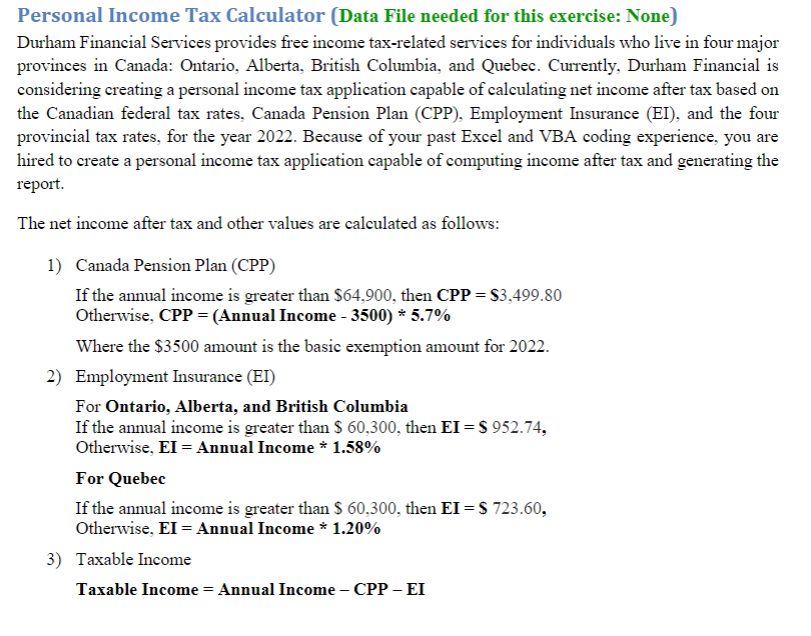
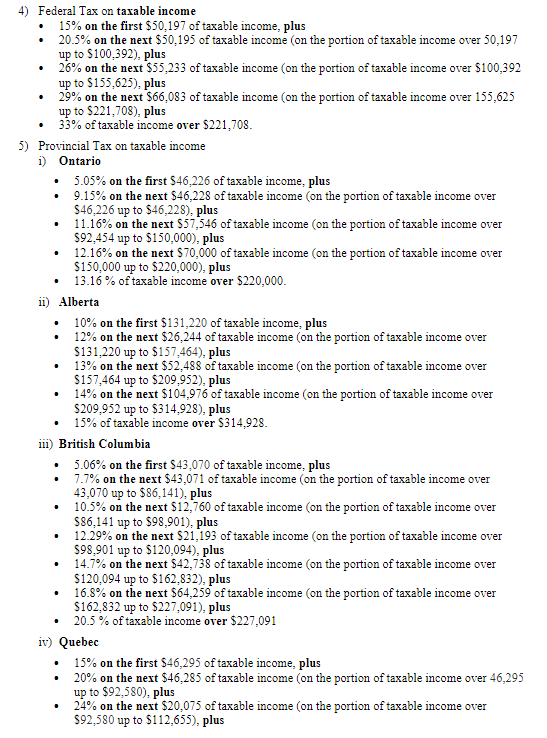
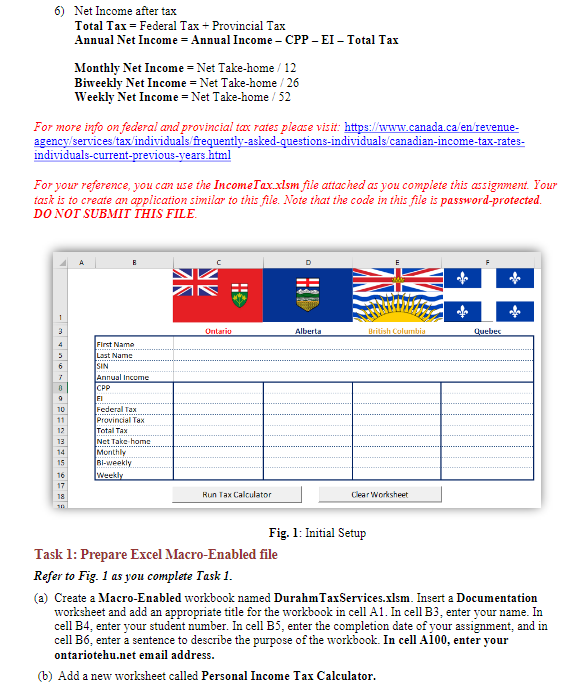
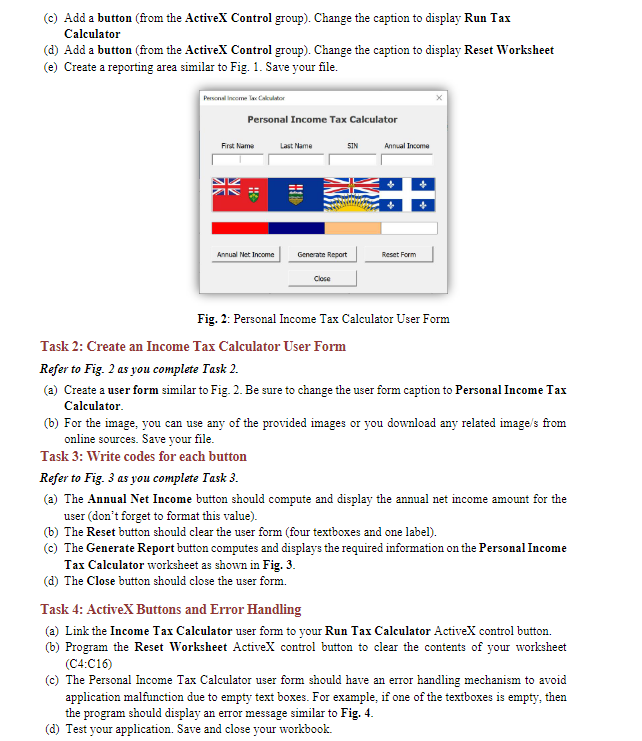 help please
help please