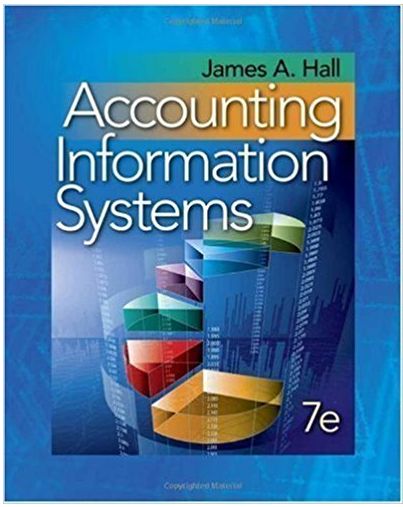Answered step by step
Verified Expert Solution
Question
1 Approved Answer
help! Query 1 - Write a query to calculate and display all of the items that were sold from December 1,2018 through June 30, 2019.
help! 
Query 1 - Write a query to calculate and display all of the items that were sold from December 1,2018 through June 30, 2019. Include the following fields: InvoiceNum, InvoiceDate, Category, Item\#, ItemDescription, RetailPrice, Cost, and Profit (calculated). The query results should be sorted by InvoiceDate, oldest to newest. Add a total row to the datasheet to display a count of the number of items sold, and the sums of each: RetailPrice, Cost, and Profit. - Name the query qryltemsPurchased_Dec2018_Jun2019. - Your query results should match those shown in the screen shot. If they do not, you need to revise your query. - Export these query results to Excel where you can choose to organize and analyze the data based on various fields, such as dates, category, specific items, etc. Look for additional ways to view and analyze the data. Query 1 - Write a query to calculate and display all of the items that were sold from December 1,2018 through June 30, 2019. Include the following fields: InvoiceNum, InvoiceDate, Category, Item\#, ItemDescription, RetailPrice, Cost, and Profit (calculated). The query results should be sorted by InvoiceDate, oldest to newest. Add a total row to the datasheet to display a count of the number of items sold, and the sums of each: RetailPrice, Cost, and Profit. - Name the query qryltemsPurchased_Dec2018_Jun2019. - Your query results should match those shown in the screen shot. If they do not, you need to revise your query. - Export these query results to Excel where you can choose to organize and analyze the data based on various fields, such as dates, category, specific items, etc. Look for additional ways to view and analyze the data 
Step by Step Solution
There are 3 Steps involved in it
Step: 1

Get Instant Access to Expert-Tailored Solutions
See step-by-step solutions with expert insights and AI powered tools for academic success
Step: 2

Step: 3

Ace Your Homework with AI
Get the answers you need in no time with our AI-driven, step-by-step assistance
Get Started