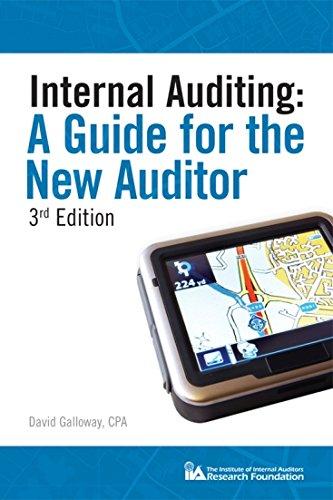Which photo is not clear?
its all there
2. Jeufnal Tab Please be sure to indicate whether you area businea and fconamicsitudent in Cell Cl. b. Record each transaction and adjustment on the compacy/s acceuntieg equation in only the yellow cells impacted. c. Anounts When amounts are previded, link amounts type an equal 1 gn (v) in the yeliow cell impacted, click on the cell containing the amovant needed and then click enter. If negative(or decreasel fyping a minuis dge (h, not parentheses, then click on cell containing the amount needed and then tnter fi.e-Dio or a-010) d. Account Title: Select the appropriateresponse from the drop-down Chart of Accounts provided. e. Dignoqtic Check this check is in place to help you coefirm your accounting equation remains in balance after you bave entered each transaction. 3. Statements Tab a. Prepare the companyin financial itatementi. Camplete Alt celia in yeliow. b. Financial tatement title, date and lineitem descriptions: Sel tet the apgropriateregponse fram the drop-doan list provided. c. Amounts Linking Statement and later used in the Statement of shareholder' Cquity. Liak Het income on the Statement of Shmeholders' Cevity to the inceme Staterent. - bo Nor leave any lioellems blank. it the value is rero fle the beginniea balance or eo related activity for the current periad) then ewter in the call ao. Subtotalsand Totals - When entering your Sum function, if a line item aemount is generally included in the subtotal or total, you mus include it in your formala even if itivalue is iero. chart el doteniets Aex tuente hiriale Aecocats fol orable Aeransianed twprecutioh reat Ceur of Cosdu Ficid Deprecilatinn Fugnehia Divitendy lahigment inuarance faperom intwencer loperse ieterthet Paswhir Wexincer Niviniparityle Patuatilinetarce Silen Rrovenset 3ece Wicwitapent at Whapas Piryatie 52 When preparing your Balance Sheet, do not forget your beginning balances! Karry no Key, Inc. Accounts Receivable Inventory Prepaid Insurance Equipment, Net of Accumulated Depreciation Accounts Payable Notes Payable Interest Payable stock Link to the line item amount in the financial statements above: \begin{tabular}{|l|l|} \hline & Amount \\ \hline Amount charged customers from selling inventory & \\ \hline Cash collected from customers & \\ \hline Earned but not yet collected from customers & \\ \hline Cash paid for insurance & \\ \hline Insurance paid for in advance but not yet used & \\ \hline Insurance used & \\ \hline \end{tabular} Enter information in the blue and yellow cells only. Do not copy and paste from one cell to another. Any attempts to modify or copy/paste will cause your project to be ungradable and re Please be sure to indicate whether you area flusiness and fconomics student in CellC3. Pecord each transaction and adjustment on the company's accounting equation in only the yellow cells impacted. Amounts: When amounts are provided, link amounts; type an equal sign (w) in the yellow cell impacted, click on the cell containing the amount needed and then elick enter. If negative(or decreasel, typing a minus sign (-), not parentheses, then click on cell containing the amount needed and then Enter (i.e -010 or =010) When amounts are not provided, type the amount (if negative, see above). Use the appropeiate Excel formula if amount requires a calculation by preceding the formula with an equal sig Account Title Select the appropriate response from the drop-down Chart of Accounts provided. Diagnostic Check: Thischeck is in place to help you confirm your accounting equation remains in balance after you have entered each transaction. Iements Tab Prepare the company's financial statements. Complete AlL cellsin yellow. Financial statement titie, date and line iten deceriptions: Select the appropriateresponse from the drop-down list provided. Amounts: Linking - Link.ALL amounts to an original entry on the Journal tab, except as described below. ALL links bogin with an equal ugn (-) and follow immediately with a cell reference 0.e. ajournall -If a value is calculated on one statement and used on another, link the use of the calculated amount back to the celi where it is firt calculated. For example, Net income is calculated Statement and later used in the Statement of Shareholder'' Equity. Unk Net income on the Statement of Shareholder' Equity to the Income Statement. - Do NOT lewe any line items blank. If the value is zero (lie the beginning balance or no related activity for the current period), then enter in the cell ao. Mer Project WVU eCampus Username: Bo you intend to majer in one of the Celie ge of basinewi and fconomicr' maform? Cevuma Forefi 226,133 Chart of Accounte. Accounts Payable Accounts feceivable Accumalated Depreciatios Cash Cont of Goods Sold Depreciation lupense - fourmal Tab plase be sure to indicate whether pou are a Bubhens and Eoonomics student in Celic3, b. Recort each transaction and adjustment on the company's accounting equation in only the yelow cells impacted, Arbeunts: When amounts are provided, link amounts. type an equal sign (o) in the yelow cel impacted, dick on the cel containing the amount needed and then old enter. If nesative(or decreasel, typing a minus sign (-), not parentheses, then click on cell containing the amount needed and then Enter (i. e blo or t-DIb) if. Account Title: Select the appropeiate response from the drop-down Chart of Accounts peovided. e. Dlagnostic Check: This check is in place to help you confirm your actounting equation remains in balance after you have entered each transaction. Statements Tab a. Prepare the company's financial statements. Complete ALL cells in yeilow. b. Financial statement ticie, date and line item descriptiont: Select the apgropriate reiponse from the drop-down lint grovided: c. Amounts: Urking Seatement and later used in the Statement of Shareholder'' Equity. Likk Net income on the Stasement of Shareholters' Lquity to the income Statertent. - Do Not leave any line items blank. If the value is aero (L.e. the beginnine balance or no related acthity for the current period), then enter in the cel e0. Subtotals and Totals - Non-conilguous amounts; You MuST use the SUM function and reference each cell being adbed usha a comma between each (Le. asumie23, 62sf or asul(641, b43, s47)] - When entering your SuM function, if a Ine ieem amount is generally induded in the subtotal er total, you must inckude in in your formula even if its value is iero. Ready Ro Accessiaility; lavestigate 2. Jeufnal Tab Please be sure to indicate whether you area businea and fconamicsitudent in Cell Cl. b. Record each transaction and adjustment on the compacy/s acceuntieg equation in only the yellow cells impacted. c. Anounts When amounts are previded, link amounts type an equal 1 gn (v) in the yeliow cell impacted, click on the cell containing the amovant needed and then click enter. If negative(or decreasel fyping a minuis dge (h, not parentheses, then click on cell containing the amount needed and then tnter fi.e-Dio or a-010) d. Account Title: Select the appropriateresponse from the drop-down Chart of Accounts provided. e. Dignoqtic Check this check is in place to help you coefirm your accounting equation remains in balance after you bave entered each transaction. 3. Statements Tab a. Prepare the companyin financial itatementi. Camplete Alt celia in yeliow. b. Financial tatement title, date and lineitem descriptions: Sel tet the apgropriateregponse fram the drop-doan list provided. c. Amounts Linking Statement and later used in the Statement of shareholder' Cquity. Liak Het income on the Statement of Shmeholders' Cevity to the inceme Staterent. - bo Nor leave any lioellems blank. it the value is rero fle the beginniea balance or eo related activity for the current periad) then ewter in the call ao. Subtotalsand Totals - When entering your Sum function, if a line item aemount is generally included in the subtotal or total, you mus include it in your formala even if itivalue is iero. chart el doteniets Aex tuente hiriale Aecocats fol orable Aeransianed twprecutioh reat Ceur of Cosdu Ficid Deprecilatinn Fugnehia Divitendy lahigment inuarance faperom intwencer loperse ieterthet Paswhir Wexincer Niviniparityle Patuatilinetarce Silen Rrovenset 3ece Wicwitapent at Whapas Piryatie 52 When preparing your Balance Sheet, do not forget your beginning balances! Karry no Key, Inc. Accounts Receivable Inventory Prepaid Insurance Equipment, Net of Accumulated Depreciation Accounts Payable Notes Payable Interest Payable stock Link to the line item amount in the financial statements above: \begin{tabular}{|l|l|} \hline & Amount \\ \hline Amount charged customers from selling inventory & \\ \hline Cash collected from customers & \\ \hline Earned but not yet collected from customers & \\ \hline Cash paid for insurance & \\ \hline Insurance paid for in advance but not yet used & \\ \hline Insurance used & \\ \hline \end{tabular} Enter information in the blue and yellow cells only. Do not copy and paste from one cell to another. Any attempts to modify or copy/paste will cause your project to be ungradable and re Please be sure to indicate whether you area flusiness and fconomics student in CellC3. Pecord each transaction and adjustment on the company's accounting equation in only the yellow cells impacted. Amounts: When amounts are provided, link amounts; type an equal sign (w) in the yellow cell impacted, click on the cell containing the amount needed and then elick enter. If negative(or decreasel, typing a minus sign (-), not parentheses, then click on cell containing the amount needed and then Enter (i.e -010 or =010) When amounts are not provided, type the amount (if negative, see above). Use the appropeiate Excel formula if amount requires a calculation by preceding the formula with an equal sig Account Title Select the appropriate response from the drop-down Chart of Accounts provided. Diagnostic Check: Thischeck is in place to help you confirm your accounting equation remains in balance after you have entered each transaction. Iements Tab Prepare the company's financial statements. Complete AlL cellsin yellow. Financial statement titie, date and line iten deceriptions: Select the appropriateresponse from the drop-down list provided. Amounts: Linking - Link.ALL amounts to an original entry on the Journal tab, except as described below. ALL links bogin with an equal ugn (-) and follow immediately with a cell reference 0.e. ajournall -If a value is calculated on one statement and used on another, link the use of the calculated amount back to the celi where it is firt calculated. For example, Net income is calculated Statement and later used in the Statement of Shareholder'' Equity. Unk Net income on the Statement of Shareholder' Equity to the Income Statement. - Do NOT lewe any line items blank. If the value is zero (lie the beginning balance or no related activity for the current period), then enter in the cell ao. Mer Project WVU eCampus Username: Bo you intend to majer in one of the Celie ge of basinewi and fconomicr' maform? Cevuma Forefi 226,133 Chart of Accounte. Accounts Payable Accounts feceivable Accumalated Depreciatios Cash Cont of Goods Sold Depreciation lupense - fourmal Tab plase be sure to indicate whether pou are a Bubhens and Eoonomics student in Celic3, b. Recort each transaction and adjustment on the company's accounting equation in only the yelow cells impacted, Arbeunts: When amounts are provided, link amounts. type an equal sign (o) in the yelow cel impacted, dick on the cel containing the amount needed and then old enter. If nesative(or decreasel, typing a minus sign (-), not parentheses, then click on cell containing the amount needed and then Enter (i. e blo or t-DIb) if. Account Title: Select the appropeiate response from the drop-down Chart of Accounts peovided. e. Dlagnostic Check: This check is in place to help you confirm your actounting equation remains in balance after you have entered each transaction. Statements Tab a. Prepare the company's financial statements. Complete ALL cells in yeilow. b. Financial statement ticie, date and line item descriptiont: Select the apgropriate reiponse from the drop-down lint grovided: c. Amounts: Urking Seatement and later used in the Statement of Shareholder'' Equity. Likk Net income on the Stasement of Shareholters' Lquity to the income Statertent. - Do Not leave any line items blank. If the value is aero (L.e. the beginnine balance or no related acthity for the current period), then enter in the cel e0. Subtotals and Totals - Non-conilguous amounts; You MuST use the SUM function and reference each cell being adbed usha a comma between each (Le. asumie23, 62sf or asul(641, b43, s47)] - When entering your SuM function, if a Ine ieem amount is generally induded in the subtotal er total, you must inckude in in your formula even if its value is iero. Ready Ro Accessiaility; lavestigate