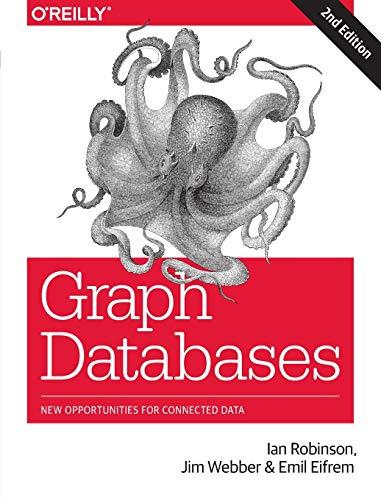Answered step by step
Verified Expert Solution
Question
1 Approved Answer
Help with Task 2. Thank you. Introduction The goal for this assignment is to develop a command-line technical analysis toolkit for the exchange platform. TASK


Help with Task 2. Thank you.
Introduction The goal for this assignment is to develop a command-line technical analysis toolkit for the exchange platform. TASK 1: Compute candlestick data Candlesticks are a common visualisation used to show the trends in a trading system. The candlesticks show what happens in a series of time windows, in terms of the starting price, the end price and the highest and lowest prices seen. The following image shows a graphical plot of candlestick data: Figure 1: example of a graphical candlestick plot. Each box represents the trading activity in a time period. The top and bottom of a box (the candle) represent the opening and closing value of a product. The top and bottom of the lines (the candlesticks) represent the highest and lowest value seen in that time frame. The red box on May 3rd indicates the value was lower at close than open, so value went down. You do not need to make a graphical plot - you will be making a text based plot. In the first task, you need to compute candlestick data from the exchange data for a particular product. Here is an example of the fields needed for candlestick data: Note that you will need to do this separately for asks and bids, and separately for different products. So the table above might be the candlestick data for 'asks on ETH/UDST', for example. Here is how you can compute each field: Open = the average price per unit in the previous time frame. So say we want to compute the value for ETH/USDT asks from the list of items from the order book, which are all asks for ETH/USDT: price): 6.67 You can see that the mean price is 6.67. Close: the average price per unit in this time frame (same as Open, but for the current time frame) High: highest price seen this time frame Low: lowest price seen this time frame You should implement the candlestick data computation using a function which returns the following data type: std: :vector Note that it returns a vector of Candlestick objects. You will need to define your own Candlestick class that is suitable for representing candlestick data. One Candlestick object represents one candlestick. TASK 2: Create a text-based plot of the candlestick data The second task involves creating a text-based plot of the candlestick data. The figure above shows an example of a graphical plot. You should try and create something like that using text output. We recommend that you approach this by first manually typing out what kind of characters you might use in your plot to represent different things. Use your text editor to do this. E.g. you might use a '-' to represent the top of a box and a '|' to represent the stalk. Once you know what you are aiming for, you should write C++ function that takes a vector of Candlestick objects as its input and generates a plot from that data. You will need to cope with quite a few problems here - for example, how can you round the data so it is an appropriate range for your text-based plotter? How can you deal with horizontal and vertical positioning? You should attempt to use object-oriented techniques to make your code as neat and well organised as possibleStep by Step Solution
There are 3 Steps involved in it
Step: 1

Get Instant Access to Expert-Tailored Solutions
See step-by-step solutions with expert insights and AI powered tools for academic success
Step: 2

Step: 3

Ace Your Homework with AI
Get the answers you need in no time with our AI-driven, step-by-step assistance
Get Started