Question: HEPL Me PLEASE... i have no idea with them package NervousShapes; import java.awt.*; public abstract class Shape { // Instance variables private int x; private
HEPL Me PLEASE... i have no idea with them
package NervousShapes;
import java.awt.*;
public abstract class Shape {
// Instance variables
private int x;
private int y;
private Color color;
// Constructor
protected Shape(int x, int y, Color color) {
this.x = x;
this.y = y;
this.color = color;
}
// Abstract methods
public abstract void draw(Graphics g);
public abstract int getHeight();
public abstract int getWidth();
// Other instance methods
public Color getColor() {
return color;
}
public int getX() {
return x;
}
public int getY() {
return y;
}
public void move(int dx, int dy) {
x += dx;
y += dy;
}
public void setColor(Color color) {
this.color = color;
}
}
--------------------------
package NervousShapes;
import java.awt.*;
import java.awt.event.*;
import java.awt.image.*;
import javax.imageio.*;
import javax.swing.*;
import javax.swing.event.*;
public class DrawingPanel implements ActionListener {
public static final int DELAY = 50; // delay between repaints in millis
private static final String DUMP_IMAGE_PROPERTY_NAME = "drawingpanel.save";
private static String TARGET_IMAGE_FILE_NAME = null;
private static final boolean PRETTY = true; // true to anti-alias
private static boolean DUMP_IMAGE = true; // true to write DrawingPanel to file
private int width, height; // dimensions of window frame
private JFrame frame; // overall window frame
private JPanel panel; // overall drawing surface
private BufferedImage image; // remembers drawing commands
private Graphics2D g2; // graphics context for painting
private JLabel statusBar; // status bar showing mouse position
private long createTime;
static {
TARGET_IMAGE_FILE_NAME = System.getProperty(DUMP_IMAGE_PROPERTY_NAME);
DUMP_IMAGE = (TARGET_IMAGE_FILE_NAME != null);
}
// construct a drawing panel of given width and height enclosed in a window
public DrawingPanel(int width, int height) {
this.width = width;
this.height = height;
this.image = new BufferedImage(width, height, BufferedImage.TYPE_INT_ARGB);
this.statusBar = new JLabel(" ");
this.statusBar.setBorder(BorderFactory.createLineBorder(Color.BLACK));
this.panel = new JPanel(new FlowLayout(FlowLayout.CENTER, 0, 0));
this.panel.setBackground(Color.WHITE);
this.panel.setPreferredSize(new Dimension(width, height));
this.panel.add(new JLabel(new ImageIcon(image)));
// listen to mouse movement
MouseInputAdapter listener = new MouseInputAdapter() {
public void mouseMoved(MouseEvent e) {
DrawingPanel.this.statusBar.setText("(" + e.getX() + ", " + e.getY() + ")");
}
public void mouseExited(MouseEvent e) {
DrawingPanel.this.statusBar.setText(" ");
}
};
this.panel.addMouseListener(listener);
this.panel.addMouseMotionListener(listener);
this.g2 = (Graphics2D)image.getGraphics();
this.g2.setColor(Color.BLACK);
if (PRETTY) {
this.g2.setRenderingHint(RenderingHints.KEY_ANTIALIASING, RenderingHints.VALUE_ANTIALIAS_ON);
this.g2.setStroke(new BasicStroke(1.1f));
}
this.frame = new JFrame("Building Java Programs - Drawing Panel");
this.frame.setResizable(false);
this.frame.addWindowListener(new WindowAdapter() {
public void windowClosing(WindowEvent e) {
if (DUMP_IMAGE) {
DrawingPanel.this.save(TARGET_IMAGE_FILE_NAME);
}
System.exit(0);
}
});
this.frame.getContentPane().add(panel);
this.frame.getContentPane().add(statusBar, "South");
this.frame.pack();
this.frame.setVisible(true);
if (DUMP_IMAGE) {
createTime = System.currentTimeMillis();
this.frame.toBack();
} else {
this.toFront();
}
// repaint timer so that the screen will update
new Timer(DELAY, this).start();
}
// used for an internal timer that keeps repainting
public void actionPerformed(ActionEvent e) {
this.panel.repaint();
if (DUMP_IMAGE && System.currentTimeMillis() > createTime + 4 * DELAY) {
this.frame.setVisible(false);
this.frame.dispose();
this.save(TARGET_IMAGE_FILE_NAME);
System.exit(0);
}
}
// obtain the Graphics object to draw on the panel
public Graphics2D getGraphics() {
return this.g2;
}
// set the background color of the drawing panel
public void setBackground(Color c) {
this.panel.setBackground(c);
}
// show or hide the drawing panel on the screen
public void setVisible(boolean visible) {
this.frame.setVisible(visible);
}
// makes the program pause for the given amount of time,
// allowing for animation
public void sleep(int millis) {
try {
Thread.sleep(millis);
} catch (InterruptedException e) {}
}
// take the current contents of the panel and write them to a file
public void save(String filename) {
String extension = filename.substring(filename.lastIndexOf(".") + 1);
// create second image so we get the background color
BufferedImage image2 = new BufferedImage(this.width, this.height, BufferedImage.TYPE_INT_RGB);
Graphics g = image2.getGraphics();
g.setColor(panel.getBackground());
g.fillRect(0, 0, this.width, this.height);
g.drawImage(this.image, 0, 0, panel);
// write file
try {
ImageIO.write(image2, extension, new java.io.File(filename));
} catch (java.io.IOException e) {
System.err.println("Unable to save image: " + e);
}
}
// makes drawing panel become the frontmost window on the screen
public void toFront() {
this.frame.toFront();
}
}
-------------------------------
import java.awt.*;
public class NervousShapes {
// Constants
private static final int DELAY = 10;
// Animation delay (milliseconds)
private static final int MAX_SIZE = 20;
// Maximum width and height of a shape
private static final int MIN_SIZE = 10;
// Minimum width and height of a shape
private static final int NUM_SHAPES = 50;
// Number of shapes
private static final int WINDOW_SIZE = 200;
// Width and height of drawable portion of frame
private static final int CHANGE_RANGE = 1;
// how far the new position can be from the previous position
private static DrawingPanel panel;
private static Graphics g;
// Graphics context for frame
private static Shape shapes[] = new Shape[NUM_SHAPES];
// Array of shapes
public static void main(String[] args) {
createWindow();
createShapes();
animateShapes();
}
///////////////////////////////////////////////////////////
// NAME: createWindow
// BEHAVIOR: Creates a frame labeled "Nervous Shapes",
// displays the frame, and sets the size of
// the frame (using the WINDOW_SIZE class
// variable). Assigns the frame to the df
// class variable, and assigns the frame's
// graphics context to the g class variable.
// PARAMETERS: None
// RETURNS: Nothing
///////////////////////////////////////////////////////////
private static void createWindow() {
// Create the drawing panel
panel = new DrawingPanel(WINDOW_SIZE, WINDOW_SIZE);
// Get the graphics context
g = panel.getGraphics();
}
///////////////////////////////////////////////////////////
// NAME: createShapes
// BEHAVIOR: Creates enough Circle and Rectangle objects
// to fill the shapes array. Each shape has a
// random color, size, and position. The height
// and width of each shape must lie between
// MIN_SIZE and MAX_SIZE (inclusive). The
// position is chosen so that the shape is
// completely within the drawing area.
// PARAMETERS: None
// RETURNS: Nothing
///////////////////////////////////////////////////////////
private static void createShapes() {
for (int i = 0; i
// Select a random color
int red = generateRandomInt(0, 255);
int green = generateRandomInt(0, 255);
int blue = generateRandomInt(0, 255);
Color color = new Color(red, green, blue);
// Decide whether to create a circle or a rectangle
if (Math.random()
// Generate a circle with a random size and position
int diameter = generateRandomInt(MIN_SIZE, MAX_SIZE);
int x = generateRandomInt(0, WINDOW_SIZE - diameter);
int y = generateRandomInt(0, WINDOW_SIZE - diameter);
shapes[i] = new Circle(x, y, color, diameter);
} else {
// Generate a rectangle with a random size and
// position
int width = generateRandomInt(MIN_SIZE, MAX_SIZE);
int height = generateRandomInt(MIN_SIZE, MAX_SIZE);
int x = generateRandomInt(0, WINDOW_SIZE - width);
int y = generateRandomInt(0, WINDOW_SIZE - height);
shapes[i] = new Rectangle(x, y, color, width, height);
}
}
}
///////////////////////////////////////////////////////////
// NAME: animateShapes
// BEHAVIOR: Establishes an infinite loop in which the
// shapes are animated. During each loop
// iteration, the drawing area is cleared and
// the shapes are then drawn at new positions.
// The new x and y coordinates for each shape
// will either be the same as the old ones,
// one pixel smaller, or one pixel larger. A
// shape is not moved if doing so would cause
// any portion of the shape to go outside the
// drawing area. At the end of each animation
// cycle, there is a brief pause, which is
// controlled by the delay constant.
// PARAMETERS: None
// RETURNS: Nothing
///////////////////////////////////////////////////////////
private static void animateShapes() {
while (true) {
// Clear drawing area
g.setColor(Color.white);
g.fillRect(0, 0, WINDOW_SIZE - 1, WINDOW_SIZE - 1);
for (int i = 0; i
// Change the x coordinate for shape i
int dx = generateRandomInt(-CHANGE_RANGE, +CHANGE_RANGE);
int newX = shapes[i].getX() + dx;
if (newX >= 0 &&
newX + shapes[i].getWidth() 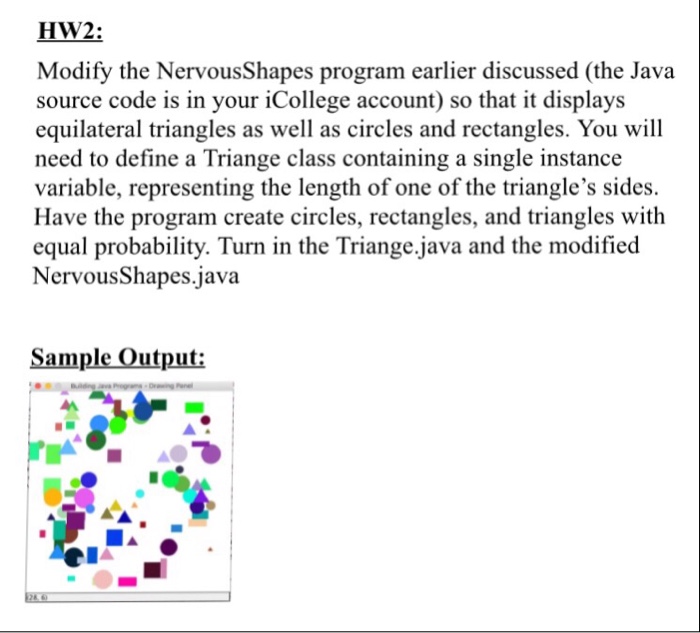
HW2: Modify the NervousShapes program earlier discussed (the Java source code is in your iCollege account) so that it displays equilateral triangles as well as circles and rectangles. You will need to define a Triange class containing a single instance variable, representing the length of one of the triangle's sides. Have the program create circles, rectangles, and triangles with equal probability. Turn in the Triange.java and the modified NervousShapes.java Sample Output shapes[i].move(dx, 0);
// Change the y coordinate for shape i
int dy = generateRandomInt(-CHANGE_RANGE, +CHANGE_RANGE);
int newY = shapes[i].getY() + dy;
if (newY >= 0 &&
newY + shapes[i].getHeight()
shapes[i].move(0, dy);
// Draw shape i at its new position
shapes[i].draw(g);
}
panel.sleep(DELAY);
}
}
///////////////////////////////////////////////////////////
// NAME: generateRandomInt
// BEHAVIOR: Generates a random integer within a
// specified range.
// PARAMETERS: min - the lower bound of the range
// max - the upper bound of the range
// RETURNS: A random integer that is greater than or
// equal to min and less than or equal to max
///////////////////////////////////////////////////////////
private static int generateRandomInt(int min, int max) {
return (int) ((max - min + 1) * Math.random()) + min;
}
}
---------------------------------
package NervousShapes;
import java.awt.*;
public class Rectangle extends Shape {
// Instance variables
private int width;
private int height;
// Constructor
public Rectangle(int x, int y, Color color,
int width, int height) {
super(x, y, color);
this.width = width;
this.height = height;
}
// Instance methods
public void draw(Graphics g) {
g.setColor(getColor());
g.fillRect(getX(), getY(), width, height);
}
public int getHeight() {
return height;
}
public int getWidth() {
return width;
}
}
____________________________
package NervousShapes;
import java.awt.*;
public abstract class Shape {
// Instance variables
private int x;
private int y;
private Color color;
// Constructor
protected Shape(int x, int y, Color color) {
this.x = x;
this.y = y;
this.color = color;
}
// Abstract methods
public abstract void draw(Graphics g);
public abstract int getHeight();
public abstract int getWidth();
// Other instance methods
public Color getColor() {
return color;
}
public int getX() {
return x;
}
public int getY() {
return y;
}
public void move(int dx, int dy) {
x += dx;
y += dy;
}
public void setColor(Color color) {
this.color = color;
}
}
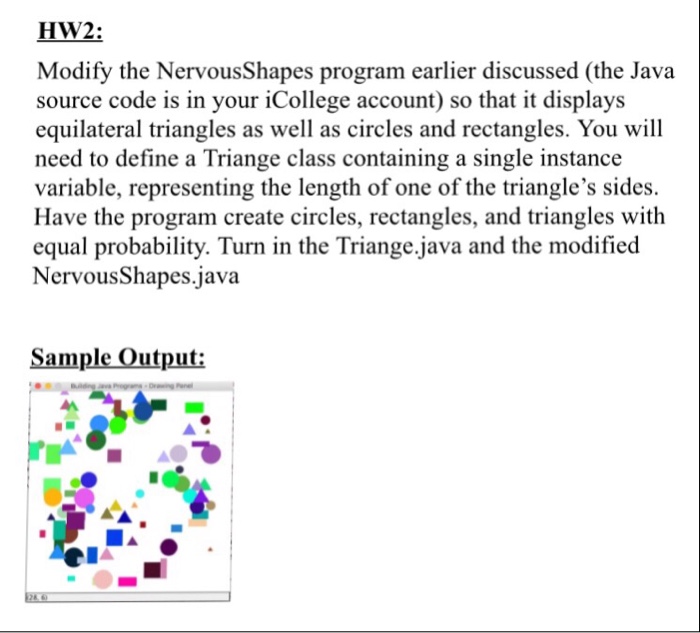
Step by Step Solution
There are 3 Steps involved in it
1 Expert Approved Answer
Step: 1 Unlock


Question Has Been Solved by an Expert!
Get step-by-step solutions from verified subject matter experts
Step: 2 Unlock
Step: 3 Unlock


