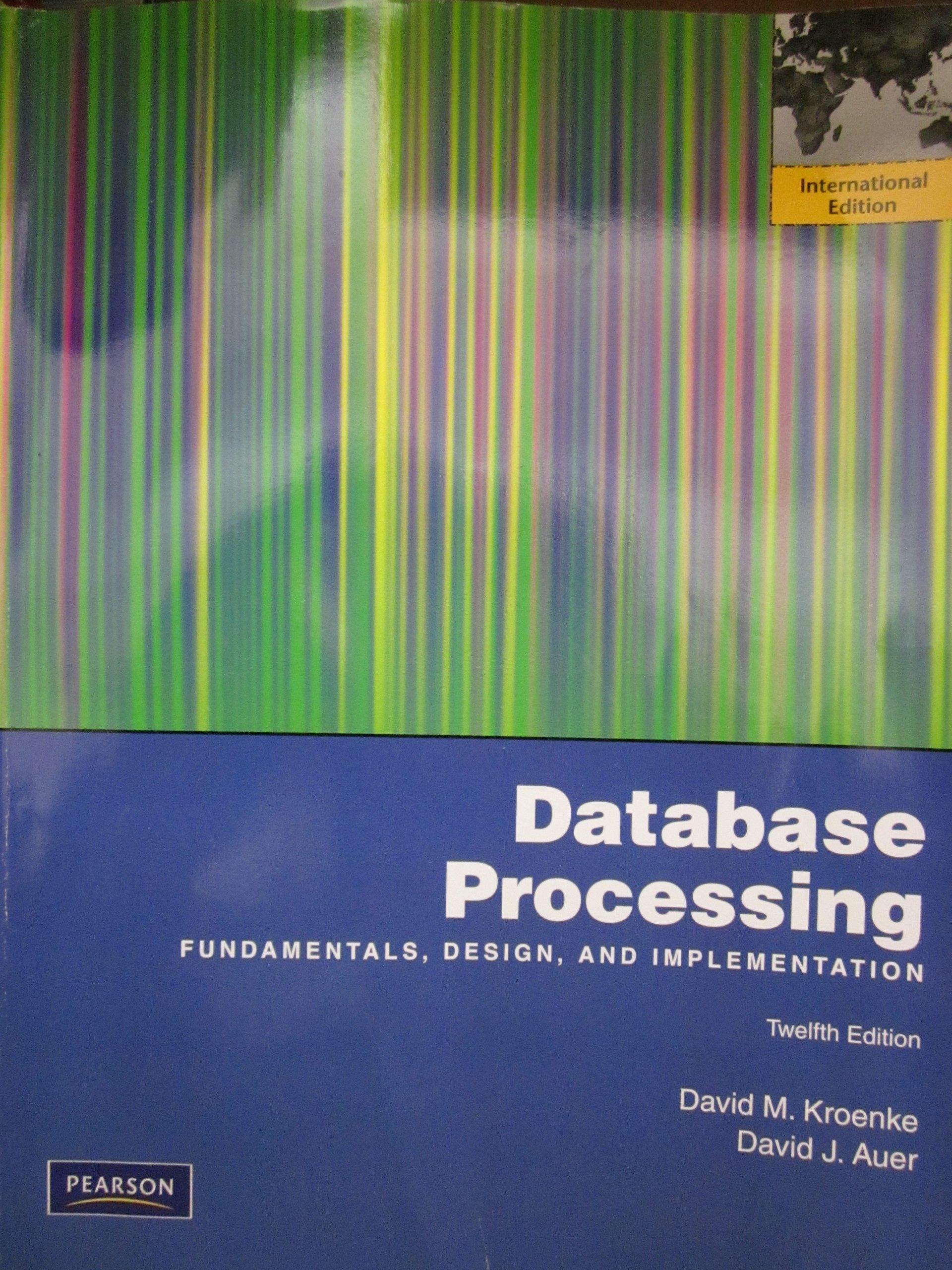Answered step by step
Verified Expert Solution
Question
1 Approved Answer
Here is a Matlab code. This code reads a bunch of image files (frames from a video), and it finds the background from those and
Here is a Matlab code. This code reads a bunch of image files (frames from a video), and it finds the background from those and displays them, alongside two other images (0003 and 0004) which are the background subtracted and the threshold of that.
My question is why is my threshold image (0004) red? The way the code is written (line 28-46), shouldn't it be displayed as white? That's the only help I need. Thanks!
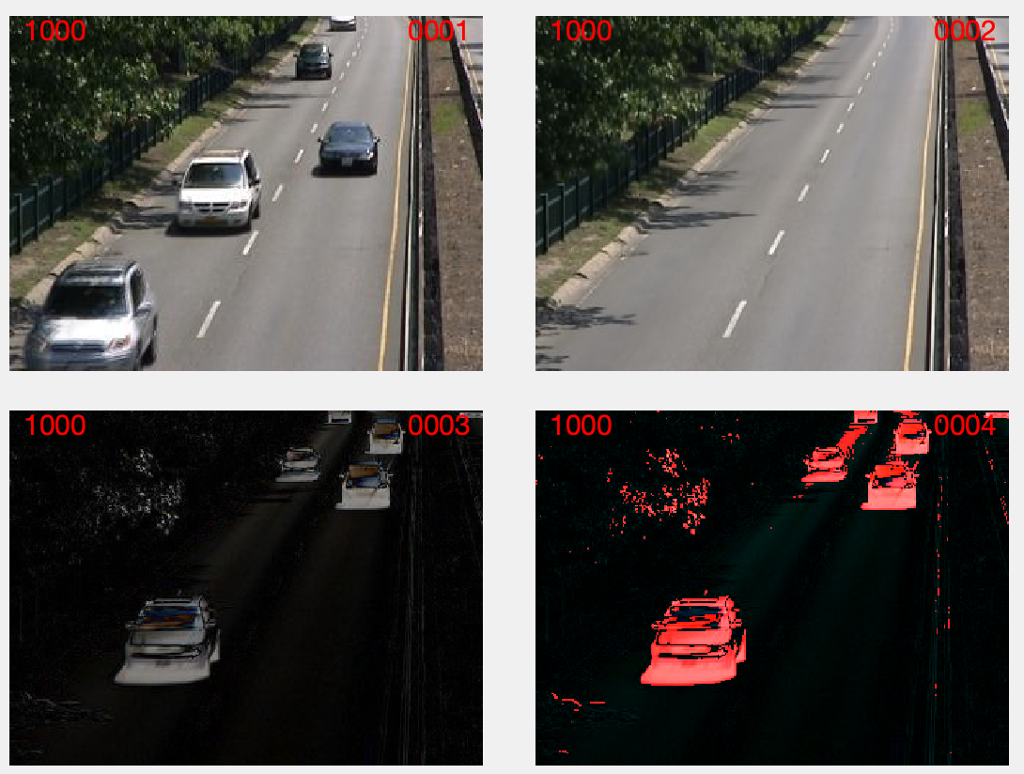
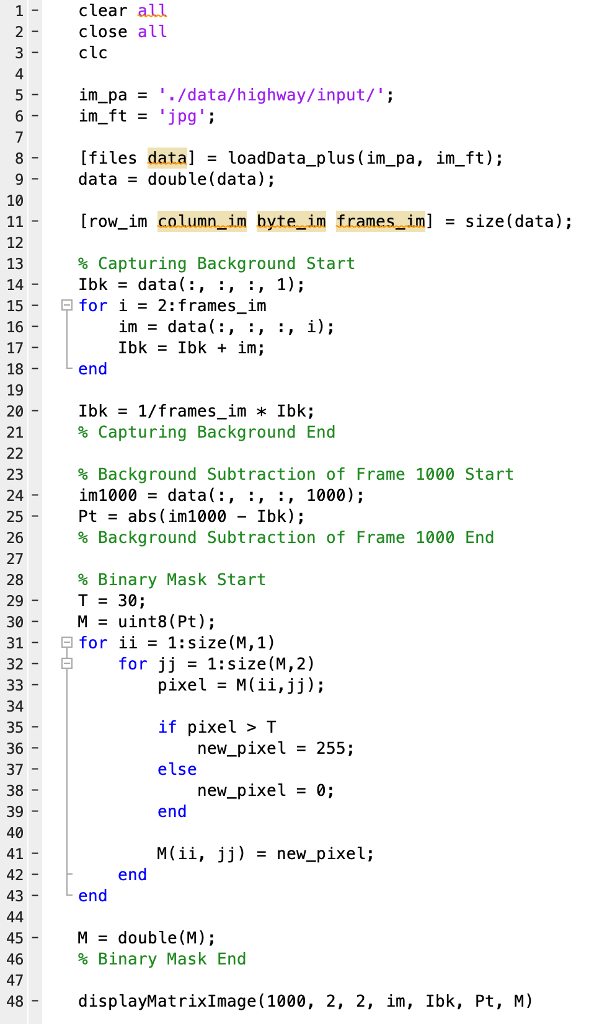
Step by Step Solution
There are 3 Steps involved in it
Step: 1

Get Instant Access to Expert-Tailored Solutions
See step-by-step solutions with expert insights and AI powered tools for academic success
Step: 2

Step: 3

Ace Your Homework with AI
Get the answers you need in no time with our AI-driven, step-by-step assistance
Get Started