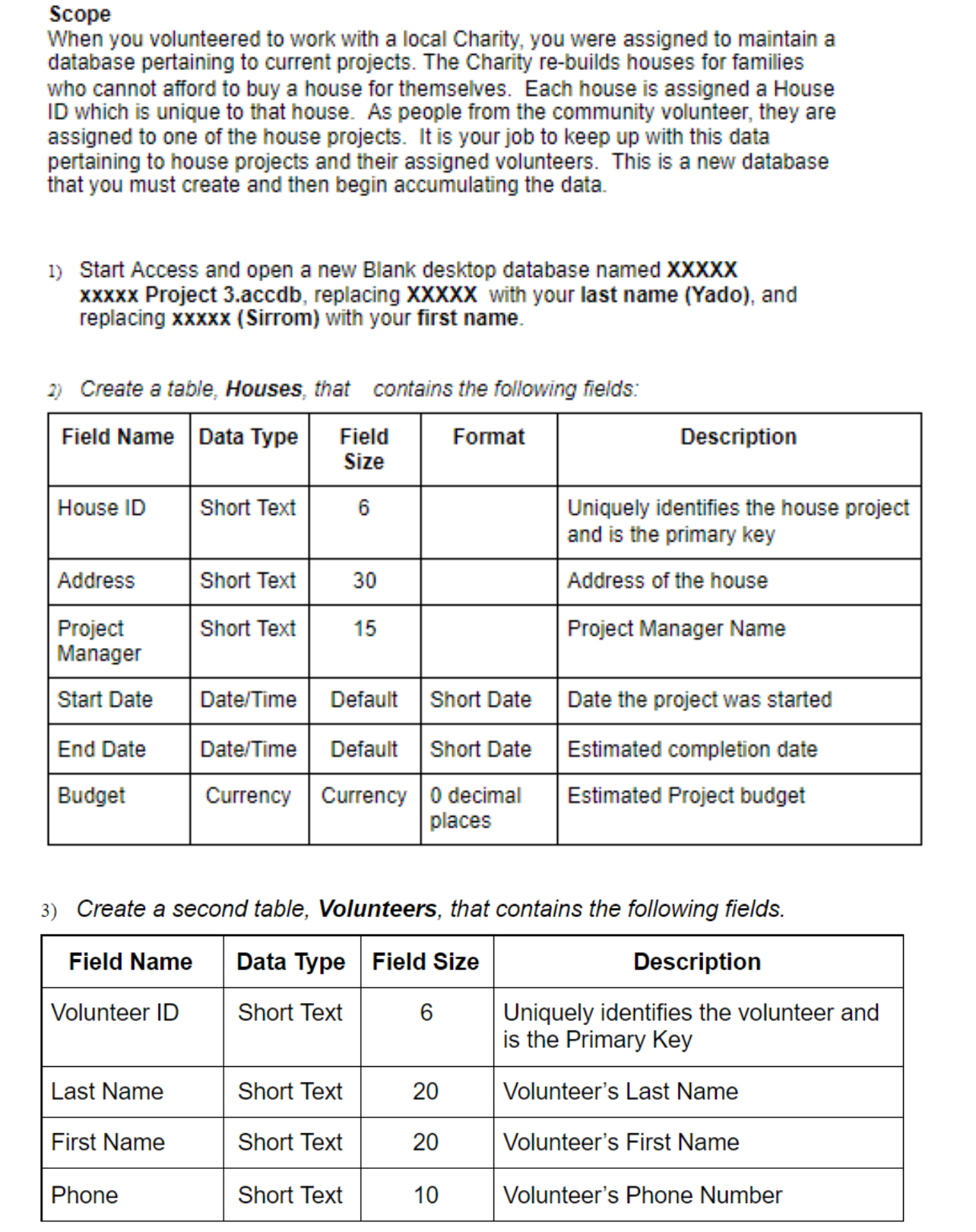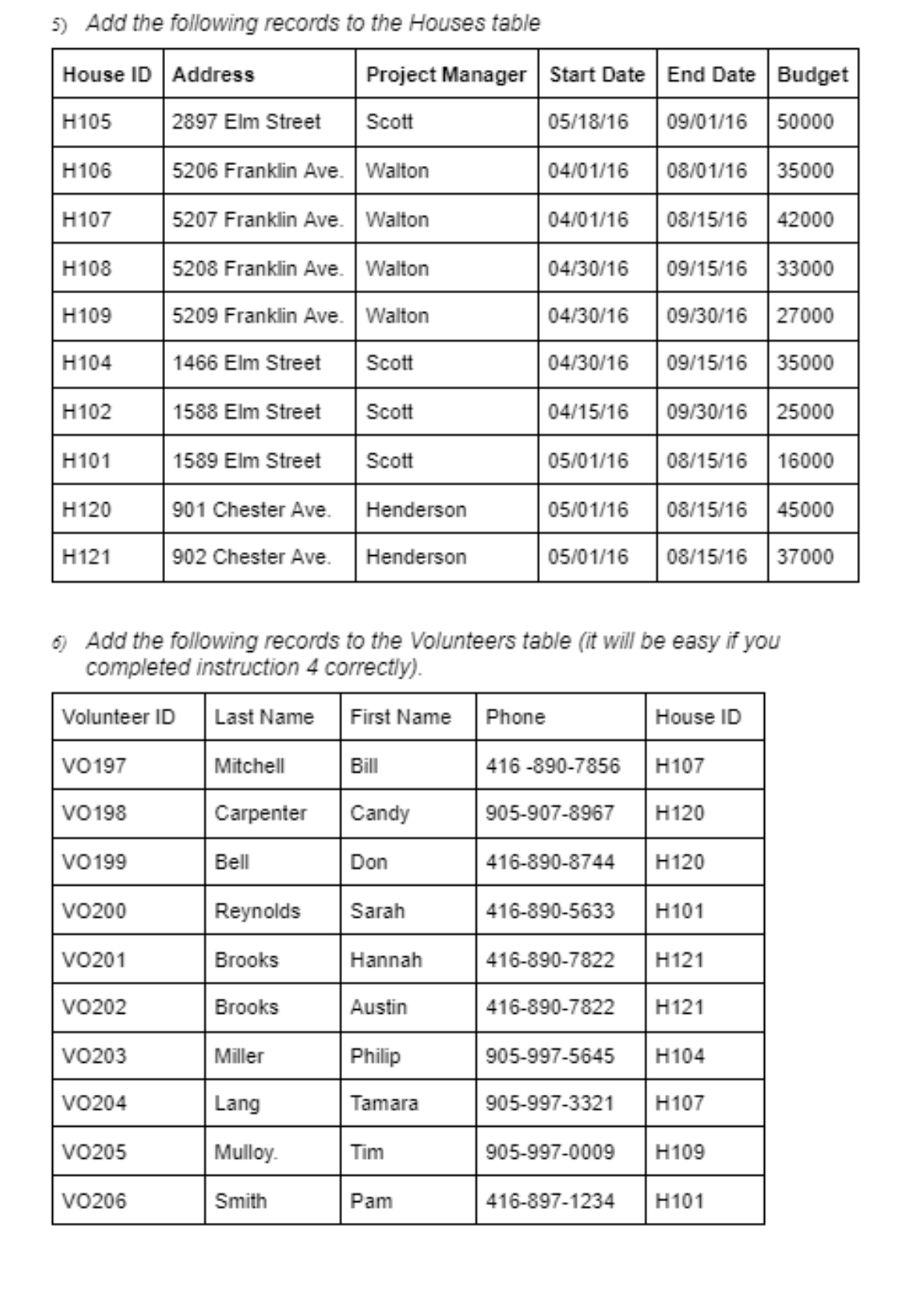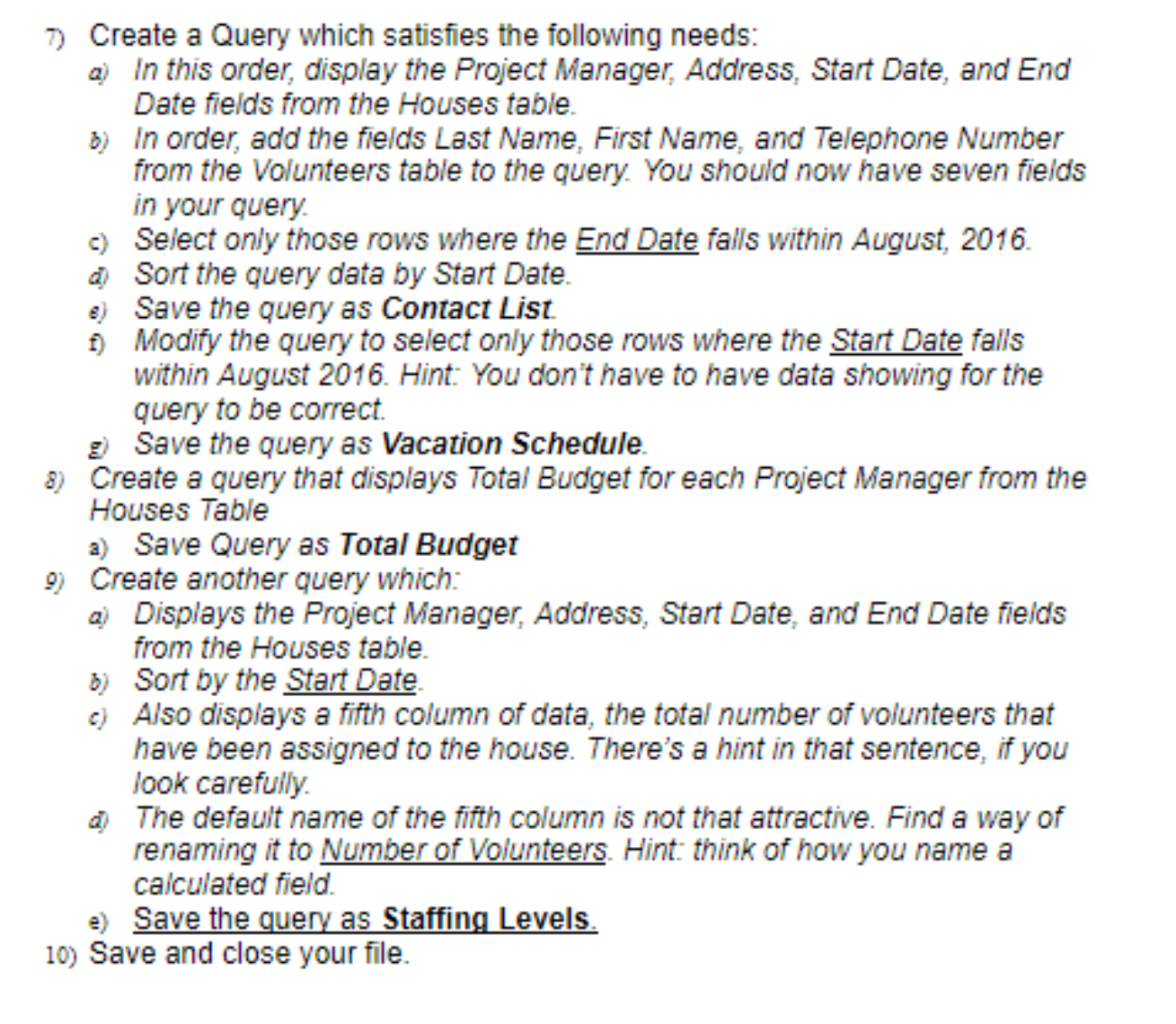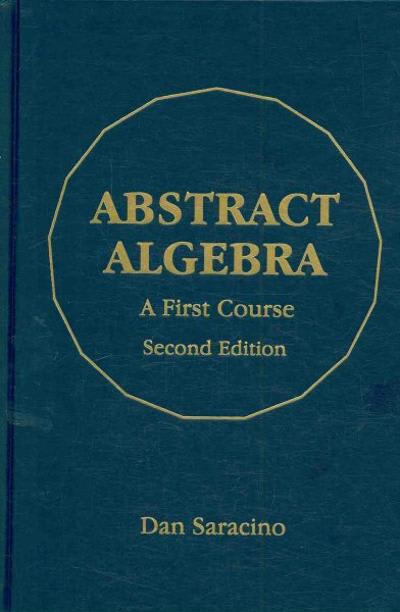Here is an easy task. Please make a checklist of all the steps that were done correctly and incorrectly. Add a checkmark?beside each correct step. Add an?beside each incorrect step. Make corrections to each incorrect step made on the file. Avoid using SQL view when checking steps. SEND THE CORRECTED FILE LINK AND ALLOW EDITING ACCESS. Note: It's possible that all steps were done correctly or incorrectly.
Scope When you volunteered to work with a local Charity, you were assigned to maintain a database pertaining to current projects. The Charity re-builds houses for families who cannot afford to buy a house for themselves. Each house is assigned a House ID which is unique to that house. As people from the community volunteer, they are assigned to one of the house projects. It is your job to keep up with this data pertaining to house projects and their assigned volunteers. This is a new database that you must create and then begin accumulating the data. 1) Start Access and open a new Blank desktop database named XXXXX xxxxx Project 3.accdb, replacing XXXXX with your last name (Yado), and replacing xxxxx (Sirrom) with your first name. 2) Create a table, Houses, that contains the following fields: Field Name Data Type Field Format Description Size House ID Short Text 6 Uniquely identifies the house project and is the primary key Address Short Text 30 Address of the house Project Short Text 15 Project Manager Name Manager Start Date Date/Time Default Short Date Date the project was started End Date Date/Time Default Short Date Estimated completion date Budget Currency Currency 0 decimal Estimated Project budget places 3) Create a second table, Volunteers, that contains the following fields. Field Name Data Type Field Size Description Volunteer ID Short Text 6 Uniquely identifies the volunteer and is the Primary Key Last Name Short Text 20 Volunteer's Last Name First Name Short Text 20 Volunteer's First Name Phone Short Text 10 Volunteer's Phone NumberA5) Add the following records to the Houses table House ID Address Project Manager Start Date End Date Budget H105 2897 Elm Street Scott 05/18/16 09/01/16 50000 H106 5206 Franklin Ave. Walton 04/01/16 08/01/16 35000 H107 5207 Franklin Ave. Walton 04/01/16 08/15/16 42000 H108 5208 Franklin Ave. Walton 04/30/16 09/15/16 33000 H109 5209 Franklin Ave. Walton 04/30/16 09/30/16 27000 H104 1466 Elm Street Scott 04/30/16 09/15/16 35000 H102 1588 Elm Street Scott 04/15/16 09/30/16 25000 H101 1589 Elm Street Scott 05/01/16 08/15/16 16000 H120 901 Chester Ave. Henderson 05/01/16 08/15/16 45000 H121 902 Chester Ave. Henderson 05/01/16 08/15/16 37000 ") Add the following records to the Volunteers table (it will be easy if you completed instruction 4 correctly). Volunteer ID Last Name First Name Phone House ID VO197 Mitchell Bill 416-890-7856 H107 VO198 Carpenter Candy 905-907-8967 H120 VO199 Bell Don 416-890-8744 H120 VO200 Reynolds Sarah 416-890-5633 H101 VO201 Brooks Hannah 416-890-7822 H121 VO202 Brooks Austin 416-890-7822 H121 VO203 Miller Philip 905-997-5645 H104 VO204 Lang Tamara 905-997-3321 H107 VO205 Mulloy Tim 905-997-0009 H109 VO206 Smith Pam 416-897-1234 H1017) Create a Query which satisfies the following needs: a) In this order, display the Project Manager, Address, Start Date, and End Date fields from the Houses table. b) In order, add the fields Last Name, First Name, and Telephone Number from the Volunteers table to the query. You should now have seven fields in your query. c) Select only those rows where the End Date falls within August, 2016. Sort the query data by Start Date. Save the query as Contact List. f) Modify the query to select only those rows where the Start Date falls within August 2016. Hint: You don't have to have data showing for the query to be correct. Save the query as Vacation Schedule. 8) Create a query that displays Total Budget for each Project Manager from the Houses Table a) Save Query as Total Budget 9) Create another query which: a ) Displays the Project Manager, Address, Start Date, and End Date fields from the Houses table. b) Sort by the Start Date. c) Also displays a fifth column of data, the total number of volunteers that have been assigned to the house. There's a hint in that sentence, if you look carefully. The default name of the fifth column is not that attractive. Find a way of renaming it to Number of Volunteers. Hint: think of how you name a calculated field. e) Save the query as Staffing Levels. 10) Save and close your file