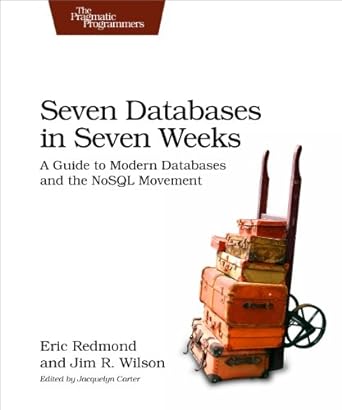Answered step by step
Verified Expert Solution
Question
1 Approved Answer
Hey guys, need some help with this c++ practice problem without using control statements, (so the code should not have things like this if/then/while). i
Hey guys, need some help with this c++ practice problem without using control statements, (so the code should not have things like this if/then/while). i wrote it using infile and indata but im still having issues, so id like someone to help me out. the "input_file.text" is
Raising_Arizona 6000000 22847564 Vampire's_Kiss 2000000 725131 The_Wicker_Man 40000000 23643531 The_Ice_Pirates 9000000 13075390 Krull 47000000 16519460
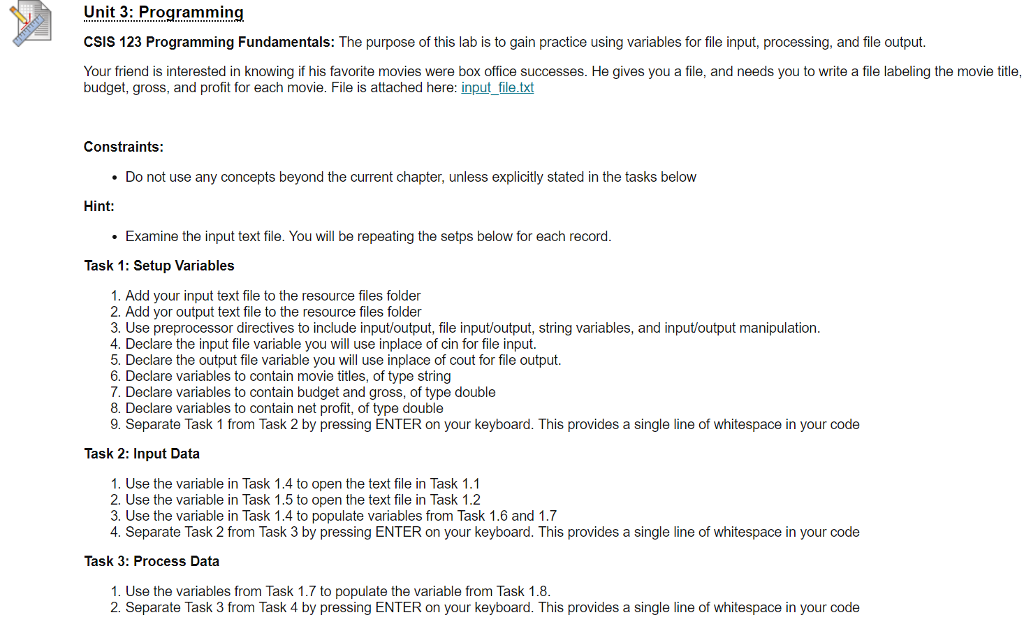
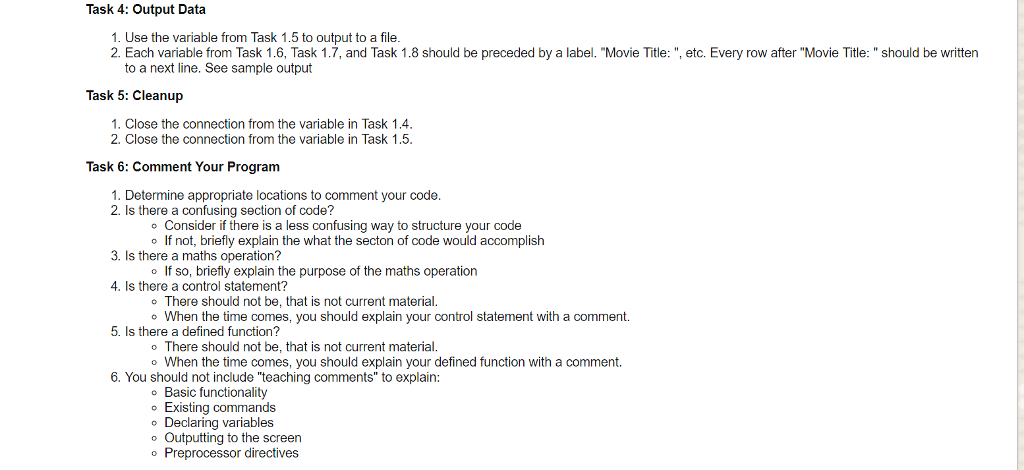
here is the same output
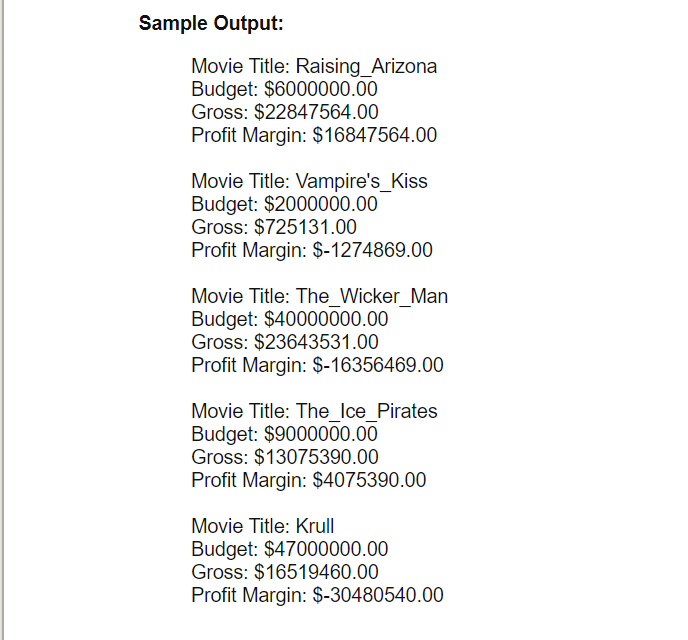
Step by Step Solution
There are 3 Steps involved in it
Step: 1

Get Instant Access to Expert-Tailored Solutions
See step-by-step solutions with expert insights and AI powered tools for academic success
Step: 2

Step: 3

Ace Your Homework with AI
Get the answers you need in no time with our AI-driven, step-by-step assistance
Get Started