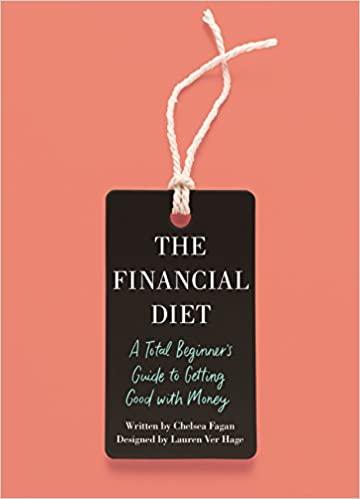Question
Hey I need HELP ASAP PLEASE Today is December 31, 2017, and you have just started your new job with a financial planning firm. In
Hey I need HELP ASAP PLEASE
Today is December 31, 2017, and you have just started your new job with a financial planning firm. In addition to studying for all your licensing exams, you have been asked to review a portion of a clients stock portfolio to determine the risk-return profiles of 12 stocks in the portfolio. Unfortunately, your small firm cannot afford the expensive databases that would provide all this information with a few simple keystrokes, but thats why they hired you. Specifically, you have been asked to determine the monthly average returns and standard deviations for the 12 stocks for the past five years.
The stocks (with their symbols in parentheses) are as follows:
The Allstate Corporation (ALL)
Cabot Oil & Gas Corporation (COG)
CenterPoint Energy, Inc. (CNP)
Dollar Tree, Inc. (DLTR)
Host Hotels & Resorts, Inc. (HST)
Johnson and Johnson (JNJ)
JPMorgan Chase & Co. (JPM)
McDonalds Corporation (MCD)
NRG Energy, Inc. (NRG)
The Southern Company (SO)
The TJX Companies, Inc. (TJX)
Verizon Communications Inc. (VZ)
1) Collect price information for each stock from Yahoo! Finance (finance.yahoo.com) as follows:
- Enter the stock symbol. On the page for that stock, click Historical Data.
- Under Time Period, enter the start date as December 1, 2012, and the end date as December 31, 2017, in order to have enough data to cover the five-year period. Make sure you choose Monthly next to Frequency.
- After hitting Apply, click Download Data.
- Open the downloaded file in Excel, and delete all the columns except the date and the adjusted close (the first and next-to-last) columns. When you save the file, select Save As from the File pull-down menu and then choose Excel Workbook.
- Keep the Excel file open and go back to the Yahoo! Finance webpage. In the address bar of your browser you will see something similar to this web address: https://finance.yahoo.com/quote/ADM/history?period1=1354345200&period2=1514703600&interval=1mo&filter=history&frequency=1mo
- In the browsers address bar, find the symbol for The Allstate Corporation (ALL) and replace it with the symbol for the next company (COG, for Cabot Oil & Gas Corporation). Hit Enter and the page for Cabot Oil & Gas will appear. Click Download Data to download the file with Cabot Oil & Gas historical prices and open it in Excel. Copy the next-to-last column, Adj. Close, and paste it into the original Excel file that already has ALLs data. In order to keep track of each stock, change Adj. Close at the top of each column to the stock symbol. Make sure that the first and last prices are in the same rows as they are for the first stock. [Note that editing the information in the address bar of your browser is the fastest and least error prone method to find the data, but you could also repeat steps (a.), (b.), and (c.) for Cabot Oil & Gas instead.]
- Repeat these steps for the remaining 10 stocks, pasting each adjusted closing price right next to those of the other stocks, again making sure that the correct prices on the correct dates all appear on the same rows.
Step by Step Solution
There are 3 Steps involved in it
Step: 1

Get Instant Access to Expert-Tailored Solutions
See step-by-step solutions with expert insights and AI powered tools for academic success
Step: 2

Step: 3

Ace Your Homework with AI
Get the answers you need in no time with our AI-driven, step-by-step assistance
Get Started