Answered step by step
Verified Expert Solution
Question
1 Approved Answer
Hi Experts! Would you please try to solve this as soon as possible with 100 % Accuracy? If possible. Subject Software Engineering. Instructions are given.
Hi Experts! Would you please try to solve this as soon as possible with 100 % Accuracy? If possible.
Subject Software Engineering.
Instructions are given. I just need a speech about these tasks. I added all the photos; You have to write what I do all this task. If you are good at English and CSE, try to write a speech about this attached task. The project name is Cholo Ghuri Bangladesh. It is basically a web-based project. Mainly I have a presentation about this.
#Use Case & Activity Diagram
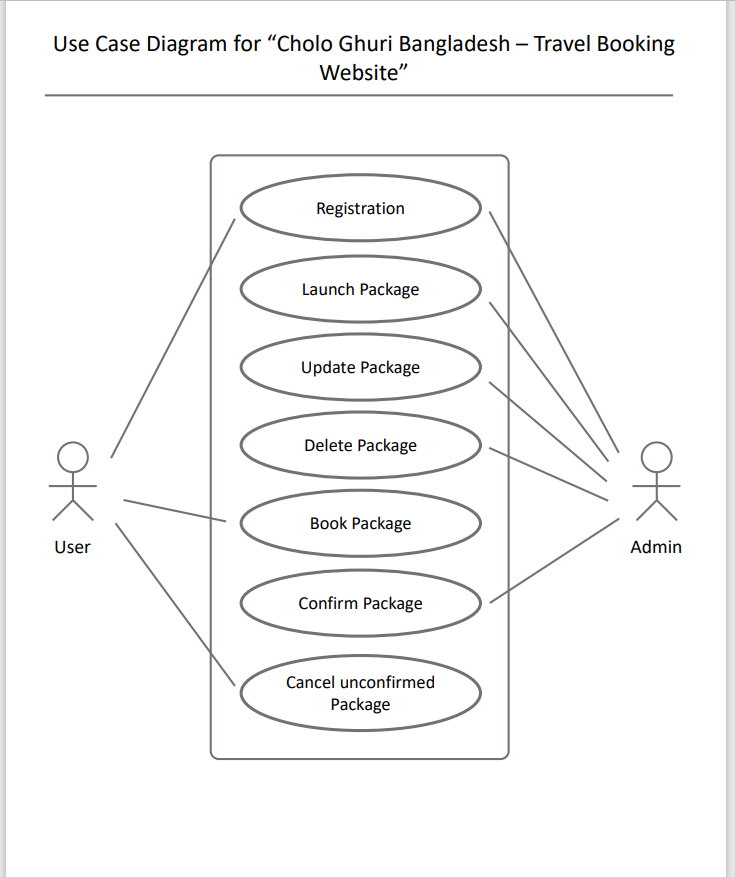
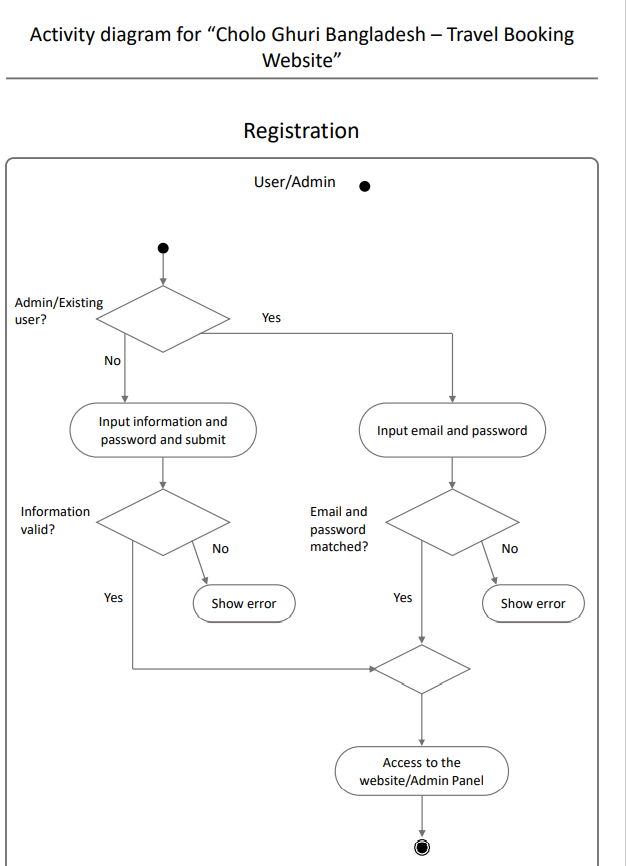
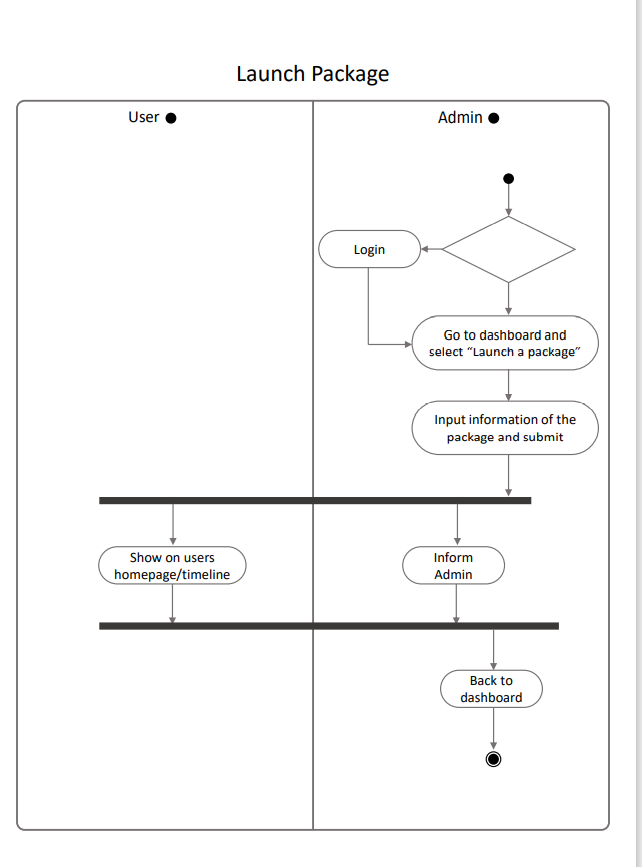
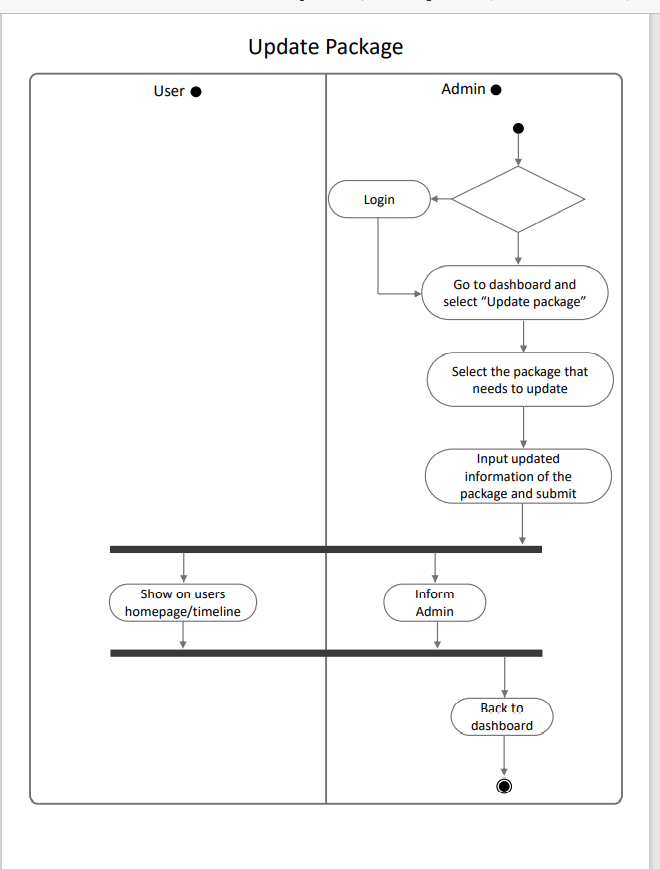
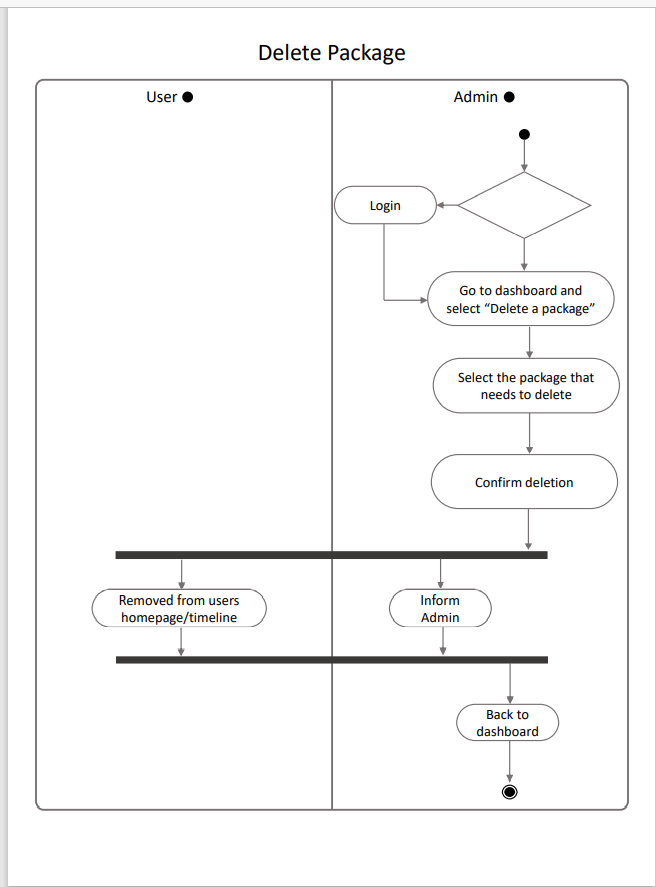
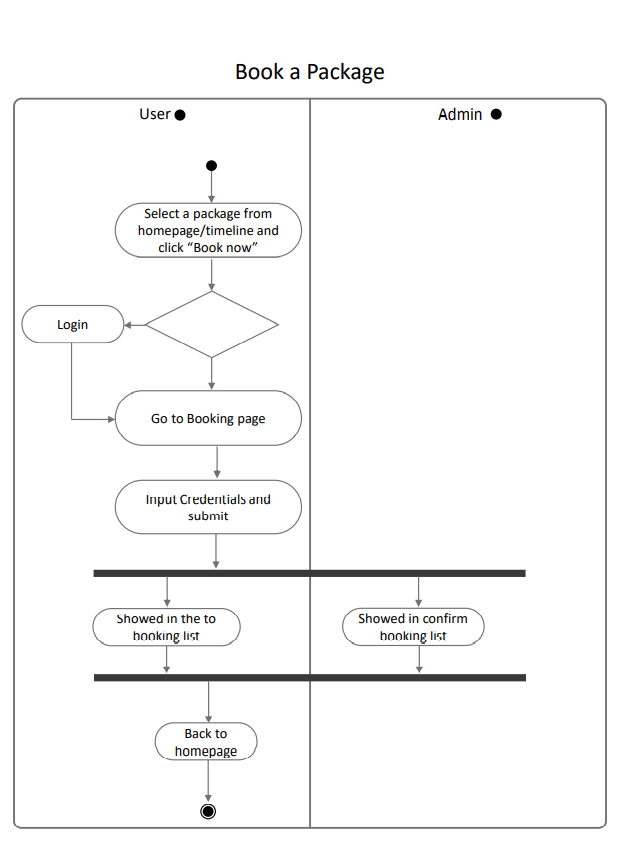
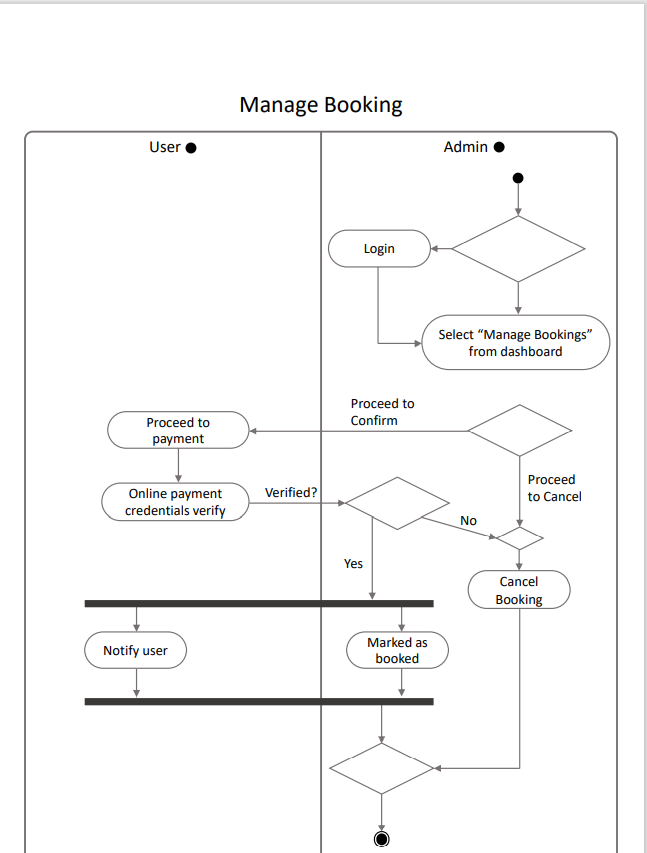
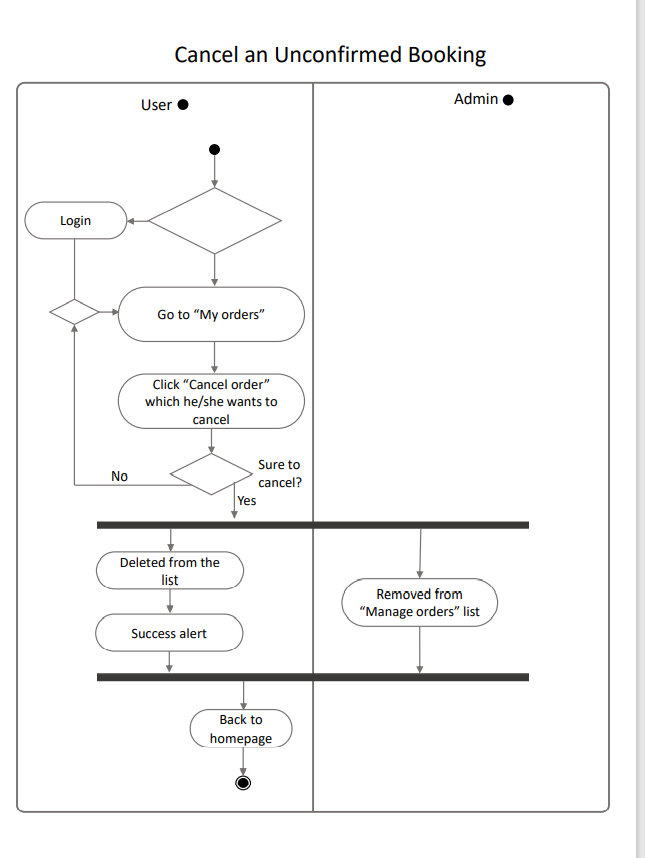
Step by Step Solution
There are 3 Steps involved in it
Step: 1

Get Instant Access to Expert-Tailored Solutions
See step-by-step solutions with expert insights and AI powered tools for academic success
Step: 2

Step: 3

Ace Your Homework with AI
Get the answers you need in no time with our AI-driven, step-by-step assistance
Get Started


