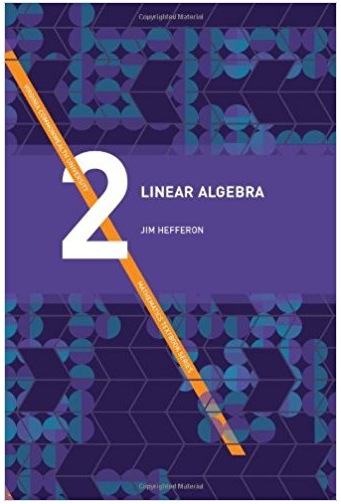Question
Hi! I desperately need help solving this! There are several requirements for group project. Failure to meet the submission requirement will result in a deduction
Hi! I desperately need help solving this!
There are several requirements for group project. Failure to meet the submission requirement will result in a deduction of 10 points from your grade.
2.Each group can only send one combined file.
3.All data files are already uploaded under doc sharing.
4.Only word file is accepted. pages for the chapter 15 and chapter 16 exercises. For the case analysis, you
5.Please copy and paste only relevant tables and figures into your word file.
6.Please use this template for your group reports (except for the case analysis). Please be noted that some questions are procedures. You don't need to provide answers. For those questions requiring your answer, I put a "Answer:" below each question. You need to provide your answers to those questions. If I provide an example in the answer, you should follow my example. For some questions, I give answers directly. If I state that the answer is already provided, you don't need to answer those questions.
7.Chapter 15, EX1 requires you to use the SPSS movie data with error. This is the only exercise that needs to be done using the data with errors. All datasets are uploaded under doc sharing. Question 1 of Chapter 15 use the file titled " program file. movie. attendance. with errors. sav" . The other questions use the file "program file.movie attendance. sav".The case data set is " case EFCU.sav".
8.If your group member does not finish his/her part or don't respond to group emails, please notify me at least one week ahead of submission. I may eliminate this person from your group and let the person do the project alone. Please be noted that it is your group's responsibility to submit a complete project report. Your grade is only based on the final report. If a person fails to finish his/her part, your group is responsible for the completion of the report. My suggestion is that everyone should finish all parts of the project and compare your answers inside group members.
9.In the end of the project, there is a peer evaluation form for you to fill in. Please read the instructions carefully. I don't allow for any type of free rider behavior in group project. If you feel your group member does not deserve the credit, just let me know. It is possible that a particular member gets zero score due to lack of contribution.
10.Point Distribution 120 points
Chapter 15 EX.1 (20 points)
Chapter 15 EX.2 (20 points)
Chapter 15 EX.3 (30 points)
Chapter 15 EX.4 (20 points)
Chapter 16 EX.3 (30 points)
Chapter 15. P.391, SPSS Exercise 1(20 points)
EXERCISE 1: Machine Cleaning Data
1. Go to the Wiley Web site at www.wiley.com/college/mcdaniel and download the Segmenting the College Student Market for Movie Attendance database to SPSS Windows. This database will have several errors for you to correct. In the SPSS Data Editor, go to the variable view option and notice the computer coding for each variable.
2. Also from the Wiley Web site, download a copy of the Segmenting the College Student Market for Movie Attendance questionnaire. Notice the computer coding for each of the variables, which is the same as that in the variable view option on the SPSS Data Editor. This information will be important in finding errors in the database.
3. In the SPSS Data Editor, invoke the analyze/descriptive statistics/frequencies sequence to obtain frequencies for all of the variables in the database.
4. From the SPSS Viewer output screen, determine which variables have input errors. Summarize the errors using the template below as a guide.
Answer:
Questionnaire Number
Variable Containing Error
Incorrect Value
Correct Value
82
Q1
2
1
Go back to the data view screen of the SPSS Data Editor:
5. Another possible source of errors is in question 8. Notice that in this question the sum of the answers should be 100 percent. Create a summated variable for question 8 (Q8a + Q8b + Q8c + Q8d) to check for errors invoking the transform/compute sequence. Now compute a frequency distribution for Q8sum. The values that are not "100" indicate an input error. (Such an error could be the result of the respondent not totaling percentages to 100, but for this machine cleaning exercise, the assumption is that it is an input error). Summarize the errors using the template above.
Answer:
Questionnaire Number
Variable Containing Error
Incorrect Value
Correct Value
6. Once you have completed summarizing the variables containing errors, go back to the data view screen of the SPSS Data Editor. Position the cursor on each of the variables containing errors. Use the ctrl-f function to find the questionnaire numbers where the errors occurred. At this point, you will need the corrected or the database with no errors. Your professor has access to this database with no errors. After getting the corrected database, finish filling in the table in (4) above with the correct values. Then make the changes in your database, so that you have a database with no errors. Be sure to resave your database after correcting it for errors.
7. After machine cleaning your data, rerun the analyze/descriptive statistics/frequencies sequence to obtain frequencies for your corrected database.
8. You will use the results of this exercise to answer the questions in Exercises 2 and 4.
Note: You can just use the data set without error under doc sharing to finish the rest of the projects.
Step by Step Solution
There are 3 Steps involved in it
Step: 1

Get Instant Access to Expert-Tailored Solutions
See step-by-step solutions with expert insights and AI powered tools for academic success
Step: 2

Step: 3

Ace Your Homework with AI
Get the answers you need in no time with our AI-driven, step-by-step assistance
Get Started