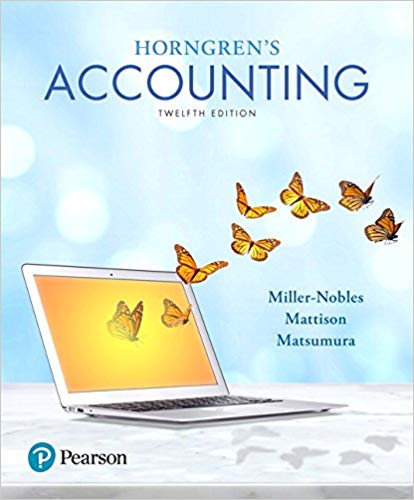Hi
I made a general ledger from a post closing trial balance... the problem is... I have 14 entries for my general ledger based on the post closing trial balance but according to the rubric there should be 20. I cant figure out where 20 entries would come from... and I need 20 before i can make my final financial statements, otherwise its incorrect... can someone point me to where i am missing the other 6? Please see the attached post closing trial balance that I used to make my general ledger. I also included my general ledger and i completed steps 1-12 so there were some adjustments made to the ledger... outside of the original data. The journal and financial documents I created so far cant be attached because there is a limit of attachments. Please help!!!
The following financial statements are provided from the prior accounting period for J & L Accounting, Inc.: a. Post-closing trial balance b. Balance sheet c. Income statement d. Statement of retained earnings J & L Accounting, Inc. Post-Closing Trial Balance December 31, 2017 Balance Account Title Debit Credit Cash, Business Checking $20,500.00 Accounts Receivable Prepaid Rent Vehicles 48,000.00 Accumulated Depreciation, Vehicles $12,000.00 Equipment 3,600.00 Accumulated Depreciation, Equipment 600.00 Accounts Payable Common Stock 38,000.00 Retained Earnings 21,500.00 Dividends Service Revenue Advertising Expense Rent Expense Office Supplies Expense Telephone Expense Utilities Expense Depreciation Expense Totals $72,100.00 $72,100.00Cash Account Debit Credit Date Item Amount Date Item Amount 1/4/2018 Service Revenue 1900 1/1/2018 Prepaid Rent 12000 1/14/2018 Service Revenue 2725 1/9/2018 Advertising Expense 850 1/10/2018 Office Supplies 75 1/20/2018 Telephone Expense 660 1/27/2020 Advertising Expense 1500 Balance 4625 Balance 15085 Service Revenue Debit Credit Date Item Amount Date Item Amount 1/4/2018 Cash 1900 1/14/2018 Cash 2725 1/27/2018 Accounts Receiveable 3750 Balance Balance 8375 Profit & Loss 8375 Ending Balance! Prepaid Rent Debit Credit - Date Item Amount Date Item Amount i 1/1/2018 Cash 12,000 1/31/2018 Rent Expense 1000 12.000 1000 I Advertising Expense i Debit Credit Date Item Amount Date Item Amount 1/92018 Cash 850 1/272018 Cash 1500 '. Prot 8: Loss 2350 ' Ending Balance 0 Office Supplies Debit Credit Date Item Amount Date Item Amount 1/10/2018 Cash 75 Balance 75 Balance 0 Telephone Expense Debit Credit 1/20/2018 Cash 660 Balance 660 Balance 0 Profit & Loss 660 Ending Balance Accounts PayableAccounts Payable Debit Credit Date Item Amount Date Item Amount 1/20/2018 Utilites Expense 2925 Balance 0 Balance 2925 Utilities Expense Debit Credit Date Item Amount Date Item Amount 1/20/2018 Accounts Payable 2925 Balance 2925 Balance 0 Profit & Loss 2925 Ending Balance Accounts ReceivableAccounts Receivable Debit Credit Date Item Amount Date Item Amount . 1/27/2018 Service Revenue 3750 : 3750 0 Rent Expense Debit Credit Date Item Amount Date Item Amount 1/31/2018 Prepaid Rent 1000 : 1000 o . Prot 8; L055 1000 Ending Balance Vehicle Depreciation E Vehicle Depreciation Debit Credit . Date Item Amount Date Item Amount 1/31/2018 Vehicle Depreciation 1000 L I' : Prot & L055 1000 I Ending Balance 1 Accumulated Depreciation (Vehicle) | Debit Credit E Date Item Amount Date Item Amount 5 1/31/2018 1000 3| 0 1000 ' Equipment Depreciation Equipment Depreciation Debit Credit Date Item Amount Date Item Amount I 1/31/2018 100 |_ L 100 I 3 Prot & Loss 100 I Ending Balance 5 Accumulated Depreciation (Equipment) 5 Debit Credit ' Date Item Amount Date Item Amount I 1/31/2018 100 }_ )_ 0 100 l E Prot 8. loss 5 Debit Credit I Date Item Amount Date Item Amount 5 1/31/2018 Expenses 8035 1/31/2018 Revenue 8375 5 1/31/2018 Retained Earnings 340 Profit 8: loss : Debit Credit l Date Item Amount Date Item Amount i 1/31/2018 Expenses 8035 1/31/2018 Revenue 8375 i 1/31/2018 Retained Earnings 340 3 Balance 8375 Balance 8375 I l Ending Balance 3 Closing Entry I Debit Credit l Prot 8; Loss 340 i Retained Earnings 340 received in cash for the amount of p2, /25. f. On January 20, 2018, the telephone bill for the amount of $660 is received and paid with cash. g. On January 20, 2018, the utility bill for $2,925 is received. The bill won't be paid until it's due on February 15, 2018. h. On January 27, 2018, accounting services are performed on account in the amount of $3,750. i. On January 28, 2018, a payment in cash for $1,500 is made for a bill from an advertising agency. 3. Post the general journal entries from the journal to the corresponding general ledger accounts, paying particular attention to whether they're debits or credits. Use the Post Ref. column to ensure that each line item of the journal entries is posted correctly to each general ledger account. Posting from the journal to the general ledger is simply rearranging the information. If the debits equal the credits for a particular journal entry and the information is posted correctly, the total of the debits should equal the total of the credits in the general ledger. 4. Calculate the balances in the general ledger accounts, running the numbers several times for accuracy. Often, debits won't equal credits on the trial balance because a hand-held calculator is used and the math is done only once. Using a hand-held calculator can introduce errors. This is why an Excel spreadsheet is recommended. However, if a hand-held calculator is all that's available to you, be sure to do the math enough times that you know the calculations are accurate. To calculate the balances in the ledger accounts, do the following:- Add the debits. - Add the credits. - Subtract the larger amount from the other, or, alternatively, keep the running balance of the amount in the account and whether it's a debit or credit on the ledgen 5. Create an unadjusted trial balance from the balances in the general ledger accounts. If the debit and credit columns are unequal, an error has been made and must be found and corrected. See Section 1.3 for an example of an unadjusted trial balance. Use Form C from the Graded Project Forms you downloaded. 6. Journalize the following adjusting journal entries in the general journal, being sure that the debits equal the credits: a. Calculate and make the adjustment for the amount of prepaid rent that has been used. b. Make an adjusting journal entry in the amount of $1,000 for depreciation of the vehicles. c. Make an adjusting journal entry in the amount of $100 for depreciation of the equipment. 7. Post the adjusting journal entries to the respective general ledger accounts, again being sure that the postings are to the correct debit or credit side and using the Post Ref. column. 8. Calculate the new balances in the general ledger accounts. Create an adjusted trial balance from the balances in the general ledger accounts using another copy of the form used to create the unadjusted trial balance. See Exhibit 3-3 in your textbook for an example of an adjusted trial balance. Make sure the math is correct and that the debit column is equal to the credit column. If not, don't continue until the error has been found. 9. Create the income statement forJ & L Accounting, Inc. using the information from the adjusted trial balance. Use Form D from the Graded Project Forms you downloaded to create the income statement. Its format should be the same as that of the statement provided at the beginning of the project for the prior accounting period. 10. Create the closing journal entries in the general journal to close the revenue, expense, and dividend accounts to the retained earnings account, paying attention to debits equaling credits. 11. Post the closing journal entries to the respective general ledger accounts. 12. Calculate the balances in the general ledger accounts. 1. Using Form A from the graded project forms you downloaded (make as many copies as necessary}, set up the accounts for the general ledger and insert the beginning balances for the accounts from the post-closing trial balance. The balances from the post-closing trial balance become the beginning balances of the accounts for the next account period. 2. Journalize the following transactions in the general journal using Form B from the graded project forms you downloaded (make as many copies as needed). Each journal entry's debits should equal its credits. This is a fundamental GAAF' that can't be violated. (Ajournal entry error, such as posting $1,010 instead of $1,100, can be corrected at the adjusting/correcting journal entries step.) a. On January 1, 2018, a payment in cash for $12,000 is made for prepaying rent for the entire year 2018. b. On January 4, 2018, accounting services are performed and payment is received in cash for the amount of $1,900. c. On January 9, 2018, a payment in cash for advertising is made in the amount of $850. d. On January 10,2018, office supplies are purchased in the amount of $75 with cash. e. On January 14, 2018, accounting services are performed and payment is received in cash for the amount of $2,725. f. On January 20, 2018, the telephone bill for the amount of $660 is received and paid with cash