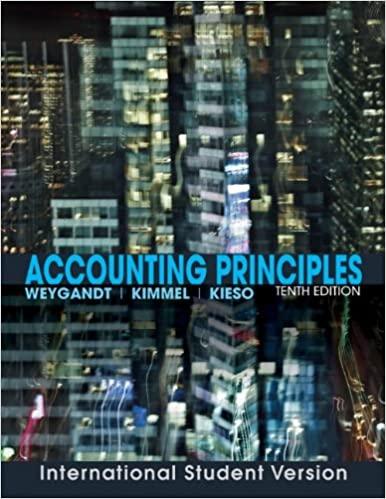Question
Hi I received a PSD document and which i have used adobe photoshop to crop the necessary images I am struggling to add the small
Hi I received a PSD document and which i have used adobe photoshop to crop the necessary images I am struggling to add the small logo to the image and the two internal links it ends up on the top of the page when its supposed to be apart of the page. When you click on history it needs to take you to the bottom of the history page and when you click 01. team it needs to take to the team section. The below page is a psd document and needs to be responsive in terms 1. logo need to be part of the page 2. internal links accordian on the history page the 4 small images the goal is to have one responsive page. Also how would I add the footer with the links and the footer logo 02 climb would form part as a footer? 3 accordian on history section on the 4 smmaimus est. Aulampuns ex, ioculs sed erat sed, blandit tincidunt quan Cras scelerisque id quam sed dignisim Pelensescue urna footer links too Also how would I add the footer with the links and the footer logo Show transcribed data Expert Answer Step-by-step 1st step All steps Answer only Step 1/1 add footer logo in 2nd image Hi Not all my questions were answered
Step by Step Solution
There are 3 Steps involved in it
Step: 1

Get Instant Access to Expert-Tailored Solutions
See step-by-step solutions with expert insights and AI powered tools for academic success
Step: 2

Step: 3

Ace Your Homework with AI
Get the answers you need in no time with our AI-driven, step-by-step assistance
Get Started