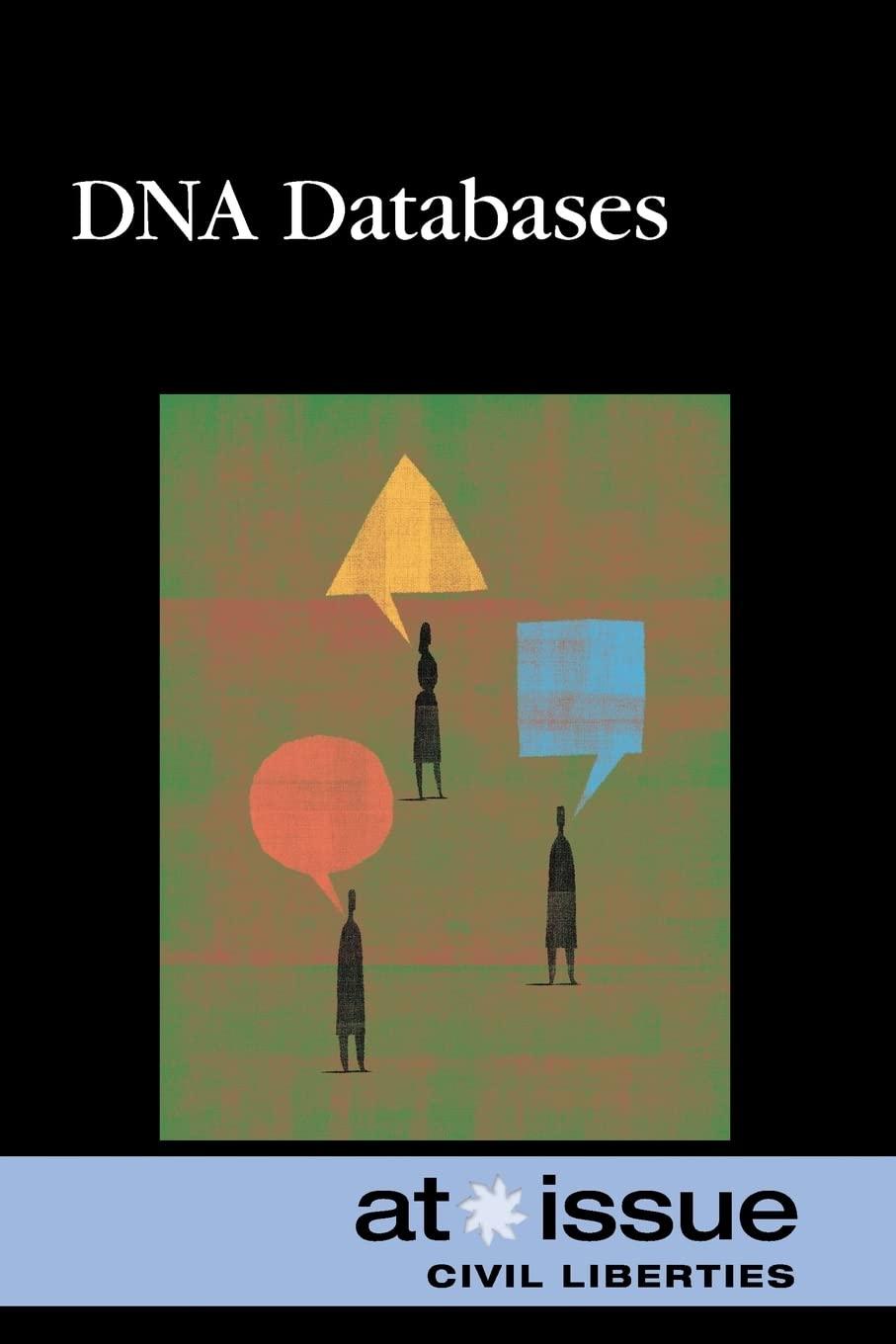Question
Hi. See solar system brief below, followed by Javascript code. I am using VS code, p5.js library and then brackets extension in VS code. Question.
Hi. See solar system brief below, followed by Javascript code. I am using VS code, p5.js library and then brackets extension in VS code.
Question. How do I get step 2 right - having earth rotating around the sun? I think I need to create a nested transformation within sun? Not sure
xxxxxxxxxxxxxxxxxxxxxxxxxxxxxxxxxxxxxxxxxxxxxxxxxxxxxxxxxxxxxxxxxxxxxxxxxxxxxxxxxxxxxx
Step 1: Create an earth of color blue and size 80. Move it to orbit 300 pixels. Hint: You should only use transformations to achieve this.
Step 2: Rotate the earth around the sun at velocity "speed". Make sure you use the radians() function inside the rotate() call.
Step 3: Make the earth spin around its axis at velocity "speed" too. You should now have an earth that rotates around its axis and around the sun.
Step 4: Add a moon of color white and size 30 to the earth at an orbit of 100 pixels. Make the moon rotate at velocity -speed*2 so it spins the opposite way to the way the earth rotates. Make sure that your moon, while spinning around the earth, always shows the same side to earthlings (ie earthlings should not be able to see the so-called 'dark side of the moon').
Step 5: Make the sun spin around its axis, as it really does, at a slow speed/3.
Step 6: What if the moon had an asteroid that was stuck in orbit around the moon? Can you add a smaller celestial body that is rotating around the moon.
xxxxxxxxxxxxxxxxxxxxxxxxxxxxxxxxxxxxxxxxxxxxxxxxxxxxxxxxxxxxxxxxxx
// sketch.js
var speed;
function setup() {
createCanvas(900, 700);
}
function draw() {
background(0);
speed = frameCount;
// draw the sun
push(); // save current transform state
translate(width/2, height/2); // move origin to center of canvas
rotate(radians(speed / 3)); // rotate around the origin based on its speed
celestialObj(color(255,150,0), 200); // SUN
pop();
// draw the earth
push(); // save current transform state
translate(300, 0); // move the earth to its orbit around the sun
rotate(radians(speed)); // rotate the earth around its own axis
celestialObj(color(0, 0, 255), 80); // draw the earth
pop(); // restore previous transform state
// draw the moon
push(); // save current transform state
translate(300, 0); // move the moon to the earth's orbit
rotate(radians(-speed * 2)); // rotate the moon around its own axis in the opposite direction of the earth's rotation
translate(100, 0); // move the moon to its orbit around the earth
celestialObj(color(255, 255, 255), 30); // draw the moon
pop(); // restore previous transform state
// draw the asteroid
push(); // save current transform state
translate(300, 0); // move the asteroid to the moon's orbit
rotate(radians(speed * 4)); // rotate the asteroid around its own axis in the opposite direction of the moon's rotation
translate(100, 0); // move the asteroid to its orbit around the moon
celestialObj(color(139, 69, 19), 20); // draw the asteroid
pop(); // restore previous transform state
}
function celestialObj(c, size){
strokeWeight(5);
fill(c);
stroke(0);
ellipse(0, 0, size, size);
line(0, 0, size/2, 0);
}
xxxxxxxxxxxxxxxxxxxxxxxxxxxxxxxxxxxxxxxxxxxxxxxxxxxxxxxxxxxxxxxxxxxxxxxx
// index.html
Step by Step Solution
There are 3 Steps involved in it
Step: 1

Get Instant Access to Expert-Tailored Solutions
See step-by-step solutions with expert insights and AI powered tools for academic success
Step: 2

Step: 3

Ace Your Homework with AI
Get the answers you need in no time with our AI-driven, step-by-step assistance
Get Started