Question
Hi there! Please give me the full hand written answer of this question. (Also attach a picture of your code please) And make sure to
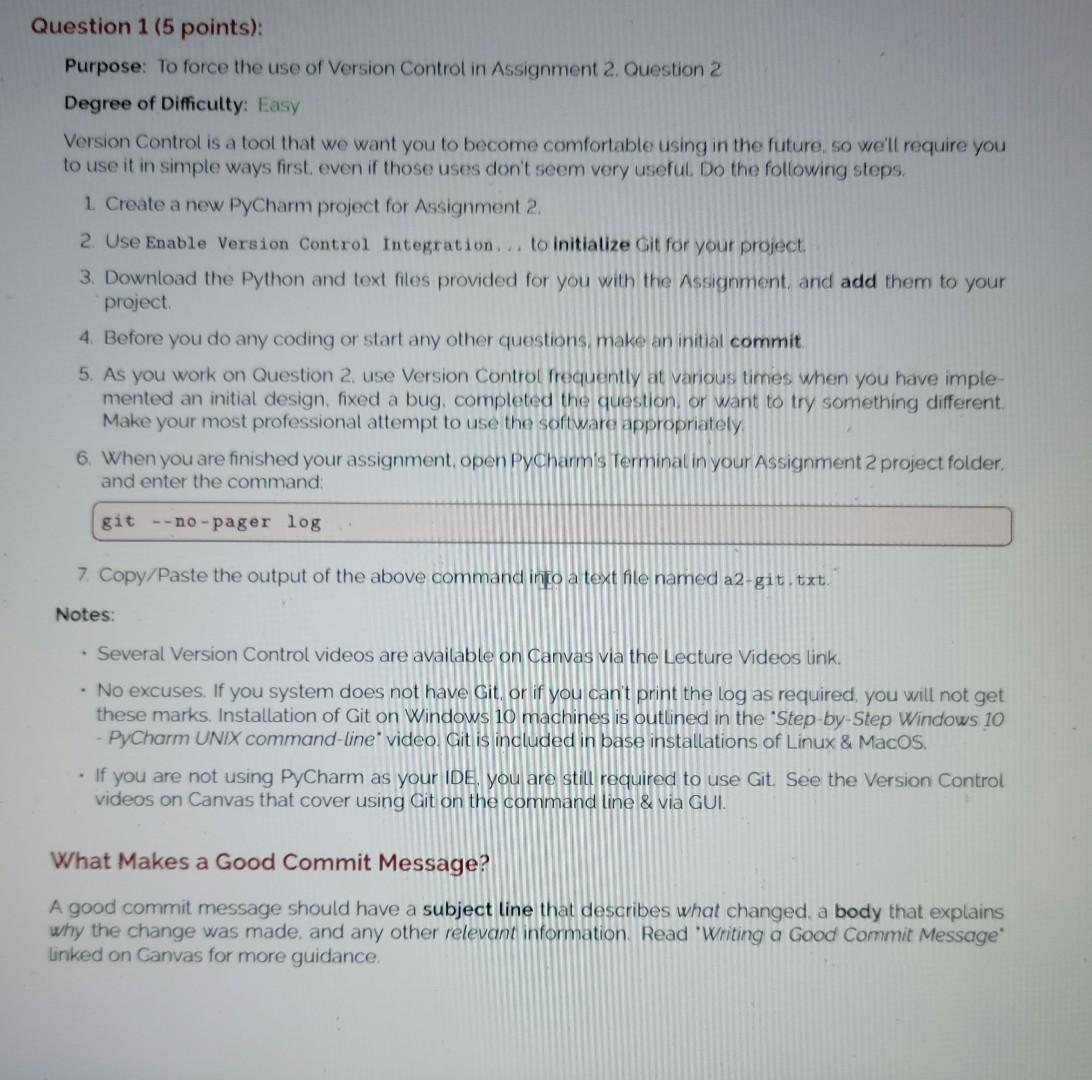
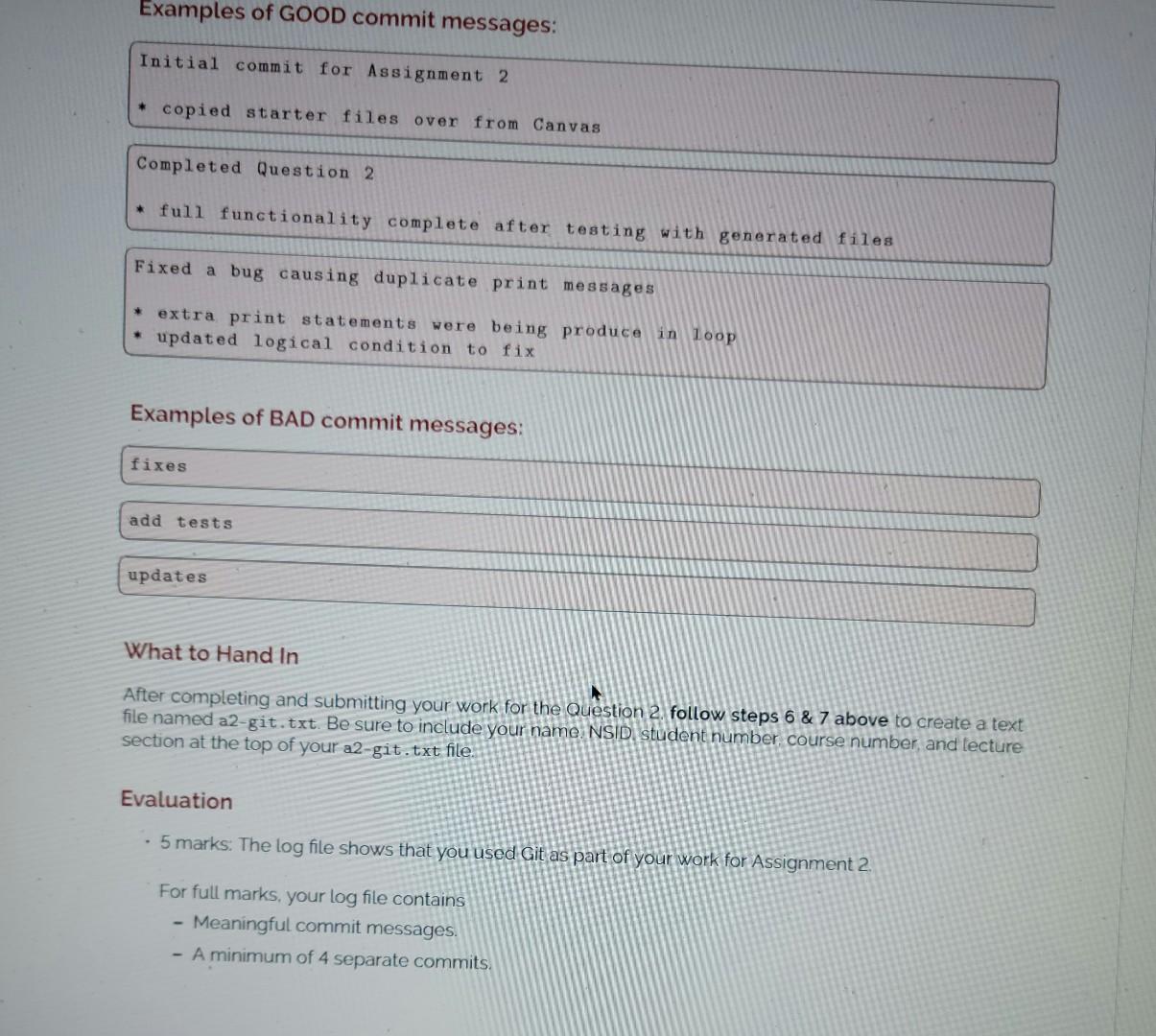
Hi there! Please give me the full hand written answer of this question. (Also attach a picture of your code please) And make sure to answer all of its parts.
Please Solve it only if you're sure that your answer is 100% correct otherwise let any other person to solve it.
I need the Correct answet please otherwise I'll give dislike and report it to the Chegg authorities. Sorry for these words but I'm tired of getting lots of wrong answers lately.
Please answer it as soon as possible with clear hand writting and thank you so much for your time and effort!
Purpose: To force the use of Version Control in Assignment 2. Question 2 Degree of Difficulty: Easy Version Control is a toot that we want you to become comfortable using in the future, so we'll require you to use it in simple ways first. even if those uses don't seem very useful. Do the following steps. 1. Create a new PyCharm project for Assignment 2. 2. Use Enable Version Control integration... to initialize Git for your project. 3. Download the Python and text files provided for you with the Assignment, and add them to your project. 4. Before you do any coding or start any other questions, make an initial commit. 5. As you work on Question 2. use Version Control frequently at various times when you have implemented an initial design. fixed a bug. completed the question, or want to try something different. Make your most professional attempt to use the software appropriately, 6. When you are finished your assignment, open Py Charms terminal in your Assignment 2 project folder. and enter the command: git - no-pager log 7. Copy/Paste the output of the above command inilo a text file named a2-git. txt. Notes: - Several Version Control videos are available on Canvas via the Lecture Videos link. - No excuses. If you system does not have Git, or if you cant print the log as required, you will not get these marks. Installation of Git on Windows 10 machines is outlined in the 'Step-by-Step Windows 10 - PyCharm UNIX command-line video. Git is included in base installations of Linux \& MacOS. - If you are not using PyCharm as your iDE, you are still required to use Git. See the Version Control videos on Canvas that cover using Git on the command line \& via GUI. What Makes a Good Commit Message? A good commit message should have a subject line that describes what changed, a body that explains why the change was made, and any other relevant information. Read "Writing a Good Commit Message: linked on Canvas for more guidance. Examples of GOOD commit messages: Initial commit for Assignment 2 * copied starter files over from Canvas Completed Question 2 * full functionality complete after testing with generated files Fixed a bug causing duplicate print messages * extra print statements were being produce in lopp * updated logical condition to fix Examples of BAD commit messages: What to Hand In After completing and submitting your work for the Question 2 follow steps 6&7 above to create a text file named a2-git. txt. Be sure to include your name NSip student number course number, and lecture section at the top of your a2-git.txt file. Evaluation - 5 marks: The log file shows that you used Git as part of your work for Assignment 2 . For full marks, your log file contains - Meaningful commit messages. - A minimum of 4 separate commitsStep by Step Solution
There are 3 Steps involved in it
Step: 1

Get Instant Access to Expert-Tailored Solutions
See step-by-step solutions with expert insights and AI powered tools for academic success
Step: 2

Step: 3

Ace Your Homework with AI
Get the answers you need in no time with our AI-driven, step-by-step assistance
Get Started


