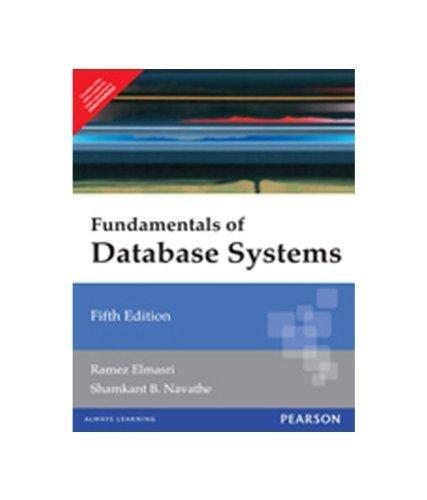Question
Hide Assignment Information Instructions Deliverable for Lab2. Context Diagram. A context diagram is the highest level for of Data Flow Diagram. You can use Visual
| Hide Assignment Information | |
| Instructions | |
| Deliverable for Lab2. Context Diagram. A context diagram is the highest level for of Data Flow Diagram. You can use Visual Paradigm to create the context diagram. Here is what it shows: The entire system you are developing shows up in a single "box" the system has a name, such as Community Real Estate Board Portal. You add a number of other "boxes" called External Entitles. These are systems or stakeholders, eternal to the system that you are developing, that you will interface with. You should be able to identify them with the work you have done (1,2,3) from above. These entities are objects/things and not processes. Then, draw lines ONLY been the system and the external entity. This will show the DATA FLOW. The lines can have arrows indicating a direction. For each of the arrows, list key DATA that either flows from the external entity to the system or vide versa. A Context diagram is the highest level data flow diagram. You do NOT need to show any data stores or processes. This is a useful diagram to start you analysis as it defines key stakeholders, key data and begins to scope your system | |
Step by Step Solution
There are 3 Steps involved in it
Step: 1

Get Instant Access to Expert-Tailored Solutions
See step-by-step solutions with expert insights and AI powered tools for academic success
Step: 2

Step: 3

Ace Your Homework with AI
Get the answers you need in no time with our AI-driven, step-by-step assistance
Get Started