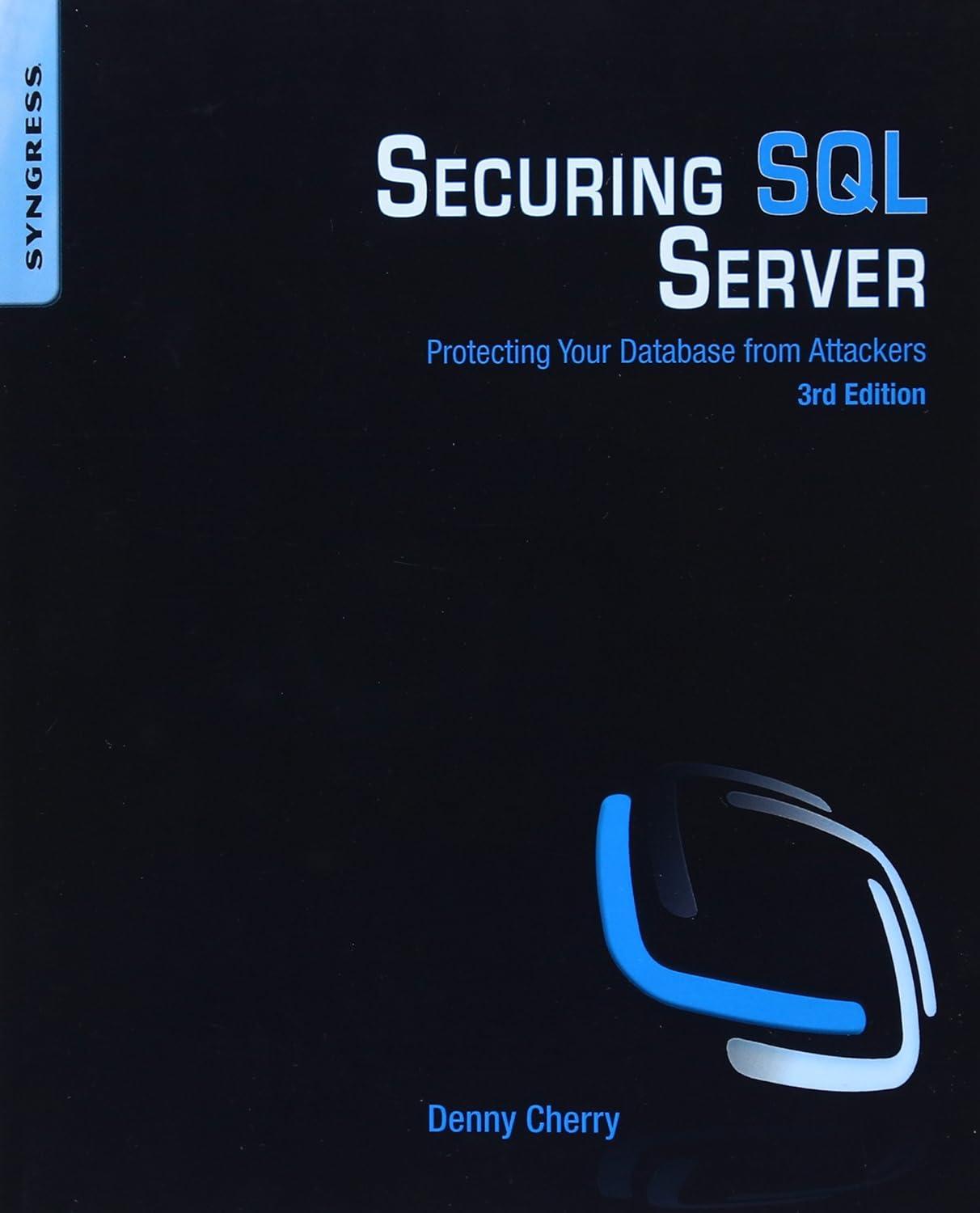Answered step by step
Verified Expert Solution
Question
1 Approved Answer
Highlight the best answer ( use yellow highlighter ) 1 . To arrange rows in alphabetical order based on column A , you need to
Highlight the best answer use yellow highlighter
To arrange rows in alphabetical order based on column A you need to use the command
a Tools Sort
b Data Sort
c Edit Data Sort
d none of the above
To edit existing data in a cell, you should
a doubleclick the cell
b click in the Formula bar
c hold SHIFT down while clicking the cell
d none of the above you must retype.
If you select a cell with a date in it and drag the fill handle down across several cells, what happens is that
a the date is copied to each cell
b the date is increased by day into each cell
c the date is increased by week into each cell
d nothing as AutoFill applies only to numbers
To print just part of a sheet, you would select what you want to print and
a click the Print button
b press the PRINT SCREEN key
c select Print selection on Page Setup Sheet and then print
d select Print selection in the Print dialog and then print
To remove the contents of several cells at once, you can
a select the cells and press DELETE.
b select the cells and choose Edit Clear... Contents
c select the cells and drag the fill handle back up over them
d all of the above
The formula that will add the value of cell D to the value of C and then multiply by the value in B is
aDCB
b DCB
cDCB
dBDC
Cell A and A You select both cells and drag the fill handle down to A The contents of cells A A and A are
a
b
c
d
If a cell shows ####### it means that
a your formula has a syntax error
b the row is too short to show the number at the current font size
c the column is too narrow to show all the digits of the number
Find the Average, Mode, median, and Standard Deviation using EXCEL for the following set of numbers:
Graph the following data in EXCEL with X being the independent variable and Y being the dependent variable: make sure to leave the first two rows of the sheet empty.
X Y
X Y
X Y
X Y
X Y
X Y
What do you think is the best fit curve for this data?
What do you think is the best fit curve for this data? What is the R value?
In the same excel sheet, create a column and populate it using the following equation
Z X Y cell A where the cell A holds a value of
On the same graph, plot Y vs X and Z v X
Step by Step Solution
There are 3 Steps involved in it
Step: 1

Get Instant Access to Expert-Tailored Solutions
See step-by-step solutions with expert insights and AI powered tools for academic success
Step: 2

Step: 3

Ace Your Homework with AI
Get the answers you need in no time with our AI-driven, step-by-step assistance
Get Started