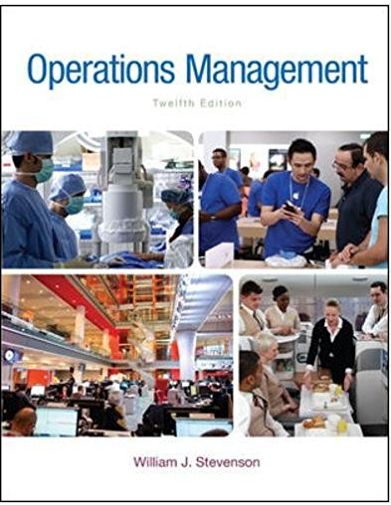Answered step by step
Verified Expert Solution
Question
1 Approved Answer
HOME PROFILE Question 1 0 1 0 Video Submit ORDERS COURSES ? Help SIGN OUT Excel's PivotTable Report provides an excellent way to summarize data
HOME
PROFILE
Question
Video
Submit
ORDERS
COURSES
Help
SIGN OUT
Excel's PivotTable Report provides an excellent way to summarize data for two or more variables simultaneously. The goal of this Excel Graded Tutorial is to familiarize you with Excel's PivotTable feature and learn about its uses. You will learn how to use PivotTables by developing a crosstabulation of region, quality rating, and meal Online file below. An empty PivotTable is provided on the 'Pivot' sheet. Click on the 'Pivot' tab to select the PivotTable sheet. Inside the PivotTable area rightclick and select Show Field List. The PivotTable task pane should now be displayed on the right side of the spreadsheet. In the field list you should see Restaurant, Region, Quality Rating, and Meal Price $ Construct a spreadsheet to answer the following questions.
X
Open spreadsheet
Questions
What are the sales totals for each region? To answer this question, proceed as follows. First, click on Region in the Field List and then drag it to the rows box in the PivotTable pane. You will see the four regions enter the PivotTable. Next, drag Meal Price $ into the values box of the PivotTable pane. The second column in the Pivot Table should now be Sum of Meal Price $ What are the total sales for each Region and the Grand Total?
tableTotal SalesEast$
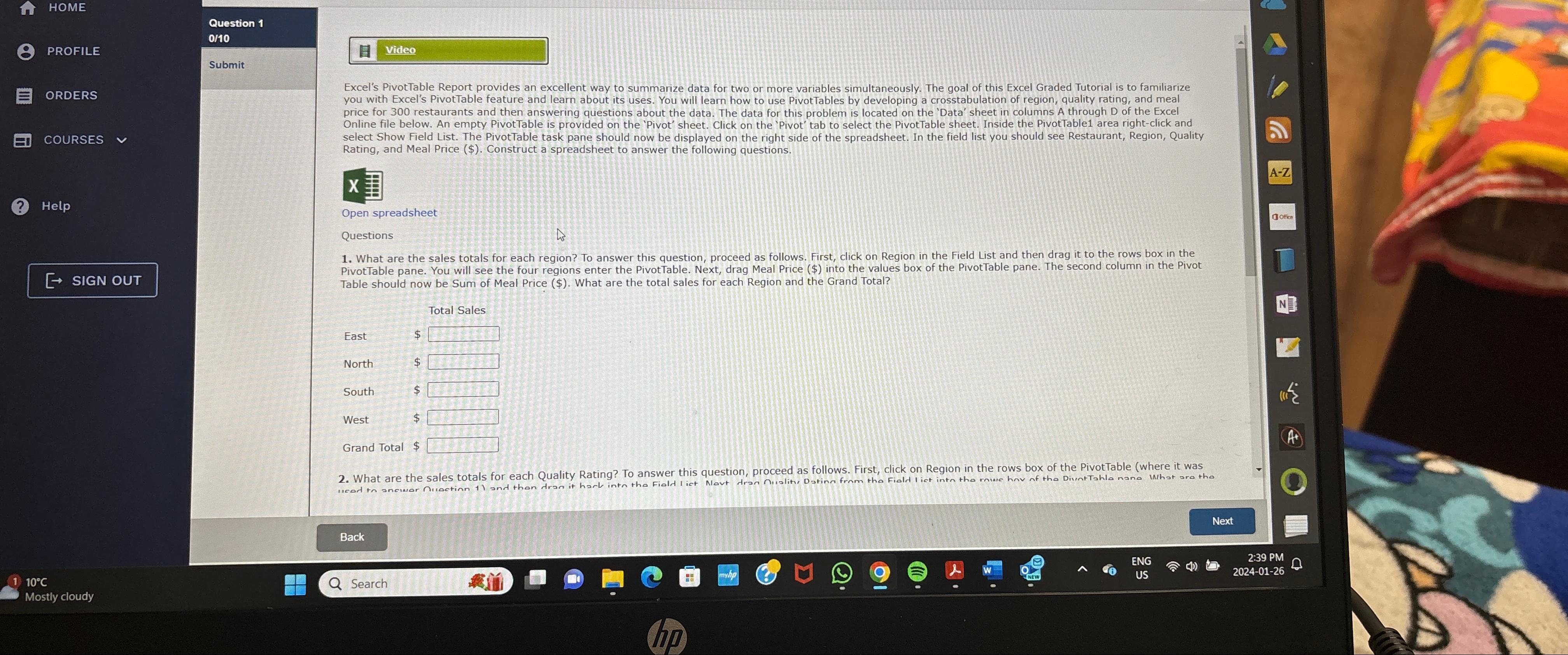
Step by Step Solution
There are 3 Steps involved in it
Step: 1

Get Instant Access to Expert-Tailored Solutions
See step-by-step solutions with expert insights and AI powered tools for academic success
Step: 2

Step: 3

Ace Your Homework with AI
Get the answers you need in no time with our AI-driven, step-by-step assistance
Get Started