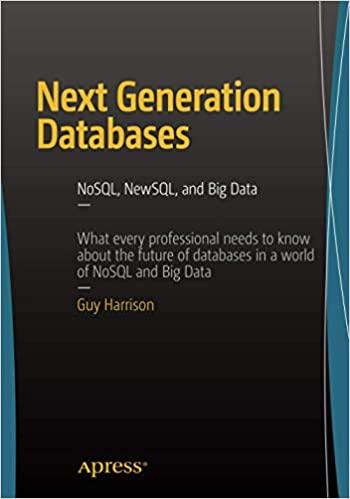Answered step by step
Verified Expert Solution
Question
1 Approved Answer
Homework # 4 Instructions Log into your Oracle liveSQL account and open and run the Bookstore database script. Then write and run the following queries:
Homework # Instructions
Log into your Oracle liveSQL account and open and run the Bookstore database script. Then write and run the following queries:
Query : Write and run an SQL statement to replace the first and last names of any one customer who has purchased books to your own first and last names.
Query : Write and run an SQL statement to generate a report that shows customer's your name first and last names combined together with initial letter capitalized how many different unique books you as a customer purchased, and total amount you spent on purchasing the books. Query output should please look like the following though books purchased and total $ spent may be different depending on which customer's name you replaced with your own name Note: the paideach column in the ORDERITEMS table refers to the retail price that the customer paid for a book.tableCustomerBooks Purchased,Total $ SpentAshraf Shirani,Log into your Oracle liveSQL account and open and run the Bookstore database script. Then write and run the following queries:
Query : Write and run an SQL statement to replace the first and last names of any one customer who has purchased books to your own first and last names.
Query :
Write and run an SQL statement to generate a report that shows customer's your name first and last names combined together with initial letter capitalized how many different unique books you as a customer purchased, and total amount you spent on purchasing the books. Query output should please look like the following though books purchased and total $ spent may be different depending on which customer's name you replaced with your own name Note: the paideach column in the ORDERITEMS table refers to the retail price that the customer paid for a book.
Create a single screenshot of Query and its output; make sure your account email is visible in the same screenshot. Paste the screenshot in a Word document.
What to submit: Please upload to Canvas the Word document containing Query screenshots as described above. The Word document should contain your full name at the top of the document, and Query screenshot. The screenshot should show the following three items:
complete SQL statement
complete output of the SQL statement
your email account
Step by Step Solution
There are 3 Steps involved in it
Step: 1

Get Instant Access to Expert-Tailored Solutions
See step-by-step solutions with expert insights and AI powered tools for academic success
Step: 2

Step: 3

Ace Your Homework with AI
Get the answers you need in no time with our AI-driven, step-by-step assistance
Get Started