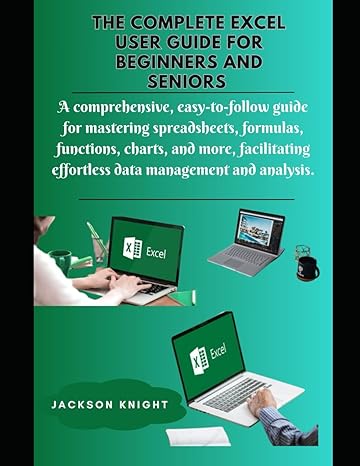Question
Homework #5 Update1 Turn In: 1. Exercise #1 Due in class on xxx, xxx xx, 2017 a) For each exercise, a hardcopy package must be
Homework #5 Update1 Turn In:
1. Exercise #1 Due in class on xxx, xxx xx, 2017
a) For each exercise, a hardcopy package must be generated to include the following items:
- Cover Sheet (use the sample copy include in class/lecture note)
- Exercise/problem statement
- Copy of your source file (Java program named as
cis36aFall2017YournameHw5Ex1.java)
- Copy of output (copy and paste to the end of your program as PROGRAM_OUTPUT
comment block)
- Copy of YOUR_Logic_Code_Issues_COMMENTS (as a separate comment block) after the PROGRAM_OUTPUT.
b) Submitting in class one hard copy for each document
c) Emailing each document as follows,
- One message for each exercise.
- Attaching the source file that was created in part a).
- The SUBJECT line of the message should have one of the following lines:
Cis36Fall2017YourNameHw5Ex1
3. Q.E.D.
1. Code Assignment/Exercise Exercise 1
A. Update the Fraction class given in the Lecture notes or as discussed in class meetings as needed.
B. Create the Point class as required below (and updated during class discussions),
/**
* Program Name: Point.java
* Discussion: Points and operations
* Date:
*/
class Point {
private Fraction fx; private Fraction fy;
// Constructors
// Operations
// Displaying
}
D. Write a menu program to first display the exercise information and output as below,
/** REQUIRED PROGRAM OUTPUT
CIS 36A Java Programming Laney College
Your Name
Assignment Information -- Assignment Number: Homework 05,
Coding Assignment -- Exercise #1
Written by: Your Name Submitted Date: Due Date
*******************************
* MENU Hw #5 *
* 1. Initializing (2 Points) *
* 2. Placement *
* 3. Moving *
* 4. Flipping *
* 5. Displaying *
* 6. Quit *
*******************************
Select an option (use integer value only): 2
Not a proper call as no Points are available!
*******************************
* MENU Hw #5 *
* 1. Initializing (2 Points) *
* 2. Placement *
* 3. Moving *
* 4. Flipping *
* 5. Displaying *
* 6. Quit *
*******************************
Select an option (use integer value only): 1 Initializing Option --
***************************
* Sub MENU INITIALIZING *
* 1. Creating *
* 2. Updating *
* 3. Returning *
*************************** Select an option (integer only): 2
Not a proper call as no Points are available!
***************************
* Sub MENU INITIALIZING *
* 1. Creating *
* 2. Updating *
* 3. Returning *
*************************** Select an option (integer only): 1
//Enter proper data to build Point objects
***************************
* Sub MENU INITIALIZING *
* 1. Creating *
* 2. Updating *
* 3. Returning *
*************************** Select an option (integer only): 3
Returning to MENU Hw#5
*******************************
* MENU Hw #5 *
* 1. Initializing (2 Points) *
* 2. Placement *
* 3. Moving *
* 4. Flipping *
* 5. Displaying *
* 6. Quit *
*******************************
Select an option (use integer value only): 5
Printing Option --
// Displaying proper values & formats!
*******************************
* MENU Hw #5 *
* 1. Initializing (2 Points) *
* 2. Placement *
* 3. Moving *
* 4. Flipping *
* 5. Displaying *
* 6. Quit *
*******************************
Select an option (use integer value only): 2 Placement Option -
The given Point objects are as follows,
// Assuming the Point objects are as below Point #1: (1/2, 2/1)
Point #2: (4/1, 1/1)
Which Point to be checked against (1 or 2)? 3 Wrong option!
Which Point to be checked against (1 or 2)? 1
With respective to Point #1, Point #2 is in Quadrant #4!
*******************************
* MENU Hw #5 *
* 1. Initializing (2 Points) *
* 2. Placement *
* 3. Moving *
* 4. Flipping *
* 5. Displaying *
* 6. Quit *
*******************************
Select an option (use integer value only): 2 Placement Option -
The given Point objects are as follows,
// Assuming the Point objects are as below Point #1: (1/2, 2/1)
Point #2: (4/1, 1/1)
Which Point to be checked against (1 or 2)? 3 Wrong option!
Which Point to be checked against (1 or 2)? 2
With respective to Point #2, Point #1 is in Quadrant #2!
*******************************
* MENU Hw #5 *
* 1. Initializing (2 Points) *
* 2. Placement *
* 3. Moving *
* 4. Flipping *
* 5. Displaying *
* 6. Quit *
*******************************
Select an option (use integer value only): 3 Moving Option -
Which Point to be moved (1 or 2)? 3
Wrong option!
Which Point to be moved (1 or 2)? 1
*****************************
* Sub MENU -- MovingPoint *
* 1. By (frX, frY) *
* 2. By fr *
* 3. Printing *
* 4. Returning *
*****************************
Select an option (use integer value only): 1
// Providing proper values & steps to move!
*****************************
* Sub MENU -- MovingPoint *
* 1. By (frX, frY) *
* 2. By fr *
* 3. Printing *
* 4. Returning *
*****************************
Select an option (use integer value only): 3
// Displaying proper values & formats!
*****************************
* Sub MENU -- MovingPoint *
* 1. By (frX, frY) *
* 2. By fr *
* 3. Printing *
* 4. Returning *
*****************************
Select an option (use integer value only): 2
// Providing proper values & steps to move!
*****************************
* Sub MENU -- MovingPoint *
* 1. By (frX, frY) *
* 2. By fr *
* 3. Printing *
* 4. Returning *
*****************************
Select an option (use integer value only): 3
// Displaying proper values & formats!
*****************************
* Sub MENU -- MovingPoint *
* 1. By (frX, frY) *
* 2. By fr *
* 3. Printing *
* 4. Returning *
*****************************
Select an option (use integer value only): 4 Returning to MENU Hw#5
*******************************
* MENU Hw #5 *
* 1. Initializing (2 Points) *
* 2. Placement *
* 3. Moving *
* 4. Flipping *
* 5. Displaying *
* 6. Quit *
*******************************
Select an option (use integer value only): 4 Flipping Option -
Which Point to be flipped (1 or 2)? 3
Wrong option!
Which Point to be flipped (1 or 2)? 2
****************************
* Sub MENU - FlippingPoint *
* 1. By Y *
* 2. By X *
* 3. By Origin *
* 4. Printing *
* 5. Returning *
****************************
Select an option (use integer value only): 1
// Providing proper values & steps!
****************************
* Sub MENU - FlippingPoint *
* 1. By Y *
* 2. By X *
* 3. By Origin *
* 4. Printing *
* 5. Returning *
****************************
Select an option (use integer value only): 4
// Displaying proper values & formats!
****************************
* Sub MENU - FlippingPoint *
* 1. By Y *
* 2. By X *
* 3. By Origin *
* 4. Printing *
* 5. Returning *
****************************
Select an option (use integer value only): 2
// Providing proper values & steps!
****************************
* Sub MENU - FlippingPoint *
* 1. By Y *
* 2. By X *
* 3. By Origin *
* 4. Printing *
* 5. Returning *
****************************
Select an option (use integer value only): 3
// Providing proper values & steps!
****************************
* Sub MENU - FlippingPoint *
* 1. By Y *
* 2. By X *
* 3. By Origin *
* 4. Printing *
* 5. Returning *
****************************
Select an option (use integer value only): 4
// Displaying proper values & formats!
****************************
* Sub MENU - FlippingPoint *
* 1. By Y *
* 2. By X *
* 3. By Origin *
* 4. Printing *
* 5. Returning *
****************************
Select an option (use integer value only): 5 Returning to MENU Hw #5
*******************************
* MENU Hw #5 *
* 1. Initializing (2 Points) *
* 2. Placement *
* 3. Moving *
* 4. Flipping *
* 5. Displaying *
* 6. Quit *
*******************************
Select an option (use integer value only): 6 Having Fun ...
Hint!
You should at least test your program with the information given below (used as pairs).
| Point | #1: | (1/2, 2/1) |
| Point | #2: | (4/1, 1/1) |
| Point | #3: | (-1/1, -1/2) |
| Point | #4: | (2/1, -2/1) |
Step by Step Solution
There are 3 Steps involved in it
Step: 1

Get Instant Access to Expert-Tailored Solutions
See step-by-step solutions with expert insights and AI powered tools for academic success
Step: 2

Step: 3

Ace Your Homework with AI
Get the answers you need in no time with our AI-driven, step-by-step assistance
Get Started