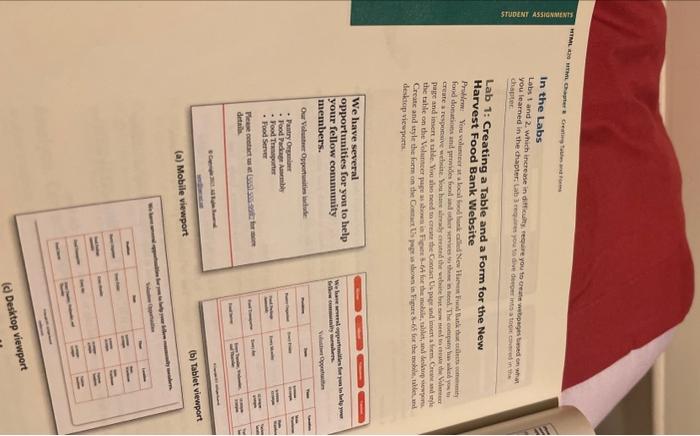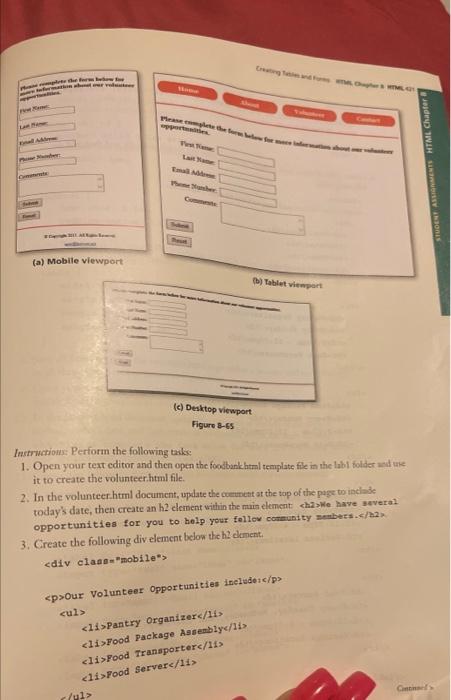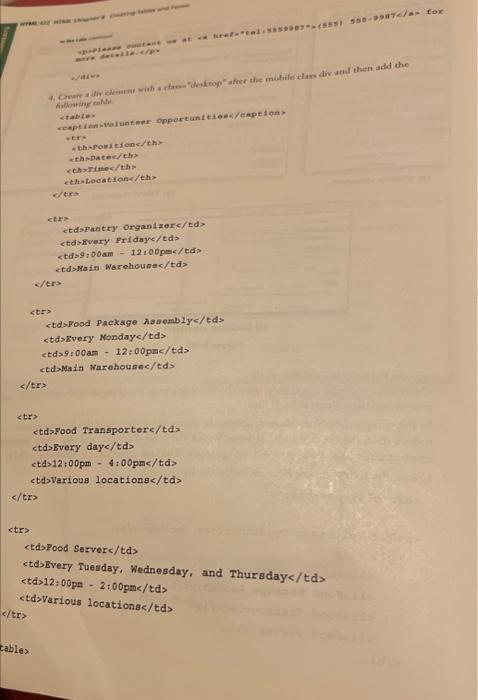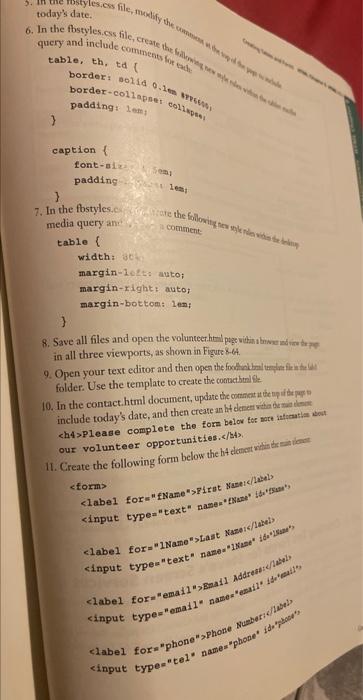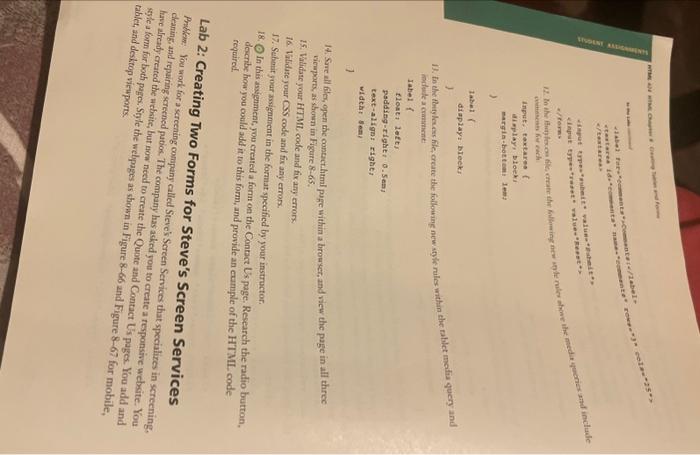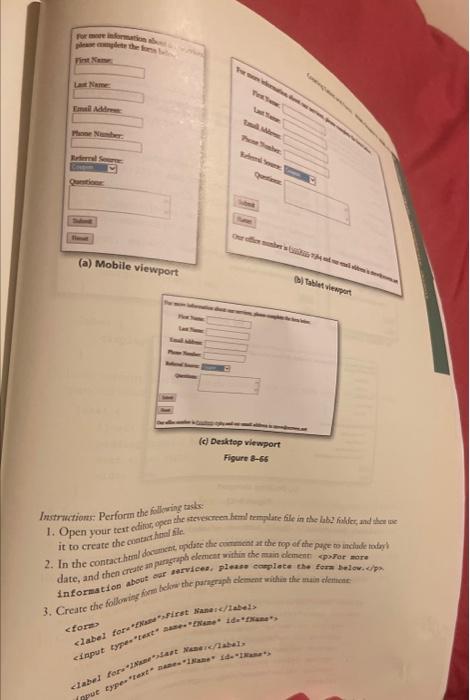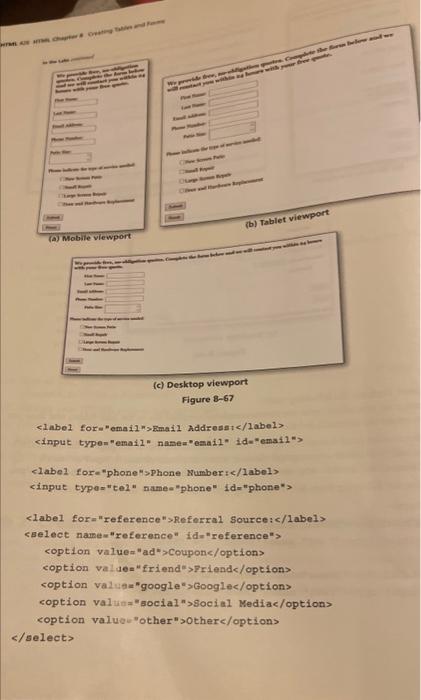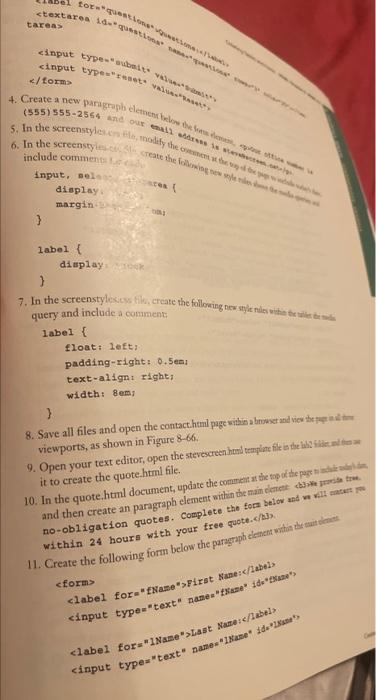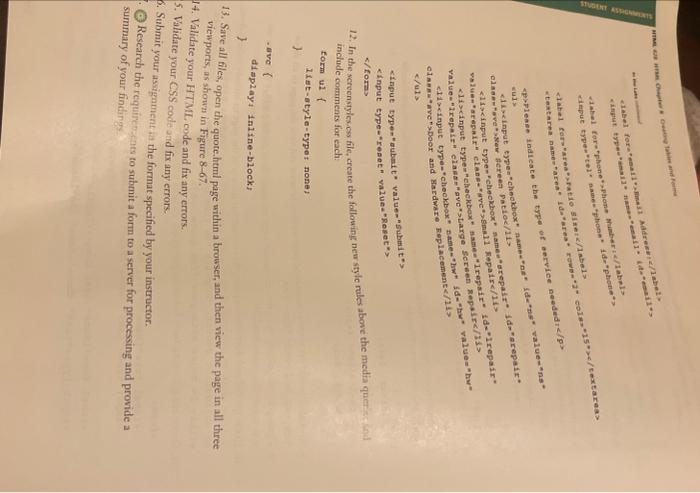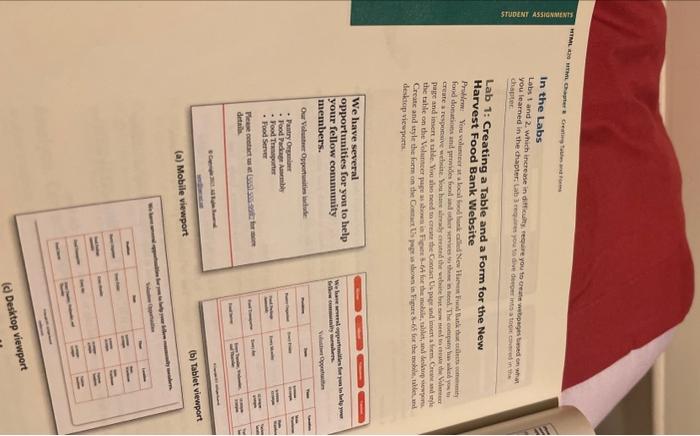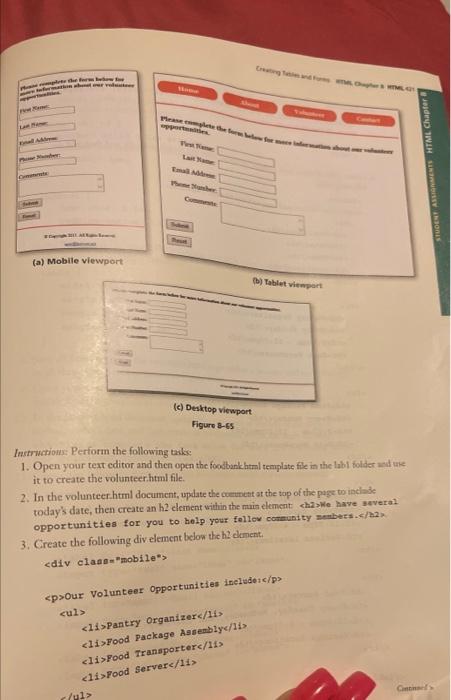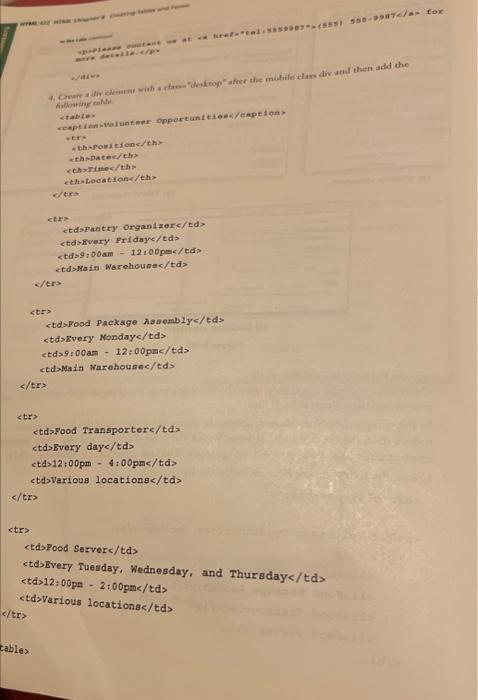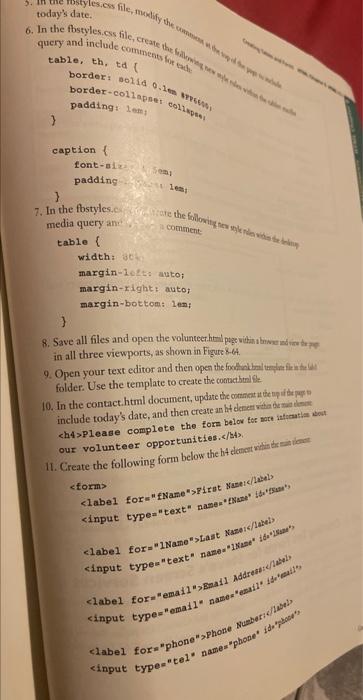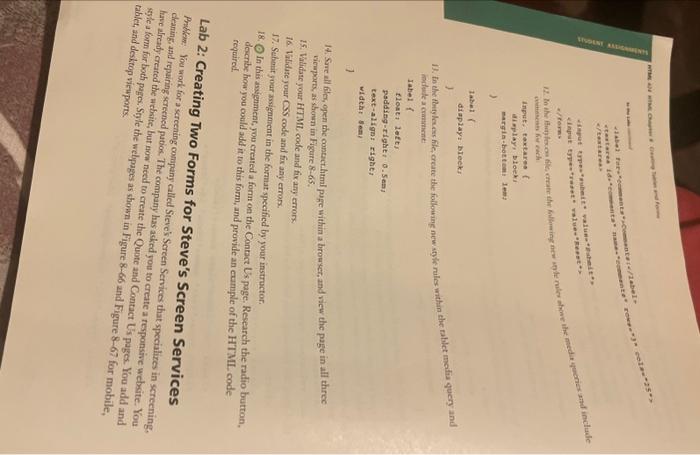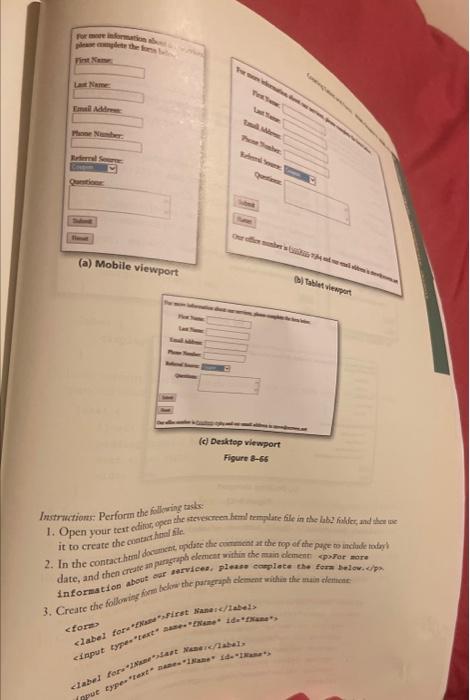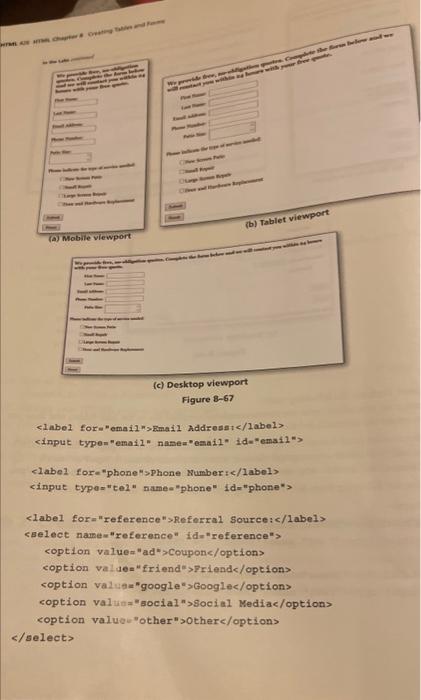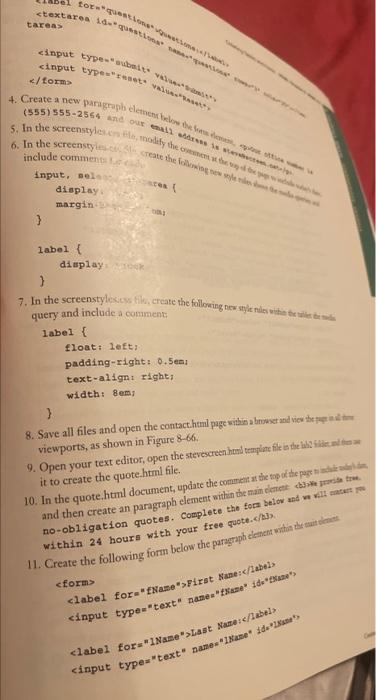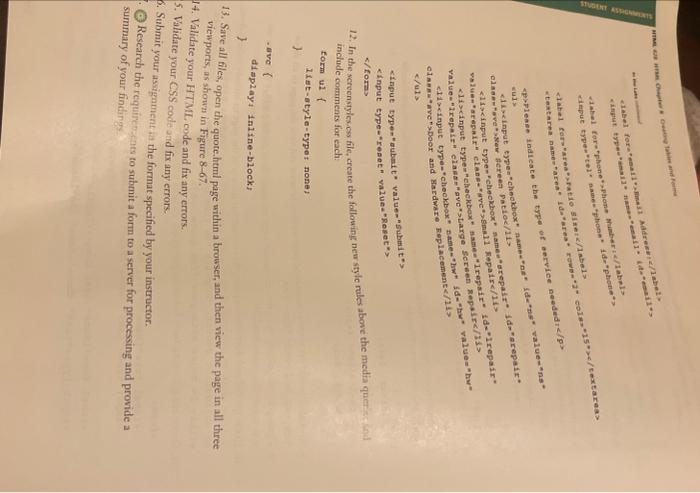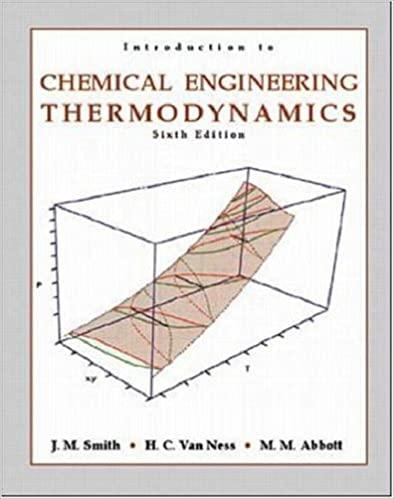In the Labs Lobs 1 and 2 which increase in dieficulny. kequire you to orefin wopeges bned on what. chapter: Lab 1: Creating a Table and a Form for the New Harvest Food Bank Website deskap wiewperth. We have several opportumities for you to help your fellow commimity metnbers. Our Velutine Opontieitin walake - Fantry Ocgmiaer - Jose Tudaen kasmble - Food Texspontre - hood Server detsila (a) Mobile viewport Instrwations: Perform the following taks: 1. Open your teat editor and then open the foodibank hemel template file in the labl folder and uie it to create the volunteerhtml file. 2. In the volunteer html document, update the cuemeat at the top of the puge to inclase today's date, then create an h2 element within the mait element ehl we have saveral opportunities for you to holp your follow oonmunty menbers.c/a2. 3. Create the following div element belon the h? denent. Pantry organizer /11. Food Package AsemblyFood Transporterc/1i> /1i Galkeringer rable etabio. wehsponitions/ch> echopateefth> echoriteertho ethatooatione/th> 4/t+3 cts etdppantry Organdzere/td> Every Fridayc/td>
9,00 am - 12:00pec/td? ctd>Main Werehounes/td> /tr | Food package Assemb 1y ed> | Every Nonday c/ td > etd>9:00am - 12:00pa | etd M Main Warehourec/tds tr> ctdrFood Transporterc/td> ctd > Bvery dayc/td> ctd>12:00pm400pm tad ctdsVarious locationg / thd > tr > ctrs 12+00ppen2:00pp2/ tds Various locationsc/td> c/tr> table caption{font-Bizetisea media query width: 3ck margin-1ctt: awto; margin-xight: autor margin-bottom: len; 3 in all three viewports, as shown in Figure--(H. folder. Use the template to create the comachemilfe include today's date, and then create as ht donern wha bemit ions ch4>Please complote the form belor tor mact iateration sit our volunteer opportunities. //S4. 11. Create the following form below the hit elonet nition tr miniont irat Nacecilaal, Last 116150 ( ) cinput type "emal nae2 clabel fox="phone" > phope "npope" cinput type "tel" nathe "p * frome Mhemancen her adch Irposti toxtarns f aimplay' bioieki margia-hottari I emh tabei f ditplays bleek. 1. 13 14. Sure all filos, open the contecthtmal puge within a brouxer, and vicu the page in all three viowports, as shoren in Figure 865. 15. Validase your HTMRL, code and fixany errors. 16. Trlidise your COS code and fix any emon. 17. Sebnit jour ssignment in the format specificd by your instructor. 18. O In this aspenment, you created a form on the Contace Ls. page. Research the radio button. decribe how you could add it to this form, and provide an curmple of the HTMI. code required. Lab 2: Creating Two Forms for Steve's Screen Services Prwes: You work for a screcning conapany celled Steves Screen Services that specialires in screcning, cheaning, and repairing screcned patios. The company has acked you to create a responsive webcite. You have aready created the uchrite, but mow necd to create the Quote and Contact Us pages. You add and stike a fom for both pages. Sty Inctructions: Perform the intloring talls: it to create the cosatar himel file. date, and then create an purtstrph elcmeat within the main dement eporor more Informstion about apt a dow the parngraph clement within the main alemene wirst Wanare/tabeds. B57 cinput typen"email" nultene"eatil" id "ema 41 "? Phone Numbertc/labels cinput typa "te2" name "phone" 1d= "phone" > Referral Source :1abe1> caelect name m reterence n id n reference" coption valuen "ad" >Cotponc/options coption velde="friend > "Friende/option coption va.1uga "google" sGooglec/options coption valuin= mocial moSocial. Mediac/option> >0 oherc/options select > -3 1abe1 \{ ditplay wrevek query and include a commenc label \{ float: left: padding-right: 0.5ed text-alignt right; width: 8em; 3 8. Save all files and open the contacthtmil page wibis a bmower and vice be were an ther viewports, as shown in Figure 8-66. it to create the quote.html file. no-obligation quotes. Complete the fot che chas. c " 12. In the sereenstylescos filc, create the following new style rules above the media quersscind foin include comments for each. form u1 \{ 11st-sty1e-typet noner - ave ( diaplayi in1ine-blocks 13. Save all files, open the quore.html page within a browser, and then view the page in all three viewports, as showa in Fugure 8-67. 14. Validate your HTMIL code and fix any errors. 5. Validate your CSS codeand fix any errors. 6. Submit your assignmert iat the format specified by your instructor. C Research the requireneenes to submit a form to a server for processing and provide a summary of your finding In the Labs Lobs 1 and 2 which increase in dieficulny. kequire you to orefin wopeges bned on what. chapter: Lab 1: Creating a Table and a Form for the New Harvest Food Bank Website deskap wiewperth. We have several opportumities for you to help your fellow commimity metnbers. Our Velutine Opontieitin walake - Fantry Ocgmiaer - Jose Tudaen kasmble - Food Texspontre - hood Server detsila (a) Mobile viewport Instrwations: Perform the following taks: 1. Open your teat editor and then open the foodibank hemel template file in the labl folder and uie it to create the volunteerhtml file. 2. In the volunteer html document, update the cuemeat at the top of the puge to inclase today's date, then create an h2 element within the mait element ehl we have saveral opportunities for you to holp your follow oonmunty menbers.c/a2. 3. Create the following div element belon the h? denent. Pantry organizer /11. Food Package AsemblyFood Transporterc/1i> /1i Galkeringer rable etabio. wehsponitions/ch> echopateefth> echoriteertho ethatooatione/th> 4/t+3 cts etdppantry Organdzere/td> Every Fridayc/td> 9,00 am - 12:00pec/td? ctd>Main Werehounes/td> /tr |
Food package Assemb 1y ed> | Every Nonday c/ td > etd>9:00am - 12:00pa | etd M Main Warehourec/tds tr> ctdrFood Transporterc/td> ctd > Bvery dayc/td> ctd>12:00pm400pm tad ctdsVarious locationg / thd > tr > ctrs 12+00ppen2:00pp2/ tds Various locationsc/td> c/tr> table caption{font-Bizetisea media query width: 3ck margin-1ctt: awto; margin-xight: autor margin-bottom: len; 3 in all three viewports, as shown in Figure--(H. folder. Use the template to create the comachemilfe include today's date, and then create as ht donern wha bemit ions ch4>Please complote the form belor tor mact iateration sit our volunteer opportunities. //S4. 11. Create the following form below the hit elonet nition tr miniont irat Nacecilaal, Last 116150 ( ) cinput type "emal nae2 clabel fox="phone" > phope "npope" cinput type "tel" nathe "p * frome Mhemancen her adch Irposti toxtarns f aimplay' bioieki margia-hottari I emh tabei f ditplays bleek. 1. 13 14. Sure all filos, open the contecthtmal puge within a brouxer, and vicu the page in all three viowports, as shoren in Figure 865. 15. Validase your HTMRL, code and fixany errors. 16. Trlidise your COS code and fix any emon. 17. Sebnit jour ssignment in the format specificd by your instructor. 18. O In this aspenment, you created a form on the Contace Ls. page. Research the radio button. decribe how you could add it to this form, and provide an curmple of the HTMI. code required. Lab 2: Creating Two Forms for Steve's Screen Services Prwes: You work for a screcning conapany celled Steves Screen Services that specialires in screcning, cheaning, and repairing screcned patios. The company has acked you to create a responsive webcite. You have aready created the uchrite, but mow necd to create the Quote and Contact Us pages. You add and stike a fom for both pages. Sty Inctructions: Perform the intloring talls: it to create the cosatar himel file. date, and then create an purtstrph elcmeat within the main dement eporor more Informstion about apt a dow the parngraph clement within the main alemene wirst Wanare/tabeds. B57 cinput typen"email" nultene"eatil" id "ema 41 "? Phone Numbertc/labels cinput typa "te2" name "phone" 1d= "phone" > Referral Source :1abe1> caelect name m reterence n id n reference" coption valuen "ad" >Cotponc/options coption velde="friend > "Friende/option coption va.1uga "google" sGooglec/options coption valuin= mocial moSocial. Mediac/option> >0 oherc/options select > -3 1abe1 \{ ditplay wrevek query and include a commenc label \{ float: left: padding-right: 0.5ed text-alignt right; width: 8em; 3 8. Save all files and open the contacthtmil page wibis a bmower and vice be were an ther viewports, as shown in Figure 8-66. it to create the quote.html file. no-obligation quotes. Complete the fot che chas. c " 12. In the sereenstylescos filc, create the following new style rules above the media quersscind foin include comments for each. form u1 \{ 11st-sty1e-typet noner - ave ( diaplayi in1ine-blocks 13. Save all files, open the quore.html page within a browser, and then view the page in all three viewports, as showa in Fugure 8-67. 14. Validate your HTMIL code and fix any errors. 5. Validate your CSS codeand fix any errors. 6. Submit your assignmert iat the format specified by your instructor. C Research the requireneenes to submit a form to a server for processing and provide a summary of your findingNot the question youre looking for?Post any question and get expert help quickly.Start learning Chegg Products & ServicesChegg Study HelpCitation GeneratorDigital Access CodesGrammar CheckerMath SolverMobile AppsSolutions ManualPlagiarism CheckerChegg PerksCompanyCompanyAbout CheggChegg For GoodCollege MarketingInvestor RelationsJobsJoin Our Affiliate ProgramMedia CenterSite MapChegg NetworkChegg NetworkBusuuCitation MachineEasyBibMathwayThinkfulCustomer ServiceCustomer ServiceGive Us FeedbackCustomer ServiceManage SubscriptionEducatorsEducatorsAcademic IntegrityHonor ShieldInstitute of Digital Learning 2003-2024 Chegg Inc. All rights reserved.Cookie NoticeYour Privacy ChoicesDo Not Sell My InfoGeneral PoliciesPrivacy PolicyHonor CodeIP Rights In the Labs Lobs 1 and 2 which increase in dieficulny. kequire you to orefin wopeges bned on what. chapter: Lab 1: Creating a Table and a Form for the New Harvest Food Bank Website deskap wiewperth. We have several opportumities for you to help your fellow commimity metnbers. Our Velutine Opontieitin walake - Fantry Ocgmiaer - Jose Tudaen kasmble - Food Texspontre - hood Server detsila (a) Mobile viewport Instrwations: Perform the following taks: 1. Open your teat editor and then open the foodibank hemel template file in the labl folder and uie it to create the volunteerhtml file. 2. In the volunteer html document, update the cuemeat at the top of the puge to inclase today's date, then create an h2 element within the mait element ehl we have saveral opportunities for you to holp your follow oonmunty menbers.c/a2. 3. Create the following div element belon the h? denent. Pantry organizer /11. Food Package AsemblyFood Transporterc/1i> /1i Galkeringer rable etabio. wehsponitions/ch> echopateefth> echoriteertho ethatooatione/th> 4/t+3 cts etdppantry Organdzere/td> Every Fridayc/td> 9,00 am - 12:00pec/td? ctd>Main Werehounes/td> /tr |
Food package Assemb 1y ed> | Every Nonday c/ td > etd>9:00am - 12:00pa | etd M Main Warehourec/tds tr> ctdrFood Transporterc/td> ctd > Bvery dayc/td> ctd>12:00pm400pm tad ctdsVarious locationg / thd > tr > ctrs 12+00ppen2:00pp2/ tds Various locationsc/td> c/tr> table caption{font-Bizetisea media query width: 3ck margin-1ctt: awto; margin-xight: autor margin-bottom: len; 3 in all three viewports, as shown in Figure--(H. folder. Use the template to create the comachemilfe include today's date, and then create as ht donern wha bemit ions ch4>Please complote the form belor tor mact iateration sit our volunteer opportunities. //S4. 11. Create the following form below the hit elonet nition tr miniont irat Nacecilaal, Last 116150 ( ) cinput type "emal nae2 clabel fox="phone" > phope "npope" cinput type "tel" nathe "p * frome Mhemancen her adch Irposti toxtarns f aimplay' bioieki margia-hottari I emh tabei f ditplays bleek. 1. 13 14. Sure all filos, open the contecthtmal puge within a brouxer, and vicu the page in all three viowports, as shoren in Figure 865. 15. Validase your HTMRL, code and fixany errors. 16. Trlidise your COS code and fix any emon. 17. Sebnit jour ssignment in the format specificd by your instructor. 18. O In this aspenment, you created a form on the Contace Ls. page. Research the radio button. decribe how you could add it to this form, and provide an curmple of the HTMI. code required. Lab 2: Creating Two Forms for Steve's Screen Services Prwes: You work for a screcning conapany celled Steves Screen Services that specialires in screcning, cheaning, and repairing screcned patios. The company has acked you to create a responsive webcite. You have aready created the uchrite, but mow necd to create the Quote and Contact Us pages. You add and stike a fom for both pages. Sty Inctructions: Perform the intloring talls: it to create the cosatar himel file. date, and then create an purtstrph elcmeat within the main dement eporor more Informstion about apt a dow the parngraph clement within the main alemene wirst Wanare/tabeds. B57 cinput typen"email" nultene"eatil" id "ema 41 "? Phone Numbertc/labels cinput typa "te2" name "phone" 1d= "phone" > Referral Source :1abe1> caelect name m reterence n id n reference" coption valuen "ad" >Cotponc/options coption velde="friend > "Friende/option coption va.1uga "google" sGooglec/options coption valuin= mocial moSocial. Mediac/option> >0 oherc/options select > -3 1abe1 \{ ditplay wrevek query and include a commenc label \{ float: left: padding-right: 0.5ed text-alignt right; width: 8em; 3 8. Save all files and open the contacthtmil page wibis a bmower and vice be were an ther viewports, as shown in Figure 8-66. it to create the quote.html file. no-obligation quotes. Complete the fot che chas. c " 12. In the sereenstylescos filc, create the following new style rules above the media quersscind foin include comments for each. form u1 \{ 11st-sty1e-typet noner - ave ( diaplayi in1ine-blocks 13. Save all files, open the quore.html page within a browser, and then view the page in all three viewports, as showa in Fugure 8-67. 14. Validate your HTMIL code and fix any errors. 5. Validate your CSS codeand fix any errors. 6. Submit your assignmert iat the format specified by your instructor. C Research the requireneenes to submit a form to a server for processing and provide a summary of your findingNot the question youre looking for?Post any question and get expert help quickly.Start learning Chegg Products & ServicesChegg Study HelpCitation GeneratorDigital Access CodesGrammar CheckerMath SolverMobile AppsSolutions ManualPlagiarism CheckerChegg PerksCompanyCompanyAbout CheggChegg For GoodCollege MarketingInvestor RelationsJobsJoin Our Affiliate ProgramMedia CenterSite MapChegg NetworkChegg NetworkBusuuCitation MachineEasyBibMathwayThinkfulCustomer ServiceCustomer ServiceGive Us FeedbackCustomer ServiceManage SubscriptionEducatorsEducatorsAcademic IntegrityHonor ShieldInstitute of Digital Learning 2003-2024 Chegg Inc. All rights reserved.Cookie NoticeYour Privacy ChoicesDo Not Sell My InfoGeneral PoliciesPrivacy PolicyHonor CodeIP Rights