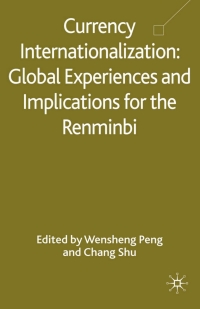Hone insert Page Layout Formas Dath Review View Help O Search X Calibe u General - aA. 3. Wisport Merge Center We BT $ -% 9 Deleir format Condicional Format Cell Formatting Table Styles Styles Sort Find FitSelect- Eating board Font Al Number Ceth 1 A B D F G R X Part III. Back Up Simulation Simulation: In order to observe how "back up numbers develop in time, we create a simulation of traffic. We will build a table like those in Part II with 60 rows. Each row represents a 1 minute time interval. New arrivals will be simulated based on the distribution table in Part It, You don't have to know how this situations done in order to complete this project 1. (points) First, put a formula in the cell 17. This will be the maximum number of cars that can pass through all the tollbooths in 1 minute. (You will use this number to compute the departure numbers in 24 and downward.) 2. (5 points) Next, put formulas in the blue cells in the back up" table located at 23:183. 3.5 points) Produce a "back up scatter plot using columns A and of this table. Put this plot inside the grey box. 4. Test the simulator(the scatter plot) by varying "Number of Toll Booths". Use the arrow button to change numbers or type in numbers. room before you get the Tech TANCA wy Ahmad S. (3 points) Produce 2 different simulated back up scatter plots when N-7 Copy these plots and paste them inside the beige colored box near the bottom of this worksheets "images" Part Introduction) Partilf (Back Up PART cost and Sheet Part 1 Warm Upl Eric destination and rest of those Post o it Type here to search Waplex General Pante BIU-- a-A 3. Merge Center $%981 Conditional or Cell Formatting wble Styles in Delete Tom Chipboard Font Alignment CA A1 18 11 Copy these plots and paste them inside the beige colored box near the bottom of this worksheet as "images". 6. (6 points) Repeat #15 with N 6 and N-8. 13 USE UP/DOWN BUTTONS TO CHANGE NUMBER OF TOLL BOOTHS. 15 14 Number of Care Anting Esch Minu 1 B CutOQUIA TD 012 0 10 10 12.04 Ot 22 T) 0.49 00 049 22 200 82.09 0.02 3 31 0941 Number of Toll Roths (N) Processing Time per Catecond Marimum ber of that care processed per me Proces Fit your platintide his box Numbe Number of Muro Corso New Arrivals Deputer Backup 2 40 40 25 39 20 3 27 23 6 Sheet Part 1 (Warm Up) Select destination and press ENTER or choose Paste Part ll Cintroduction) Part II (Back Up) PART IV Cost and Revenue GB RI Type here to search 2 Wap Test General Calibri 11 AN BIOA- Insert Delete ZY Sana Tinda Fes Select Merge Center Conditional Tomas Cel Formatting des 5 - 963 Opboard Font Am Number Coth A1 M TE H P D B L T 38 Number of Arrivals Histogram 40 44 22 7 08 43 so 51 5 22 30 31 32 Area for Scatter Plots below. Paste them asmes. Do not paste actual scatter plots 5 23 22 4 4 Part 1 (Back Up PART Micost and Part introduction Sheet PartWarm Up Select destination and pre ENTER or the Paste o CH Type here to search Hime sert Search Share Call Page Layout Formu Data Review View AX - 26 Walet GA- S Mega Center General OS - BU S Condition Format G Formatting Tube Styles et. Dette format Idee Sort Find Sint- Clipboard TE rond Alignment o A1 x 8 O 20 Nea for Scatter Plots below... Paste them as mares. Do not paste actual scatter plots. 55 34 58 33 50 Twe Pasting on here Poland Simone 10 ELE 2 B 3 DART IV Cost and Revenue Part Ill(Back Upl Parti introduction Sheet Parti Warm Up Site de Woche Pit EE o Type here to search G O B Search Home 2:20 4 Page Layout formalis Rev View Help Hn - w.pl IH A 3 Mergea Center Calibri General $ - %22 Tnt Deleted le Conditional fons Cell Forming eyes Sort Find a Sie dag BT- Oral Font Alone Nuwber X A E of one Paste the mage of 54 Parempo. Sobre Pastehein N.7 Smer 52 Pumage Paileth Simone Part Introduction Part It Back Up) PART IV Cost and Revent it! Sheet Parti ( Warm Upl destination are presto choose PI HD Type here to search Home ment Page Layout Tomus View Help CA 11 47 A a A. Gee $ - % Delete format BT Sort Find RO Condition for Cell for the Styles Mrige Center - Alignment Opb Punt Number C ting AI D E 50 Patie te montamos Fasilien us Panthem of the Pag of None DO TI END OF PART III 120 201 178 Part Introduction Part II Back Up) PART IICosta Revende Sheet Parti Warm Up Select destination and pret UNTER . Type here to search O RI Hone insert Page Layout Formas Dath Review View Help O Search X Calibe u General - aA. 3. Wisport Merge Center We BT $ -% 9 Deleir format Condicional Format Cell Formatting Table Styles Styles Sort Find FitSelect- Eating board Font Al Number Ceth 1 A B D F G R X Part III. Back Up Simulation Simulation: In order to observe how "back up numbers develop in time, we create a simulation of traffic. We will build a table like those in Part II with 60 rows. Each row represents a 1 minute time interval. New arrivals will be simulated based on the distribution table in Part It, You don't have to know how this situations done in order to complete this project 1. (points) First, put a formula in the cell 17. This will be the maximum number of cars that can pass through all the tollbooths in 1 minute. (You will use this number to compute the departure numbers in 24 and downward.) 2. (5 points) Next, put formulas in the blue cells in the back up" table located at 23:183. 3.5 points) Produce a "back up scatter plot using columns A and of this table. Put this plot inside the grey box. 4. Test the simulator(the scatter plot) by varying "Number of Toll Booths". Use the arrow button to change numbers or type in numbers. room before you get the Tech TANCA wy Ahmad S. (3 points) Produce 2 different simulated back up scatter plots when N-7 Copy these plots and paste them inside the beige colored box near the bottom of this worksheets "images" Part Introduction) Partilf (Back Up PART cost and Sheet Part 1 Warm Upl Eric destination and rest of those Post o it Type here to search Waplex General Pante BIU-- a-A 3. Merge Center $%981 Conditional or Cell Formatting wble Styles in Delete Tom Chipboard Font Alignment CA A1 18 11 Copy these plots and paste them inside the beige colored box near the bottom of this worksheet as "images". 6. (6 points) Repeat #15 with N 6 and N-8. 13 USE UP/DOWN BUTTONS TO CHANGE NUMBER OF TOLL BOOTHS. 15 14 Number of Care Anting Esch Minu 1 B CutOQUIA TD 012 0 10 10 12.04 Ot 22 T) 0.49 00 049 22 200 82.09 0.02 3 31 0941 Number of Toll Roths (N) Processing Time per Catecond Marimum ber of that care processed per me Proces Fit your platintide his box Numbe Number of Muro Corso New Arrivals Deputer Backup 2 40 40 25 39 20 3 27 23 6 Sheet Part 1 (Warm Up) Select destination and press ENTER or choose Paste Part ll Cintroduction) Part II (Back Up) PART IV Cost and Revenue GB RI Type here to search 2 Wap Test General Calibri 11 AN BIOA- Insert Delete ZY Sana Tinda Fes Select Merge Center Conditional Tomas Cel Formatting des 5 - 963 Opboard Font Am Number Coth A1 M TE H P D B L T 38 Number of Arrivals Histogram 40 44 22 7 08 43 so 51 5 22 30 31 32 Area for Scatter Plots below. Paste them asmes. Do not paste actual scatter plots 5 23 22 4 4 Part 1 (Back Up PART Micost and Part introduction Sheet PartWarm Up Select destination and pre ENTER or the Paste o CH Type here to search Hime sert Search Share Call Page Layout Formu Data Review View AX - 26 Walet GA- S Mega Center General OS - BU S Condition Format G Formatting Tube Styles et. Dette format Idee Sort Find Sint- Clipboard TE rond Alignment o A1 x 8 O 20 Nea for Scatter Plots below... Paste them as mares. Do not paste actual scatter plots. 55 34 58 33 50 Twe Pasting on here Poland Simone 10 ELE 2 B 3 DART IV Cost and Revenue Part Ill(Back Upl Parti introduction Sheet Parti Warm Up Site de Woche Pit EE o Type here to search G O B Search Home 2:20 4 Page Layout formalis Rev View Help Hn - w.pl IH A 3 Mergea Center Calibri General $ - %22 Tnt Deleted le Conditional fons Cell Forming eyes Sort Find a Sie dag BT- Oral Font Alone Nuwber X A E of one Paste the mage of 54 Parempo. Sobre Pastehein N.7 Smer 52 Pumage Paileth Simone Part Introduction Part It Back Up) PART IV Cost and Revent it! Sheet Parti ( Warm Upl destination are presto choose PI HD Type here to search Home ment Page Layout Tomus View Help CA 11 47 A a A. Gee $ - % Delete format BT Sort Find RO Condition for Cell for the Styles Mrige Center - Alignment Opb Punt Number C ting AI D E 50 Patie te montamos Fasilien us Panthem of the Pag of None DO TI END OF PART III 120 201 178 Part Introduction Part II Back Up) PART IICosta Revende Sheet Parti Warm Up Select destination and pret UNTER . Type here to search O RI