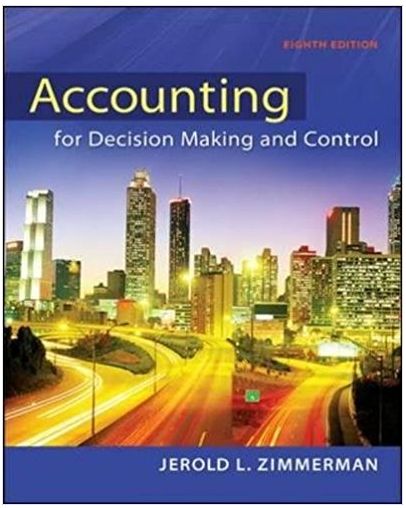Answered step by step
Verified Expert Solution
Question
1 Approved Answer
How can you see who created a specific transaction and any edits or changes to the transaction? Select one: a. Open the transaction you

How can you see who created a specific transaction and any edits or changes to the transaction? Select one: a. Open the transaction you want to review and select Transaction journal from the More menu at the bottom. b. Open the transaction you want to review and select Audit history from the More menu at the bottom c. Open the icon and select Manage users. Then select the person you think made the edits to review their activity. Od. Open the transaction and review the history of the listed at the bottom of the transaction screen
Step by Step Solution
There are 3 Steps involved in it
Step: 1

Get Instant Access to Expert-Tailored Solutions
See step-by-step solutions with expert insights and AI powered tools for academic success
Step: 2

Step: 3

Ace Your Homework with AI
Get the answers you need in no time with our AI-driven, step-by-step assistance
Get Started