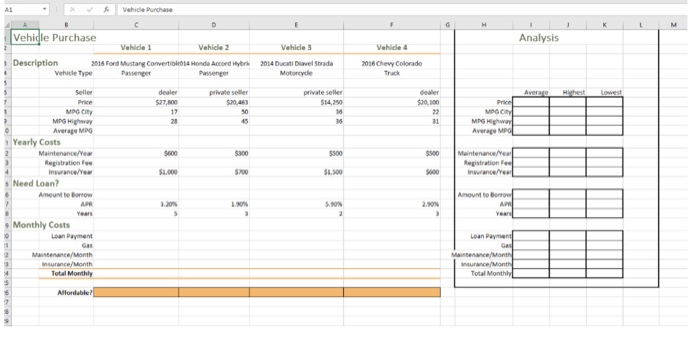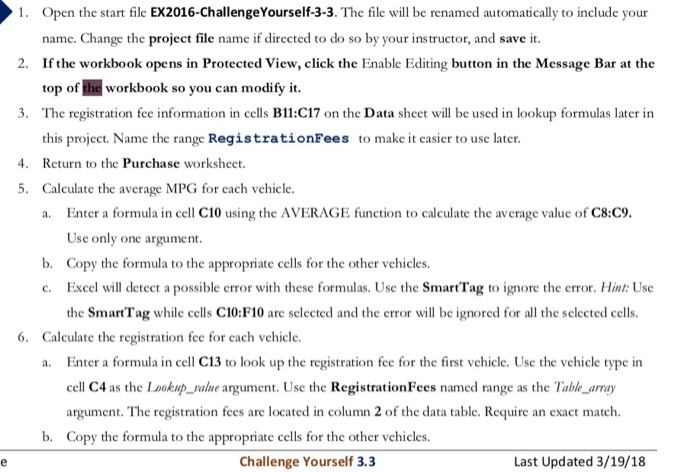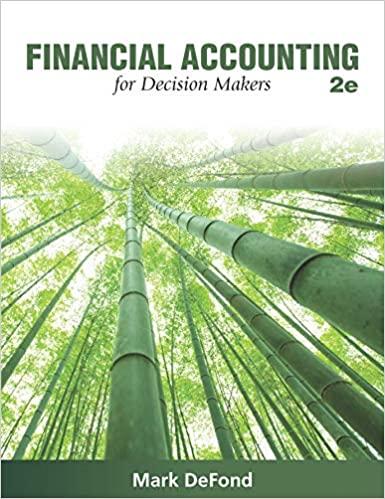how do i do question 6? What are the formulas?
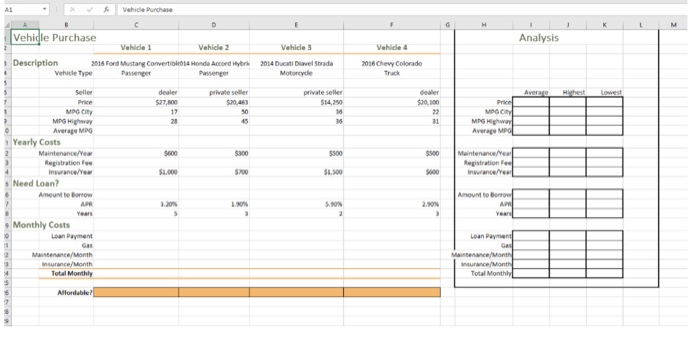
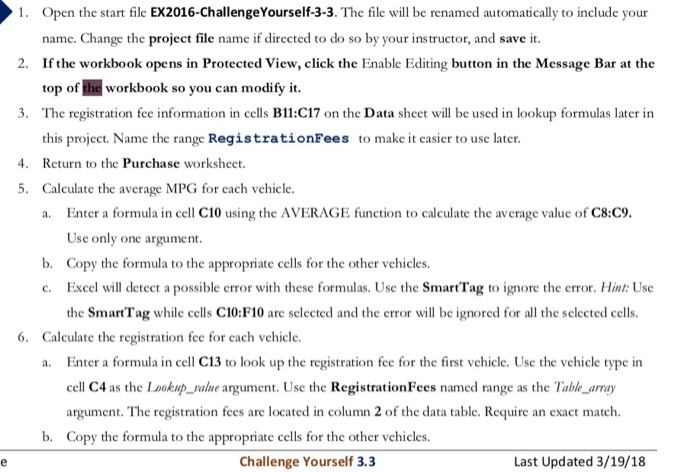
K Analysis Vehicle 4 2016 Chevy Colorado Averare AI Vehicle Purchase D Vehidle Purchase Veide 1 Vehicle 2 Vehicles Description 2016 Ford Mustang Convertib4 Honda Accord Hybr. 2014 Ducati Diavel Strada Vehicle Type Passenger Passenger Motorcycle dealer private seller private seller 1 Price $27.000 $2.400 $14.20 MAG CITY 17 50 Mr Vi vay 45 35 Average MPG Yearly Costs Maintenance/ 5600 $300 5500 Registration Insurance/ $1.000 5200 $1.500 Need Loan? Amount to borrow dealer $20,00 22 Price MOC MPG Average MPO Maintenance Registration Feel Ingrance 2.100 Amount to Borrow AP Year 5 3 2 Monthly Costs Loan Payment 2 Maintenance/Month Insurance/Month Total Monthly 5 Alfordable Loan Payment Gas Mac/Month Insurance/Month Total Month 1. Open the start file EX2016-Challenge Yourself-3-3. The file will be renamed automatically to include your name. Change the project file name if directed to do so by your instructor, and save it. 2. If the workbook opens in Protected View, click the Enable Editing button in the Message Bar at the top of the workbook so you can modify it. 3. The registration fee information in cells B11:C17 on the Data sheet will be used in lookup formulas later in this project. Name the range RegistrationFees to make it easier to use later. 4. Return to the Purchase worksheet. 5. Calculate the average MPG for each vehicle. a. Enter a formula in cell C10 using the AVERAGE function to calculate the average value of C8:09. Use only one argument b. Copy the formula to the appropriate cells for the other vehicles. c. Excel will detect a possible error with these formulas. Use the Smart'Tag to ignore the error. Hint: Use the SmartTag while cells C10:F10 are selected and the error will be ignored for all the selected cells. 6. Calculate the registration fee for each vehicle. a. Enter a formula in cell C13 to look up the registration fee for the first vehicle. Use the vehicle type in cell C4 as the Lookup_value argument. Use the Registration Fees named range as the Table_array argument. The registration fees are located in column 2 of the data table. Require an exact match. b. Copy the formula to the appropriate cells for the other vehicles. Challenge Yourself 3.3 Last Updated 3/19/18 e K Analysis Vehicle 4 2016 Chevy Colorado Averare AI Vehicle Purchase D Vehidle Purchase Veide 1 Vehicle 2 Vehicles Description 2016 Ford Mustang Convertib4 Honda Accord Hybr. 2014 Ducati Diavel Strada Vehicle Type Passenger Passenger Motorcycle dealer private seller private seller 1 Price $27.000 $2.400 $14.20 MAG CITY 17 50 Mr Vi vay 45 35 Average MPG Yearly Costs Maintenance/ 5600 $300 5500 Registration Insurance/ $1.000 5200 $1.500 Need Loan? Amount to borrow dealer $20,00 22 Price MOC MPG Average MPO Maintenance Registration Feel Ingrance 2.100 Amount to Borrow AP Year 5 3 2 Monthly Costs Loan Payment 2 Maintenance/Month Insurance/Month Total Monthly 5 Alfordable Loan Payment Gas Mac/Month Insurance/Month Total Month 1. Open the start file EX2016-Challenge Yourself-3-3. The file will be renamed automatically to include your name. Change the project file name if directed to do so by your instructor, and save it. 2. If the workbook opens in Protected View, click the Enable Editing button in the Message Bar at the top of the workbook so you can modify it. 3. The registration fee information in cells B11:C17 on the Data sheet will be used in lookup formulas later in this project. Name the range RegistrationFees to make it easier to use later. 4. Return to the Purchase worksheet. 5. Calculate the average MPG for each vehicle. a. Enter a formula in cell C10 using the AVERAGE function to calculate the average value of C8:09. Use only one argument b. Copy the formula to the appropriate cells for the other vehicles. c. Excel will detect a possible error with these formulas. Use the Smart'Tag to ignore the error. Hint: Use the SmartTag while cells C10:F10 are selected and the error will be ignored for all the selected cells. 6. Calculate the registration fee for each vehicle. a. Enter a formula in cell C13 to look up the registration fee for the first vehicle. Use the vehicle type in cell C4 as the Lookup_value argument. Use the Registration Fees named range as the Table_array argument. The registration fees are located in column 2 of the data table. Require an exact match. b. Copy the formula to the appropriate cells for the other vehicles. Challenge Yourself 3.3 Last Updated 3/19/18 e